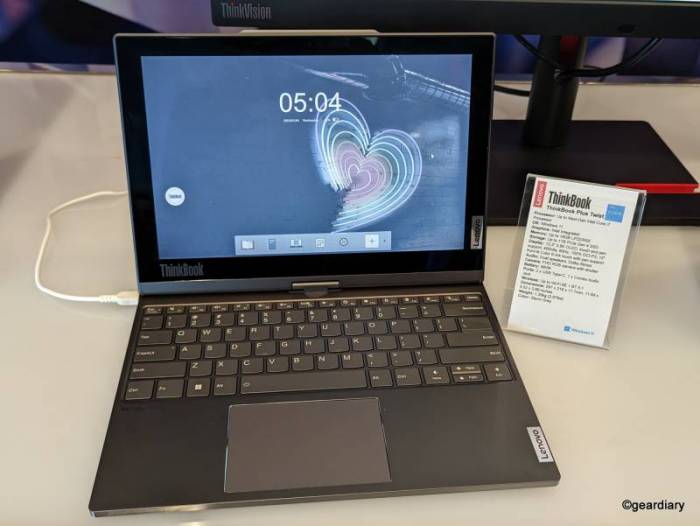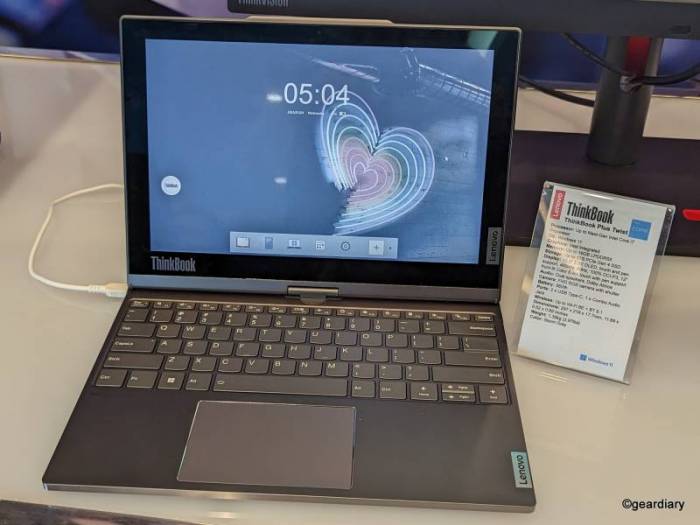We can’t discuss Lenovo’s new ThinkBooks without first discussing the jaw-dropping new ThinkBook Plus Twist. Lenovo has experimented in the past with putting an eInk screen on the lid of a laptop, but the ThinkBook Plus Twist has, well, a twist to it.
Lenovo ThinkBook Plus Twist
The ThinkBook Plus Twist’s hinge has a wild 360-degree function that lets you flip the screen around from regular laptop to tablet or tent mode, BUT it also means you can flip the eInk screen around and have access to it while using the keyboard as well.
The color screen is a 13.3″ 2.8k OLED screen, while the eInk screen is a generous 12″ screen.
Lenovo calls the ability to flip to an eInk screen and use the laptop keyboard “typewriter mode,” and it’s designed to take reducing eye strain to a new level.
If you’re doing a lot of writing or editing, you can do it all on the eInk side with the keyboard, which is pretty clever. Then after you’re done with work and want to unwind with a nice trashy romance novel, you can flip it back around to tablet mode and use it as a very expensive e-reader.
The ThinkBook Plus Twist is also compatible with a digital pen on both the OLED and eInk screens. Those aren’t the only tricks packed into its slim sleeves, as it also offers an FHD camera and dual microphones for video conferences, the latest Intel 13th Gen processor, and Windows 11.
The eInk screen also serves as a handy window into calendar and email alerts without having to unlock the whole laptop. The ThinkBook Plus Twist will be your planner, your ebook reader, and your workstation — an impressive mix that starts at $1,649 and will be available in June.
Lenovo ThinkBook 16p Gen 4
Maybe you’re more of a generally powerful laptop person, and there’s nothing wrong with that. Enter the ThinkBook 16p Gen 4.
It sports a 16″ display, so you won’t miss a thing, along with a 13th gen Intel Core H-series processor, NVIDIA GeForce RTX graphics, and up to 2 terabytes of storage.
Lenovo also threw in a high capacity 80Whr battery with fast charging so you won’t be tied to outlets for hours, along with Harmon Kardon speakers and an FHD camera so you’ll look and sound amazing on your weekly Teams meeting.
Lenovo didn’t leave this ThinkBook behind in the innovations department, though, and they’re introducing a special new accessory program called Lenovo Magic Bay.
It might sound like a sponsored bar at Disney World (“Lenovo’s Magic Bay at the Magic Kingdom”), but it’s actually a modular solution to adding new features to the 16p Gen 4. The top of the laptop has a special magnetic pogo pin connector that can accept different accessories.
So far, Lenovo is showing that you can upgrade the webcam experience with the Lenovo Magic Bay 4k Webcam, which offers automatic face tracking, a 270-degree hinge so you can do front and rear-facing video, and whiteboard recognition.
Next is the Lenovo Magic Bay Light, so you can look amazing on your live streams without using a separate ring light.
Then there’s Lenovo Magic Bay LTE, which will offer a hotspot as well as USB-C connectivity.
This is a cool way to add new features to your laptop! ThinkBook 16p Gen 4 is expected to start at $1,349, with pricing for the various Magic Bay accessories included in bundles with the ThinkBook.
Lenovo ThinkBook Wireless Dock for ThinkBook 13x Gen 2
Then there’s the ThinkBook Wireless Dock for ThinkBook 13x Gen 2. It’s a mouthful, but it also packs a lot of features to go with it!
This is a wireless charging dock for the ThinkBook 13x Gen 2, plus a wireless charging pad for your phone and other smart devices. All you need to do is put the laptop down on the dock, and the wireless dock does the rest. No fiddling with wires, even to connect up to two 4K monitors to the dock!
It also offers three USB-A ports, one USB-C port, and a Lenovo slim-tip connector, making this dock the true connective tissue for your entire desktop. The dock won’t be sold separately but will be available as a bundle with the ThinkBook 13x Gen 2.
Lenovo ThinkCentre neo 50q Gen 4
Finally, the desktops of the Think family haven’t been forgotten. The ThinkCentre neo 50q Gen 4 is all about how to be small and mighty.
It packs 13th Gen Intel Core processors alongside up to 1TB of SSD storage and 1TB HDD storage plus 32GB of memory into a pint-size 1L chassis.
Since the audience for the ThinkCentre is, in large part, enterprises and offices, they offer both Windows 11 and IGEL OS as options. In addition, the neo 50q comes with Lenovo ThinkShield for extra protection, plus it’s eligible for the Lenovo CO2 Offset Service.
Tiny computing will come in October 2023, starting at $499 for the Windows 11 version, with IGEL OS pricing available on request.