I wasn’t planning to write about my experience with the Eee this soon but I’m so excited about this thing I just couldn’t wait.
Yesterday morning I headed out the door with just the Eee in my bag, leaving the MacBook Pro on my desk at home. While it probably isn’t as good for my self-imposed weight loss program, it did feel nice to have a lighter bag. I chucked the AC adaptor in my bag so I could charge the unit up at university should I need to.
On the train I hooked up my USB HSDPA modem so I could check my regular news sites and respond to some emails. I chatted with Judie for a bit on MSN, and worked on an essay in Microsoft Word, both which gave me a good opportunity to test out the keyboard. Despite its size I found it great to type on, rarely hitting the wrong key or having to even look down. The keys do tap a bit when pressed, but I’m not about the knock marks off it for that.
Surfing over HSDPA was a joy, with pages loading up quickly and the machine never bogging down with over 10 tabs open in Firefox. Web surfing is probably the main area where the lower screen resolution is a problem. These days websites tend to dislike anything with a resolution below 1024×768, so the horizontal scroll bar was in permanent residence. For some sites I would switch to 1000×600 (using the AsTray hack) for ease of navigation.
Compared to my dad’s gigantic 12″ Dell
While at uni, a couple of my classmates and I were chatting about the movie we would be watching in class the next day, but none of us knew what it was about. Eee to the rescue! Balanced on my hand, I was soon surfing IMDB and had the movie details up within seconds.
On the train ride home I worked on my short film script for screenwriting class in an application called Celtx. Bare in mind I didn’t have the app on my Eee yet, so a quick visit to the website and it was downloaded and installed.
Since I was using my USB modem as opposed to my ExpressCard, the modem was dangling around off the side of the machine. I had the idea of using some velcro to stick it to the back of the display to hold it in place when using it. So last night I gave it a shot and here is the result.
This is so handy, I can chuck the Eee in my bag without having to disconnect the modem first, it’s as close to being internal as it’s going to get!
Today I again only brought the Eee with me. I got into the city a bit early so I could sit at the coffee shop and work on my script. Within minutes of opening the Eee up next to my latte (which it was barely taller than) somebody asked me about it. Bear in mind I have brought the Fujitsu U1010 and HTC Shift to this same coffee shop and neither got looks.
The Eee is a much better machine to use on the over-sized armrests at uni (I certainly wouldn’t call them tables), it fits with enough room left for a can of Diet Coke 😉
Battery life is roughly 2.5-3hrs, which doesn’t surprise me since I have been giving it a hammering (max brightness, HSDPA connected 100% of the time, several standbys and resumes). With the charger in my bag, I easily get it charged up while in class. I just wish my BatteryGeek worked with it 🙁
So as you can probably tell I am pretty pleased with my purchase. At the time I wasn’t so sure, but for now I am stoked! Let’s just hope it’s not one of those holiday romances…
EDIT: I forgot to add the Eee also makes for a great video player. Using VLC this was able to handle any DivX video file I through at it, whether it be high or low bitrate/resolution. Even handled playback over WiFi well!
Posted from the Eee over HSDPA on the train 😀

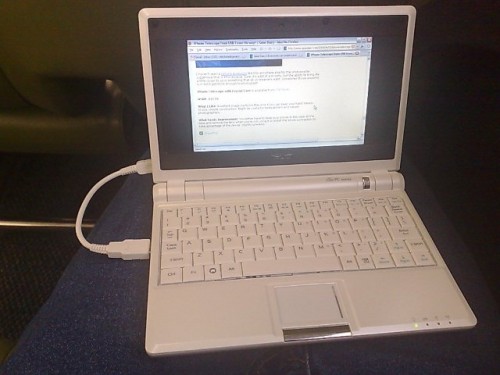
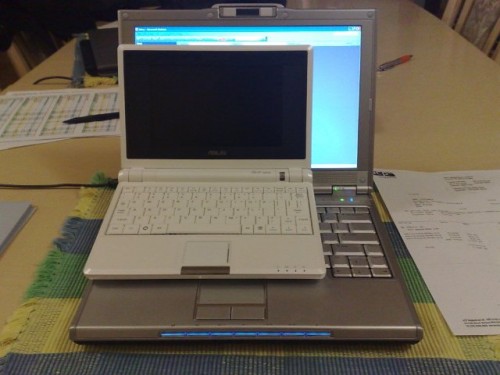



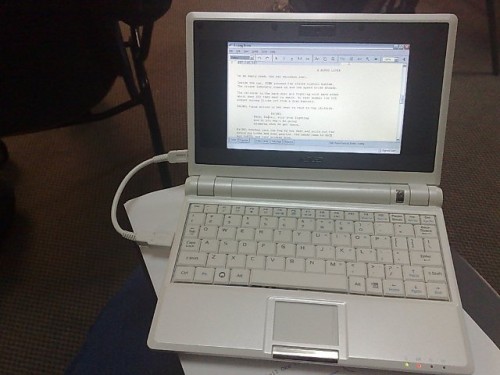
I have seriously been thinking about getting one of these. My desk top is starting to get ancient….6 years in the real world…106 years in the computer world. I can’t wait to see how you like to for a longer period of time.
Are you using the linux os right? I wonder if XP would be a big performance difference?
Nah mate I only booted Linux once (when I got in my car after buying it :D). When I got home I immediately chucked Windows XP Home SP2 onto it. Performance has been fantastic, absolutely no complaints.
I did upgrade my machine to 1GB RAM though using an old stick of RAM I had laying around, not sure what difference it made since I did it soon after installing XP. RAM is cheap though, so worth the upgrade anyway.
I must be getting old and cranky. Please explain this current trend for underpowered and undersized notebooks.
I remember buying my first “laptop” – it was a NEC versa. Looks remarkably like these new offerings. I didn’t like it then….. soo…. 🙂
Kevin
Well, Kevin here’s my take on this.
Usage of laptops is changing fast and people are looking at devices with specific, focused usage scenarios in mind. It makes a lot of sense to have more choice than a do-all device. Power multimedia laptops are not very useful for just emailing, Web surfing and office apps. A small device that can serve these very well is fantastic. Personally, I don’t want to have to bring a Power notebook with me when I’m out and about. I like having my big workhorse laptop at home though. Hence, why having more than one laptop with specific jobs in mind make more sense to me. The fact that they are cheap, very light and toned down make them better at doing these simpler tasks. Why bring the nuclear reactor when all you need is small candle to read at night?
Enter the cut-down laptop!
Bjenk: Absolutely! I have 2 laptops I use on a regular basis. My Eee is the one I take around the house. It’s in every room I am in no matter where I am. It also goes to work with me and I am more likely to take it to meetings then my mammoth Lenovo T60.
With that said, I take both my T60 and the Eee with me to work everyday. Sometimes I just need the bigger screen the T60 has. Most times the 800×480 screen on the Eee is enough.
Reasonable explanation, Bjenk, and as a power consumer myself I can seeing your reasoning. 🙂 I still think I’m getting old and cranky though….
😉
Kevin
Joel, yes you bring a point I forgot to say: home use. A small cut-down device like the Eee is incredibly useful to take a quick peek at something on the Web, check emails while we have or want to be somewhere else than at the desk. Its a much more versatile use and I believe progress in computing is when the devices integrate more fully into our daily habits and disapear in whatever we do every day.
In the 1930s the Sears catalogue was showing a small electrical motor. It was the rage and people was marveling and dreaming at the possibilities this new technology would offer. We don’t see electrical motors much anymore because they have disappeared into appliances and such. The same thing is happening to computers: they are disappearing into applications and different kind of devices to serve daily habits and stuff we do. The further away from the traditional “This is a computer” the less 1980 I feel!
Mitchell: Would you be willing to explain how you put XP on the EEE. I have the 4G 701 with Linux and would love to install XP but I’m really a newbie and would definitely need coaching.
Thanks
Ellen
Thanks Mitchell!!! I can definitely see upgrading the RAM. Any mention of the max amount, could you go to 2 gigs?
As for XP, it didn’t come with it, you had your own copy, correct?
Thanks!!!
I have a desktop at home, and a work laptop that weighs a ton. When I travel and want to have internet access, I have to lug the giant laptop around. Something like this would be great. I’m not a high demand user: music, web, office, and a little photo editting. This sounds like it would be great for me.