[Note: This is a joint review by Doug Goldring, Judie Lipsett, Dan Cohen, and Kerry Woo. It is being simultaneously posted on Just Another Mobile Monday and Gear Diary. If you haven’t already, then take a look at Doug’s The Kindle 2: First Look and Unboxing and Judie’s Unboxing the Amazon Kindle 2.]
 Doug: One thing about sites like Gear Diary and Just Another Mobile Monday, we love our gadgets (I know, shocking!) We love playing with them almost as much as we love writing and telling you about them. Rarely does a week go by when one of us doesn’t have something new and exciting. Sometimes we purchase these devices just like anyone else, other times we are lucky enough to get the device loaned or sent to us for review. Rarely has a device created as much buzz, however, as the Kindle 2. Whether you love it or hate it, it has everyone around here talking. Not just one, but four of us waited impatiently for delivery of our Kindle 2’s. So, now here we sit – Dan, Judie, Kerry and myself – each of us has used a variety of eBook readers in the past, whether it be a program on Windows Mobile or the iPhone; the Kindle Classic (like Wayne Schultz uses); Tapwave Zodiac and/or Palm OS based devices such as the Treo 650 or the Sony Reader. With all of this eBook reading experience behind us (not to mention years of reading actual books), we all agreed that the Kindle 2 is the best eBook reader any of us have used. So, it should come as no surprise that we will all be keeping this awesome gadget.
Doug: One thing about sites like Gear Diary and Just Another Mobile Monday, we love our gadgets (I know, shocking!) We love playing with them almost as much as we love writing and telling you about them. Rarely does a week go by when one of us doesn’t have something new and exciting. Sometimes we purchase these devices just like anyone else, other times we are lucky enough to get the device loaned or sent to us for review. Rarely has a device created as much buzz, however, as the Kindle 2. Whether you love it or hate it, it has everyone around here talking. Not just one, but four of us waited impatiently for delivery of our Kindle 2’s. So, now here we sit – Dan, Judie, Kerry and myself – each of us has used a variety of eBook readers in the past, whether it be a program on Windows Mobile or the iPhone; the Kindle Classic (like Wayne Schultz uses); Tapwave Zodiac and/or Palm OS based devices such as the Treo 650 or the Sony Reader. With all of this eBook reading experience behind us (not to mention years of reading actual books), we all agreed that the Kindle 2 is the best eBook reader any of us have used. So, it should come as no surprise that we will all be keeping this awesome gadget.
Here’s why…
 Dan: Before delving into our likes and dislikes, let me offer a bit of personal background. Over the last few years I have made a steady progression away from my “Dead Tree” addiction. More and more my books, magazines and assorted other texts come in electronic form. It started with the NYTimes Reader on my tablet PC and eBooks on my Windows Mobile devices. This move toward e-everything has taken off in recent years. I have owned and either sold or returned a Kindle 1, as well as the Sony PS500 and PRS-505.
Dan: Before delving into our likes and dislikes, let me offer a bit of personal background. Over the last few years I have made a steady progression away from my “Dead Tree” addiction. More and more my books, magazines and assorted other texts come in electronic form. It started with the NYTimes Reader on my tablet PC and eBooks on my Windows Mobile devices. This move toward e-everything has taken off in recent years. I have owned and either sold or returned a Kindle 1, as well as the Sony PS500 and PRS-505.
 Doug: OK, so my motives are much less noble on this one. I have a really heavy bag and an extremely long commute on the train. Frankly, I started reading eBooks because I got tired of lugging around heavy, hard cover tomes on the train.
Doug: OK, so my motives are much less noble on this one. I have a really heavy bag and an extremely long commute on the train. Frankly, I started reading eBooks because I got tired of lugging around heavy, hard cover tomes on the train.
 Kerry: I wouldn’t call myself an avid reader of books, but when it comes to magazines – I read them cover to cover! I do have a stack of books in different piles at work or around the house all half read, so I needed a methodology to get them read on a consistent basis. When eBooks came along in a Palm OS format, I was into that format but the list price difference between the eBook and hardback version always made me hesitant to invest heavily for new titles.
Kerry: I wouldn’t call myself an avid reader of books, but when it comes to magazines – I read them cover to cover! I do have a stack of books in different piles at work or around the house all half read, so I needed a methodology to get them read on a consistent basis. When eBooks came along in a Palm OS format, I was into that format but the list price difference between the eBook and hardback version always made me hesitant to invest heavily for new titles.
 Judie: I have always been a voracious reader, and I have a huge dead tree collection to prove it. The problem for me has become space, portability and cost. Since I have recently downsized and moved into a home without yards of bookshelves, I need to be able to continue growing my collection without abusing the books I purchase and creating hazardous stacks. Since I am frequently on the go, I want to be able to carry a number of books along without being weighed down. I discovered long ago that eBooks were the way to do this, and so I bought my first Peanut Press digital book for Palm in November 1998, and I later read content from the same provider on my various Pocket PC devices, Tablet PC, and numerous laptops.
Judie: I have always been a voracious reader, and I have a huge dead tree collection to prove it. The problem for me has become space, portability and cost. Since I have recently downsized and moved into a home without yards of bookshelves, I need to be able to continue growing my collection without abusing the books I purchase and creating hazardous stacks. Since I am frequently on the go, I want to be able to carry a number of books along without being weighed down. I discovered long ago that eBooks were the way to do this, and so I bought my first Peanut Press digital book for Palm in November 1998, and I later read content from the same provider on my various Pocket PC devices, Tablet PC, and numerous laptops.
But in recent years I have been dissatisfied Peanut Press / eReader, because I didn’t like the price disparity between buying a deadtree book and buying one in digital format; to add to my dilemma, I didn’t have a device that I truly enjoyed reading content from. In the last year or so, I had actually returned to dead tree, figuring that if I was going to have to spend the same amount, I might as well have something tangible to show for it. I tried the Kindle 1 last year, and although I generally liked the experience, the hardware just wasn’t quite there yet.
 Dan: The first generation Sony Reader was in my possession for a year and was sold when the first Kindle was released. I loved the idea of the Whispernet technology. Unfortunately, the Kindle was with me only a week. I loved the functionality but could not get past the hardware limitations. Having made the move to Apple by this point in my “tech-lifeline” the Kindle just felt cheap. I couldn’t see myself using it.
Dan: The first generation Sony Reader was in my possession for a year and was sold when the first Kindle was released. I loved the idea of the Whispernet technology. Unfortunately, the Kindle was with me only a week. I loved the functionality but could not get past the hardware limitations. Having made the move to Apple by this point in my “tech-lifeline” the Kindle just felt cheap. I couldn’t see myself using it.
The Sony PRS-505 was a definite step up in hardware, but the requirement to sync via PC was just a pain. It was inconvenient, and since the software was PC-only, it was obnoxious to me as a newly converted Apple fanboy. Add to that the rather limited book selection and the high cost of books and… seeya PRS-505.
 Doug: Yeah, I bought the Sony PRS-505 from Dan. I’ll be honest, I was not overly excited about eBooks at the time. I had tried reading electronic books on Windows Mobile and my iPod Touch, and it never worked well for me. The screen had too much glare and was far too small to make reading enjoyable. The Sony Reader, however, offered something new with its e-ink technology and grayscale screen. Not only did I try it, I loved it. Unfortunately, like Dan, I quickly found that while the hardware was fantastic, the bookstore was terrible. The Sony bookstore was overpriced and under-stocked. Still, the experience of using a device like the Sony Reader got me hooked on ebooks for good.
Doug: Yeah, I bought the Sony PRS-505 from Dan. I’ll be honest, I was not overly excited about eBooks at the time. I had tried reading electronic books on Windows Mobile and my iPod Touch, and it never worked well for me. The screen had too much glare and was far too small to make reading enjoyable. The Sony Reader, however, offered something new with its e-ink technology and grayscale screen. Not only did I try it, I loved it. Unfortunately, like Dan, I quickly found that while the hardware was fantastic, the bookstore was terrible. The Sony bookstore was overpriced and under-stocked. Still, the experience of using a device like the Sony Reader got me hooked on ebooks for good.
 Judie: I was very tempted by the Sony Reader’s hardware, but not yet ready to commit to another DRM format. I have over 500 eBooks that I have purchased through eReader, and since Sony has long frustrated me with their weird proprietary formats (memory stick, anyone?), I just didn’t want to get hooked into an understocked, overpriced, and possibly soon abandoned bookstore. I already had the first two issues with eReader, and at least with that format I had the option of using many different hardware formats. For me, the Sony Reader store was already obsolete.
Judie: I was very tempted by the Sony Reader’s hardware, but not yet ready to commit to another DRM format. I have over 500 eBooks that I have purchased through eReader, and since Sony has long frustrated me with their weird proprietary formats (memory stick, anyone?), I just didn’t want to get hooked into an understocked, overpriced, and possibly soon abandoned bookstore. I already had the first two issues with eReader, and at least with that format I had the option of using many different hardware formats. For me, the Sony Reader store was already obsolete.
 Kerry: As for me, the Tapwave Zodiac 2 device was ideal for reading eBooks from eReader. The 3.8 inch 480 x 320, 16-bit color backlit display was awesome (at the time) to read eBooks on. Later on, I was happy to see the eReader format ported over the Windows and subsequently, MacOS allowing me to read the same books on multiple platforms without having to repurchase the same titles.
Kerry: As for me, the Tapwave Zodiac 2 device was ideal for reading eBooks from eReader. The 3.8 inch 480 x 320, 16-bit color backlit display was awesome (at the time) to read eBooks on. Later on, I was happy to see the eReader format ported over the Windows and subsequently, MacOS allowing me to read the same books on multiple platforms without having to repurchase the same titles.
 Judie: Precisely why I stuck with eReader for so long, Kerry. 🙂
Judie: Precisely why I stuck with eReader for so long, Kerry. 🙂
 Dan: Unlike Doug, I settled on using my iPhone and iPod Touch for all my electronic reading needs. That was… Until the Kindle 2.
Dan: Unlike Doug, I settled on using my iPhone and iPod Touch for all my electronic reading needs. That was… Until the Kindle 2.
When the Kindle 2 was announced it was clear I needed to get it. I ordered one. Minutes later Doug emailed that he too had already placed an order. And Judie, succumbing to gadget-peer-pressure, ordered one too. (okay that’s not true but I soooo enjoyed writing that.)
 Judie: Oh Dan. 😉 The truth of the matter is that I had already been eyeballing the many titles available in the Amazon store, and the $9.99 price for current bestsellers had been calling to me since the Kindle 1 review. It galls me to pay almost $30 for a hardback book or upwards of $20 for a just published eBook, and unfortunately I have an extensive group of authors that I am compelled to read the minute they publish. This type of of monkey on my back gets expensive!
Judie: Oh Dan. 😉 The truth of the matter is that I had already been eyeballing the many titles available in the Amazon store, and the $9.99 price for current bestsellers had been calling to me since the Kindle 1 review. It galls me to pay almost $30 for a hardback book or upwards of $20 for a just published eBook, and unfortunately I have an extensive group of authors that I am compelled to read the minute they publish. This type of of monkey on my back gets expensive!
 Doug: I was doing the exact same thing. Leading up to the February 9 announcement, I was constantly scanning Amazon for my favorite authors to see which ones would be available in the Kindle format (almost all were). I knew this would be a great device for me.
Doug: I was doing the exact same thing. Leading up to the February 9 announcement, I was constantly scanning Amazon for my favorite authors to see which ones would be available in the Kindle format (almost all were). I knew this would be a great device for me.
 Kerry: I was following the same email threads! And yes, when the photos were revealed from Judie’s unboxing on Gear Diary, I was in. Call it pay it forward gadget-peer-pressure; plus my wife mentioned seeing Oprah raving about the original Kindle.
Kerry: I was following the same email threads! And yes, when the photos were revealed from Judie’s unboxing on Gear Diary, I was in. Call it pay it forward gadget-peer-pressure; plus my wife mentioned seeing Oprah raving about the original Kindle.
 Judie: Oprah; isn’t it amazing the amount of clout that woman has when it comes to people’s purchasing habits? But I digress…
Judie: Oprah; isn’t it amazing the amount of clout that woman has when it comes to people’s purchasing habits? But I digress…
 Doug: We already took a good hard look at the hardware both in my unboxing on JAMM, and Judie’s unboxing on Gear Diary. So, this article is going to focus much more on the user experience, and why all four of us agree that this is the best eBook reading experience available today.
Doug: We already took a good hard look at the hardware both in my unboxing on JAMM, and Judie’s unboxing on Gear Diary. So, this article is going to focus much more on the user experience, and why all four of us agree that this is the best eBook reading experience available today.
Hardware
 Doug: My biggest complaint with the original Kindle was the terrible hardware. I mean, that thing was beyond fugly…and thick. Frankly, I never bought one because carrying it did not seem like a significant upgrade over a regular book. The Sony Reader was wonderfully slim. Like I said, though, the software and eBook store was less than terrific. If I could only find that perfect combination between the Sony Reader’s hardware and Kindle’s software and Amazon store…well that would be a device worth talking about. Heck, that would be the device we are talking about…the Kindle 2.
Doug: My biggest complaint with the original Kindle was the terrible hardware. I mean, that thing was beyond fugly…and thick. Frankly, I never bought one because carrying it did not seem like a significant upgrade over a regular book. The Sony Reader was wonderfully slim. Like I said, though, the software and eBook store was less than terrific. If I could only find that perfect combination between the Sony Reader’s hardware and Kindle’s software and Amazon store…well that would be a device worth talking about. Heck, that would be the device we are talking about…the Kindle 2.
 Judie: Let’s see…not only was the original Kindle thick and fug, it was also beyond frustrating to operate; I was constantly hitting the wrong buttons by mistake and losing my place.
Judie: Let’s see…not only was the original Kindle thick and fug, it was also beyond frustrating to operate; I was constantly hitting the wrong buttons by mistake and losing my place.
 Dan: While I still don’t like the pasty whiteness of the device, it is now beautifully thin.
Dan: While I still don’t like the pasty whiteness of the device, it is now beautifully thin.
 Doug: I have to agree with Dan. There is really no explanation as to why the Kindle 2 only comes in a bright white…the kind of bright white that shows every scuff, dirty fingerprint, and piece of dark lint to touch it. The back is made of a nice brushed metal, and it would have been nice if the face were made to match.
Doug: I have to agree with Dan. There is really no explanation as to why the Kindle 2 only comes in a bright white…the kind of bright white that shows every scuff, dirty fingerprint, and piece of dark lint to touch it. The back is made of a nice brushed metal, and it would have been nice if the face were made to match.
 Dan: I really like the nice brushed metal back – it’s just like the iPhone before Apple replaced it with this stupid plastic material.
Dan: I really like the nice brushed metal back – it’s just like the iPhone before Apple replaced it with this stupid plastic material.
 Doug: I agree, Dan. I loved this brushed metal back. I was confounded by the inconsistency between this brushed metal back and the cheap feeling plastic on front.
Doug: I agree, Dan. I loved this brushed metal back. I was confounded by the inconsistency between this brushed metal back and the cheap feeling plastic on front.
 Kerry: Personally, I agree with Doug on the brushed metal for the facing, or a glossy black over the flat white. It’s the Apple fanboy in me talking.
Kerry: Personally, I agree with Doug on the brushed metal for the facing, or a glossy black over the flat white. It’s the Apple fanboy in me talking.
 Judie: It’s true that I originally complained about the off white color of the Kindle 2’s face, but I have to admit that it has grown on me. It isn’t distracting from the material I am viewing, and since I am generally conscious of whether or not my hands are clean when I use the device, I haven’t had an issue with smudges or other dinginess. That’s not to say that I wouldn’t appreciate a brushed metal or other colored face, just so long as it was another material that didn’t show greasy fingerprints and smudges, like anything glossy would. What I do appreciate about the off white plastic is that it is somewhat matte, so I can hold it without constantly being distracted by the latest fingerprint smudge.
Judie: It’s true that I originally complained about the off white color of the Kindle 2’s face, but I have to admit that it has grown on me. It isn’t distracting from the material I am viewing, and since I am generally conscious of whether or not my hands are clean when I use the device, I haven’t had an issue with smudges or other dinginess. That’s not to say that I wouldn’t appreciate a brushed metal or other colored face, just so long as it was another material that didn’t show greasy fingerprints and smudges, like anything glossy would. What I do appreciate about the off white plastic is that it is somewhat matte, so I can hold it without constantly being distracted by the latest fingerprint smudge.
 Dan: Holding the Kindle 2 is a pleasure and even when it’s inside of the case (one of my major peeves with the device is the lack of an included case, but more on that later.)
Dan: Holding the Kindle 2 is a pleasure and even when it’s inside of the case (one of my major peeves with the device is the lack of an included case, but more on that later.)
 Judie: Let’s back up for a moment and talk about how skinny the Kindle 2 is…
Judie: Let’s back up for a moment and talk about how skinny the Kindle 2 is…
 Doug: I mean WOW! Skinny does not even begin to describe how this this thing actually is.
Doug: I mean WOW! Skinny does not even begin to describe how this this thing actually is.
 Kerry: I looked up the specs on the Kindle 2 vs. the iPhone and WOW, the Kindle 2 is 8″ x 5.3″ x 0.36″. vs. 4.5″ x 2.4″ x .48 inches thin. So it is indeed skinny, yet for me there is no sense of flimsiness or flexing when held without a protective case.
Kerry: I looked up the specs on the Kindle 2 vs. the iPhone and WOW, the Kindle 2 is 8″ x 5.3″ x 0.36″. vs. 4.5″ x 2.4″ x .48 inches thin. So it is indeed skinny, yet for me there is no sense of flimsiness or flexing when held without a protective case.

iPhone 3G lying on top of a Kindle 2
 Dan: The new version of the hardware fixes one of the major issues with the first-generation device — the terrible next page and previous page buttons (actually more like flaps if you ask me) have been replaced by something which works much better.
Dan: The new version of the hardware fixes one of the major issues with the first-generation device — the terrible next page and previous page buttons (actually more like flaps if you ask me) have been replaced by something which works much better.
There is a button on either side of the device to either move to the next page (a nice bow to the fact that there are lefties in the world like me) and they are flush with the device itself. There is, however, only one previous page button, on the left hand side.
 Judie: It is no longer as easy to accidentally press the buttons, because instead of pressure on their outer edges (which was all it took on the Kindle 1), they now require pressure on their inner edges. This distinction has eliminated just about every false press scenario.
Judie: It is no longer as easy to accidentally press the buttons, because instead of pressure on their outer edges (which was all it took on the Kindle 1), they now require pressure on their inner edges. This distinction has eliminated just about every false press scenario.
 Doug: I really don’t not like this setup which has two next page buttons but only one previous page button. Now, the right hand side has the home button, while the left side has the previous page; I was really expecting a more symmetrical design. Jeff Bezos, the CEO of Amazon, has said that the idea behind the Kindle 2 is that you can control it with one hand. Putting the previous page button on only one side of the device, however, is a major design flaw, in violation of Jeff Bezos’ exact concept. I found myself constantly pressing the home button instead of previous page by accident.
Doug: I really don’t not like this setup which has two next page buttons but only one previous page button. Now, the right hand side has the home button, while the left side has the previous page; I was really expecting a more symmetrical design. Jeff Bezos, the CEO of Amazon, has said that the idea behind the Kindle 2 is that you can control it with one hand. Putting the previous page button on only one side of the device, however, is a major design flaw, in violation of Jeff Bezos’ exact concept. I found myself constantly pressing the home button instead of previous page by accident.
 Judie: I am just happy to not have the Back button on the right anymore. It was the bane of my existence when reading on the Kindle 1. I do have to stay aware that the top right button is Home and not Previous, but it’s not a huge issue for me. My main thing is that I like not having all the accidental presses I suffered from before.
Judie: I am just happy to not have the Back button on the right anymore. It was the bane of my existence when reading on the Kindle 1. I do have to stay aware that the top right button is Home and not Previous, but it’s not a huge issue for me. My main thing is that I like not having all the accidental presses I suffered from before.
 Dan: If anything, I thought the buttons now require a bit too much force (especially for my damaged hand/wrist), but that is a price I’m more than happy to pay.
Dan: If anything, I thought the buttons now require a bit too much force (especially for my damaged hand/wrist), but that is a price I’m more than happy to pay.
 Doug: I disagree. I think they are perfect. One thing I noticed about the Sony Reader was that the buttons were pretty small. Much smaller than my fingers, which could make them difficult to press. The navigation buttons on the Kindle 2 strike a great balance, with nice big buttons, but not so large that they are subject to accidental presses like the Kindle Classic.
Doug: I disagree. I think they are perfect. One thing I noticed about the Sony Reader was that the buttons were pretty small. Much smaller than my fingers, which could make them difficult to press. The navigation buttons on the Kindle 2 strike a great balance, with nice big buttons, but not so large that they are subject to accidental presses like the Kindle Classic.
 Dan: Let’s take a look at some of the other controls. I’m still not entirely convinced that I like the keyboard on the device, but while it looks a little bit wonky it certainly is functional when trying to search for a new book to read.
Dan: Let’s take a look at some of the other controls. I’m still not entirely convinced that I like the keyboard on the device, but while it looks a little bit wonky it certainly is functional when trying to search for a new book to read.
 Kerry: For my fat fingers, I’m enjoying the keyboard. The gentle, tactile feel is quite nice.
Kerry: For my fat fingers, I’m enjoying the keyboard. The gentle, tactile feel is quite nice.
 Judie: The new keyboard is such a huge improvement over the old, that I am not going to complain. I would constantly and accidentally hit buttons on the old keyboard, but the new keyboard’s buttons are so unobtrusive that it simply doesn’t ever happen.
Judie: The new keyboard is such a huge improvement over the old, that I am not going to complain. I would constantly and accidentally hit buttons on the old keyboard, but the new keyboard’s buttons are so unobtrusive that it simply doesn’t ever happen.
 Doug: I agree with Dan. While the keyboard is a huge improvement from the Kindle Classic, it still seems obtrusive and mostly unnecessary. It utilizes a lot of space, which seems wasted when you are reading. It would have been nice if this keyboard could slide into the device or be moved out of the way in order to allow more space for a larger screen when not in use.
Doug: I agree with Dan. While the keyboard is a huge improvement from the Kindle Classic, it still seems obtrusive and mostly unnecessary. It utilizes a lot of space, which seems wasted when you are reading. It would have been nice if this keyboard could slide into the device or be moved out of the way in order to allow more space for a larger screen when not in use.
 Judie: Oh sure, in a perfect world the screen would take up nearly all of the Kindle’s face, the keyboard would be virtual, and the screen would be touch. I just don’t think that is going to happen with E Ink for many generations, if ever.
Judie: Oh sure, in a perfect world the screen would take up nearly all of the Kindle’s face, the keyboard would be virtual, and the screen would be touch. I just don’t think that is going to happen with E Ink for many generations, if ever.
 Doug: One button I did think was missing, was a new bookmark button. Yes, you can create a bookmark by simply shutting down the book you are reading. It will remember exactly where you were, in as many books as you want. Additionally, you create bookmarks by going into the menu and scrolling to the appropriate option. This struck me as a bit cumbersome. A dedicated button would have made it much easier to return to the places you want to remember.
Doug: One button I did think was missing, was a new bookmark button. Yes, you can create a bookmark by simply shutting down the book you are reading. It will remember exactly where you were, in as many books as you want. Additionally, you create bookmarks by going into the menu and scrolling to the appropriate option. This struck me as a bit cumbersome. A dedicated button would have made it much easier to return to the places you want to remember.
 Judie: I do find myself, even now looking for a dedicated Bookmark button when I take a break. It doesn’t feel like enough that the Kindle 2 will remember my place. I have also made the mistake of advancing the joystick, only to find that my unmarked place was lost as my book would then advance to the next hyper-linked chapter. I want visual and actual confirmation that I will not have to search for my stopping point later.
Judie: I do find myself, even now looking for a dedicated Bookmark button when I take a break. It doesn’t feel like enough that the Kindle 2 will remember my place. I have also made the mistake of advancing the joystick, only to find that my unmarked place was lost as my book would then advance to the next hyper-linked chapter. I want visual and actual confirmation that I will not have to search for my stopping point later.
 Doug: Of course, we would be remiss if we did not at least mention the screen on this device. The screen, after all, is your gateway to your books. I have heard some criticism of the screen, which is slightly smaller than the screen on the Sony Reader. I do wish the screen had been a bit larger. But that is not the main criticism I have heard.
Doug: Of course, we would be remiss if we did not at least mention the screen on this device. The screen, after all, is your gateway to your books. I have heard some criticism of the screen, which is slightly smaller than the screen on the Sony Reader. I do wish the screen had been a bit larger. But that is not the main criticism I have heard.
For the most part, the criticism focuses on the lack of a color screen. The Kindle 2 screen is not like the screen on most other devices. It is designed to use E Ink, which is currently based on grayscale.
 Judie: Well, E Ink is also available in color and has been since 2005; I suspect that it is simply cost prohibitive to use it on a device with a screen this large. Hopefully prices and technology will soon allow for an affordable upgrade.
Judie: Well, E Ink is also available in color and has been since 2005; I suspect that it is simply cost prohibitive to use it on a device with a screen this large. Hopefully prices and technology will soon allow for an affordable upgrade.
 Doug: Good point, Judie. I suspect you are right about it being cost prohibitive. The good news is that this screen does not require a backlight, so no more computer screen headaches and eye strain (which was one of my big pet peeves when I read eBooks on other devices.) I do hope that color E Ink is coming, and may even be here in time for Kindle 3. I also think that color E Ink is critical if Amazon really wants a significant number of people to subscribe to magazines, which are simply not a comparable experience on a black and white (or gray) device like the Kindle 2.
Doug: Good point, Judie. I suspect you are right about it being cost prohibitive. The good news is that this screen does not require a backlight, so no more computer screen headaches and eye strain (which was one of my big pet peeves when I read eBooks on other devices.) I do hope that color E Ink is coming, and may even be here in time for Kindle 3. I also think that color E Ink is critical if Amazon really wants a significant number of people to subscribe to magazines, which are simply not a comparable experience on a black and white (or gray) device like the Kindle 2.
 Dan: The location of the volume control on the upper right hand side is nice,
Dan: The location of the volume control on the upper right hand side is nice,
and the fact that the your earphone jack is at the top of the device is an excellent choice.
 Doug: I am not much of one for text-to-speech or listening to books. I bought the Kindle 2 to read my books, not have them read to me. So, I will take Dan’s word for it that the controls for this were well placed and accessible.
Doug: I am not much of one for text-to-speech or listening to books. I bought the Kindle 2 to read my books, not have them read to me. So, I will take Dan’s word for it that the controls for this were well placed and accessible.
One other thing I wanted to mention is the power switch on top. The Kindle 2 never actually powers down. Instead, it goes into standby mode. This will happen if the Kindle is left unattended for a specified period of time, or if you slide the switch to place the device in standby. Unlike pretty much any other device I have ever used, when the Kindle 2 goes into standby mode, it does not leave you with a blank screen. Instead, it puts one of a series of images of literary icons on the screen.
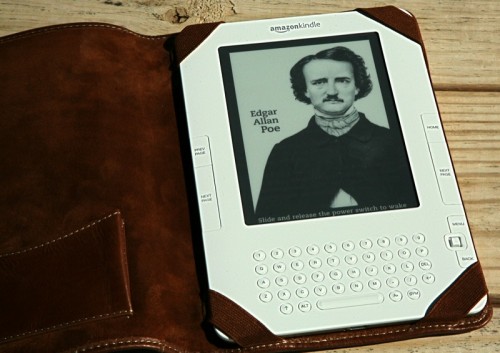 Judie’s Kindle in its Cole Haan brown pebbly leather case
Judie’s Kindle in its Cole Haan brown pebbly leather case
What a cool effect for a device which is based on putting all of the classics of literature in one place. I would have liked this to have been a slide show, which would rotate between the images until the device is activated again, but it was still pretty cool as it was.
 Judie: I suspect that a slide show would have drawn power not used by displaying a static image, so I am quite content with seeing single drawings as they randomly appear.
Judie: I suspect that a slide show would have drawn power not used by displaying a static image, so I am quite content with seeing single drawings as they randomly appear.
 Kerry: The photos of Mark Twain, Harriet Beecher Stowe, Oscar Wilde, John Milton and others are simply stunning. Like Doug said, it is a cool effect to pay homage to literary giants. From a user experience and design factor, these images add a classic packaging to a device one can be proud to own.
Kerry: The photos of Mark Twain, Harriet Beecher Stowe, Oscar Wilde, John Milton and others are simply stunning. Like Doug said, it is a cool effect to pay homage to literary giants. From a user experience and design factor, these images add a classic packaging to a device one can be proud to own.
Finding Books and Reading Material
 Doug: One of the great things about the Kindle, and the biggest reason I switched from the Sony Reader is the vast library of books available. First, you have access to the entire Kindle eBook library on Amazon. While this does not contain every book available on Amazon, it does contain well over 200,000 books. And as if that is not enough, you also have access to thousands of books available absolutely free online. I downloaded way too many free classics from sites like www.freekindlebooks.org and Project Gutenburg.
Doug: One of the great things about the Kindle, and the biggest reason I switched from the Sony Reader is the vast library of books available. First, you have access to the entire Kindle eBook library on Amazon. While this does not contain every book available on Amazon, it does contain well over 200,000 books. And as if that is not enough, you also have access to thousands of books available absolutely free online. I downloaded way too many free classics from sites like www.freekindlebooks.org and Project Gutenburg.
What is cool about these other sites is that you can surf straight to them using the Kindle 2’s experimental browser and download them right to the device. Now that is cool, but not as cool as this (does anyone else feel like Billy Mays ought to be writing this review?): When you purchase the Kindle 2, you will also be assigned a unique Kindle email address. You can email any written document (Word, WordPerfect, Adobe PDF) to your Kindle. When it syncs online, the document you emailed will be delivered straight to your Kindle. Of course, if you want to save yourself a dime (that is the cost of receiving the email) then you can always use the included cable to transfer a document to your Kindle via your computer’s USB jack.
 Dan: The selection and price blows away any other service I have used previously. I did a bit of research, and here is what I found in terms of average book prices…
Dan: The selection and price blows away any other service I have used previously. I did a bit of research, and here is what I found in terms of average book prices…
- Hard Copy: $25-30
- Sony Reader: $19
- eReader/Stanza/other iPhone or Windows Mobile formats: $25-30
Kindle 2: $9.99 and less
 Judie: There are of course, Kindle books which cost more than $9.99. I purchased several in the $11.99 – $14.99 price range, but since so many current books were $9.99 or below, I didn’t mind as much as I might have otherwise.
Judie: There are of course, Kindle books which cost more than $9.99. I purchased several in the $11.99 – $14.99 price range, but since so many current books were $9.99 or below, I didn’t mind as much as I might have otherwise.
 Dan: In fact, I posted on one specific book, James Patterson’s Sail, over on whatsoniphone and was blown away by the range of prices. Sure, the Kindle costs $350 and that’s nothing to sneeze at but if you buy a lot of books the Kindle likely pays for itself in a relatively short period of time.
Dan: In fact, I posted on one specific book, James Patterson’s Sail, over on whatsoniphone and was blown away by the range of prices. Sure, the Kindle costs $350 and that’s nothing to sneeze at but if you buy a lot of books the Kindle likely pays for itself in a relatively short period of time.
 Judie: I console myself about the purchase price by thinking of the Kindle as a portable bookshelf with wireless capabilities. 😉
Judie: I console myself about the purchase price by thinking of the Kindle as a portable bookshelf with wireless capabilities. 😉
 Kerry: I really like the fact that I can obtain a sample chapter of a book such as “When You Are Engulfed in Flames” by David Sedaris, or a 14 day trial of the Wall Street Journal to read … within seconds! I laugh at this feature, because I see people camp out at bookstores reading books; as for me and my Kindle 2, I can camp out on my sofa and read to my heart’s content.
Kerry: I really like the fact that I can obtain a sample chapter of a book such as “When You Are Engulfed in Flames” by David Sedaris, or a 14 day trial of the Wall Street Journal to read … within seconds! I laugh at this feature, because I see people camp out at bookstores reading books; as for me and my Kindle 2, I can camp out on my sofa and read to my heart’s content.
 Judie: Perfectly put! I love the sample feature as well, and for that very reason!
Judie: Perfectly put! I love the sample feature as well, and for that very reason!
 Doug: Great point, Kerry. I can’t tell you how many times I have purchased or been given a book which looked like it would be excellent, only to find that I just could not get interested in it. Or worse, the writing turned out to be lousy and unsupported. This free chapter will save me a lot of wasted time and money by allowing me to “test” a book before deciding whether to purchase. Like Kerry said, I could do this standing in front of a shelf in the store, but it is much nicer to be able to do so in the comfort of wherever I happen to be sitting at the time.
Doug: Great point, Kerry. I can’t tell you how many times I have purchased or been given a book which looked like it would be excellent, only to find that I just could not get interested in it. Or worse, the writing turned out to be lousy and unsupported. This free chapter will save me a lot of wasted time and money by allowing me to “test” a book before deciding whether to purchase. Like Kerry said, I could do this standing in front of a shelf in the store, but it is much nicer to be able to do so in the comfort of wherever I happen to be sitting at the time.
Reading Books
 Doug: The whole point of the Kindle 2 is, obviously, reading. And for the most part, you are going to be reading books. I thought this experience was fantastic. The text is extremely easy to see, despite the fact that the grayscale actually makes it black on gray, which can offer a significantly reduced contrast than a standard screen with black text on a white background. Additionally, because the E Ink based screen is not backlit, you will not have any significant problems reading the screen in bright light, even in direct sunlight. Then again, unlike a standard backlit screen, you will have the same difficulties reading in a dark room as you would with a regular book.
Doug: The whole point of the Kindle 2 is, obviously, reading. And for the most part, you are going to be reading books. I thought this experience was fantastic. The text is extremely easy to see, despite the fact that the grayscale actually makes it black on gray, which can offer a significantly reduced contrast than a standard screen with black text on a white background. Additionally, because the E Ink based screen is not backlit, you will not have any significant problems reading the screen in bright light, even in direct sunlight. Then again, unlike a standard backlit screen, you will have the same difficulties reading in a dark room as you would with a regular book.
 Dan: The most noticeable improvement to the reading experience is that the device now turns pages 20% faster than the original device according to Amazon. While I haven’t been able to quantify, it I do notice the speed. The original didn’t bother me but this is downright fast! It may not sound like much but the experience of using a Kindle device is much improved because of it.
Dan: The most noticeable improvement to the reading experience is that the device now turns pages 20% faster than the original device according to Amazon. While I haven’t been able to quantify, it I do notice the speed. The original didn’t bother me but this is downright fast! It may not sound like much but the experience of using a Kindle device is much improved because of it.
 Judie: With that said, if you are used to reading on a PDA screen (or a VGA TFT reader like the Ectaco jetBook), the E Ink page turning experience is slightly disconcerting. The process of watching the screen go black momentarily, then scramble before settling on the new page when refreshing- even if it only takes a split second, versus the immediate screen change seen on a PDA takes a little while to become “invisible”.
Judie: With that said, if you are used to reading on a PDA screen (or a VGA TFT reader like the Ectaco jetBook), the E Ink page turning experience is slightly disconcerting. The process of watching the screen go black momentarily, then scramble before settling on the new page when refreshing- even if it only takes a split second, versus the immediate screen change seen on a PDA takes a little while to become “invisible”.
 Doug: The one thing I did not like was navigation beyond moving one page at a time. I’ll be honest here and tell you that I am a skimmer. I frequently want to flip ahead to see how many pages there are before the end of the chapter. There is no good way to do this with the Kindle. It would be nice if, in addition to changing the font size, you could change the page size on the screen. This would allow you to view the pages on the screen as a group of thumbnails, which you could navigate. This would allow you to skip to any page, or just check how many pages there are before the end of the chapter. In other words…skim.
Doug: The one thing I did not like was navigation beyond moving one page at a time. I’ll be honest here and tell you that I am a skimmer. I frequently want to flip ahead to see how many pages there are before the end of the chapter. There is no good way to do this with the Kindle. It would be nice if, in addition to changing the font size, you could change the page size on the screen. This would allow you to view the pages on the screen as a group of thumbnails, which you could navigate. This would allow you to skip to any page, or just check how many pages there are before the end of the chapter. In other words…skim.
 Judie: That’s interesting, Doug. While flipping ahead is something I will sometimes do in a deadtree book, I find myself hardly ever doing it in eBooks. I think part of the reason is that in a deadtree, I feel compelled to read to the end of a chapter before stopping; for some reason, in an eBook I am just as happy to stop at the top of any page. I had never thought about that distinction until now.
Judie: That’s interesting, Doug. While flipping ahead is something I will sometimes do in a deadtree book, I find myself hardly ever doing it in eBooks. I think part of the reason is that in a deadtree, I feel compelled to read to the end of a chapter before stopping; for some reason, in an eBook I am just as happy to stop at the top of any page. I had never thought about that distinction until now.
 Doug: I also think more books need to have an active table of contents and index. If you look at the Kindle 2 User Manual (which is included on the Kindle 2) then you will notice that the table of contents consists of live hyperlinks, allowing you to jump directly to the beginning of any chapter in the book. More books, especially some of the compilations I have found on Amazon, need to take advantage of this ability. It would also be nice if non-fiction books included similar features in the notes and indexes.
Doug: I also think more books need to have an active table of contents and index. If you look at the Kindle 2 User Manual (which is included on the Kindle 2) then you will notice that the table of contents consists of live hyperlinks, allowing you to jump directly to the beginning of any chapter in the book. More books, especially some of the compilations I have found on Amazon, need to take advantage of this ability. It would also be nice if non-fiction books included similar features in the notes and indexes.
 Judie: This is definitely a feature that I expected to have more widespread use, as I first became accustomed to it in eReader books and now rather expect to see it in all eBooks.
Judie: This is definitely a feature that I expected to have more widespread use, as I first became accustomed to it in eReader books and now rather expect to see it in all eBooks.
 Dan: I really liked the text-to-speech feature much more than I expected. As it was originally intended, any book on your Kindle could make use of this feature. Unfortunately, Amazon quickly bowed to industry pressure, disabling this feature, unless the publisher specifically allowed it. I am saddened that Amazon caved as quickly as they did. This is a great feature, which should have been left intact.
Dan: I really liked the text-to-speech feature much more than I expected. As it was originally intended, any book on your Kindle could make use of this feature. Unfortunately, Amazon quickly bowed to industry pressure, disabling this feature, unless the publisher specifically allowed it. I am saddened that Amazon caved as quickly as they did. This is a great feature, which should have been left intact.
 Kerry: Audiobooks tend to make my mind wander, so while the text-to-speech feature is nice, I hear enough speeches, PowerPoint presentations, talk radio and chatter to pass on this feature.
Kerry: Audiobooks tend to make my mind wander, so while the text-to-speech feature is nice, I hear enough speeches, PowerPoint presentations, talk radio and chatter to pass on this feature.
 Doug: I agree, Kerry. Honestly, I never liked books on tape/CD or even talk radio much. I am a fantastic reader, but not such a great listener. So, I really had no great use for the text-to-speech, and did not miss it much when Amazon disabled it.
Doug: I agree, Kerry. Honestly, I never liked books on tape/CD or even talk radio much. I am a fantastic reader, but not such a great listener. So, I really had no great use for the text-to-speech, and did not miss it much when Amazon disabled it.
 Judie: I gave the text-to-speech feature a try, and it did nothing for me.
Judie: I gave the text-to-speech feature a try, and it did nothing for me.
However, I suspect that it will be a huge positive for vision impaired or learning disabled readers. This is assuming that the Author’s Guild doesn’t get Amazon to cave in any further on the feature than they already have…
 Kerry: Dan and Judie, I agree. This is wonderful feature for the visually impaired. I’m sure as text to speech rendering improves to be less robotic, this feature will be in high demand. I would hate that publishers would try to monetize this feature as a add-on feature!
Kerry: Dan and Judie, I agree. This is wonderful feature for the visually impaired. I’m sure as text to speech rendering improves to be less robotic, this feature will be in high demand. I would hate that publishers would try to monetize this feature as a add-on feature!
Subscription Material
 Doug: One of the most intriguing features of the Kindle 2 is the ability to read subscription material, such as newspapers, magazines, and even blogs like this one. I was pretty excited to give this a try, but in the end I found it to be a real let down. The first problem I had was the price. Reading a blog on your Kindle will run you $1.99/month. Now, I own a blog, and I would not pay $1.99 to read my own blog on the Kindle 2 when I can check out JAMM for free on every other device I own. Paying to download blogs simply made no sense. And I had the same problem with newspapers, which cost significantly more on my Kindle than home delivery.
Doug: One of the most intriguing features of the Kindle 2 is the ability to read subscription material, such as newspapers, magazines, and even blogs like this one. I was pretty excited to give this a try, but in the end I found it to be a real let down. The first problem I had was the price. Reading a blog on your Kindle will run you $1.99/month. Now, I own a blog, and I would not pay $1.99 to read my own blog on the Kindle 2 when I can check out JAMM for free on every other device I own. Paying to download blogs simply made no sense. And I had the same problem with newspapers, which cost significantly more on my Kindle than home delivery.
 Judie: I totally agree. I actually filled out the form to make Gear Diary a Kindle Blog, and was disheartened by the fact that I didn’t see an option to make it free. Hence, Gear Diary will most likely never be a Kindle Blog…
Judie: I totally agree. I actually filled out the form to make Gear Diary a Kindle Blog, and was disheartened by the fact that I didn’t see an option to make it free. Hence, Gear Diary will most likely never be a Kindle Blog…
 Doug: The second problem I had was the format. When you subscribe to a magazine or newspaper, it will not look like you expect. You pretty much get only the text. No real graphics, no comics, no inserts, nothing but the text. To me, this felt like reading the dense New York Times of the turn of the last century. The truth is that while it is awfully convenient to get a newspaper like the Washington Post delivered straight to your Kindle, it is not particularly enjoyable to read. You can get all of this and more online or from your mobile device, typically (again) for free. Plus, the Kindle version does not feature advertising supplements, comics, or coupons, which are really the only advantages of continuing to receive home delivery rather that getting the news online.
Doug: The second problem I had was the format. When you subscribe to a magazine or newspaper, it will not look like you expect. You pretty much get only the text. No real graphics, no comics, no inserts, nothing but the text. To me, this felt like reading the dense New York Times of the turn of the last century. The truth is that while it is awfully convenient to get a newspaper like the Washington Post delivered straight to your Kindle, it is not particularly enjoyable to read. You can get all of this and more online or from your mobile device, typically (again) for free. Plus, the Kindle version does not feature advertising supplements, comics, or coupons, which are really the only advantages of continuing to receive home delivery rather that getting the news online.
Finally, the lack of a color screen is a huge impediment. Graphics and color images are an enormous component of any magazine, whether it is Time, Newsweek, Sports illustrated, or even Redbook. The Kindle’s inability to display these graphics makes in virtually impossible for me to read magazines in this format. I pretty much ended up ignoring all of this subscription based content.
 Dan: Same here. I was super excited about the NYTimes on the Kindle but have been pretty disappointed in the overall experience. I’m actually back reading it using the (recently much improved) iPhone app.
Dan: Same here. I was super excited about the NYTimes on the Kindle but have been pretty disappointed in the overall experience. I’m actually back reading it using the (recently much improved) iPhone app.
 Kerry: I differ on this point when it comes to newspapers. Currently I’m subscribing the Wall Street Journal and it’s much more enjoyable to read on a smaller Kindle 2 screen with adjustable larger print versus the large printed paper format with small print. While I am in the advertising business, I enjoy opting out of the intrusive ads, just like people do with DVRs and satellite radio to skip commercials.
Kerry: I differ on this point when it comes to newspapers. Currently I’m subscribing the Wall Street Journal and it’s much more enjoyable to read on a smaller Kindle 2 screen with adjustable larger print versus the large printed paper format with small print. While I am in the advertising business, I enjoy opting out of the intrusive ads, just like people do with DVRs and satellite radio to skip commercials.
Doug is spot on with lack of color, so I’m content with magazines and online reading in full color. But as for black and white newspapers, it wouldn’t surprise me that the Kindle 2 could infuse life into the newspaper industry, especially at the local level on a subscription level. Of course, content is king. With push content on the local level, newspapers may have a viable platform using the Kindle 2 and other versions to follow.
 Judie: The good news is that you can get a free two week subscription to most of the papers and magazines offered, so you can easily and without risk try the various publications’ Kindle formats too see if you find them tolerable.
Judie: The good news is that you can get a free two week subscription to most of the papers and magazines offered, so you can easily and without risk try the various publications’ Kindle formats too see if you find them tolerable.
WhisperNet and WhisperSync
 Dan: The biggest change to the Kindle is WhisperSync, which I thought was a gimmick when I first heard about it. The release of the iPhone application, however, showed me what it could do.
Dan: The biggest change to the Kindle is WhisperSync, which I thought was a gimmick when I first heard about it. The release of the iPhone application, however, showed me what it could do.
 Doug: Essentially, WhisperSync allows to Kindle 2 devices, or a Kindle 2 and any other device running Kindle software (such as an iPhone or iPod Touch) to communicate with one another. With this, you can sync your library and bookmarks between devices. Start reading a book on the Kindle 2, leave home with your iPhone and pick up right where you left off, and then return home with your place saved on your Kindle 2.
Doug: Essentially, WhisperSync allows to Kindle 2 devices, or a Kindle 2 and any other device running Kindle software (such as an iPhone or iPod Touch) to communicate with one another. With this, you can sync your library and bookmarks between devices. Start reading a book on the Kindle 2, leave home with your iPhone and pick up right where you left off, and then return home with your place saved on your Kindle 2.
 Dan: I love the fact that I can read the same books on my Kindle, iPhone, and iPod Touch. Thanks to this new technology, no matter which device I use, the book opens immediately to the last page I read.
Dan: I love the fact that I can read the same books on my Kindle, iPhone, and iPod Touch. Thanks to this new technology, no matter which device I use, the book opens immediately to the last page I read.
 Kerry: Amazon is very smart to leverage the installed base of iPhones and iPod Touches. These are the subtle things that enhance the core experience of why the Kindle 2 works for me – comfort, convenience and user experience of reading.
Kerry: Amazon is very smart to leverage the installed base of iPhones and iPod Touches. These are the subtle things that enhance the core experience of why the Kindle 2 works for me – comfort, convenience and user experience of reading.
 Judie: I am waiting to see what other devices Amazon will open this technology to. In my opinion, this may be the killer application that renders other eBook formats obsolete.
Judie: I am waiting to see what other devices Amazon will open this technology to. In my opinion, this may be the killer application that renders other eBook formats obsolete.
 Doug: My only complaint is that you can only sync books which are stored in your Amazon archives. That means all those free classics I told you about which you can download from the farthest reaches of the Internet will not sync across devices. This is a real shame. It would have been nice to be able to sync these to my iPod Touch as well.
Doug: My only complaint is that you can only sync books which are stored in your Amazon archives. That means all those free classics I told you about which you can download from the farthest reaches of the Internet will not sync across devices. This is a real shame. It would have been nice to be able to sync these to my iPod Touch as well.
 Judie: And therein lies the rub.
Judie: And therein lies the rub.
 Doug: In addition to WhisperSync, the Kindle 2 continues the Kindle’s reliance upon WhisperNet, which I absolutely loved. WhisperNet, which is based upon Sprint’s network, allows you to download books and other media directly to your Kindle 2. Now, there is no need to interface with your computer at all.
Doug: In addition to WhisperSync, the Kindle 2 continues the Kindle’s reliance upon WhisperNet, which I absolutely loved. WhisperNet, which is based upon Sprint’s network, allows you to download books and other media directly to your Kindle 2. Now, there is no need to interface with your computer at all.
 Judie: But this is also one of the things that makes the Kindle a US-only device, which is definitely a huge, limiting caveat. However, the guys at iFixIt have disassembled the Kindle 2, and inside they found available space for a SIM card, which opens up the possibility of international Kindle versions…or perhaps versions that don’t use Sprint in the US, perhaps. Who knows. Chris Gavula has been saying all along that the use of Sprint was and is a huge negative, especially now that they are having so many problems — including their nearly 10% drop in subscribers last quarter alone. Chris thinks that using Sprint could come back to bite Amazon in the butt, and I agree with him that Amazon should have gone with a bigger, more stable carrier.
Judie: But this is also one of the things that makes the Kindle a US-only device, which is definitely a huge, limiting caveat. However, the guys at iFixIt have disassembled the Kindle 2, and inside they found available space for a SIM card, which opens up the possibility of international Kindle versions…or perhaps versions that don’t use Sprint in the US, perhaps. Who knows. Chris Gavula has been saying all along that the use of Sprint was and is a huge negative, especially now that they are having so many problems — including their nearly 10% drop in subscribers last quarter alone. Chris thinks that using Sprint could come back to bite Amazon in the butt, and I agree with him that Amazon should have gone with a bigger, more stable carrier.
 Doug: One of my big complaints about the Sony Reader was that the process of purchasing, downloading, and syncing books was too slow and overly complicated. With the Kindle 2, you can either purchase a book directly from the Kindle 2 using WhisperNet and download it straight to your device; or purchase a book from Amazon and it will be automatically delivered over the air to your Kindle 2. Honestly, buying books from the bookstore was never this easy!
Doug: One of my big complaints about the Sony Reader was that the process of purchasing, downloading, and syncing books was too slow and overly complicated. With the Kindle 2, you can either purchase a book directly from the Kindle 2 using WhisperNet and download it straight to your device; or purchase a book from Amazon and it will be automatically delivered over the air to your Kindle 2. Honestly, buying books from the bookstore was never this easy!
 Judie: Too easy, as my next American Express statement will reflect!
Judie: Too easy, as my next American Express statement will reflect!
 Doug: Yeah, I have discovered the fine art of sorting by price from lowest to highest, which gives you a plethora of free Amazon books first. Man, I love free books.
Doug: Yeah, I have discovered the fine art of sorting by price from lowest to highest, which gives you a plethora of free Amazon books first. Man, I love free books.
Battery and Memory
 Doug: In my opinion, the weak point of most devices is the battery and memory. Devices pile feature upon feature into an ever shrinking body, but that body often means a teeny-tiny battery. When I first started using the Kindle 2, I was pretty disappointed by how quickly the battery drained. It was Judie who reminded me that the Kindle pretty much keeps WhisperNet activated at all times. And as we all know, wireless radios drain the battery significantly. Still, with WhisperNet on, I was generally able to read for about three days on a single charge. Turn off WhisperNet and I could read for weeks at a time. With WhisperNet turned off, I found the battery to be pretty much equivalent to that in the Sony Reader.
Doug: In my opinion, the weak point of most devices is the battery and memory. Devices pile feature upon feature into an ever shrinking body, but that body often means a teeny-tiny battery. When I first started using the Kindle 2, I was pretty disappointed by how quickly the battery drained. It was Judie who reminded me that the Kindle pretty much keeps WhisperNet activated at all times. And as we all know, wireless radios drain the battery significantly. Still, with WhisperNet on, I was generally able to read for about three days on a single charge. Turn off WhisperNet and I could read for weeks at a time. With WhisperNet turned off, I found the battery to be pretty much equivalent to that in the Sony Reader.
 Judie: Yeah, it’s easy to forget how much a radio will drain the battery. With the Kindle off, I can read for several days without having to recharge.
Judie: Yeah, it’s easy to forget how much a radio will drain the battery. With the Kindle off, I can read for several days without having to recharge.
 Doug: Memory is another story. The Kindle 2 contains about 2 GB of memory, which can store something in the neighborhood of a 1500 book library. This is pretty significant, all in one device. You can even store more books than that by archiving them on Amazon. This is a lot, but it still does not compare to the Sony Reader which included two memory card slots. If the Kindle 2 had included a micro SD slot, it would have given you an unlimited and vast library. Now that would have been cool. The original Kindle included a memory card slot, which was removed for the Kindle 2. Unfortunate, to say the least.
Doug: Memory is another story. The Kindle 2 contains about 2 GB of memory, which can store something in the neighborhood of a 1500 book library. This is pretty significant, all in one device. You can even store more books than that by archiving them on Amazon. This is a lot, but it still does not compare to the Sony Reader which included two memory card slots. If the Kindle 2 had included a micro SD slot, it would have given you an unlimited and vast library. Now that would have been cool. The original Kindle included a memory card slot, which was removed for the Kindle 2. Unfortunate, to say the least.
 Kerry: Early adopters always share the Agony and the Ecstasy of ownership. Now if a color Kindle comes out for Christmas 2009 for $100 less with memory card slots, then I will be somewhat irritated. But for now, I’m enjoying the moment.
Kerry: Early adopters always share the Agony and the Ecstasy of ownership. Now if a color Kindle comes out for Christmas 2009 for $100 less with memory card slots, then I will be somewhat irritated. But for now, I’m enjoying the moment.
 Judie: Ha! Even if it wasn’t $100 less, I would still be sorely tempted to buy a color E Ink Kindle with a memory slot.! 😉
Judie: Ha! Even if it wasn’t $100 less, I would still be sorely tempted to buy a color E Ink Kindle with a memory slot.! 😉
iPhone App
 Doug: As we alluded to a bit earlier, Amazon recently released a free Kindle application for the iPhone and iPod Touch. Once downloaded, this application can use the WhisperSync technology to sync your books and bookmarks with your Kindle. 2.
Doug: As we alluded to a bit earlier, Amazon recently released a free Kindle application for the iPhone and iPod Touch. Once downloaded, this application can use the WhisperSync technology to sync your books and bookmarks with your Kindle. 2.
 Dan: I LOVE the iPhone app. I had heard rumors of one but didn’t actually believe it was coming. It was a really nice surprise. I can imagine someone asking, “Since I own the Kindle why am I so happy about the new iPhone app? Isn’t the whole point of the Kindle the fact that it is a better reading experience than the iPhone?”
Dan: I LOVE the iPhone app. I had heard rumors of one but didn’t actually believe it was coming. It was a really nice surprise. I can imagine someone asking, “Since I own the Kindle why am I so happy about the new iPhone app? Isn’t the whole point of the Kindle the fact that it is a better reading experience than the iPhone?”
Good question. Here are a few answers.
First it’s cool. Okay, bad answer to a good question. But… It is. As we mentioned previously, WhisperSync keeps all pages in line across devices. This is just plain awesome. Second, while the kindle is light and small enough to take everywhere, it isn’t with me everywhere. My iPhone is. That means I can ALWAYS read a few pages when I have time, and pick it up on the Kindle when I can. Third. The Kindle lacks a backlight. Sure I can add a light the way I do with dead tree editions but the iPhone app means I don’t have to. Unlike the Kindle the iPhone is backlit. So If I want to read in bed at night it is much easier to do so on the iPhone. Small, easy to hold and backlit. Oh. And did I happen to mention it is cool????
 Judie:Dan, do you think it is cool to read Kindle books on your iPhone? 😛 Heh.
Judie:Dan, do you think it is cool to read Kindle books on your iPhone? 😛 Heh.
I like the idea of reading Kindle books on my iPhone (and hopefully other devices that will be added in the future), but since I carry my Kindle everywhere anyway (one of the benefits to carrying a purse), I am rather ambivalent about this feature…for now, anyway.
 Kerry: I got as a gift the Mighty Bright XtraFlex2 Clip-On Light, which works well with the Kindle for night time reading.
Kerry: I got as a gift the Mighty Bright XtraFlex2 Clip-On Light, which works well with the Kindle for night time reading.
A Few Downsides
 Dan: As I mentioned at the beginning, I loathe the pasty white plastic used in the device. Yes, it’s a small shallow thing but it’s true.
Dan: As I mentioned at the beginning, I loathe the pasty white plastic used in the device. Yes, it’s a small shallow thing but it’s true.
 Doug: I agree. The plastic face just felt cheap. And the white color showed every smudge and fingerprint. This was made especially frustrating by the fact that the back is made of a very nice brushed metal. I would have liked something more consistent on the face.
Doug: I agree. The plastic face just felt cheap. And the white color showed every smudge and fingerprint. This was made especially frustrating by the fact that the back is made of a very nice brushed metal. I would have liked something more consistent on the face.
 Kerry: I wouldn’t be surprised that there will be other casings coming soon in different finishes and colors. A pebble finish simulating a leather cover might be cool, but then again that’s why case manufacturers are quick to market with their offerings. We’ll have some reviews of Kindle 2 cases in the review queue very soon.
Kerry: I wouldn’t be surprised that there will be other casings coming soon in different finishes and colors. A pebble finish simulating a leather cover might be cool, but then again that’s why case manufacturers are quick to market with their offerings. We’ll have some reviews of Kindle 2 cases in the review queue very soon.
 Judie: My main gripes – none of them being deal-breakers – are that the screen isn’t larger, there isn’t a dedicated Bookmark button…and I haven’t yet figured out how to tell how much available memory I have left on the device. Urgh.
Judie: My main gripes – none of them being deal-breakers – are that the screen isn’t larger, there isn’t a dedicated Bookmark button…and I haven’t yet figured out how to tell how much available memory I have left on the device. Urgh.
 Doug: I agree with all of those. And I also agree that none of them are deal breakers. More along the lines of, wouldn’t it be nice if…
Doug: I agree with all of those. And I also agree that none of them are deal breakers. More along the lines of, wouldn’t it be nice if…
 Dan: I cannot believe that Amazon did not include even a simple case with a device that costs $350. That’s just cheap and there’s no excuse for it. No, they don’t have to include a fancy case like the one that Judie bought. Heck, I am not even asking for the stock Amazon case that I purchased immediately with my Kindle 2, because I didn’t want my precious device to be destroyed before I actually got a chance to use it. But Amazon was deficient when they included absolutely no form of protection.
Dan: I cannot believe that Amazon did not include even a simple case with a device that costs $350. That’s just cheap and there’s no excuse for it. No, they don’t have to include a fancy case like the one that Judie bought. Heck, I am not even asking for the stock Amazon case that I purchased immediately with my Kindle 2, because I didn’t want my precious device to be destroyed before I actually got a chance to use it. But Amazon was deficient when they included absolutely no form of protection.
 Doug: I could not agree more, Dan. Not that I am complaining, but my Kindle 2 actually shipped and arrived a few weeks earlier than expected. This was great, but it meant that it also arrived a full week before the cover I ordered. I spent a nerve wracking week carrying the Kindle 2 in my bag with no protection. I would have been saved an awful lot of stress and sweat if a simple slip cover had been included in the box.
Doug: I could not agree more, Dan. Not that I am complaining, but my Kindle 2 actually shipped and arrived a few weeks earlier than expected. This was great, but it meant that it also arrived a full week before the cover I ordered. I spent a nerve wracking week carrying the Kindle 2 in my bag with no protection. I would have been saved an awful lot of stress and sweat if a simple slip cover had been included in the box.
 Judie: Yeah, that was incredibly short-sighted and chintzy on Amazon’s part. Granted, I probably would have replaced a stock cover with something else eventually, but Amazon forced us all to cough up extra coin for something that should have been included.
Judie: Yeah, that was incredibly short-sighted and chintzy on Amazon’s part. Granted, I probably would have replaced a stock cover with something else eventually, but Amazon forced us all to cough up extra coin for something that should have been included.
 Dan: Then there’s the $350 price tag. I’m very happy with my purchase, but $350 is an awful lot of money to pay for a device that can only do one thing. Sure, it does one thing extremely well, but the truth is that the Kindle is a one trick pony. It does books. That’s it. I suspect that if Amazon had set a more reasonable price point, then far more people would opt for this device, significantly speeding up the transition to electronic documents. They missed a real opportunity there.
Dan: Then there’s the $350 price tag. I’m very happy with my purchase, but $350 is an awful lot of money to pay for a device that can only do one thing. Sure, it does one thing extremely well, but the truth is that the Kindle is a one trick pony. It does books. That’s it. I suspect that if Amazon had set a more reasonable price point, then far more people would opt for this device, significantly speeding up the transition to electronic documents. They missed a real opportunity there.
 Doug: I think you are right from the end-user perspective, Dan. But I am not sure Amazon is terribly eager to move the transition any faster than they have. I think the Kindle 2 was intentionally priced higher than it could have been in order to limit demand. Amazon’s bread and butter has always been hardbound ink and paper books. The better the Kindle does, the more Amazon threatens their bread and butter product. Until they are sure this is going to take hold, they are walking a fine line between advancing new technology and protecting their bread and butter products.
Doug: I think you are right from the end-user perspective, Dan. But I am not sure Amazon is terribly eager to move the transition any faster than they have. I think the Kindle 2 was intentionally priced higher than it could have been in order to limit demand. Amazon’s bread and butter has always been hardbound ink and paper books. The better the Kindle does, the more Amazon threatens their bread and butter product. Until they are sure this is going to take hold, they are walking a fine line between advancing new technology and protecting their bread and butter products.
 Judie: I suspect that we may have all paid the early adopter tax, once again. Amazon offered $100 off on the last generation Kindles at one point, and I wouldn’t be a bit surprised if they did something similar in another few months.
Judie: I suspect that we may have all paid the early adopter tax, once again. Amazon offered $100 off on the last generation Kindles at one point, and I wouldn’t be a bit surprised if they did something similar in another few months.
 Doug: I also think book publishers are nervous. They definitely want to enter this new market extremely slowly. I am sure they sat on the sidelines and watched all of the DRM and illegal distribution of digital music. Publishers are extremely hesitant to get too far into the digital business without being sure they can protect their works when push comes to shove.
Doug: I also think book publishers are nervous. They definitely want to enter this new market extremely slowly. I am sure they sat on the sidelines and watched all of the DRM and illegal distribution of digital music. Publishers are extremely hesitant to get too far into the digital business without being sure they can protect their works when push comes to shove.
 Judie: Feh! Amazon is already deeply entrenched in this market, and they have Oprah touting their product…and I highly doubt that she did that out of the goodness of her heart; I am sure they sponsored her endorsement. I think that Amazon needs to push this technology for all it is worth – not only to show publishers and authors that it is a viable enterprise, but also to convince readers that it is a worthwhile exchange for our beloved deadtree books. I think the price is where it is, because it has to be – at least for now. Look at the fact that the $350 includes lifetime wireless via Sprint’s network versus a monthly fee when we use the Kindle’s primitive browser or download books – it’s a bargain to get the hardware and the wireless service for one initial price.
Judie: Feh! Amazon is already deeply entrenched in this market, and they have Oprah touting their product…and I highly doubt that she did that out of the goodness of her heart; I am sure they sponsored her endorsement. I think that Amazon needs to push this technology for all it is worth – not only to show publishers and authors that it is a viable enterprise, but also to convince readers that it is a worthwhile exchange for our beloved deadtree books. I think the price is where it is, because it has to be – at least for now. Look at the fact that the $350 includes lifetime wireless via Sprint’s network versus a monthly fee when we use the Kindle’s primitive browser or download books – it’s a bargain to get the hardware and the wireless service for one initial price.
 Doug: In the end, I agree with Dan that this is the wave of the future. In the coming years, I suspect we will see digital classrooms in which students use a Kindle or other eBook reader instead of books. I do not think, however, that day is coming as quickly as we all would like.
Doug: In the end, I agree with Dan that this is the wave of the future. In the coming years, I suspect we will see digital classrooms in which students use a Kindle or other eBook reader instead of books. I do not think, however, that day is coming as quickly as we all would like.
 Judie: Perhaps not, but I do agree with you that it is coming.
Judie: Perhaps not, but I do agree with you that it is coming.
 Doug: For now, I do believe that the Kindle 2 is going to revolutionize eBooks the way the iPod revolutionized digital music. Apple did not invent digital music, they made it easy and accessible. Likewise, Amazon did not invent eBooks. They made them accessible and easy to obtain. The Kindle 2, for all of its minor deficiencies is the device which will carry the genre into the next generation. In the past ten years, Apple took digital music from a fringe concept to being the primary means of obtaining music for many people. We’ll see if the Amazon can replicate this for eBooks.
Doug: For now, I do believe that the Kindle 2 is going to revolutionize eBooks the way the iPod revolutionized digital music. Apple did not invent digital music, they made it easy and accessible. Likewise, Amazon did not invent eBooks. They made them accessible and easy to obtain. The Kindle 2, for all of its minor deficiencies is the device which will carry the genre into the next generation. In the past ten years, Apple took digital music from a fringe concept to being the primary means of obtaining music for many people. We’ll see if the Amazon can replicate this for eBooks.
 Judie: I am all for this digital revolution, especially if it brings increasingly lower prices…and dare I say it? Perhaps one day a DRM free eBook structure, just like the one Apple has recently embraced with music.
Judie: I am all for this digital revolution, especially if it brings increasingly lower prices…and dare I say it? Perhaps one day a DRM free eBook structure, just like the one Apple has recently embraced with music.
 Kerry: I have to echo my sentiments that Dan, Judie and Doug have shared. There are so many emerging technologies that are in play from affordable laptops for children (One Laptop Per Child), cellphones and smart phones used for mobile search, the Wii for exercise (and in assisted living facilities!) and the list goes on and on. It wouldn’t surprise me that the Kindle could very well be a device that triggers a disruptive innovation / technology especially in how we read, learn and have books or content easily accessible delivered into our hands whenever we want. WikiPedia defines [a disruptive technology or disruptive innovation] (as) “a technological innovation that improves a product or service in ways that the market does not expect, typically by being lower priced or designed for a different set of consumers.” Magazines and newspapers with their declining readership in the traditional newsprint and distribution models may rely on devices like the Kindle 2 for survival. I can wait a year or two to see this happen.
Kerry: I have to echo my sentiments that Dan, Judie and Doug have shared. There are so many emerging technologies that are in play from affordable laptops for children (One Laptop Per Child), cellphones and smart phones used for mobile search, the Wii for exercise (and in assisted living facilities!) and the list goes on and on. It wouldn’t surprise me that the Kindle could very well be a device that triggers a disruptive innovation / technology especially in how we read, learn and have books or content easily accessible delivered into our hands whenever we want. WikiPedia defines [a disruptive technology or disruptive innovation] (as) “a technological innovation that improves a product or service in ways that the market does not expect, typically by being lower priced or designed for a different set of consumers.” Magazines and newspapers with their declining readership in the traditional newsprint and distribution models may rely on devices like the Kindle 2 for survival. I can wait a year or two to see this happen.


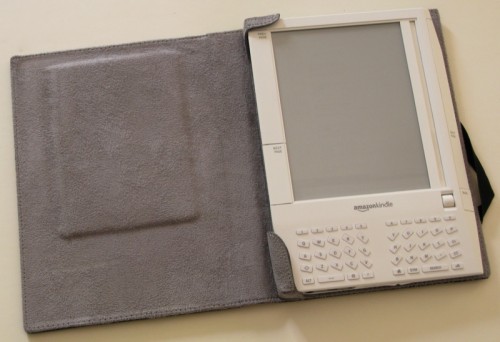

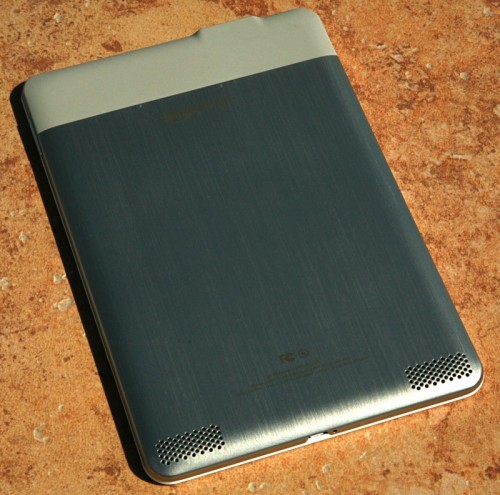
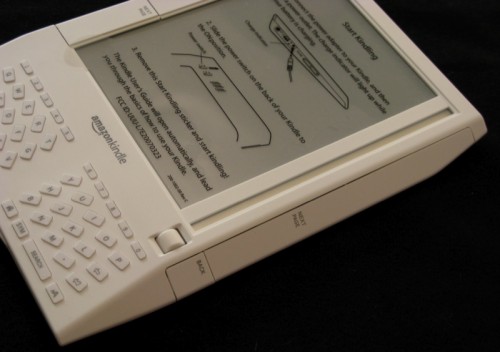
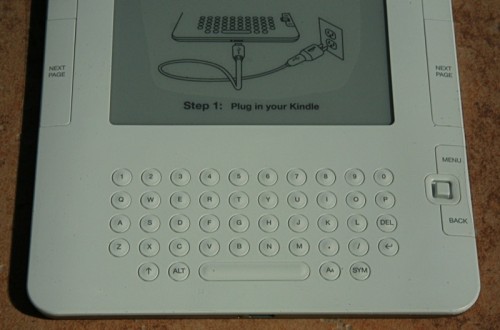
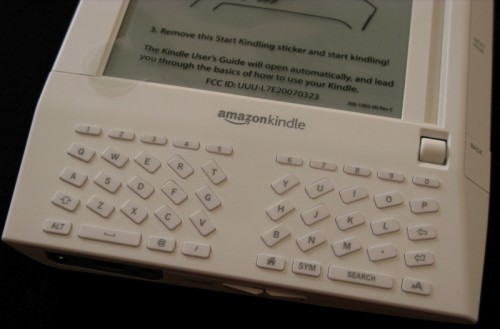

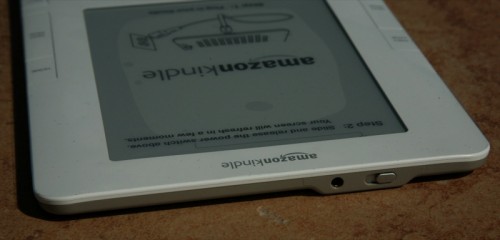
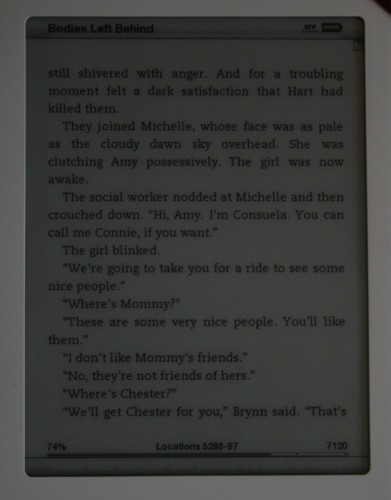
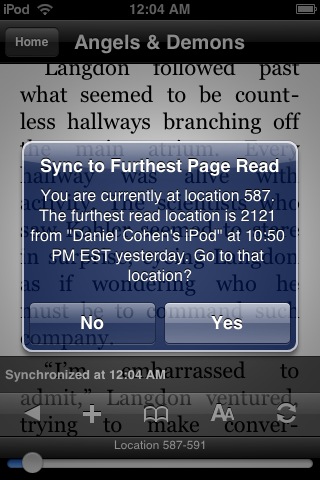
Very good review guys!
As much of a opponent of DRM I am, I still want a Kindle 2.
Excellent review!
Joel’s comment got me thinking, though. Amazon has been somewhat successful in selling DRM-free music files, but they are still a secondary player in that market. This freedom is due to the contracts and agreements they were able to draw from the big music companies.
Apple has only recently gotten on that bandwagon, which they wanted to be on much earlier, but couldn’t due to the contracts they negotiated with the big music companies who then deliberately made more liberal deals with Amazon et. al. in order to break the Apple hegemony. It didn’t succeed and they were somewhat forced to give better terms at re-negotiation time. Hence Apple now can offer DRM-free tracks. Therefore, if it wasn’t for Amazon’s lack of HUGE success with DRM-free MP3 sales, Apple might still be selling DRMed song tracks.
Now we have a similar problem with eBooks, except the big player (in terms of the market size) is eReader. Their agreements with the big publishers are a big part of what keeps their prices high. The book publishers are playing the same games we saw with the music companies. The difference is that there is NO 800lb gorilla called Apple in this mix (in any significant way, anyway). So how are we going to get to a DRM-free state like we now (mostly) have with music?
Amazon needs to succeed in this market in a big way. We need that 800lb gorilla! Amazon is really the only company big enough to “maybe” pull it off (eventually). I have to assume that their current “real” book sales didn’t give them enough clout, assuming they even tried. Let’s hope that DRM-free eBooks happen in the near future, though!
Chris, I think you are dead on correct with this one. One of the big problems I have always had with eBooks has been the DRM, which is worse even than music. There are a number of very good eBook readers out there for Windows Mobile and iPhone. The problem is there is virtually no cross-platform compatibility. So, once you start buying books, you are pretty much stuck with that formet.
Something really needs to be done here. And I think you are right. Amazon is the one who will have to bring change, just as Apple did with the music industry. It probably will not be quick or easy…but I think it is necessary and certainly coming.
Doug
Nice Job Guys (and girls) !
As a Kindle 1 owner there is not enough here to convince me that an upgrade to Kindle 2 would make my life simpler/better.
The Kindle 1 takes some getting used to. Once I avoid pushing the wrong keys I think it operates pretty similarly to Kindle 2 in terms of functionality.
There’s also not a ton of online “chatter” about Kindle 2 leading me to believe it’s mostly a meh upgrade for someone who owns Kindle 1. However it wouldn’t be the first (or last) time I’ve been wrong about something like that.
Wayne, I never really used the Kindle 1. Though my Dad has one so I did a little comparison. I think you are right. If you do not have an eReader or if you are upgrading from a different system, this is going to be a great device. For me, the number one reason I got it was to receive access to the Amazon Kindle store and WhisperNet. If you already have that then you will not notice a significant upgrade in functionality. It is a nicer looking device with better and more intuitive controls. But functionality-wise, it is not a significant upgrade from the original Kindle.
Doug
@Wayne – since you own a Kindle 1, I think the only reason to upgrade would be “if XX has always bothered you, but it is fixed on the Kindle 2.” Otherwise, wait and see what will be on Kindle 3. 🙂
@Chris – you are exactly right about the DRM issues, and it will be a happy day when DRM is either lifted or adapted, so that people can use the reader they want to access all of their content on their device of choice.
RT @mas90guru: Review: The Amazon Kindle 2
@Wayne – since you own a Kindle 1, I think the only reason to upgrade would be if it followed the same path as your MacBook Pro… I mean, doesn’t Jennifer need one???
See how devious Dan is? 😛
I think we’re going to hold at just a MacBook Pro for a little while. Her next leap is an iPhone.