Last month while searching for some media player software for Linux, I came across a program called Elisa. Elisa was a full screen media player similar to Apple’s Front Row. It had an interface that looked a lot like Apple’s Front Row, with a twist. I installed it on both my Eee PC 701 and initially on my 1000HE and would use it whenever I wanted some music playing in the background.
Flash forward to today. The Elisa project has revamped itself and renamed itself into the media center called Moovida. It is available for both Linux and WindowsXP/Vista with a Mac OS X version planned. They totally changed it’s look and added some really cool features that I will use every day.
Above is the new Moovida interface. This interface works well with a trackpad, mouse or the keyboard. Below is a screen shot of the old Elisa interface to show where we’ve come from.
The old interface on Elisa had the rotating icons similar to Apple’s Front Row. Once you went into it, you got something similar, but not as nice as the new Moovida interface. Let’s see what it looks like once you drill into the Library Music function.
The library function is just like flipping through some CD’s. Once you select the album you want to hear, the background changes to the album art of the album playing. You can also go back to the menu while the music is playing. You can still tell what album is playing as there is liberal use of composting effects throughout the Moovida interface. Thankfully, Moovida’s music function also supports play lists.
Moovida also supports video, although the library function never picked up the video I had in the video folder of my home directory. So I had to test this with the folder navigation in the Devices and Shares menus. While the video was playing, I could not seem to get rid of the progress bar. I am sure this is a bug that the Moovida developers will be working on.
The music and video functions aren’t all there is. Moovida also supports pictures and internet resources as well. My favorite being Flickr integration.
Once you click on a image, it goes full screen. You can also then click a play button and do a slide show.
The Flicker integration is so complete that you can even view pictures from your contacts in the interface. For example, here’s some pictures from Judie’s New York Tour set.
You can also get media from other internet resources as well. By default, it supports Youtube, Grooveshark, Shoutcast(would not work for me for some reason), TED Talks video and Gametrailers. Since Moovida is Open Source, you can easily add others by either directly modifying the program, or writing a plugin. An example of one of the current plugins available is one that surfs the Deviant Art website.
Moovida is a utterly beautiful way to use your media on a Netbook or home theater PC. The developers have done some amazing things to make Elisa even better with this total revamping of it’s interface. I enjoy using this and will use the slideshow feature alot! While there are some bugs, the music features and the Internet Media integration features make it worth using. Netbooks are especially good platforms, I feel, for Moovida as it makes that 10 inch netbook a 10 inch media player.
You can download the binaries and source code FOR FREE from the Moovida.com website.
What I liked: Utterly beautiful way to use your media on Netbooks.
What needs improvement: It’s hard for me to pick nits here, but there are a few. Fix the video player so the library works better. Also, it plays Ogg Theora videos fine, but the library does not pick them up for some strange reason. One add on I would love to see is Pandora. Would also love to see a Last.fm and a Libre.fm plugin as well. Alas, since this is open software, I can actually try to help myself with this project once I learn the Python programming language it is written in!

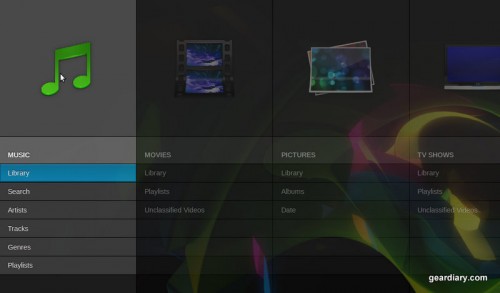

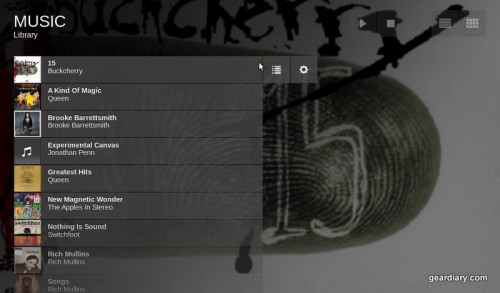
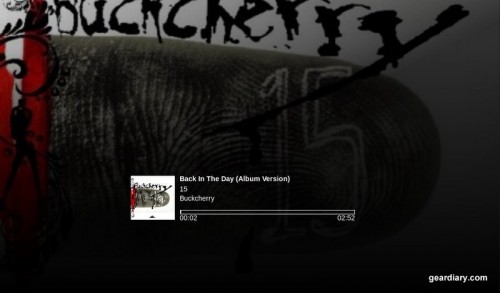
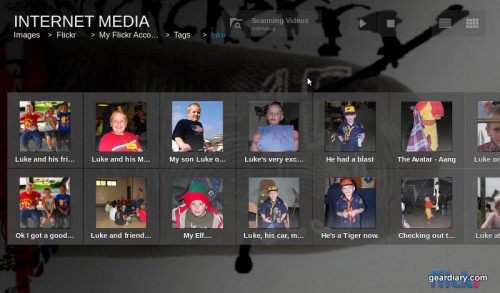
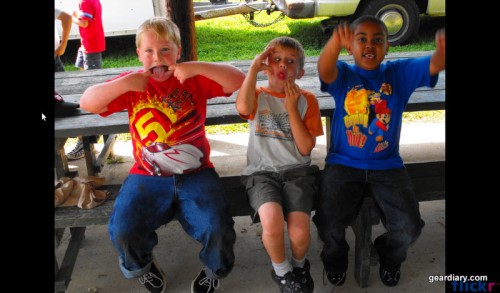
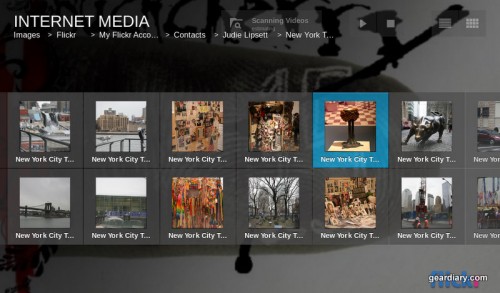
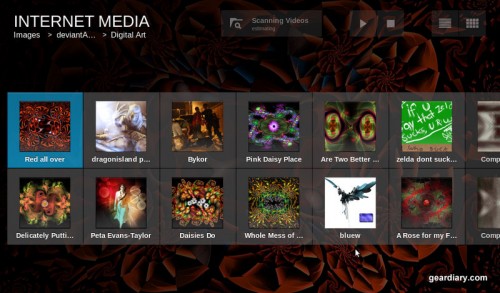




















Review: Moovida Media Center:
Last month while searching for some media player software for Linux, I came acr.. http://tr.im/oBoe
Review: Moovida Media Center:
Last month while searching for some media player software for Linux, I came acr.. http://tr.im/oBoe