
Every once and a while a product comes along that really catches my eye. Such was the case when I spotted an advertisement for the HyperMac external battery in a tech. magazine last month. The HyperMac is currently the only external battery available for use with Apple’s line of Mac Book computers. And with the new unibody Mac Book Pro and its built in battery the HyperMac might just be a must have for the true road warrior.
Hyper Shop, the company behind the HyperMac, was kind enough to send me a HyperMac 150Wh battery for review. I’ve put it to the test and am ready to share my thoughts.
Does the HyperMac live up to my expectations? Read on to find out.
The HyperMac battery comes in four different variations. Available in 60Wh, 100Wh, 150Wh and 222 Wh models, the battery is capable of powering a MacBook for up to an astonishing 32 hours.
What struck me as really cool about the HyperMac almost immediately is its proprietary power technology. This allows the HyperMac to automatically adjust to whatever MacBook it’s connected to. And since Apple doesn’t license its magnetic power connectors, known as MagSafe, Sanho actually purchases one for each HyperMac. They then remove the magnetic connector and splice it together with their own plug.
The HyperMac arrived in a rather plain cardboard box. I was immediately awed by the weight of the package. The 150 Wh model I was sent weighs in at 2.4 pounds. That’s about half the weight of my 13″ Mac Book Pro.

Opening the box revealed all of the included cables on the top layer of the packaging.

A one page instruction manual details how to properly first charge and then connect your HyperMac to your Mac Book Pro and or iPhone. Yes iPhone! The HyperMac has its own USB in port which allows you to connect your iPhone’s charge and sync cable so that you can actually charge both devices at the same time.
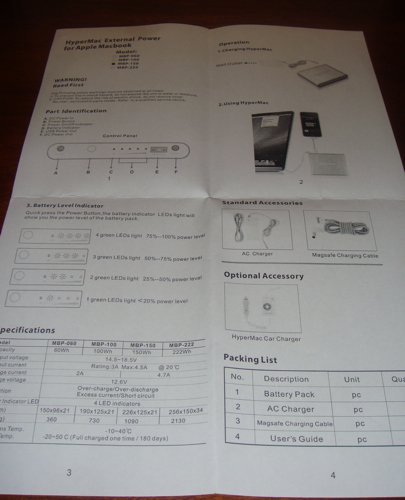
The HyperMac comes with a power block which you use to recharge the battery. The 150 Wh battery takes 4 hours to fully charge.
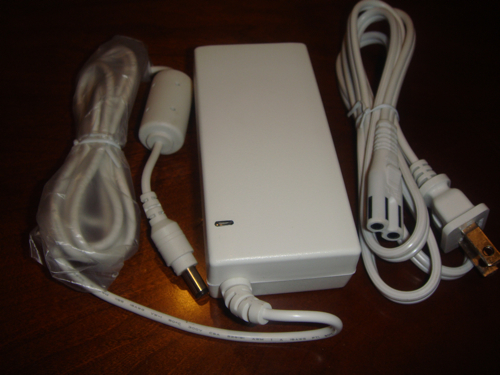
Once it’s fully charged you use the MagSafe power cord to connect the battery to your Mac Book. There is also a cable available for the Mac Book Air as well.

For the true road warrior the HyperMac includes a auto-charger so that you can recharge your Mac Book’s battery from your car. This auto charger also works on most airplanes.
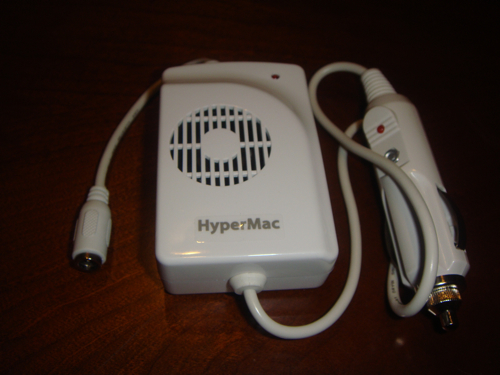
The sleek HyperMac’s aluminum metal finish comes protected in clear wrapping. Once removed the plastic reveals a brushed finish that doesn’t show finger prints and is tough to scratch.
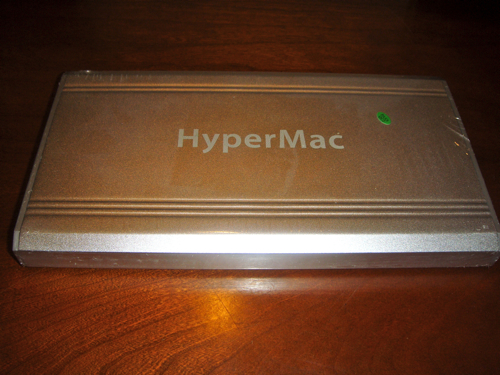
The underside of the HyperMac displays the model and battery rating.
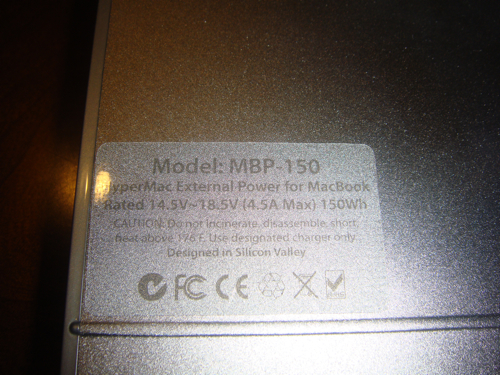
For size comparison I placed the HyperMac on top of my 13″ Mac Book Pro.
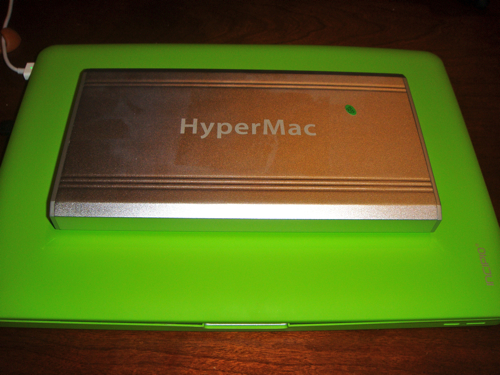
The front end of the HyperMac contains the port to plug in the charging cable, the port to plug in the cable which plugs into your Mac Book and a LED indicator display which tells you, via four LEDs, how much power you have remaining in the battery. There’s also the USB port which allows you to plug in your iPhone or iPod and charge it along with your computer.

The HyperMac web site includes this very handy chart which details each battery’s specifications, how long it lasts, how much it weighs and so forth.
You notice two differed ratings for the amount of time each battery lasts. One in blue and one in red. The time in blue takes into account that you’re starting with your Mac Book’s internal battery fully charged. The time in red takes into the fact that you’re starting with your Mac Book’s internal battery fully depleted.
So in the case of the 150 Wh model I was sent I should be able to get up 21.7 hours of running time if I connect the HyperMac to my fully charged Unibody Mac Book Pro. Or if its battery is dead, be able to recharge it up to 3.3 times.
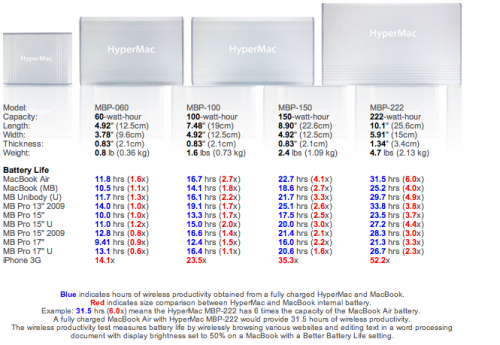
For testing purposes I charged the HyperMac overnight. When I woke up in the morning and got to my desk around 6:30 AM I unplugged my Mac Book Pro from the OEM charging cable and then I plugged in the HyperMac.
By 11 PM tonight when I was ready to shut down the HyperMac was still powering my Mac Book Pro and the LED indicator showed I still had one remaining. Based on this test I can say that the model I was sent provided me with 17+ hours of battery life and still had some more juice left in reserve.
The HyperMac is a truly amazing add on accessory for the Mac Book line. While it’s true the price tag for the battery isn’t low, what you get in return is high power that lasts. Imagine being able to go camping for a week and being able to recharge your iPhone the entire time without touch a power outlet. That’s right, the HyperMac can recharge your iPhone alone 52 times from one charge!
Or take a cross ocean flight and watch as many DVD movies as you want all on your Mac Book Pro and still have plenty of power left over to get your work done when you land.
Remember it’s not exactly cheap or easy for these things to be made. HyperShop is actually buying real OEM power bricks from Apple, breaking them down, removing the MagSafe and splicing it onto their cord. Don’t loose that cord either and it’ll cost you $100 to replace it.
The HyperMac is simply one of those special products that performs an extraordinary task and performs it well. If you’re a true road warrior this one you need to check out.
You can learn more about the HyperMac and view the entire line of external batteries here.
M.S.R.P. – $199.95 – $499.95 (as reviewed – $399.95)
What I like – unbelievable amount of power, the only external battery for the Mac Book line, USB port for charging iPhone
What I don’t like – it’s heavy.

Review: HyperMac External Battery | Gear Diary: Imagine being able to go camping for a week and being able to r.. http://bit.ly/2KMlmY
The HyperMac is simply one of those special products that performs an extraordinary task and performs it well http://bit.ly/6897Mg
Batterygeek.net has had these batteries for eons, though only in black and silver, for a lot less and they also include a free canvas carry case and a laptop cooling pad. Their 115Wh battery, for example, is $239 and their 222Wh battery is $475. HyperMac also claims to have the world’s only external battery which works with all MacBooks and iPhones which is obviously not the truth. I’ve also noticed that they appear to be overstating their runtime estimates.