I have a confession to make. I like penguins. Part of this is I am a Linux user and Tux, the Linux mascot, is a penguin. The other part is they are so darn cute. That’s why I decided to take a look when Arimaz offered to send a sample of MyDeskFriend AKA Pingo.
Part Tamagotchi, part Facebook app, part Tux Droid and all cute. That about sums up this tiny robot that fits in your hand. MyDeskFriend comes with a little USB docking station, Pingo the Penguin and a little rubber visor that Pingo wears.
To setup MyDeskFriend, you need to have a Facebook account. Once you have this, you set it up by going to this page on Facebook: http://apps.facebook.com/mydeskfriend
Once you go there, you add the application to your Facebook and download the generated install program for Windows or Mac OS X. After the download is complete, you run the install program and follow any prompts. You assign a Pingo specific password for your Pingo that links it to your Facebook account and then all work with the little robot happens through the Facebook application.
You can setup the weather and rss feeds on the Facebook app as well as interact with Pingo by giving him “cookies”, “fish” and “vitamins”. When you feed him cookies or fish, this makes his hunger bar go closer to the green. When you feed him vitamins it effects exercise. You can also setup the voice commands through the Facebook app. You train this similar to how you would interact with the microphone on the Nintendo DS game called Nintendogs. Once your command is trained, you can just say “Tuxie(my name for my Pingo) weather” and he will go out to Yahoo weather and get the current forecast. You say a similar command for news to have him read your RSS feeds. It can also retrieve the latest stock figures by inputting your favorite stock symbols and using it’s voice command. Pingo can also be configured to automatically get this info and automatically announce it periodically without a voice command. You may also send instant messages to your Pingo or a friends. When your Pingo receives the message, it will recite the IM. That’s the extent of the Facebook app.
You can also interact directly with Pingo. You can have him follow your finger by putting your finger in front of him and he will follow the finger across the desk. This affects the exercise bar in the Facebook app.
You can also pet him by tapping on his head. He will purr when you do pet him just like a cat. This action affects the affection bar of the Facebook app.
Finally, you can pick the penguin up and gently “rock” him back and forth to put him to sleep. This obviously affects the sleep meter in the Facebook app.
Even without interacting with him, every once in a while the Pingo will run around your desktop. It will try to avoid going over the edge and on to the floor, but if he’s really moving, I have found it doesn’t stop in time and goes zooming off the desk. Also, he needs to be on a light colored desktop for his sensors to work.
I like MyDeskFriend. He’s fun to play with, but the software feels like it’s not quite ready. It promised some e-mail integration, but I cannot figure out where to configure this. There is nowhere in the Facebook app to configure this and configuring it in the desktop application doesn’t do anything that I can detect. At least I couldn’t figure it out. Also, it ONLY works with Facebook. Thankfully I use Facebook quite a bit. Even with the bumps, it’s a fun little toy.
Lastly, this is a penguin that won’t play on Linux. There’s no driver or software package for Linux.
MyDeskFriend is currently $138 on the MyDeskFriend website. I want to thank Arimaz for sending the sample out and I am allowed to keep it.
Gear Diary has a Pingo to give to you! Just reply to this thread by midnight CST January 10th, and we will choose a winner at random. Winner will be notified by e-mail.
What I liked: Kind of fun to play with. Useful for getting weather updates.
What Needs Improvement: It should support Linux. The software needs some improvement.


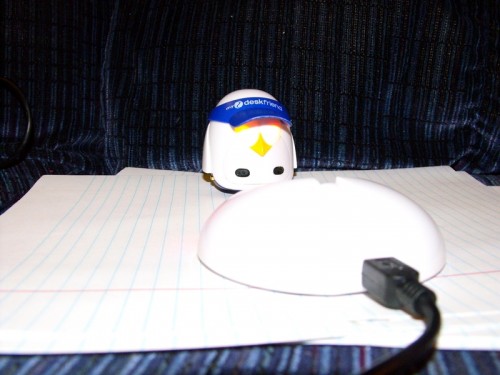
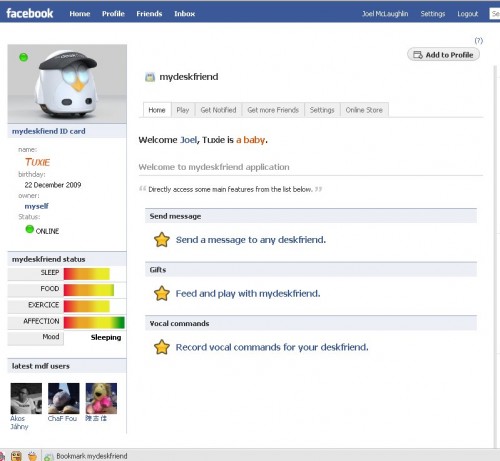
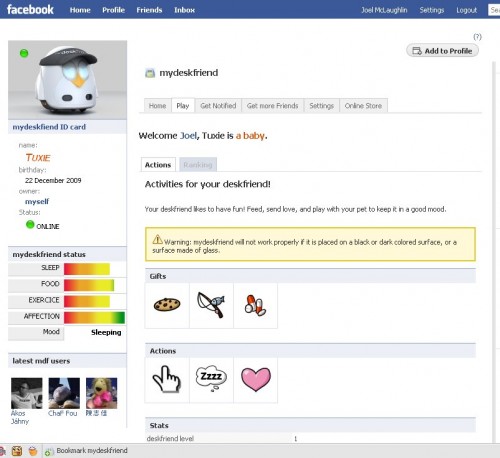
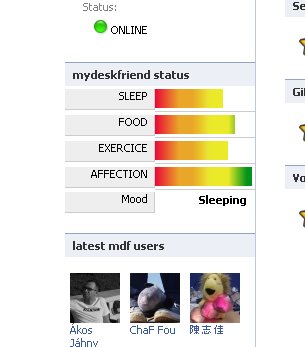
thats looks cute/cool… sounds like an interactive/hands on version of neopets
A penguin without Linux? That’s, that’s…well that’s confusing! 😀 Too bad my home office desk is dark…though my work desk is light gray. This would no doubt amuse my two boys, to the consternation of my wife. At least with its audible weather announcements she’d have no reason to ask me what it’s like outside. 😉
This looks great, my son would love it (his birthday is the 9th).
Interesting, looks like fun.
Nice gadget, would be nice to win.
We’ll make is support linux 😀
I’d love to play this nice penguin. It seems very funny !
OMG!!! This is just too adorable for words. I would love one. I also have a soft spot for the penguins. 🙂
That is so cute. My kids (and I) would love to play with it!
Would love to get my hands on it 🙂