I was browsing the App Store for possible Blue Plate Specials and I was hankering for something different. Maybe with the stress of a new football season and the start of school, I just needed something new. I came across Graffiti Ball while looking at some other applications from Backflip Studios, creators of some fine free games. Actually, the icon caught my eye and the name sounded pretty different so I decided to give it a whirl. Turns out, I became addicted fairly quickly to the fun physics game. Lets take a look.
Graffiti Ball uses an interesting style combined with a great physics engine to present a truly unique game. The goal is to guide the red ball from the top of the screen to hit the “Win” target. When the ball drops or moves, it bounces off of the spray painted graffiti on the wall background. To guide the ball where you want it to go you must tag the wall by dragging your finger. The kicker is that the level must be completed before time runs out.
As the ball bounces and maneuvers around the level, there are bonus time clocks available. Each clock displays a number which is how many seconds will be added to the time. Some levels cannot be completed without hitting the bonus, while others are simple to finish with no help. Score is kept by the amount of time left over from the clock. This really brings two types of gameplay. When first beginning, I pretty much just tried to finish each level. Some levels are super easy, some are difficult. As tagging skills improve, utilizing the bonus clocks and scoring more time in each level becomes the goal.
The levels in Graffiti ball are fun and imaginative. Some are simple but require precision and speed while others require thought and planning. I felt the balance in the levels made the game fun and kept me coming back. When moving the ball around a difficult level, it is best to think of all possible bounces the ball can take. If the ball needs to jump, consider putting a line above where the ball launches to send it the desired direction. I also found that keeping edges away from the walls when maneuvering tough levels will greatly help your time. Do not forget the undo button will erase each line in order in which they were drawn. Plan carefully so that the first line does not need to be changed as you will have to erase the entire board and start over. The game also allows for challenges via email. Basically your friend will receive a challenge and attempt to beat your time. It is always fun to be able to bring a social gaming aspect to the iPhone.
Graffiti Ball is a fun, addictive and unique game that can be played on level at a time. I have come to like games like these since I usually only have a few minutes at a time to play. The game physics are accurate and fast and the tagging theme is fun. The idea of the game is something different, but it works well and can provide plenty of challenging play. At first work on finishing each level and building tagging skills, then go back and work on getting the best timed score. This will require upping the diffuculty and gathering all of the bonuses on each board. I promise this will be an enjoyable challenge. Graffiti Ball is free and can be found here in the app store.
What I like: Great physics game with a unique theme and game play. Lots of fun!
What could be improved: I’d like to see a build a level option that you could send to friends. I also hope updates will bring more levels.




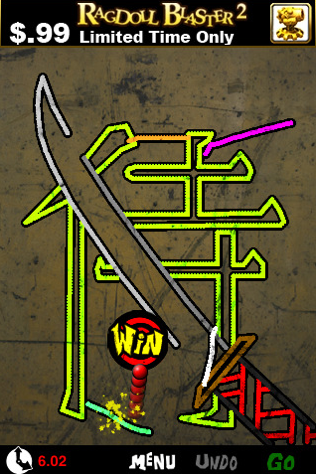

RT @GearDiarySite: Blue Plate Special: Graffiti Ball For iPhone/Touch http://goo.gl/fb/xq44z
geardiary: Blue Plate Special: Graffiti Ball For iPhone/Touch $AAPL – http://bit.ly/av8lPa
Graffiti Ball uses an interesting style combined with a great physics engine to present a truly… http://bit.ly/d1LUQl http://www.fearmystyle.com
Blue Plate Special: Graffiti Ball For iPhone/Touch #iphone