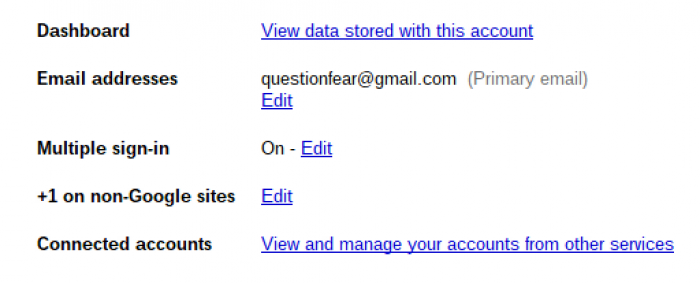
Several months ago, Gear Diary’s email switched to Google Apps. As a result, I learned about a pretty neat Google trick — multiple account sign-in. Effectively, it lets me be logged in at my primary email address on one tab and have my Gear Diary email opened and signed in on a separate tab. Helpful, but not earth-shattering.
However, in the last few weeks, I’ve had two different people flip out with excitement when I taught them this trick, mainly because their schools and businesses have switched to Google Apps. Both of them thought they were stuck signing in and out of accounts or giving up their Gmail accounts. One of them thanked me on Facebook, and I was surprised to find out several of his friends had no idea this was possible! In fact, it’s super duper easy to enable multiple sign-in, and will make your life infinitely easier!
All you need to do is head to your account settings on Google (from any Google window, click your email address in the upper right corner and select “account settings”). Then just enable “multiple account sign-in” from the personal settings area. Done! Now go back to your email address in the upper right, and select “switch account”. Done!
Now you don’t need to switch your personal email to Yaho, or sign in and out of different email addresses, or any other drastic measures. Hooray for multiple sign-in!
Did this tip improve your Google experience? Any other Google tips that seem obvious to you but really shock your friends? Share them in the comments!
