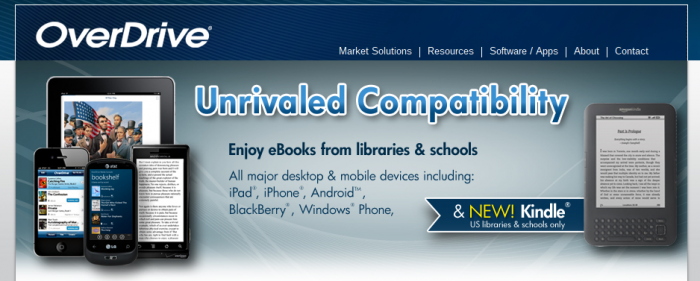
If you’re looking for proof that Amazon and Apple are very different in their approaches to hardware/software, look no further than how they handle library books. Or, more specifically, how Amazon handles ebooks and Apple handles audiobooks.
Let’s look at the process to download an ebook to my Kindle from my local library. I head to the library website, select the book I want, check out, choose “Get for Kindle”, and then Amazon handles sending the book over WiFi to my Kindle. If I’m not near WiFi, I can download the title and use USB to transfer it to my device manually. The downside is that I have to use a computer for at least part of the process, but it’s super straightforward and the vast majority of titles in my library are available for Kindle (2,991 titles available as ebooks, 2,502 available for Kindle).
Here is how Amazon walks you through the process:
Check Out a Public Library Book for Kindle
You can borrow Kindle books from your local library’s website, and, with the click of a button, have them delivered to your Kindle device or free reading app.
Instructions:
- Visit the website of a U.S. library that offers digital services from OverDrive.
- Check out a Kindle book (library card required).
- Click on “Get for Kindle.” You will then be directed to Amazon.com to redeem your public library loan. You may be required to login to your Amazon.com account — or create a new account — if you’re not already logged in.
- Choose to read the book on your Kindle device, free reading app, or Kindle Cloud Reader.
Note: Public library books require an active Wi-Fi connection for wireless delivery to a Kindle device. Library books will not be delivered via your Kindle’s 3G connection. If trying to send to a Kindle device and do not have an active Wi-Fi connection, you may instead choose to load your library book via USB. Both Mac and Windows users can manage Kindle content through a USB connection.
Now, Sarah recently convinced me that audiobooks make my commute go faster, and I’ve been heading to the library to borrow the old school CDs. However, it’s the digital age, and I’m reasonably tech-savvy, so I figured I’d try to download an audiobook or two to my iPod Touch. Talk about a nightmare! Overdrive has a library application for iOS that lets you check out audiobooks over the air, which is perfect. Except only MP3 audiobooks are eligible for this service. Now, my library offers 549 mp3 audiobook titles. All of them can be directly downloaded to an iOS device (or, presumably, to an Android one as well). Meanwhile, the lions share of my library’s titles are in WMA form, clocking in at 2,103 titles. So chances are good that if I want to download a book it’s in WMA form.
Here’s the catch: In order to actually add an audiobook in WMA format, I need to run it through Overdrive’s media console and iTunes. This can be a long process, from downloading to converting to syncing. It’s a pain, and it requires a few hours of advanced planning. I tried once to download an audiobook the morning of a long drive, and literally had the computer and iPod hooked up on the floor of my car for two hours waiting for the conversion and sync to finish. It’s enough to make me just stick with plain CD audiobooks!
Don’t believe me? Here are the instructions, straight from Overdrive:
Can I transfer OverDrive WMA Audiobooks and OverDrive WMA Music to an Apple® device?
OverDrive WMA Audiobooks and OverDrive WMA Music can be transferred to Apple devices (where permitted by the publisher or record label) using OverDrive Media Console v3.2.0.5 (or newer) for Windows. OverDrive Media Console for Mac does not support OverDrive WMA titles.
Notes on transferring OverDrive WMA titles to Apple devices…
- iTunes v9.1 (or newer) must be installed.
- The Apple device must be formatted for use with Microsoft Windows.
- The iTunes setting ‘Manually manage music…’ must be enabled for the device before you can complete the transfer. Adjust this setting as follows…
- Connect the device to your computer.
- If it does not launch automatically, open iTunes (v9.1 or newer).
- In iTunes, locate the device in the left vertical navigation panel (under heading ‘DEVICES’), and select it.
The ‘Summary’ screen is displayed.- If it is not already checked, place a checkmark next to option ‘Manually manage music…’.
- Click the ‘Apply’ button.
The iTunes ‘Summary’ screen refreshes, and the changes are saved.- If desired, close iTunes.
So how does this compare Amazon and Apple? When Amazon announced they were going to offer Kindle books for the library system, everyone wondered how it would happen. Would Amazon offer Kindle books directly to the libraries? Would Overdrive be converting the ePUB files? As it turns out, Amazon is “matching” the Overdrive files. Checking out an ebook from your local library triggers Amazon to loan you the Kindle version. That’s how it should be. They’re offering me a service, and it works, seamlessly.
Meanwhile, to download the more abundant WMA audiobooks, I have to use two different pieces of software, and if I’m on my Macbook, oh well! No compatible audiobooks for you! It’s a shame, especially if your library is like mine and offers a far deeper bench of WMA titles than MP3 ones.
Amazon’s Kindle is clearly the 800lb gorilla of the reading world. Likewise, the iPod is the king of audio. So why does Apple let it get so complicated to borrow an audiobook? Because for Apple, you bought the hardware, and if you have a bad experience getting someone else’s content, it’s not their problem. For Amazon, having a problem with a “Kindle book”, whether it’s the library or Amazon’s fault, is a huge issue. It strikes at the heart of Amazon’s business.
I find it irritating that the digital audiobook world is so fragmented and difficult to use, but at least it helps illustrate a key point. Amazon is all about the content. If their name or product is associated with something, it needs to deliver the promised material effectively and immediately. Apple is all about the hardware, and what you put on the hardware is less important to them. It’s a shame since I do think one or two calls from Cupertino and Overdrive’s system would be significantly more iPod-friendly. But that would require effort and help from Apple’s end, and it’s quite clear that’s not where their interest lies.
What’s your take on this new form of a digital divide? Sound off below!

Another point…if Amazon cared as much about library audiobooks as
Apple, they’d figure out a way to allow customers to check out
audiobooks seamlessly through Overdrive.
Let’s look in a different area that’s more of an apples to apples comparison than yours.
Amazon still doesn’t have a firm handle on MP3 song sales. I don’t buy that many, but it seems like every time I do, I’m required to re-download their MP3 Downloader software. I leave it installed, but the next time, it does not work. A customer service rep finally explained this to me. The problem is that the login cookie information is not stored in Amazon’s MP3 Downloader utility. That would make too much sense. Instead, it’s in a cookie for my browser. If that browser cookie happens to get deleted between purchases, the software doesn’t remember, and it can’t be simply entered. It must be installed again. How stupid is that?
It’s never made sense to me why Amazon has one downloader for music,
another for video, another for games, and I presume yet another for
audiobooks. I’m already logged into my account when I’m on Amazon’s website. Why can’t I just click a
link to download the file I just paid for directly from the browser? I can understand that I
might need a certain player for video or audiobook or whatever, but I
shouldn’t need that for music. It’s an MP3 that will play everywhere,
for crying out loud.
By contrast, I’ve never had a problem buying songs from iTunes. Songs download correctly every time. By this, I might conclude that Apple cares more about content. (Granted, I haven’t really paid attention to see if they’ve given up on the whole DRM thing. Can you buy MP3 format from iTunes yet?)
What I really prefer is the process a much smaller company provides. There, I simply must I be logged into my account on any browser. At that point, I can go to a “Vault” page and click a link to download any song or video or CD artwork PDF file I’ve purchased in the past. It’s a DRM-free MP3 without any of the associated hassles. The downside is that I can’t use them for all my music purchases, because they only sell a couple of genres from just a few small labels, but their implementation is the way MP3s should be sold everywhere.
As long as I’m ranting, I may as well toss this into the mix as well…
I bought a few audiobooks from Audible years ago. Later, I purchased an iRiver MP3 player. I thought it should be a relatively simple matter to put those books on my iRiver, but it was not compatible with Audible’s DRM-infested format.
I had to use Audible’s software to burn the books to CDs. This took ten times longer than burning an ordinary CD, because Audible’s files had to first be converted. After all that was done, it was time to rip those CDs to MP3 format. I did that for approximately two books before canceling my Audible account.
Guess who Amazon partners with for audiobook downloads?
I believe that Amazon actually BOUGHT Audible a few years ago. Also, if you take a look at the audiobooks that Apple sells through iTunes, they’re actually supplied to them by Audible.
Oh well…if my comments are going to be deleted for no evident reason, I guess I’m done reading Gear Diary…
I didn’t delete your post! I think Disqus ate it, but I will find out.
Actually I agree with you about Audible! I have more to say but I am out for the night so I will respond in more detail tomorrow, but trust me we didn’t delete your comment!
OK. I don’t know…it was there when I came back to post the Audible comment as a follow up, and then it was gone after that. It looked like it “took” the first time, so I just assumed it must have been an editorial decision.
Thanks for the response. I’ll keep on reading!
I never saw the other one … so was wondering when I saw the ‘another point’ and was hunting around in Disqus for the first one – and couldn’t find one! It must have been chewed up. We really don’t believe in deleting discussions here!
The comment beginning with “Another point” actually was the one that vanished…poor way to start a comment on my part.
I see it’s back now. Thanks.