
When I switched from Android to iOS last week, my biggest concern was replacing key apps I use on a daily basis. Most services and apps I used on Android have iOS versions, so the process was fairly simple, so my biggest concern was replacing Google Talk. It’s the only instant message program I use, and I’m on it constantly “talking” to Sarah and our friends. I was worried I’d need a hefty multi-IM program to replace it, but then I discovered BeejiveIM for GTalk. All BeejiveGT does is GTalk and that’s exactly what I wanted.
Would it be solid enough to become my main communication app? Read on to find out!
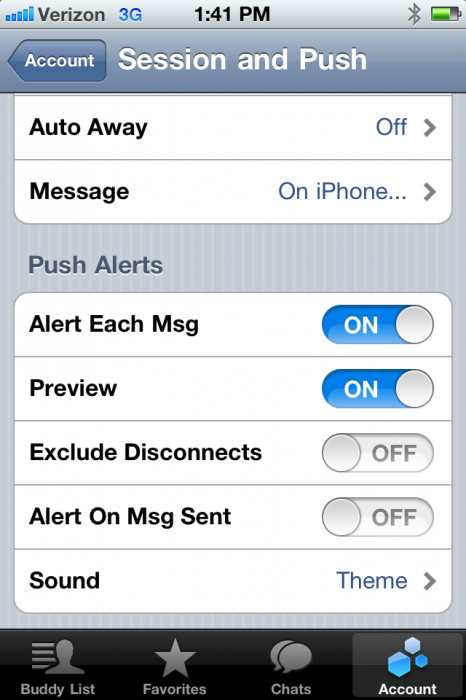
BeejiveGT is straightforward. Enter your Google login information, and you’re set. Along the bottom are four options: buddy list, favorites, chats, and account. The “Buddy List” is everyone you have in your GTalk contacts. You can leave them in one big unfiled “online/offline” list, or you can break everyone down into smaller categories. For example, I have all the Gear Diary writers grouped together. The “Favorites” tab is a handy way to keep easy access to important contacts as well. “Chats” is fairly self-explanatory, and “Account” has access to all the various settings from wallpaper options to chat bubble colors and away messages.

I found BeejiveGT to be stable and easy to use. One of the big gripes I had with my aging Droid was how often GTalk would quit running and simply drop conversations. Beejive has been rock solid in that respect. In fact, since I began using it a week ago, I haven’t lost a conversation or missed an important message due to instability. (Of course, this is the hardware as much or more than the app but still…)
Beejive also ups the ante with eye candy. You can set your own wallpaper to give your chats a personalized flair. Another neat feature is the fact that the text input box only appears when you need it. It’s a little detail, but it looks polished and in line with the style of iOS.
Beyond straight chat, BeejiveGT has a few other tricks up its sleeve. You can set a “pounce” alert that tells you when someone becomes available or online (because you’re stalking them??). This is helpful if you really need to get a message to someone ASAP, but yea, it is kind of stalk-y. In addition, you can see if someone is signed on at multiple locations (or using multiple apps) by checking authorizations on their profile page. It’s a lot geekier than the tiny robot that Android offers to let you know someone is signed on via mobile device, but it’s helpful if you need to find out if your friend’s typos are from a smartphone or just bad typing! Finally, you can connect a contact in BeeJiveGT to your address book. This is quite handy if you want to quickly flip between IMing and calling someone.
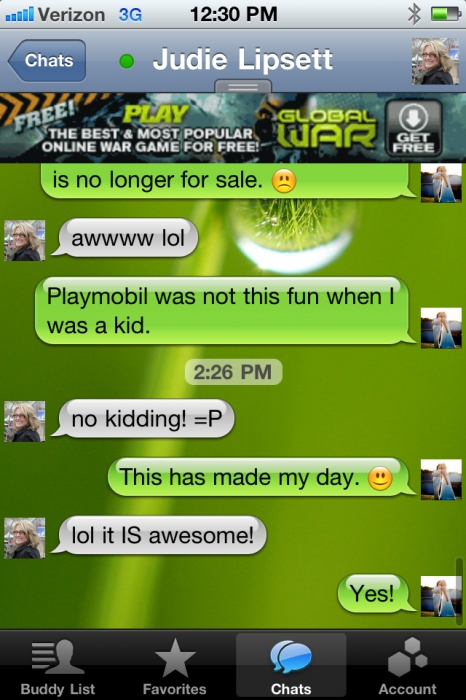
I really like BeejiveGT. If there is one con it is the fact that the app is free with ads, or $0.99 for an ad-free version. I am all for Beejive making money, and I have no problem with ads or with paying $0.99, but the description of it on the App Store doesn’t say anything about the ads/upgrade setup. In fact, the ads only appeared a week into my using the app. And when they did, they appeared as big, honking banner ads on top of every window. If Beejive had been upfront from the start, or if the ads didn’t hover over each chat, this would be far less of a con.
Even with that complaint, I wholeheartedly recommend BeejiveGT. It’s fast, stable, and it lets you chat away in Google Talk all day. I leave it running from when my phone gets off the charger (around 5:30 am) until I plug it in for the night (around 10 pm) and it does not seem to adversely impact my battery life. And if it does, it’s not terribly noticeable, and it is well worth it for the functionality and convenience. Of course, those ads are going to drive me nuts, so I’m sure I’ll be ponying up the $0.99 soon!
MSRP: Free/$0.99 in-app purchase, available through iTunes
What I Like: Free option; Works great; Easy to use; Polished interface
What Needs Improvement: No video chat; Ads are a bit intrusive

















BeejiveIM for GTalk, as well as the Facebook versions, are free, but have ads as you mention. I personally use the full BeejiveIM (which has multiple protocol support), but it’s much more expensive. Great app for people to look into for Google Talk access.
Also, Verbs IM is another up and coming app. The first version crashed a lot, but the latest update seems more stable. Has a cleaner interface than BeejiveIM and supports Google Talk, Facebook, AIM, and MobileMe, but costs money.