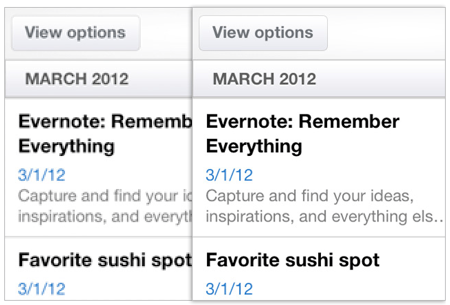
As is always the case with a new iOS device update, we are seeing a slew of app updates being released in the iTunes App Store. In fact, this morning I had 29 updates waiting! That’s a lot… but not surprising. Evernote was among the updates and it makes clear just HOW sharp the new iPad’s retina display is. I mean, seriously, look at the picture at the top of this post and tell me that isn’t an amazing difference. (Of course, the iPad 2 screen is on the left and the new Retina Display is on the right.)
Fact is, the display on the iPad 2 was excellent… so long as you didn’t compare it to the iPhone’s screen. Yes, early on I learned not to move directly from my iPhone 4S and its Retina Display to the iPad. The one time I did I suddenly realized that the iPad’s screen was not nearly as crisp. As of today it is.
Here’s a look at Skitch before and after the Retina Display.
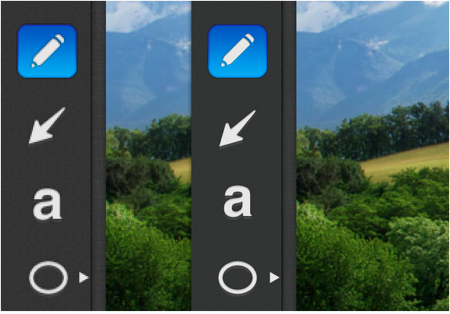
And here is Evernote Peek before and after the new display.
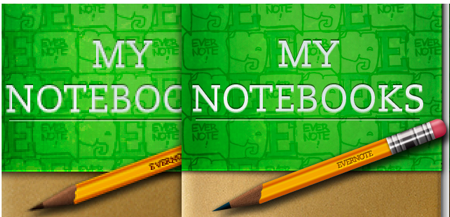
You can read more about the updates.
And as for the Evernote update, it is Retina optimized, offers better checkboxes and text editing on iPad and now offers improvements to the recently added suggested/predictive note titles. You can check out the post detailing the changes on the Evernote blog.

I can definitely see the difference here….but I still want to see this screen in person. I should be able to check out my friends in person on Monday. His will be waiting for him when he gets home.
The new screen is gorgeous. I like my first gen iPad a lot, but since I got the iPhone 4 with it’s retina display, I’ve noticed the pixelization on my iPad a lot more. I am thrilled to see this update. And the more vivid colors are very nice too. Joel, if you have any free time this weekend you are welcome to check out mine. The difference is significant and definitely worth seeing!