I ordered a new Lumia 928 yesterday, and am anxiously awaiting a shipping notification from Verizon. In the meantime, I am beginning to research this huge leap into a whole new platform. Microsoft has a very helpful website that gives you an idea of how to transfer your calendar, contacts, and email, as well as answers some frequently asked questions. All my contacts are in Gmail, and I have an Outlook.com account, so I am in good shape there. However, I did find a thread at the Apple support forums that raised a red flag-apparently switching operating systems without turning off iMessage first is a bad, bad idea.
See, here’s the thing. Anyone with an iPhone who texts you will first be routed to iMessage, and if you don’t have an active iOS device, you simply won’t receive your messages. If you know ahead of time you are switching away from iOS, just go into settings–>messages–>set iMessage to off. This way your messages come in as texts, and there’s no problem.
However, what if you don’t turn off iMessage first? Or your phone gets damaged or stolen? According to the experiences of the folks on the Apple support boards, the only way to fix this is to log into your account at Apple.com, find your list of devices registered to your Apple ID, and delete your phone. Theoretically, this does correct the issue, though some people ran into problems getting their phones deleted. What seemed pretty universal is that Apple is not helpful when this issue appears, and it seems likely if you run into the issue that they won’t fix it on their end for you. They have, supposedly, claimed that the iMessage reroute ends after 21 days, but that’s a long time to be cut off from your iPhone-toting friends.
I know the smartphone world is a cutthroat one, but it is a bit mind-boggling that an issue like this can slip by with Apple not offering much of a solution. If you’re swapping from an iPhone to Android, Windows Phone, or Blackberry, get your ducks in a row first, and remember to turn off iMessage and FaceTime on your iPhone! And if your phone is already deactivated, browse this thread on the Apple Support forums for tips on how to disentangle iMessage from your phone number!

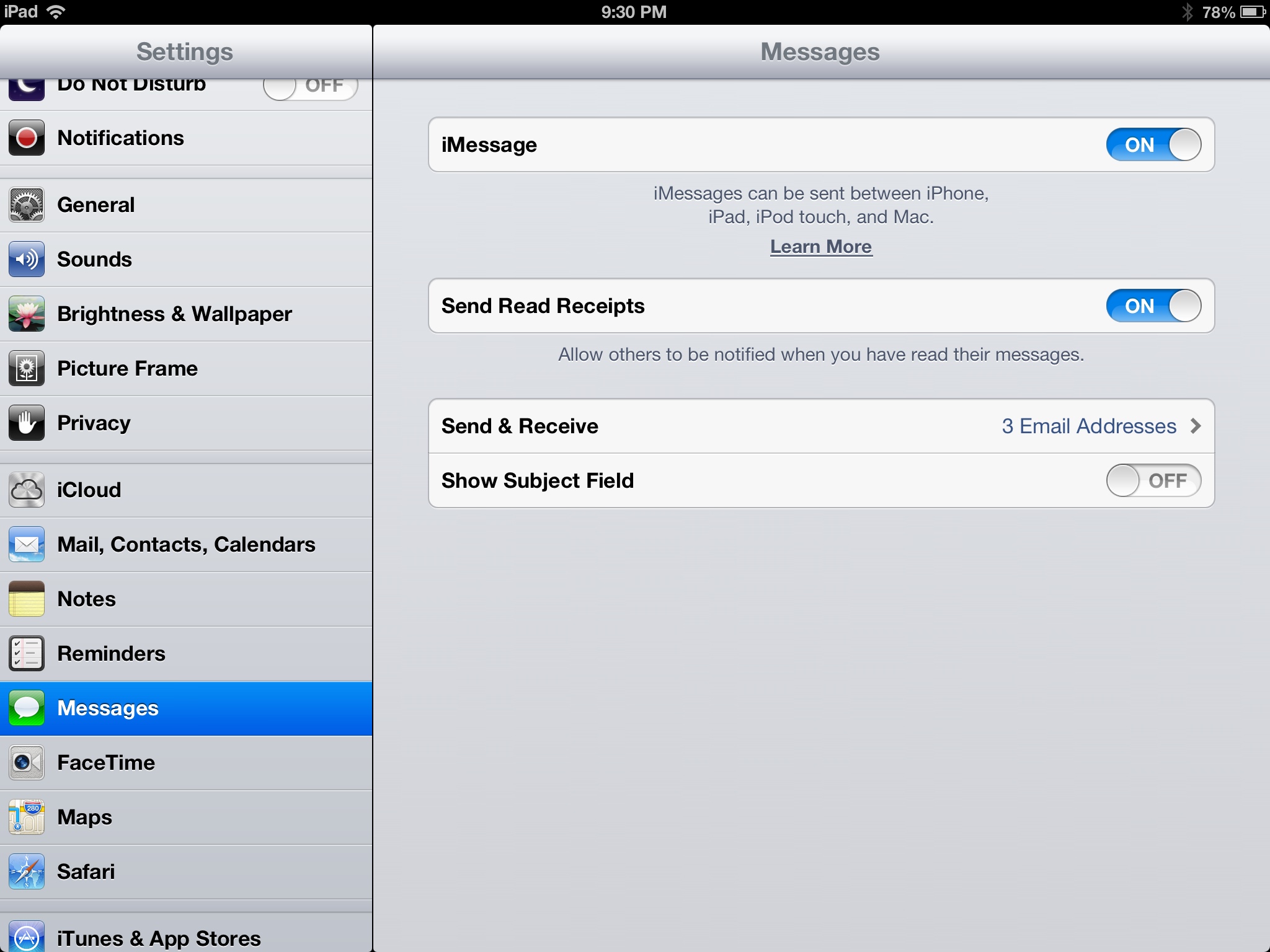
Hmm. This makes me rethink the unified messaging thing! 🙂
I use MightyText right now so I don’t even have to look at my phone when at work. I can alternate between the computer and my phone with no issues.
It will be interesting to see when Google adds SMS to the Hangout app.
One of those things you don’t really think about – I know I appreciate the ability to have stuff come in to my iPhone, iPad or Mac depending on which is sitting in front of me. But you seldom think about the downside.
Sort of like how you are pretty sure you have all of your contacts and info all set after jumping from Android phone to Android phone for 4 years, then suddenly realize that it isn’t all properly stored when going to an iPhone … not that anything like that happened to ME!
The big thing is to never assume ANY transition will be seamless.
If it makes you feel any better, moving from Android to iOS shifted all the birthdays in my contacts over by three weeks.
That was a confusing one to fix.
haha … that IS crazy!
I’ve been in the situation where the iMessage service messed up the different devices in my family group to the point where the wrong people were receiving the wrong messages! This was due to some of the devices being hand-me-downs. Best solution really was to go into you apple account and delete the devices, as well as turn god iMessage on the device, then waiting a few days and re-establishing the link. iMessage is ver cool, but the tools for managing the devices and delivery options are less than clear. In general, though, I’ve been happier without it.