A while back I reviewed an app for finding Amateur Radio repeaters called Repeater Book. In that review, I fondly remembered leafing through the Repeater Book that the American Radio Relay League (or ARRL) printed for years upon years. I have not bought one of those in some time, and I think the ARRL noticed that a lot of other hams haven’t either.
At Dayton, the ARRL showed a new product that doesn’t replace the Repeater Book of old, but rather takes it and puts in on your phone in a similar way to the Repeater Book app I previously reviewed with one important difference — it also includes a map.
ARRL’s Software History
Way before they released this app, they also made a program called Travel Plus for Repeaters. This is a windows program that lets you pull up a list of repeaters by mapping out your route. Then you can export that data into your radio’s programming software and setup your radio for your trip. The one problem with this is that now it’s quite common for people to bring only a smartphone and a tablet when they would have normally brought a laptop. So you’d have to set the radio up prior to the trip or bring your laptop. ARRL saw the writing on the wall this year. While hams have always been mobile, they now want their data on their phone in addition to their tablet and laptop. Thus, they have released the ARRL Repeater Directory for both iOS and Android. This short review will center on the Android version of the app.
The Basics
Once you launch the app, it will use your phone’s GPS and present you with a list of repeaters sorted by distance. You tap the map tab, and you’ll see the map with the repeater locations on the map. Tap Search, and you can search by city and state for repeaters in that town. To filter the results, you can tap the Filter button and choose what bands and functions you are looking for in a repeater. Also, for those familiar with the shorthand that the ARRL uses in the print version, they have those same codes in the app. If you don’t remember what they mean, tap the three dots in the app and choose the “Key to Repeater Notes” menu option to find out.
I’d like it if the detail for the repeater just spelled out the repeater notes instead of regurgitating the codes used in the print repeater book. But even with the cryptic repeater notes the app is still easy to use. The ARRL did a great job making this work, and I am excited to see what they can do to improve it.
The only other downside to this app versus the Repeater Book app is that it cannot program a radio via Bluetooth like Repeater Book can, if you have the Bluetooth module for your radio. I think this is something that will make this app indispensable, because it really makes it convenient to setup a repeater on the fly, and it’s the first step to full rig control from a mobile operating system. Full rig control is where you use a computer to set frequencies on your radio using your computer and control the radio from your computer. We can’t do that yet from this program, but it’s something I’d like to see.
This app is a beta, but it’s very stable and very usable as it is now. The rep I talked to at the ARRL booth at the Dayton Hamvention says they expect to have a free version along with a paid version that will have extra features. For now, the Beta is free on Google Play; if you’re interested, then you should head on out there and you check it out.
MSRP: Currently Free
What I Like: Simple way to look up repeaters on your phone for use while you are on the go.
What Needs Improvement: While I am used to the short hand the ARRL uses it would be nicer if they finally dropped it as it no longer makes sense.

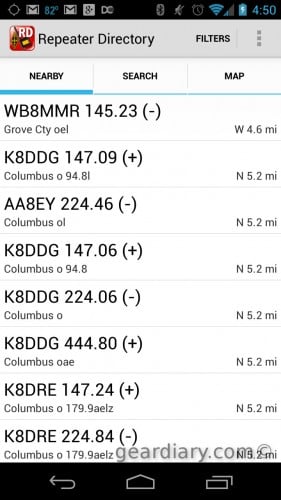
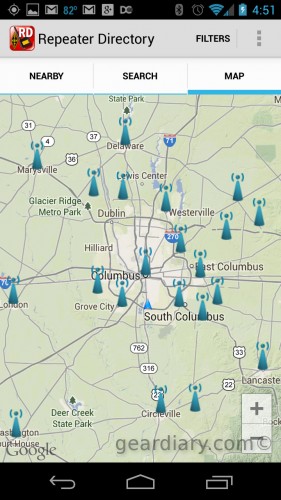
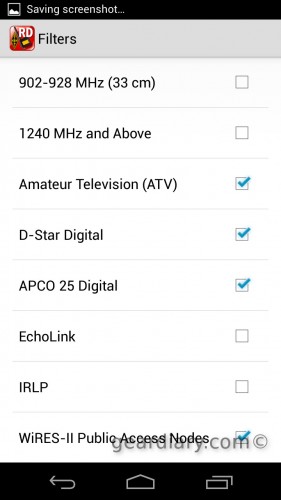
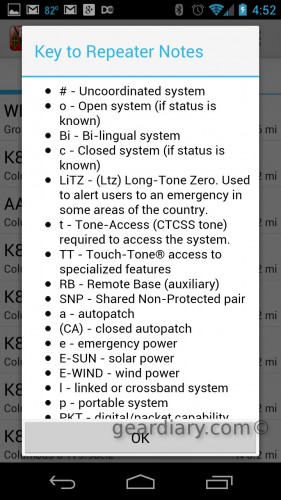
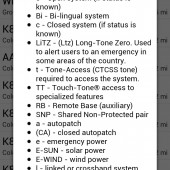
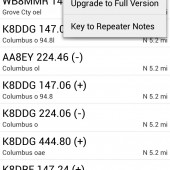
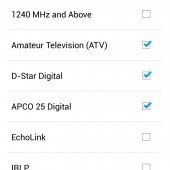
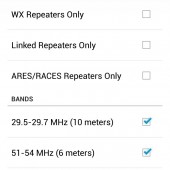
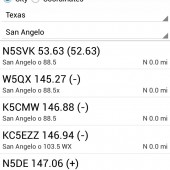
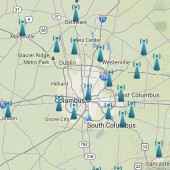
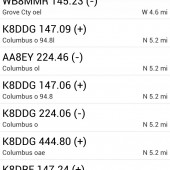
I bought the 2014-15 pocket edition Repeater Directory. It came with an activation code good for one year, to enable the user to upgrade to a full version of the app. It says to “tap on the menu” to go to the place to enter the code. I can’t find the menu! The only choices are “nearby” “search” “map” and “filters.” Did you find the menu?