Do you have an iPhone 6 or iPhone 6+ on backorder, but it’s not due for delivery for a week or two? Here’s a secret – use the Apple website to order online. When you get to the checkout page use the “Available for pickup” link on the right side to see whether your local Apple store has the device in stock.
Apple stores restock on a daily basis, and it’s very possible your local store received a shipment to replenish inventory. Sure you’re going to wait an hour or two in a shorter line – but at least it’s not going to be Halloween before you get your iPhone 6.
Your local Apple store is constantly receiving new inventory. If they’re out of stock today – check back in 4 hours or first thing in the morning.
The Apple website will even allow you to purchase a full price iPhone if you are not yet eligible for an upgrade (you will have to enter your carrier account information – phone, zip, last four digits of your social).

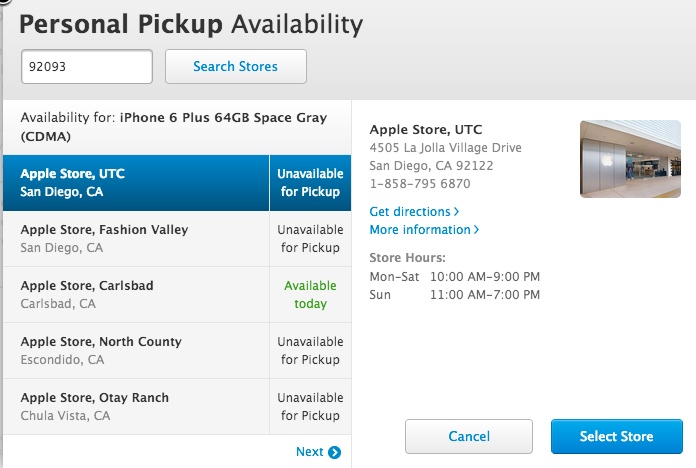
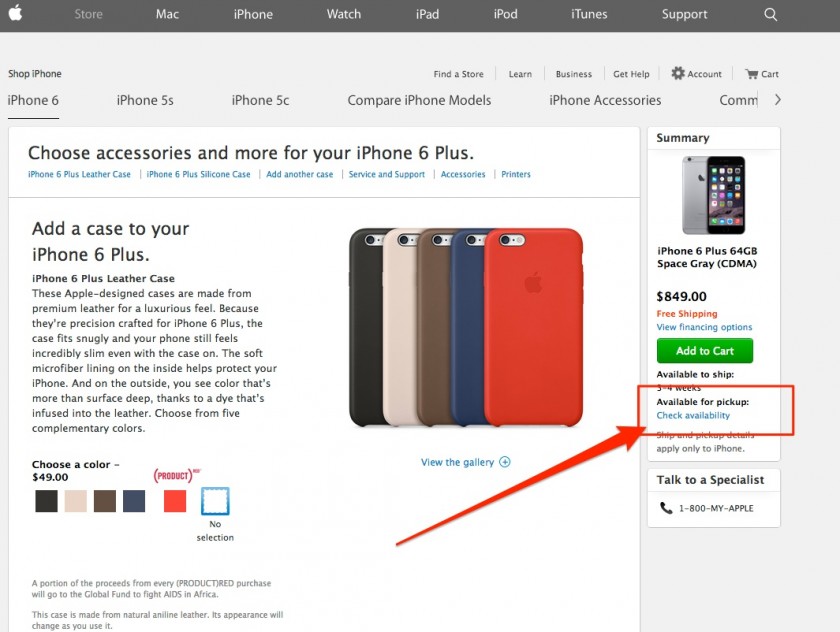
Thanks Wayne- this post just cut my wait time for an iPhone 6+ from a month to one hour.
Nothing available within a 4+ hour drive for me (nearest store is 1.5 hours anyway 🙂 ) … but I love this as a work-around.
Interesting aside – if I try to order, right by the end it says ‘to keep your unlimited, you must buy a full-price phone from an Apple Retail Store’. 🙂