Did you order an Apple Watch? Or did you decide that it was all-hype and probably an unnecessary accessory to your iPhone? Greg, Wayne, Perry, and I all bought Apple Watches; these are our thoughts on the latest Apple device.
What made you decide to buy an Apple Watch?
Greg: I’ve wanted an actual “smartwatch” for a while, and I secretly envied Android having one first. I originally wanted to wait until the 2nd edition, but this 1st gen is great.
Judie: I actually ordered and cancelled the Apple Watch twice before finally ordering it and allowing the purchase to go through. I was convinced that this was not much better than a beta product, and I’d be disappointed if I bought one; I was really torn about whether the watch would add that much functionality beyond what my phone could do, and I was bothered by the fact that the watch couldn’t do much on its own without an iPhone. Ultimately, my curiosity got the better of me, and I figured that if the watch didn’t add any extra value to my smartphone experience, then I could just return it.
Perry: I’ve been looking for the perfect smartwatch for years now, and since I’m heavily invested in the Apple ecosystem with my iPhone, iPad, and Macbook Pro, I figured the Apple Watch was the best way to go.
Wayne: I anticipated being able to use it with iMessage, and I was not disappointed. I am able to reply to iMessage by voice with surprising accuracy. Receiving notifications on the watch was a secondary reason. I’m surprised how much I like receiving Twitter notifications for now, and I’ve found you must dial back many notifications or your wrist vibrates non-stop all day.
Which model and size did you buy and why?
Wayne: 42 mm Space Gray Sport / Sport Band – – no buyers remorse. I sense the various models are all v1.0 devices so it doesn’t seem wise to spend more on something that will likely get an upgrade sooner than we’d like.
Greg: I bought the Apple Watch Sport 42mm. The price was right, and the Space Grey matched all of the bands I plan on using. Not so much with the aluminum.
Perry: I originally bought the 42mm Stainless Steel version because of the higher quality metal and sapphire screen. However, after battling with the $600 price tag in my head, I decided within the 14 day return period that I would prefer to save $150, purchase AppleCare, and downgrade to the 42mm Space Grey Aluminum Sport version.
Judie: I considered the 38mm watch, but after playing with my friend Chloe’s, I knew that it would be way too small for me. I ultimately ordered the 42mm stainless Apple Watch with the white sport band; it’s just right. I liked that Apple included the smaller strap in the watch’s packaging along with the regular size one; I was able to get a perfect fit this way.
Forget function for a moment, what do you think about the Apple Watch’s build quality? Has the band ever unhooked on you? Are you noticing wear and tear on it from daily use?
Perry: The build quality is superb. It feels totally solid and the button pressing and wheel spinning feels perfect. I have witnessed zero occasions where my watch has come undone and have found no wear and tear after about a month of daily use.
Judie: There is no doubt that the Apple Watch has fantastic build quality. It’s a little bit heavier than the sport model, which I like, and it feels very substantial. I don’t have any kind of screen protector or bumper case on mine, and other than some micro-scratches on the stainless (I call it a patina, not undue wear), my watch looks pristine. I’ve been wearing my watch for a few days over one month, and I’ve walked or jogged an average of 4 miles per day with it on; I’ve never had an issue with the band unhooking. I joked that the bright white strap would turn yellow and crack in no time, but it honestly doesn’t appear to have any wear (I wash it after every workout); it looks as good today as it did the day I opened its box.
Wayne: I have the plastic sport band. Initially it was tricky to get on. I still find it a two hand project to fasten. Other than that I have no complaints. The fit is good and I don’t have any issues during the day. No unhooking to report. The battery ran down to empty completely once mid-day. Since then the battery seems to last all day. Last night I had about 50% remaining at 11pm. During days when I’m more actively walking the watch battery seems to wear faster and I might have only 15-20% remaining at the end of the day.
Greg: I love the fact that the watch holds up sturdy. I purchased AppleCare for accidentals, but I know I still treat my Apple Watch more carefully than I would a standard watch. Using the watch at the gym, I find the band does get a bit dirty underneath with sweat.
Are you using the factory band or an aftermarket band? Have you added any other accessories?
Greg: I’m currently sporting Monowear’s grey Nylon band while at work, and then I switch to my black sports band when at the gym. When I go out I tend to wear Monowear’s mesh band. Personally they are the best third-party bands I’ve been able to find as of yet. Accessories-wise, I like Fuse Chicken’s Bobine Apple Watch dock (review coming soon).
Wayne: Factory everything – no aftermarket band or accessories.
Perry: I’m using the factory black sports band. I’ve been on the lookout for an inexpensive third-party band but haven’t found anything that I’m willing to spend the money on. I purchased the Griffin WatchStand for my bedside table and love it. It’s the perfect accessory that allows you to easily put down your watch for the night on the charger. It also keeps my iPhone 6 Plus propped up as well. 
Judie: Like Perry, I am using the Griffin WatchStand, and I love it. I’ve also purchased two Monowear straps (the brown and the poppy red), and while they are nice, their colors aren’t quite as vivid or deep as I thought they would be. I’ve recently ordered a (ridiculously expensive) turquoise Lucrin strap in ostrich with white stitching, and I’ve got a Nomad Pod to use when I travel on order.
I think those are all the accessories I am going to need, or at least, I hope so. =P
A photo posted by Judie Stanford (@geardiary) on
Has anything about the Apple Watch surprised you?
Perry: I’ve been surprised with the quality of the first party apps like messaging, mail, timers, etc. I assumed they would be great, but never imagined they’d be so easy to use on such a small screen. Another thing that surprised me was the quality of the sports band. I thought the sports band would feel cheap, but it feels extremely soft and well designed.
Judie: Battery Life has been much better than I expected. I was positive that I’d run out of juice before the day was done, but even with hard-core use, I’ve never had less than 20% at the end of the day. I still find myself slipping the watch off and topping the charge at times, though. It’s an OCD habit from owning an iPhone, I suppose. I like the motion watch face that shows various flowers opening and closing; it’s a pretty and pleasant thing to watch a new flower open every time I lift my wrist to check the time. There’s also a similar jellyfish or butterfly face, if you don’t want to stare at flowers.
I’m also impressed with the sports band. Once you figure out how it works, it is very easy to clasp and unclasp, and the white still looks flawless after hard-core use.
A photo posted by Judie Stanford (@geardiary) on
Wayne: The ease at which I can select from my favorite people and either call or message. I was not expecting to use that as much as I have. The smoothness with which I can use “Hey Siri” to get times that a store opens/closes. All of these functions are available on iPhone but they’re more steps or more awkward.
The very first day on the way to Costco I called up store hours without knowing what command to ask. For comparison I also have a MOTO 360 smartwatch which answers similar questions, but it seems to me to be a little more awkward to navigate.
Greg: I recently I found out “less is more” as “Motion” has become my favorite clock face. Also, the ability to “clear all” by holding down on the screen a bit has saved me many headaches (thanks, Judie!). I even once used my Apple Watch’s Camera feature to check for something in my teeth today. Exciting.
Are you actively using your Apple Watch for fitness? If so, have you completed your move goal for a straight week? Which trophies have you received?
Wayne: If there is one area that I’m disappointed in an aspect of the Apple Watch, it’s fitness. I constantly forget to turn off the fitness monitor app (usually for walking), I’m unclear whether (or why) I even need to start an activity or if it will track my movements and lastly it’s not at all clear what counts toward your daily activity minutes. Example: Hiked up a hill for about 45 minutes and then another hour back to the car. Received 30 minutes of activity credit.
Judie: I love the way the watch integrates with HealthKit; I don’t use the Workout app, since I use RunKeeper to log my walks and jogs, but the activity summary that reminds you to stand every hour, tracks your steps (my goal is 10K/day), and tracks your calories (mine is set for 500/day) is a great motivator. I have found that the heart rate monitor is surprisingly accurate; I was at the doctor’s recently, and they had my resting heart rate at 69, and the Apple watch said 68; not bad!
Having the ability to answer texts or calls from my watch while exercising is very convenient; it’s one of those things you don’t think you’ll really use until you do … and then you’re hooked!
Greg: I use it for fitness daily. I try to obey the 30 minutes of fitness daily and with the watch it makes it that much more helpful. I haven’t quite completed my daily fitness goal for a week straight, but I’m determined to do it this week. I’ve earned a lot of the “first” trophies, but I’m working on it.
Perry: I’m not what you would call a “fitness enthusiast.” I’m more of a “couch enthusiast,” if we’re being honest. However, I did bring my move goal down to 350 calories and I tend to hit that goal on most days, but I haven’t hit it for a week straight yet. I’m most proud of my Perfect Week (Stand) trophy.
How many apps do you have installed on your Apple Watch? Which are your favorites? Which Glances do you find most useful?
Perry: I have many third-party apps installed on my Apple Watch because they automatically installed when I paired my Watch. I use about three of them consistently: Dark Sky, MLB At Bat, and Spark. These apps are best because their notifications are great and they can be used without holding my arm up for hours. I use the Dark Sky glance mainly because that’s my main weather app, however I’m not in love with the glance itself. There’s not much to it design-wise, and the Apple Weather glance looks much better. I rarely use any other glances.
Greg: 86 apps installed and I still have 5.6GB of data. I doubt I’ll add music to my phone that will take up space.
My favorite apps right now? Spark Mail, Goodtask, Fantastical, and Dark Sky are my favorite. My favorite glances: Spark Mail, Accuweather, MacID, Shazam, Deliveries, CityMapper, Overcast
Judie: I’m trying to keep my watch as uncluttered as possible. The screen is really too small to overload with too many apps, and many of the apps don’t add much functionality on such a small face. Even so, I have these installed.
I probably need to remove a couple of them — it’s constant pruning, because when you install an app on your iPhone that has an Apple Watch counterpart, it will automatically install (although you can turn that option off, I believe).
These are the glances I’ve installed.
My absolute favorite apps and glances on the Apple Watch are Dark Sky, Sunrise, NY Times, Clue, American, and TripIt.
Wayne: I haven’t counted apps but the watch has made me start to pare back on duplicates. I’ve removed some of the extra calendars I’d been trying and focussed on installing a better email app which wouldn’t notify for every incoming email (only the important ones).
I don’t use any glances except for turning on/off the fitness tracking and the default calendar glance for appointments. If anything the watch has prompted me to uninstall more applications so that I don’t get duplicate notifications (mostly via calendars).
Do you find the button and crown placement ergonomic? Do you find yourself using the digital crown more than your finger?
Judie: Greg posted something in our back-channel Facebook feed about wearing the watch upside down and how it is supposed to make the dial and button more ergonomic; I tried it, I actually found the opposite to be true, probably because I’d already been using them in the “normal” position for over a week.
It’s pretty rare that I spin the digital crown to do anything, but I use the Siri feature(long press on the crown) all the time, and I love that a quick press on the lower button brings up my favorite contacts; it makes texting and calls from my watch very easy.
Greg: I also tried to reverse my crown and make it more useful by making the watch orientation the same (left for Crown and wrist), but I still didn’t use the crown more than I did my finger.
Wayne: I definitely use the crown and like it. The buttons work for me. Very smooth scrolling. No problems.
Perry: While using the watch, the button and crown placement is great, however my biggest complaint is that I often press the crown button when my wrist is bent back. I would say that I use the crown 70% of the time and the screen 30% of the time.
Do you have any tips for someone who has just purchased an Apple Watch?
Perry: Don’t expect too much or you’ll be disappointed. I see it as a nice watch and activity tracker with neat notification features that doesn’t do too much yet other than allow you to quickly and easily reply to text messages.
Wayne: • Get rid of as many non-essential notifications as possible.
• If you enjoy frequent news updates like I do – find ONE local news station that broadcasts breaking news on Twitter and set your Twitter account to notify you for every tweet. The most important thing here is that you only set ONE news organizations and they ONLY tweet about news or you will go crazy with notifications.
• Streamline your notifications – you will go crazy if your watch buzzes constantly through the day.
• Begin with just calendar and iMessage notifications – gradually add more notifications.
• Get an email app that ONLY notifies you of priority emails instead of every email (I think Outlook is probably the best overall third-party email since it works with Gmail as well as Exchange. You’ll be surprised how many email apps work with just Gmail or iMAP (this is great if you are pure Gmail but if you have any business accounts on Exchange these hobbyist type email apps won’t work well).
• Charge overnight – do not wear the watch to bed.
• When the phone tells you to stand – get up and manage your notifications while walking around the office.
• Key to Apple Watch – fewer but most important notifications on your wrist – keep fine tuning!
• Learn Siri voice commands
Greg: If you just purchase an Apple Watch, get the insurance. Next find a band that you will be comfortable wearing for 8 hours. If you work out a lot, get used to the variety of Apple’s Sports bands.
Judie: If you are getting overwhelmed by all of the notifications showing (sometimes they just seem to roll in), you can delete them all at once by using Force Touch on the notification screen; an option to delete all will show.
What would you improve about your Apple Watch if you could?
Wayne: Fitness tracking should be more automatic. I’m a walker. Every time the watch measures that I’ve gone more than 1/4 mile it should automatically (and retroactively) track that workout. It should stop/pause when I’m inactive 5 minutes or more.
Perry: Third party apps need to get 10x better in order for them to be relevant. There is nothing worth holding my arm in the air for longer than 2 minutes. There is not enough information in some notifications/alerts, which is likely due to a lack of native 3rd party apps. I can see that I have a new comment on a post on Facebook, for instance, but have to take out my phone to see what the comment is.
Greg: GPS. I don’t like being tied down to my phone on my outdoor runs, and would personally like the feature, for apps like Nike+.
Judie: I would really like to have sleep tracking; I realize that would cut into charging time (since most of us do it while we are sleeping), but if the battery life were just a bit better, it might be possible. I also despise the fact that your activity isn’t synced to the cloud. I lost three weeks of Activity logs because I did a hard reset on my iPhone, and unlike my notes, my photos, and my music, there was no iCloud backup of my workouts.
What do you think is the best thing about owning your Apple Watch?
Greg: The best thing overall about the Apple Watch to me is the fact they didn’t make it “over customizable”. I’ve seen a lot of hate for the watch because it doesn’t do everything some other Android smartwatches do. But to me, it’s made me stop looking at my phone for phantom alerts, and that, I appreciate.
Basically the fact that the Apple Watch isn’t as customizable as the Android Gear watches isn’t a bad thing. Having the watch work as it should without complications works for me. I want my watch to tell me the time and my notifications/health info. I don’t need fancy themes and a bunch of other gimmicks I won’t ever use.
Judie: I bought the Apple Watch fully intending to send it back before my two weeks were done. Before I bought one, I called it “disposable tech” at a dinner with friends; I said it was “trying to be a jack of all trades and a master of none”. Well, I take it back.
I have played with the Apple Watch, given it a fair chance, used it daily including while traveling and exercising, and I’ve found that there are many things to like. Checking into a plane by flipping my wrist to show the flights QR code to the airline’s scanner is a fun trick.
Yes, it is a first generation model, and I have no doubt that future gens will be even better, but the watch is way more intelligently managed than I originally expected. The fact that you can truly make it yours with apps, notifications, custom bands, and other accessories makes it even better. I find that I glance at my phone’s screen less than I used to, and I like being able to manage messages from my wrist.
Wayne: • Hey Siri voice commands “what time does xxx close?”
• Using the watch in the car with voice instead of my awful built-in car console.
• Replying and reading iMessage and SMS.
• Receiving automatic Twitter messages (but only when you have been very selective and the messages are infrequent and of higher value to you).
Perry: I love it as a watch and being alerted when someone is trying to get a hold of me. I love quickly responding to text messages. I also love quickly glancing at my watch face and seeing what event is coming up next on my calendar. Finally, I love the fact that my watch frees me from looking at my phone all the time. I’m still getting used to not having to take my phone out of my pocket all the time, but the urge to grab my phone every 5 minutes is slowly subsiding.








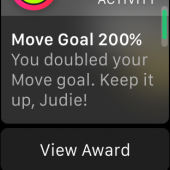



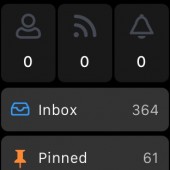
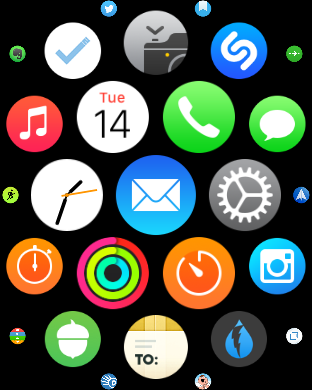


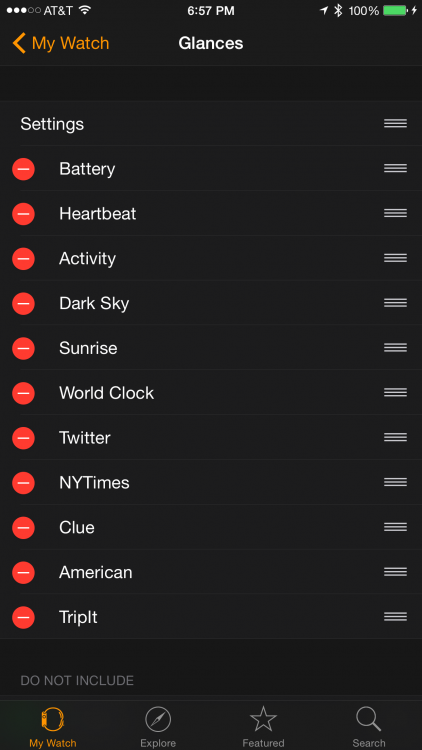


Hey Wayne, which of the Twitter Breaking News things do you have alert you?
I ended up getting the Apple Watch 42inch with black band. I wanted the steel casing and sapphire screen. Like Judie, I wasn’t 100% convinced I’d keep it but they had just become available to order and pick up in the store and I made the impulse decision to get it.
I love the solid feeling of the thing. You can feel the quality construction.
I was really surprised that it was more logical than I expected and it has become more and more useful to me every day – much more so than I expected it would be.
I like the fitness apps, but like Wayne, I’m not sure what criteria it is using to determine how much of my workout is completed. It doesn’t seem consistent, especially the “Outdoor Walk”, but I’ve read it’s tied to heart rate and pace and that does seem to be at least somewhat true in my experience. And the watch has sort of encouraged be to stick more to my walking schedule and move more, so thats a good thing.
And I agree with what a lot of you said – less is more – I find too many apps, or too many notifications, or too many glances, and it’s too much, period. Simplifying is the best thing to do, or use some of the watch face complications to add the info right to the watch face – I show my activity in the corner and keep a sense of it all the time.
Battery life is actually a bit better than I expected. And the apps I like/use the most are activity/workout, DarkSky, and indirectly, Maps. I picked a destination on my phone using Apple Maps, and the watch buzzed my wrist with the next instruction at each step. I found that more helpful than I expected. I like the boarding pass and ApplePay features as well.
I find I’m more impressed overall than I thought I would be, but I do wish the display would stay on a touch longer when I turn my wrist or be adjustable. Overall, I’m really pleased and I’m really looking forward to WatchOS 2.