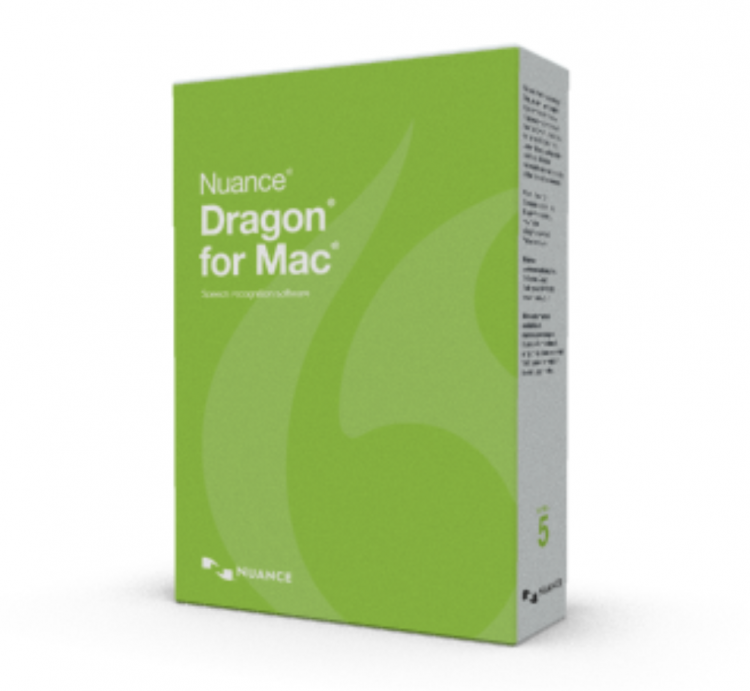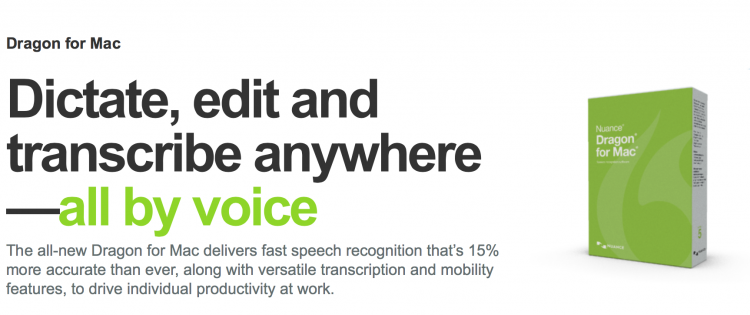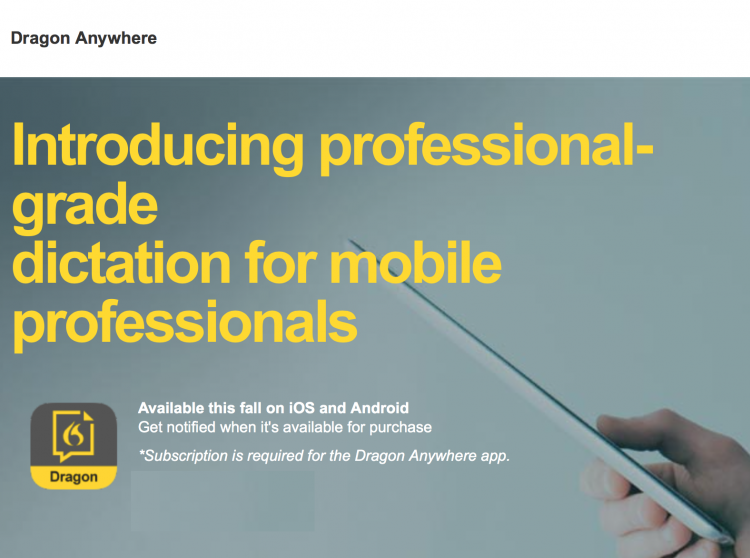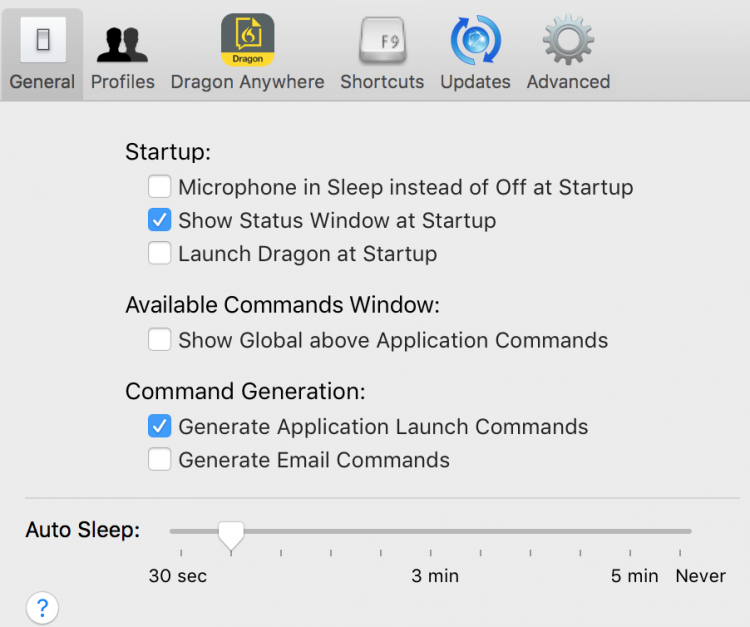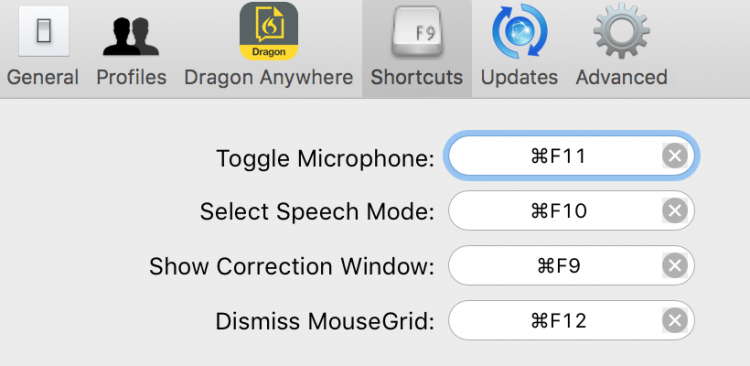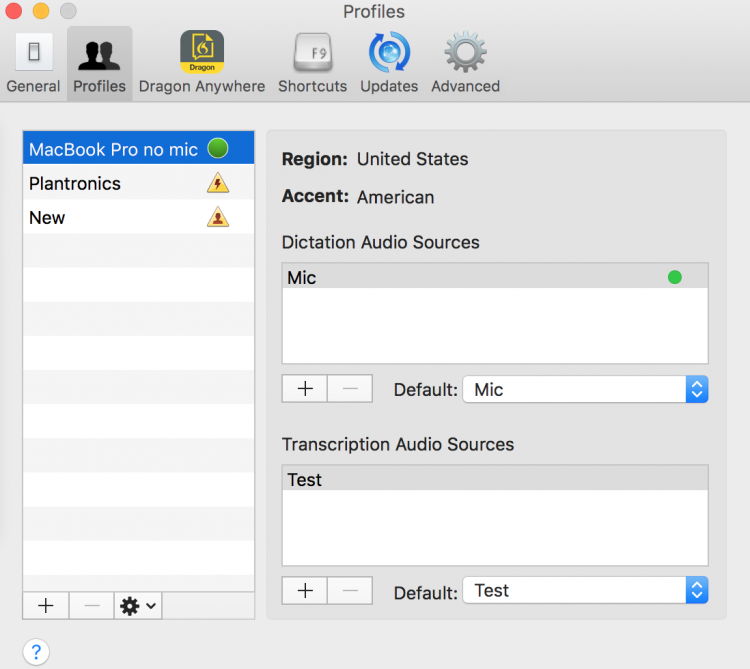I do a great deal of writing by voice. That’s true whether I am on my Mac, my iPad, or my iPhone. The desktop software is, by far, the most powerful approach and became even more powerful with the release of the Dragon for Mac Version 5. It’s the most accurate, flexible, and powerful version of Dragon’s Mac dictation software.
I used voice-recognition software for quite some time but went into high gear with it when I had my right wrist fused a few years ago. It took many months before I had full flexibility back in my fingers and so being able to write by voice became a necessity. (And that doesn’t make mention of the fact that I never learned how to touch type.) Since I am able to speak relatively quickly and with decent diction – when I’m trying – recognition software made good sense for me. I do it so often, in fact, that I have found myself adding punctuation into conversations at times. It’s not unlike tapping the screen of your Mac because you forget you are using your iPad. 🙂
This is an all new version of Nuance’s Dragon for Mac software and it’s more powerful than ever before. The new version of the software is 15% more accurate than the one that shipped previously. That may not sound like a huge leap but the software was already remarkably accurate. Increasing the accuracy by 15% makes it even better.
And although it may sound like the software is quite expensive – it starts at $200 unless you’re doing an upgrade pricing approach – for that $200 you get the greatest productivity boost imaginable.
The software offers the option to either dictate in real-time or transcribe audio files that you previously created. In both cases, the software allows you to turn audio into text in a fraction of the time that it would take to actually type out whatever it is that you’re trying to create. It also means you’ll see a significant reduction in the stress that comes with sitting in front of a laptop with your hands at a certain position banging away on the keys. Yes, some people actually enjoy typing and are remarkably fast but even for them I have to imagine being able to accurately dictate text is an easier and more relaxed process.
So what can you do with Dragon Dictate for Mac Version 5? You can create documents, spreadsheets, or presentations. You can reply to emails or fill out forms. With this new version of the software you can pretty much use your voice wherever you would otherwise use the keyboard and mouse.
This software will also integrate seamlessly with the upcoming Dragon Anywhere mobile app for iOS or Android. in the same way that Apple’s handoff approach now lets you start your work on a mobile device and continue where you left off on your Mac or vice versa. Dragon Anywhere will be, “an end-to-end voice productivity solution that helps you work smarter and faster wherever your job takes you.” You will be able to begin dictation in one place and continue on another device. Since many of us move between devices throughout the day this should be a great solution and a powerful timesaver.
I will admit that I probably underutilized this powerful software. Yes, I tend to use the software specifically for dictation. I’ll then go back and edit and do whatever formatting I need to do by hand. All of this could be done using the software but I’ve gotten into a habit and have not been able to break from it. That doesn’t mean the software is unable to let you do that however. With this software you can normally dictate documents but you can then edit them by voice. You can customize words for the terms you use every day, use your voice to insert frequently used text or graphics, and you can even create shortcut commands for tasks that you do on a frequent basis. In other words, the more time you invest in learning how to use the software and customize it the more time it will save you. That’s definitely something I’m going to need to turn my attention to in the near future.
When I do here’s just one new benefit I’ll gain by leveraging the software’s true power:
“Imagine saying “Insert Signature” and Dragon fills in your contact details or dictating industry-specific terminology and Dragon types every word correctly—every time. With advanced customization and personalization features, Dragon for Mac intelligently adapts to the way you work to deliver big productivity gains.”
And shortcuts make quick work even quicker!
Benefits of using Dragon for Mac:
- Speed through document creation 3x faster than typing
- Enjoy increased accuracy as Dragon adapts to your voice
- Supports latest applications, including Microsoft Word 2016 with Full Text Control
- Give your wrists a rest and reduce repetitive stress injuries
The ability to create a number of different profiles is just the beginning.
As previously mentioned, the software now has transcription capabilities built into it. That means you can quickly turn voice files into text. Give the software a voice memo from a smart phone or portable voice recorder, podcast, or an audio file of any sort and it will quickly turn it into text. It should be noted that the software needs to be trained for greatest accuracy so it needs to work with a single voice, but that’s not a huge limitation unless you’re looking to transcribe a variety of different lectures from different teachers or recorded audio from a movie or television show.
The transcription capabilities include the following features:
- Transcribe voice memos from a smartphone or portable voice recorder, podcasts or audio files.
- Transcribe from .mp3 aif, .aiff , .wav, .mp4, .m4a, .m4v.
- Capture notes for accurate transcription
- Transcribe audio file of any single speaker’s voice
- Manage multiple sources for easy transition between personal dictation and other files
- Stay productive wherever you go
We will have more to say about the cloud-based Dragon anywhere mobile app when it is released but this is how the company currently describes it:
“Continue creating and editing documents—even when work takes you away from the office. With the separate soon-to-be released, cloud-based Dragon Anywhere mobile app (coming this fall) you can dictate and edit documents of any length by voice directly on your mobile device to maximize productivity at the office or on the road.”
- Subscription is required for the Dragon Anywhere app
- Works with iOS and Android devices
- Syncs documents, preferences and customizations with your Dragon desktop so you can continue your work seamlessly wherever you go
I’ve been using Nuance’s various dictation programs for years. The initial versions were more about the hope for what was possible than the actual reality of it being brought home. That changed a few years ago when the speed and accuracy hit the sweet spot and has only improved since. This latest iteration of the software is another step forward. It’s not a complete change when compared to the previous version but the improvements are significant enough to make upgrading worthwhile. In addition, since this will work with the new iOS and Android apps that are coming this fall it’s a worthwhile upgrade for that reason alone.
System requirements:
- RAM: 4GB, 8GB+ recommended
- CPU: Intel Core 2 Duo 2.4 Ghz or faster processor – Intel Core i3, i5 or i7 recommended
- Free hard disk space: 8GB
- Supported Operating Systems: OS X Mavericks (10.9) or OS X Yosemite (10.10)
- An Internet connection for automatic product activation (a quick anonymous process) and access to online help
- Built-in Mac microphone or a Nuance-approved microphone. Some older devices are no longer supported.
If you own a previous version of the software you should be able to save significantly on an upgrade. If you don’t own the software yet it’s worth considering a purchase. It’s also worth noting that there are a number of times during the year when software seems to go on sale. Still, if you need a productivity boost today it’s not worth waiting. Yes, the productivity boost to see what the software is worth the price of admission!
You can learn more and order your copy here!
Source: Manufacturer supplied review copy of Dragon for Mac version 5.
What I Like: Fast; Accurate; Includes both dictation and transcription functionality; Offers a wide array of customization options; No longer requires you to use a headset since it will now use the microphones built directly into your MacBook
What Needs Improvement: Price of entry can appear rather high; A bit of a learning curve