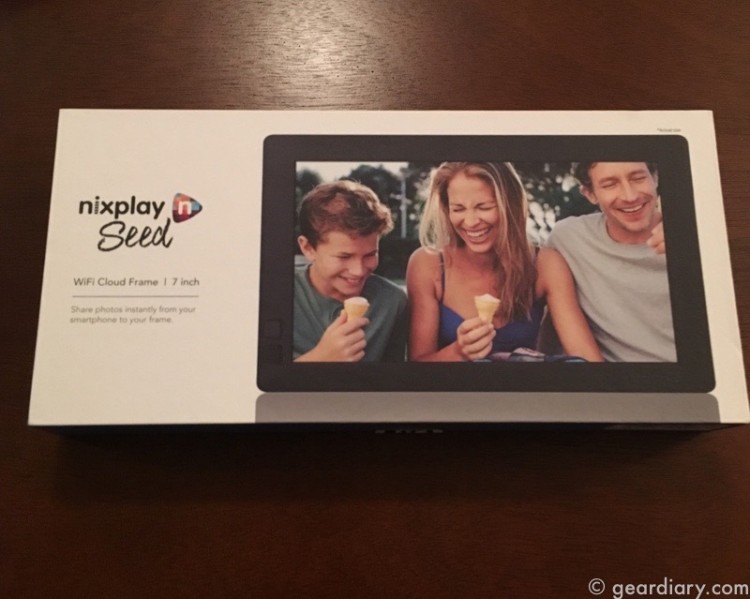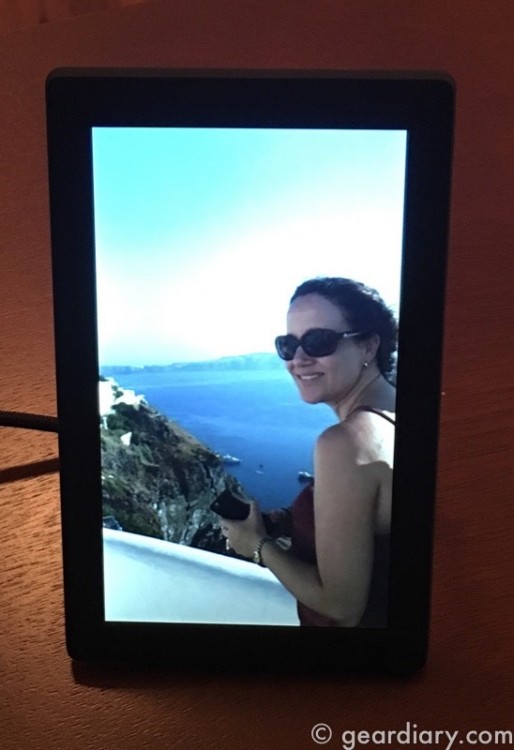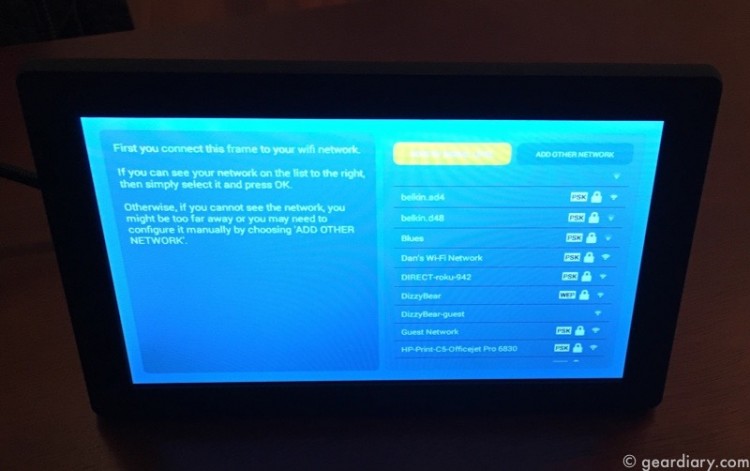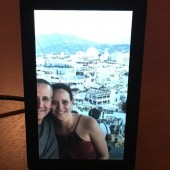Last year we reviewed the Nixplay digital frame. I love the large vibrant screen, the ease of use, and the ability to add pictures directly from your smartphone using the free app. Now the company has released the Nixplay Seed Digital Frame. Available in 7”, 8”, and 10” and a variety of colors, prices start at just $89.99!
In my review of the Nixplay Edge 13” frame, a frame that sells for just under $250, I describe my experience setting the frame up with an account and the app this way.
“Between creating a Nixplay account and the other steps required to get things up and running setting the frame up took a bit of time. It did, in fact, prompt me to do something a bit unusual… I read the manual and went through the process step by step!! The good news is that, by following the steps clearly delineated in the instructions I was up and running in no time.”
“After playing around with the frame a bit I decided that my preferred way of using it is to take pictures from my iPhone and, using the Nixplay app, sending them to the frame. This too takes a few steps but the app itself walks you through the process. I select the images I want, send them to the frame and then, in a final step that is required to get iOS images cycling through the frame, opened the Nixplay web portent and make the pictures live. ”
“The portal also lets you select various things such as how long the images will sit on the screen before cycling to the next one, determining whether or not I want the date and time to display in the lower right hand corner, the amount of transition as one picture morphs into another and the size of the images as they cycle through.”
You can read my full review of the Nixplay Edge 13″ here.
Let me highlight the differences between the two models.
The Nixplay Edge WiFi Cloud Frame offers a 16:9 Full High Definition (1080p) IPS Display. It offers USB, SD, and SDHC card ports for loading images directly into the frame. It can play both photos and videos. It has a slim and elegant design and a built-in Smart Hu-Motion Sensor.
By contrast, the Nixplay Seed WiFi Cloud Frames are designed for full wireless use. As such there is no way to use memory sticks or cards to load images. In addition, the Nixplay Seed only plays photos. Yes, if you are looking for a digital frame that plays video this isn’t the right line of digital frames for you. The Nixplay Seed also has the built-in Smart Hu-Motion Sensor but it only offers a 4:3 High Resolution IPS Display.
And while the Nixplay Edge has a stand, the Nixplay Seed uses its power cable as the stand.
The good news is that the cable works to hold the frame in either landscape…
…or portrait orientation.
The Nixplay Seed uses WiFi connectivity to get the images you want to display. That means you can add and display photos sent from anywhere in the world. You can also access photos from your social media platforms and create Playlists of your favorite moments. Best of all, once you are set up and running cloud storage keeps your photos safe and secure. Some might regret the lack of USB or SD loading of images. I, on the other hand, don’t see it as an issue. After all, since completing the review of the Nixplay Edge I have been using it daily and have never loaded new images using the direct input method offered by the USB port or SD slot. And while the app is a great way to add photos on the go, I have found the Nixplay Web App to be exactly what the company claims it to be: “Simple, Easy, and Intuitive.”
With the Nixplay Seed you get the following features and accessibility:
All in One: Upload photos from your computer or tablet and access your social media platforms.
Playlists: Create playlists of all your favorite moments and choose any combination to display on your frames.
Friends: View, manage and adjust playlist settings of photos sent from friends.
Nixplay Cloud: Safe and secure. Enjoy 10GB of FREE Cloud Storage and the ability to connect up to 5 frames.
Settings: Control and manage a variety of frame settings to suit your preferences: Shuffle Photos, Display Most Recent, Photo Transitions and Clock.
Moments full of life: Bye bye blurry! The High Resolution IPS display allows photos to be enjoyed in amazing color and clarity.
Smart sensing, power saving: Nixplay Seed turns on when you enter the room to display the most recent photos and off when you leave.
Oh, and the Nixplay Seed also comes with a nifty little remote so you can control your frame from across the room!
I love the Nixplay Edge I initially reviewed. It is huge, has a great screen, and shows off my images beautifully. The Nixplay Seed I was sent is just 7”. That makes it far smaller than the 13” Nixplay Edge. That’s not a bad thing since while the larger sibling takes up a significant amount of space, this smaller frame can be placed almost anywhere you want. So long as you have power and wifi you are good to go. You can get the 7” version I reviewed for $89.99. The 8” model is $119.99 and the 10” model jumps to $169.99. Various colors are available and, regardless of the size or color you get I suspect you will be quite happy. It also makes a great gift for someone you love. Best of all, if you give it to someone you can also remotely add pictures to their frame and make this a gift that keeps giving long after the holiday season is over.
Learn more and order yours here on the company website!
Source: Manufacturer supplied review sample of the 7” Nixplay Seed Digital Frame.
What I Like: Small and easy to set up; Can be managed through either the web interface or the free app; Bright and clean image quality; Can add date and time to the frame; Works in landscape or portrait; Available in three sizes and multiple colors.
What Needs Improvement: Loses the direct image input the Edge frames offer; Doesn’t play video.