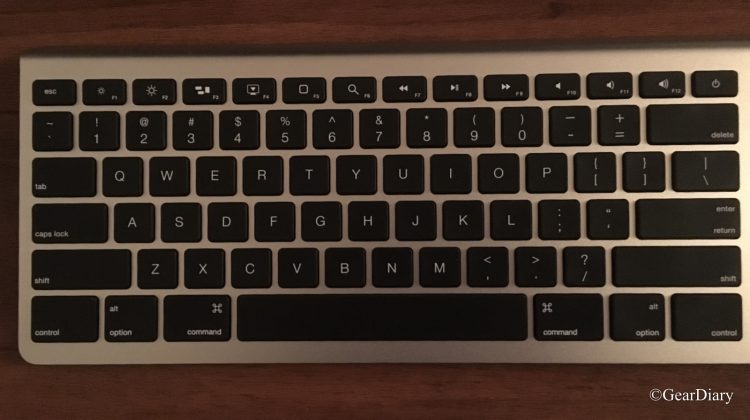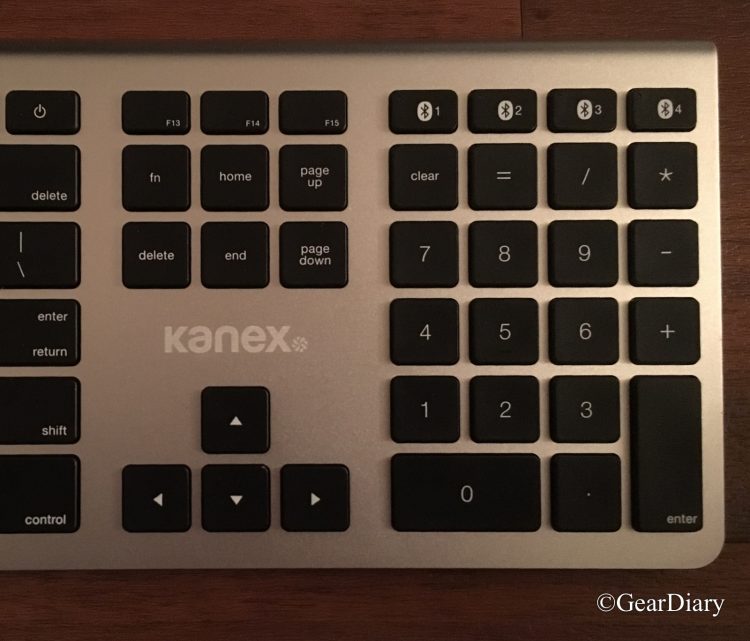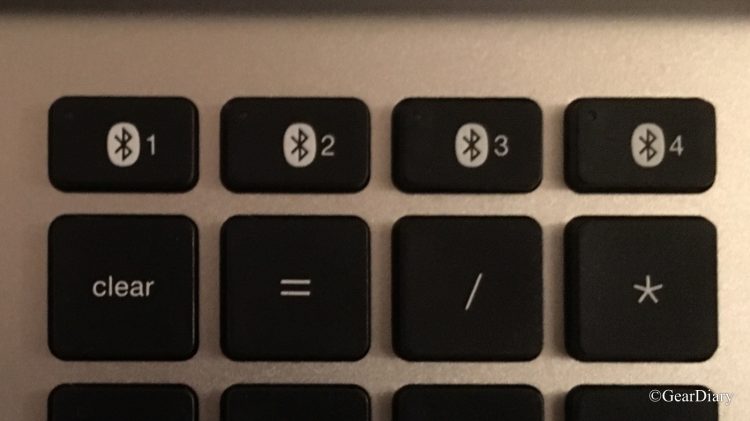In a span of just minutes, I may find myself switching from a task on my iPhone 6S to a different task on my iPad Pro, to a third task on my MacBook Pro, and then back again. The Kanex MultiSync Mac Keyboard was designed for people like me and, I suspect, like you.
The keyboard pairs with four different compatible devices and then lets you switch to any of the four with the simple press of a button. At $99.95, it’s an absolute bargain.
The keyboard is wireless. It’s full-sized. It looks like something that was designed to work with Apple products because it was. And it switches between not one, not two, not three, but four different Apple devices at the push of a button. It lets you “take multitasking and staying connected to a next level.”
As Kanex puts it:
Share Between iMac, iPhone and iPad: Take multi-tasking and staying connected to a next level. Want a bigger Mac keyboard? Looking for a Bluetooth Mac keyboard that can do triple duty—or more? The Kanex MultiSync Mac Keyboard is wireless, full-sized and can be shared among multiple devices with the push of a button. Reply to a text on your iPhone, take notes on your iPhone, and type away on your Mac—all from the same keyboard.
Inside the box, you get the Kanex MultiSync Mac Keyboard, 2 AAA Batteries, and a User Manual. Setup is easy, and there is no need to install software of any kind in order to get up and running.
Designed for easy navigation, this white Mac compatible keyboard features a clean design and low profile keys that provide a stylish yet comfortable typing experience.
The keys on the keyboard are comfortable. Full-size, island and offering plenty of throw, they very much feel as if you are using a keyboard Apple might have created. No, they don’t have the design of Apple’s new keyboard that can be found in the MacBook, but I had one of those 12″ laptops for a while, and I honestly didn’t love the keyboard on it. I prefer the type of keyboard this offers. The angle of the keyboard also works quite nicely for me.
And, of course, since this keyboard was designed specifically for use with Apple products, you will find an assortment of different specialty keys. With them, you can easily access Search, Share, and Settings on your Mac or iOS device. The keyboard also lets you use the Home, Back, Menu and Email keys on your iPhone, iPad or iPod.
Then there are the special media keys that let you adjust the volume, play and pause, etc. That’s especially useful if, for example, you are typing on your iPad but streaming music from your phone which is on the other side of the room. Let’s say, for example, you want to turn up the volume. You could get up and go find your phone. With this keyboard however you don’t have to. Instead, from the keyboard, you can simply switch to your controlling your phone, adjust the music and then switch back to your iPad. All of this without having to get up. All of this in a matter of seconds.
One thing you will either love or hate about this keyboard is the fact that it is long … seriously long. That’s because the MultiSync Mac Keyboard includes a full numeric keypad. The keypad makes it easy to enter numbers. The arrow keys come in handy when you are scrolling through documents or playing games.
Of course, all of these features are nice but don’t really make this a standout product. No, the thing that makes this keyboard stand out is the fact that it can be paired with four different devices and, once the initial pairing is done, can switch between devices with the simple push of a button. I’ve used keyboards that let you switch between devices before but I’ve never had one that was able to seamlessly switch between four different devices.
You might wonder why Kanex decided to let the keyboard work with four devices instead of three or five. I have no idea but, in my case, it makes perfect sense. You see, I use a Mac, an iPad, an iPhone and I have an Apple TV. That’s four Apple devices that take input from a Bluetooth keyboard. …and this keyboard happens to manage four devices seamlessly. How great is that?!
Features and Specifications:
- Pairs up to 4 Devices using Bluetooth 3.0 Technology
- One Touch Toggle Between your Mac, PC, iPhone, and iPad
- Mac OS X (Version 10.0 or later)
- iOS 4.0 or later* (Search button works with iOS 7.0.4 or later)
- Works with Windows and Android Devices*
- Works with Apple TV
- Battery Operated or Bus-Powered
- Dimension: 442.0(L) x 125.0 (W) x 20.0 (H)mm
- Key Pitch: 19.0mm
If there is any downside to this keyboard it is the fact that it uses AAA batteries. Sure Kanex supplies the first set but I really wish they had seen fit to include a rechargeable battery. It is just so much easier to use a device that, when the battery runs down, simply needs to be plugged in. It’s the only shortcoming I can see but it’s not insignificant.
Thanks to the integration Apple and app developers have done I now find myself switching between all my devices even when working on a the same task. Each device is, as it turns out, better suited to one setting or another. This keyboard lets you switch with even greater ease and, lets you type quickly in the process. I’m a fan and am looking forward to using this keyboard as I set up my home office in our new house. And I think I’ll be picking one up for Raina for the very same reasons that it is so great for me. You can check it out and order yours here.
Source: Manufacturer supplied review sample of the Kanex MultiSync Mac Keyboard
What I Like: Good typing experience; Full-size keys; Plenty of specialty keys; Switches between four different devices with the tap of a button
What Needs Improvement: Uses AAA batteries when it would have been so easy for the keyboard to be rechargeable