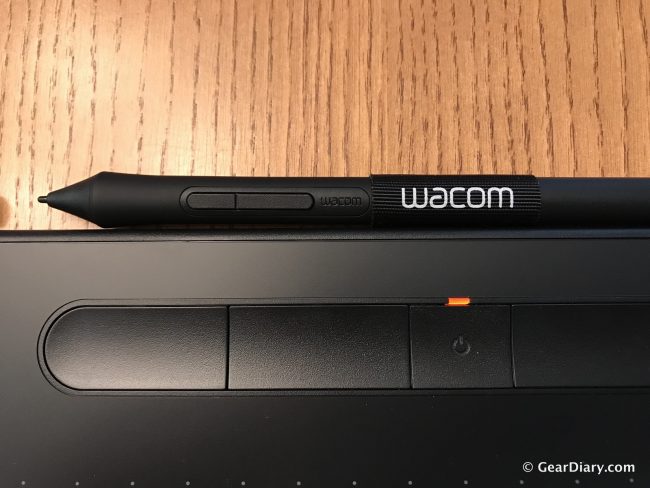The newly updated Intuos pen tablet from Wacom builds on the brand’s great history of digital illustration tablets, bringing their top-tier pen-to-PC technology to an entry-level price range. With small and medium size options, wired and Bluetooth connectivity options, the Wacom Intuos is a great fit for beginners and experienced illustrators.
For those unfamiliar with Wacom, they design tablets, pens, and other technology that allow you to use standard illustration techniques so you can naturally draw on your tablet to bring your art to life on your computer. Wacom’s tablets are used by all sorts of art-related professionals such as digital illustrators, graphic designer, and many more.
The Intuos pen uses Electro-Magnetic Resonance technology to provide a natural drawing experience. The pen is battery-free, which allows the pen to be very light and feel like a real pen. What’s amazing to me is that Wacom found a way to provide 4,096 levels of pressure sensitivity, which adds to the natural feeling. The pen itself is ergonomically designed to feel great in your hand and it has a tiny 0.25mm accuracy tolerance.
The pen has a 7mm reading height, so you can hover the pen over the tablet to make sure you’re drawing exactly what you want. There are two programmable buttons on the pen that can be customized to whatever function you want. Finally, the tip of the pen, called a “nib,” is changeable with flex or felt nibs to really change up the way the pen feels.
The tablet itself is thin and light at 8.8mm thick, about the size of a typical smartphone, which makes it easy to carry if you’re on-the-go. The small size has a 7-inch active drawing area and the medium size has a 10-inch active drawing area; over 75% of the tablet width is active area. The density of the tablet is great, with 100 lines per millimeter of pen recognition.
The Intuos has a built-in pen tray that holds your pen as well as four programmable ExpressKeys that allow you to quickly and easily open applications or perform drawing functions at your fingertips. Looking for the most convenient pen tablet on the market? You’ve just found it.
If you purchase the Intuos S, you can download one out of the following two pieces of software for free: Corel Painter Essentials 6, Corel Aftershot 3. Let’s say you purchase the Intuos S with Bluetooth, you can download two out of the following three pieces of software for free: Corel Painter Essentials 6, Corel Aftershot 3, Clip Studio Paint Pro. But, if you purchase the Intuos M with Bluetooth, you can get all three pieces of software absolutely free. The bundled software is an excellent benefit, as it allows you to get drawing right away without spending any additional money.
In my testing, I was impressed with the ease of use of the Wacom Intuos tablet right off the bat. The installation process was super easy using Wacom’s installation wizard, taking me through step-by-step. While I’m not an artist, I was wowed by the tablet’s ability to track my pen above the surface of the tablet and how accurate it was in capturing my strokes. While it would take a while to really get used to the tablet and have it feel second nature, I could see why digital illustrators rely on Wacom products on a daily basis.
The programmable buttons on the pen and tablet also make quick work of commands or on-screen button presses like switching from the painting tool to the eraser tool. If you’re in the market for a digital tablet for illustration, the Wacom Intuos is a fantastic starting and ending point.
Check out the gallery of screenshots from the install process and the Wacom Desktop Center:
The Wacom Intuos pricing ranges from $79.95 to $199.95.
You can purchase the Wacom Intuos pen tablet directly from Wacom at their online store. It’s available in Black or Pistachio colors as well as small and medium sizes, with or without Bluetooth connectivity.
Source: The Wacom Intuos M was a manufacturer supplied review sample.
What I Like: Excellent pen recognition; Thin, light tablet; Battery-free pen; Four programmable buttons on the tablet and two on the pen; Tons of pressure sensitivity levels
What Needs Improvement: Nothing I can see