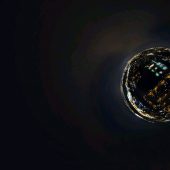DJI is the top drone maker for many reasons. One is the software and infrastructure they built for previous drones make each new one want to watch. It’s for their dedication to this market is the reason why I bought the Mavic Pro over anything else. There is no contest. DJI is the best.
I bought the Mavic Pro Fly More Combo a few months ago and while I’ve been meaning to review this for a while now, I’ve been spending too much time having fun with it to actually write this review! Now it’s just way too hot to go outside to fly any time but in the evening, so let’s talk about this great drone.
The Fly More Combo is the one I recommend purchasing as not only does it come with 2 extra batteries for the drone, but it also comes with extra props, a car charger and a multi-charger for the batteries and a case as well. With the Mavic Pro in its case, I can comfortably fit it inside my laptop bag which is one of my carry-ons when I travel. It’s that small. No need for bigger cases like the Phantom drones need, and I can always take it with me. So far, the Mavic Pro has gone with me to Lake Mary, Florida, to Charlotte, North Carolina, and to a few other places. I will be traveling to Texas and to California soon, and the drone is on my packing list for both trips as it’s so convenient to set up, fly, and take pictures and video almost anywhere you go. Nothing like the Phantom drone that Perry reviewed a couple of years ago so far as the size goes.
Pictures or Video? It excels at both!
The Mavic Pro will take 4K video and can take both jpg or RAW files in the DNG format. The video has been top-notch from this drone, and I’ve already used this in several projects for my church. I even used it to take video of the kids doing the egg hunt on Easter Sunday which was really cool.
While the video is fun, I also love all of the creative pictures I can take while using the drone. I usually shoot pictures using the HDR mode, but the regular still mode also does a wonderful job as well. While the basic still as awesome to look at, my favorite picture mode is the panoramic modes, namely the Photosphere mode. A Photosphere is a picture that is composed of 34 pictures taken in a full 360 degress around where the drone is flying. The drone software can stitch it together into a flat picture, and you can also use software like Ricoh’s Theta+ (available for Android and iOS), normally used for the Ricoh Theta 360 cameras, and wrap it around a sphere and make what I like to call a tiny planet. It also can make the pictures into a mirror ball as well. You can, of course, use the pictures it takes for the panorama and stitch them together on your own in Photoshop, but I like doing it on my phone with Theta+. Oh, it takes normal panoramas, too, and this is all built into the software.
Smart Functions make it even better!
A lot of people want to say that a DJI drone isn’t a drone but it’s a quadcopter; they would be wrong. A DJI Mavic Pro and others in the DJI line are all capable of doing some things automated. Some of the modes I have tried are follow me mode, orbiting a point and flying a pattern. With follow me mode, the drone will follow the remote as you walk. This is handy if you want to film yourself doing something. You can also have it track a specific person or object like a car or a person. Be sure to check out the video I made for this review as I used Activetrack to have the drone follow me.
With the orbit mode, you can have it orbit a point while keeping the camera pointed at that point — very good for catching all sides of an object.
Finally, flying a pattern is pretty easy toset upp. You just fly the drone to each place you want it to go in a program including placing the camera where you want. When you get to each point, you just record the point by pressing a button. Once complete, you save the pattern, and then you can tell the drone to fly the pattern. You can have it fly that same pattern mutiple times which makes it really handy for setting up shots.
There are many more modes that you can explore, but these are just ones that I’ve tried and used.
How easy is it to fly?
I hear a lot of people say I bought this “name of cheap drone” because I didn’t want to crash an expensive drone like the Mavic Pro. The only issue with this is that the cheap drone likely does not have half the technology that is built into ANY DJI drone. They may not have a GPS, an application or any of the infrastructure DJI has. The only issue with this is a lot of this infrastructure and technology that is behind DJI’s drones is what makes them the easiest thing I have EVER flown. Yes some of the cheaper ones may have anti-collision and things like that built-in, but they do not have any of the features DJI does that makes the drone such a stable platform. Since the DJI platform is so stable, I tell people don’t be afraid. Go get one. As long as you don’t get stupid, you should be fine learning to fly using ANY DJI drone. If you want something cheaper, I’d suggest the Mavic Air or Spark as lower cost alternatives or even the Ryze Tech Tello which uses some of the DJI technology. While I can’t speak directly about the Tello, both the Mavic Air and Spark use the same app so the setup is similar. If you want a drone with more tech in it, the Phantom drones or the Inspire 2 are ones I would look at. The Inspire 2 is their pro level drone. If you’ve seen a movie that had drone footage in it, it was likely shot with the Inspire 2 or an Inspire 1.
Flight time on the Mavic Pro is around 27 minutes, and I get nearly that when the pack is full. I usually think about bringing it back at about 40-30 percent if I am near the max altitude. The thing to remember is you want to make sure you have enough power to return to home! If you don’t, you may have to ditch and possibly lose your drone — something I never plan on doing!
Caution: Don’t be Stupid
Now the big thing a lot of people want to know is: how do I stay out of trouble? Well, the DJI software does help stop you from doing a lot of dumb things like taking off at an airport. So that helps, but you can still do things that are illegal very easily. For example, I would not ever fly on or onto someone else’s property without permission. Another thing you don’t want to do is fly over people. While a DJI drone is very stable, there’s still a chance you might hurt someone if it happened to fall from the sky. Don’t do it. Also, do not fly near a lot of trees. Choose an open area for your takeoff and landing zones. Don’t fly inside with the Mavic Pro either unless you have plenty of space. If you do, make sure you fly in a gymnasium or some place with a very high roof. Make safe choices, and you’ll be fine.
One more item in the ‘don’t be stupid’ category is one I get from time to time, and that is are you required to register your drone or get a license? Current law says you do not have to register if you are doing most of your flying for fun. The registry still exists, and it only costs 5 dollars to register your drone for 5 years. So I signed up for it just in case it’s re-enacted.
The only license requirement there is, is if you want to make money off of your drone flying. For example, if you take pictures of a house or property using your drone for real estate purposes. If you take drone footage for a movie that you make money off of would be another example. To do this, you must pass the FAA Part 107 licence exam which includes TSA background checks. If you don’t, you can be fined. For more on this check out the FAA UAS website and uavcoach.com. That is for US citizens only at this point. Make sure you check for your country’s rules if you live out side of the US.
Conclusion
The Mavic Pro or ANY DJI drone would be a safe bet if you are looking to get into drone flying as a hobby or even a business. You really can’t go wrong with any of them. The Mavic Pro, however, is my current drone of choice. It’s portability and features are a magic combination that makes this not just a drone but a mobile camera platform that will be in my arsenal of camera gear for years to come for my photography hobby. I am even planning on taking the exam so I can sell pictures and video I take as well.
The package I purchased was $1099 at Micro Center.
Source: Personal Purchase
What I Like: Portability and ease of use are very good with this drone
What Needs Improvement: Really my only complaint is the battery life — I wish it could be longer; It’s a small complaint but it’s there.
- DCIM100MEDIADJI_0027.JPG