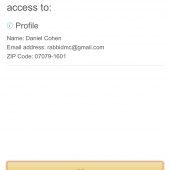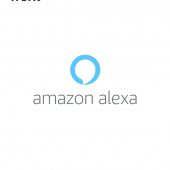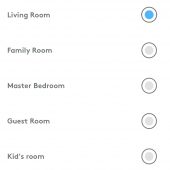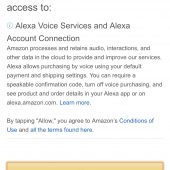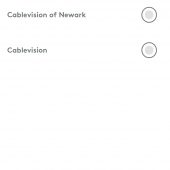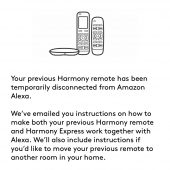My living room home theater has gotten a bit too complex. There are remotes for the cable box, for the TV, for the Apple TV, and the Amazon Fire TV Cube. I’ve tried universal remotes but came back to using the individual devices. With the new Harmony Express, I’ve finally found a universal remote that works for me.

ENTERTAINMENT HAS FOUND ITS VOICE: Harmony Express is the universal voice remote with Alexa built-in so anyone can effortlessly control their home entertainment. Simply press-and-ask to launch streaming apps, go straight to your favorite channels, find out when your team is playing, or do just about anything else around the house that Alexa can do.
Previous universal remotes had a blaster that sent an IR signal to your devices and a remote with countless buttons. It could be a bit overwhelming when you first took the remote out of the box and, at least for me, it remained a bit too complex.

The new Harmony Express remote is far simpler. The company had this in mind when it designed this new offering. As they note:
Harmony remotes are renowned for managing complex entertainment stacks and merging the capabilities of multiple remotes into one. Historically, the most loyal Harmony users love and welcome this level of power, accepting the complexity that comes with it. But, behind the traditional, “the more buttons the better” Harmony users, there may be friends or family members who are intimidated by such a complex remote. Today, we’re aiming to change all that. Introducing Logitech Harmony Express — an entirely new Harmony experience that’s simple and stress-free enough for everyone in the family to use.

As is the case with all of the products in this category, it ships with an IR blaster. It actually ships with two blasters; I’ll get back to that in a moment. Unlike the other remotes with their countless buttons (which isn’t a bad thing for those who like that approach), the Logitech Harmony Express remote is a small affair.

The small size makes it easy to hold and use but makes it more likely you’ll misplace it. Thankfully, the companion app for the remote has a “Find My Remote” feature that causes the remote to put out an alarm that keeps ringing until you either find the remote or cancel the alert.

At the bottom of the remote is a micro USB port. This is used for charging the remote, but I’m not sure why a device that this level is still using micro USB rather than USB-C. It seems a bit regressive, but so be it. On the back, there is a circle of holes that cover the speaker. The speaker is a key aspect of the Harmony Express since this remote is voice-activated.

The top of the remote has nine buttons and a large circle. The nine buttons allow you to control volume, tracks, and much more. The circular button serves several different purposes but is primarily used to call up Amazon’s Alexa voice services. That’s right; this remote is Alexa-enabled. That means you can use it to control your smart home devices the way you would with any of Amazon’s Alexa devices but also brings voice services to your home theater.

Inside the box, you get the Harmony Express remote which enables control of your home entertainment and home automation systems. The remote measures 5.18“ by 1.8” by .52” and weighs 2 ounces. You get a Harmony blaster which is placed near the television and other entertainment equipment. It uses infrared Bluetooth and Wi-Fi to control your devices. The company also includes an IR mini blaster which connects to the back of the larger blaster and helps extend the range for IR control devices the mini blaster is especially useful if you keep some of your components behind doors in your entertainment center. You don’t always have to use the mini blaster, but it does extend your options when setting up the system. You also get a power adapter for the Harmony blaster and a USB-A to micro-USB cable for charging the remote.

The first step to setting up the system is to position the IR blaster, so its signal can reach your various home theater devices. The power adapter plugs into the micro USB port at the back end, if you are using the mini blaster, the short cable from the mini blaster plugs in next to the power input. If you have an open cabinet, you won’t need the mini blaster but if you have a closed cabinet you want to position the blaster inside the cabinet and place the mini blaster outside so it can send signals to the television and any of the devices that aren’t in the cabinet.
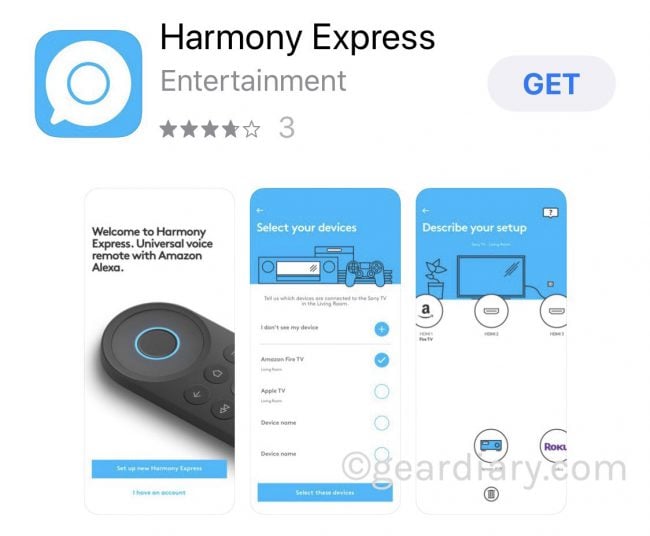
The next step is to download the free Harmony express app. It’s available in the iTunes App Store and on the Google play store. Once you’ve downloaded it to your phone or tablet, you want to launch the app. From there, things become quite easy since the app walks you through the process step-by-step. Do you want to connect the app to the Harmony blaster and then follow the rest of the instructions. I love the fact that the set up is made as simple as possible since a remote like this can be a bit overwhelming. The process looked like this…
The first time you launch the app, you’ll be offered two options. You’ll be invited to set up a new Harmony express remote, or you can indicate that you are a returning user and already have a Harmony express or myHarmony account. After asking you to connect the remote to the same WiFi, you use with your entertainments system and smart home control, you’ll begin to connect your entertainment devices to the system. It will invite you to select your entertainment devices. This process takes a few minutes if you have multiple devices but it isn’t difficult if you take your time and just follow the app’s lead. When you have added all your entertainment devices, you simply tap finish, and you are ready to use your new Harmony Express remote.

Now, all you need to do is press and hold the “Okay” button (that’s the center of the circle) while saying, “Launch Netflix.” I just did this, and the command turned on the television and launched Netflix. But because it just brought me to the login screen, I wasn’t done. The ring around the circular center “OK” button is a four-way controller that lets you navigate your screen. I used it to highlight my Netflix account (we have multiple accounts) and then pressed the OK button to launch my account. I then used the four-way controller to navigate to what I wanted to watch and then presses the OK button to launch it.
There are, of course, two ways to use the Harmony Express remote.
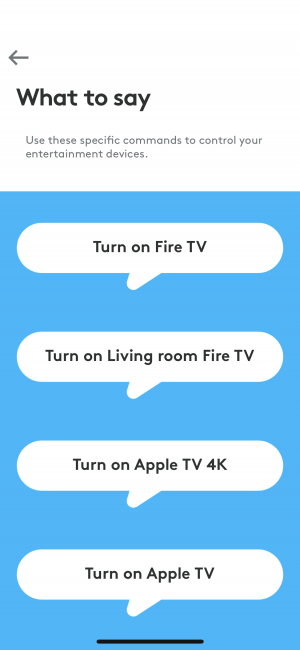
Amazon Alexa Voice Control
Harmony Express blends the power of Harmony entertainment control with the convenience of Amazon Alexa built-in, so you can effortlessly use your voice to control your favorite home entertainment devices and do almost anything else Alexa can do. [but] Unlike other Alexa-enabled smart speakers, your Harmony Express remote isn’t always listening. Pressing the OK button on your remote enables listening for the duration of your press, allowing you to use your voice to send commands.

Having a remote that incorporates Alexa Voice services is nice. I already had a degree of voice control over my system thanks to my Amazon Echos and their integration with Visio televisions, but that control was somewhat limited. The Harmony Express Remote is far more capable and, since you select your entertainment devices during the setup process, it is more tightly integrated with your system.
In the setup process, you can also indicate which device launches which app. For example, you can set it up so that your SmartTV launches Netflix, but your Fire TV launches HBO GO.
That noted I have found the process of using voice control a bit frustrating. At times I’ll request something that seems perfectly reasonable an, after a few seconds of lag, be told the remote can’t respond to that particular request. Also, the remote seems to “prefer” certain ways of requesting actions so you’ll want to take time to learn that it “wants.” This type of learning curve can be a challenge, but it is well worth it if you want to easily control your entertainments.
Of course, the same voice control can be used to control your smart home.
Smart home: Associating Harmony Express to an Alexa smart home group allows you to set commands such as “dim the lights” to a single room, rather than dimming all the lights in your house. You can still say “dim the kitchen lights” or “dim all the lights”, but primary control will be more focused towards its assigned smart home group.
Old Fashioned Button Control
The Harmony Express remote has fewer button than many other universal remotes, but that doesn’t mean you can’t still control your devices the good old fashioned way… with buttons.
There are, of course, the basic controls you would expect. There are buttons to increase, decrease, or mute audio. There is a play/pause button. There is a rewind/last track button and a fast forward/skip track button. And there’s a Home button that takes you back to the main screen, for example, I was just watching a movie using the Netflix app on my Apple TV and, when I pressed the Home, it brought me to the main screen on my Apple TV.
More than that, however, you can configure some of the buttons to send specific action commands with a long press and a different one with a short press. That means the nine physical buttons do the job of more than nine buttons.
After setting up the system, you may want to make changes. For example, you may get a new component for your entertainment system. You may want to change the default app for viewing one streaming service or another. (For example, you may decide you want to watch Netflix through your Amazon Fire TV instead of your Apple TV. All of that can be changed in the Logi Harmony Express app.
This may all sound a bit complicated but, once you get past the learning curve, you’ll be surprised how the remote can simplify things. And, if you get into a bind, the app offers all sorts of training, walkthroughs, and troubleshooting.
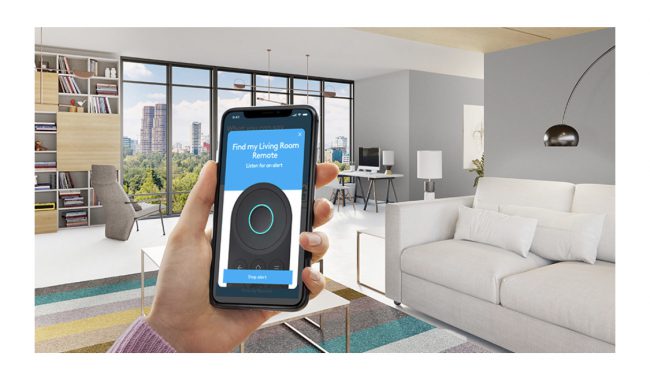
Features:
- SMART ENTERTAINMENT CONTROL FOR EVERYONE: Harmony Express lets you control the latest digital media devices—from smart TVs to media streamers to game consoles—as well as traditional home theater equipment. 2 Use the included IR mini-blaster to extend control to devices positioned within closed media cabinets. Harmony Express also lets you navigate your favorite apps, including Amazon Prime, Netflix, HBO GO, and more.
- ALEXA AT YOUR FINGERTIPS: Harmony Express isn’t just for watching TV — it can do nearly anything Alexa can do. Just press-and-ask to find out when your favorite show is on, get the latest weather, set timers and reminders, and much more. Plus, anything you already control via Alexa, like thermostats or smart lights, can also be controlled with Harmony Express.
- FOCUS ON THE FUN: Forget about keeping track of devices, inputs, or settings. The Harmony Express app helps you easily set-up and manage apps and devices—you can even link them together. So whether you want to binge your favorite show, play video games, or relax with a movie, a single command will turn on all the devices you need and make sure the settings are just right.
- NEVER LOSE THE REMOTE: Remotes love to go missing under the couch or between cushions. Use the mobile app Remote Finder and Harmony Express will make an audible tone to let you know where it’s gone hiding. Owners with existing Alexa devices can simply ask Alexa to find their lost remote.
- EASY-ACCESS BUTTONS: All the essential buttons for home entertainment are placed within easy reach. And each is backlit so you can always find the right button, even in low light.
- COMPATIBILITY FOR TODAY AND TOMORROW: Harmony Express uses the vast Harmony command library to ensure compatibility with a wide array of home entertainment devices. And new devices are continually added, so Harmony Express works with what you own today and what you buy tomorrow.
- RECHARGEABLE REMOTE: Never hunt for batteries again—simply recharge Harmony Express using the included USB cable. Enjoy up to 1-month of battery life between charges.
The company is clear that they had a new audience in mind when developing this product. As they explain it was,
Designed with a new kind of customer in mind, the Harmony Express remote looks completely different from previous iterations of Harmony. It’s been streamlined to feature the most frequently used entertainment controls and adds a prominent Alexa button you can push to easily engage in the voice service. This way, Harmony Express gives you everything you need, but nothing you don’t — harnessing the power of voice to make it easy for everyone in the household to access the entertainment experiences they want. Now you can just press-and-ask to watch live TV, launch your favorite streaming apps or change the channel through Amazon Alexa.
In short, this new remote lets you:
- Turn your entertainment devices on or off, even devices inside closed media cabinets
- Go straight to your favorite TV channels, whether by channel name or channel number
- Launch streaming apps, including Netflix or Amazon Prime
- Utilize popular Alexa features, so you can ask when TV programs are scheduled, hear the latest news, control smart devices around the home and more

And lest you think you already need to be part of the Alexa ecosystem,
Harmony Express can be the first Alexa device in the home or one of many, working in tandem with the home’s previously-existing Amazon Echo device. Either way, it will be simple enough for every user to set up, use and understand. With Alexa built-in, you can also easily search and navigate content, control smart devices, access thousands of skills and more – all you need is your voice.
I like the Harmony Express. It’s smaller than other universal remotes. It’s easier to set up and use than other universal remotes. And it will get smarter as both Amazon and Logitech have updated and upgrade their systems. For the most part, it works well, but there is still a learning curve when you first start using it. Also, as important as setting the system up properly is, the voice control system requires you to train yourself;f as much as anything else. You’ll need to know how to make your request in a manner the remote can understand. Even when you do, however, there will still be times when your request will be “denied.” This is annoying but is not unheard of when using voice control with any system. Both Siri and Alexa sometimes return a message along the lines of “I couldn’t understand what the hell you were asking.” So while the Harmony Express Remote isn’t perfect it is, for me, the best universal remote I have tried. Check out the $249.99 Harmony Express here.
Source: Manufacturer supplied review sample of the Logitech Harmony Express Universal Voice Remote with Amazon Alexa
What I Like: Ships with everything you need; Includes mini-blaster so you can locate your home entertainment components pretty much anywhere; App walks you through the setup process stop by step; Alexa integration controls your smart home devices as if it were any other Alexa device; You can use voice or buttons to control your system; Remote has a rechargeable battery
What Needs Improvement: Remote uses micro-USB at a time when USB-C is increasingly ubiquitous; While easier to use than other universal remotes, the learning curve can be substantial; Not inexpensive