For the past three months, I’ve been working from home; now, I sit at my kitchen island for hours on end. About two weeks ago, I started having chest pains because of my terrible posture, and the majority of that stemmed from the chair I was using. This changed when I received the X-Chair X3 Management Office Desk Chair.

Quite possibly the most comfortable chair I’ve ever used while working, the X3 is fantastic in an office or, in my case, a kitchen island, but it will function even better at a future desk. But before I get into my review, let’s talk a little bit more X3 chair.
Designed to be both functional and stylish, the X3 may scare some off a bit with the name “Management Office,” which gives the illusion it might cost thousands of dollars, but you can get your hands on this specific model starting at $929.99. X-Chairs are designed for people who have to work at a desk, and they are built to last. The company knows that many of its future customers are currently at home with a less-than-ideal sitting situation; these ergonomic chairs have almost a glove-like fit, and they are made to handle anyone regardless of their weight or height.
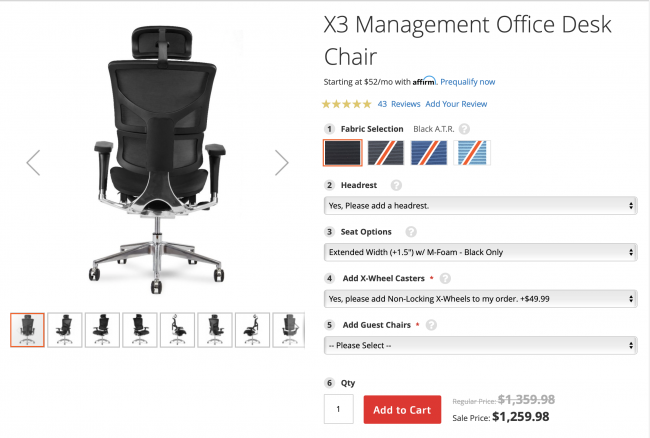
The X-Chair promises to be the ONE chair that never needs adjusting. It has what X-Chairs calls Proprietary Dynamic Variable Lumbar (DVL) support, which adjusts itself to the user’s shape to provide perfect lumbar support from the moment that they hit the chair. A quote from X-Chair themselves:
“The health benefits of X-Chair’s technology are numerous. SkyFi Infinite reclined technology allows the user to remain in motion throughout the day, which is proven to increase blood flow and focus. Each model of the change Features flex mesh technology, which suspends the user to remove weight from sensitive pressure points that impede blood flow and cause discomfort. The unprecedented adjustability of the X-Chair ensures that each user is able to maximize every feature and enjoy an ergonomic seat, customized to them.”

If you’ve ever picked out an office chair, you know that there may be plenty of options that you can add or take from these chairs, but it’s rare for one to be truly customizable. For example, the chair that I have at work was purchased from Staples; even though it may look ergonomic, it’s one of the stiffest and most uncomfortable chairs I’ve ever used, and it offers only half of the X3’s functions.
When I began the process of placing my X3 order, I learned that I would be able to customize whether or not my chair had a headrest. I could also choose from seat options like whether I wanted standard width or extended width(+1.5″), or if I wanted to add Memory Foam (labeled as “M-Foam on the site). In terms of the X-Wheel Casters, you can have them come with locking wheels, or standard no-lock casters. When working, I tend to recline, so I knew for a fact that I wanted to have a headrest in my chair; it is fantastic. My X3 chair features an adjustable height angle that allows you to feel no neck strain no matter how you sit.

I opted for the extended width with “M-Foam” in the seat. I figured that if I’m going to be sitting in the chair for six to seven hours a day, it needs to be as comfortable as possible, and memory foam has never let me down.
My living room area has hardwood floors, so I went with the X-Wheel Casters; there is a locking option available, but I went to just the standard model. These wheels allow me to maneuver around without worrying about whether or not I’m scuffing up my floors because I forgot the wheels were in a locked position. The wheels glide smoothly, and I have not heard a single peep out of my neighbors about me continuously moving back and forth.

With any other chair, I would typically drape a jacket around it because it made the chair feel softer on my back and added a bit of a cushion between myself and the chair; I’ve also bought a back pad to add, so my back would feel more comfortable. However, with the X3, I don’t have to do that because it has an “Advanced Tensile Recovery Fabric” that allows it to be comfortable and breathable throughout the day. My back doesn’t get hot and sweaty in the X3 as it has in other office chairs. The X3 doesn’t have that stiff-hard feel that you’d get from a leather chair (which I like), and it’s virtually stain-proof. One concern I do have is the arms of the chair occasionally wearing things like body oils such as sweat and oils, but only time will tell if that will be the case.
X-Chair’s warranty is pretty standard. For the first two years, on whichever X-Chair you purchase, the company will bear the entire cost of replacement parts and shipping. My chair came fully assembled. When I received it, the only thing I had to do was tighten the left arm a bit with an Allen wrench; luckily, I had one on hand. All of the chair’s parts and materials are under a five-year warranty. All nonmoving metal components, such as the legs of the chair and the portion that connects the arms to the seat base, are covered by a 10-year warranty. If you care about your chair and don’t purposely damage it, this chair could be the last one that you would ever have to buy.
When ordering my X3, I went with the Black ATR option; there are some others available, but at this time, they’re out of stock because obviously everyone is shopping for work-from-home materials, and a chair is just another box to check. But you don’t have to just shop for the X3 model that I purchased. You can also get the X1, X2, X4, or you can buy one of their other more affordably priced models.
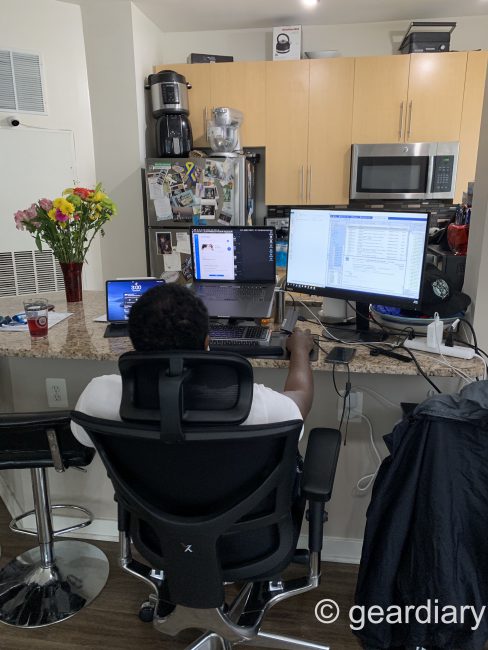
Up until very recently, my workspace was at the bar in the open area between my kitchen and living room. Using the X3’s Skyfloat technology, which includes infinite reclining capabilities, I’ve found myself at various points the day staying in my chair and swiveling to watch television instead of going to sit on the couch. The chair allows me to be comfortably lean back, recline, and enjoy the rest of my day rather than having to get up periodically to sit on a more comfortable couch. Eventually, I’m going to have to go back into the office, and it’s going to be hard for me. Knowing that I have the X3 chair sitting at home, I may have to go and purchase another one to use at the office.

I mentioned the SciFloat Infinite Recline technology earlier, so I want to come back to that. Explicitly designed for X-Chair, the SkyFloat Infinite Recline is controlled by a knob that you turn clockwise that facilitates motion throughout the day. X-Chair says that their SciFloat Infinite Recline “facilitates motion throughout your day. Movement increases circulation, concentration, and energy levels & everything you need to boost both comfort and productivity in your workspace.” I’m not sure if I’d be able to tell that there has been an improvement in my body’s circulation, but I do notice that I sit comfortably, and there’s less pressure on my chest compared to the barstool I’d been using.

There’s also a tilt-intention lock that allows you to adjust according to what feels best. I like that you don’t have to accommodate the chair; it accommodates you.

Being able to adjust the tension allows you to have resistance as you recline, so you don’t feel like you’re going to fall out of the chair or fall backward because you’ve leaned back just a little bit too far. And then with the tilt lock, you can stay in that position for those times you just honestly need a break and want to put your feet up.

The backrest itself is independent of the rest of the chair that allows you to adjust it to raise the variable lumbar support to fit the curve of your back. Again, another great option that doesn’t limit you to the chair. The chair does have an adjustable seat height that allows you to have your feet rest flat on the ground and your knees at a 90-degree angle, which is the ideal position for ergonomic sitting.

The X3 has what X-Chair calls a four-dimensional armrest; they not only adjust forward and back and side to side but at an angle as well. Because not everyone sits the same way all day, being able to adjust the chair to your needs makes this even better.

I love my X3 chair and feel as though it fits all the needs I could ever want in a chair in terms of comfort and overall look. Not only does the company offer a 30-day risk-free trial, but they will also at an additional cost build the chair for you and send it to you in a box that will route to your front door, so you don’t have to do the work yourself; it’s incredible.
If I had to find something to nit-pick about, it would be that the seat was made to go with a more typical work desk and not necessarily a standing desk. If, like me, you have a desktop that works for sitting or standing, you may find that the chair’s maximum height is a bit lower than you’d prefer. I generally like to set my standing desk a bit higher when sitting, but 30.0″ is as high as I can go, and that’s with the chair at max height. Even if it is not as tall as I’d like to be sitting, at this height, my posture feels good, and I am no longer hunched over when typing. If you’re someone who also likes to sit a bit higher, just realize that this might be a deal-breaker for you.

Aside from that, I would give the X3 chair a star rating a 4.5 out of 5. This is the best chair that I’ve ever spent time sitting in. Since I started using the X3 chair, I’ve felt more at ease getting my work done; I’m comfortable sitting for hours at a time when I have to. Sitting at the kitchen island was starting to take a real toll on my body; I would always feel the need to get up to take a walk because my legs got tired from sitting elevated, and my wrists would hurt from resting at an angle. Along with my new desk, the X3 chair allows me to work comfortably and ergonomically. It’s even comfortable enough to kick back in and relax for a bit!
X-Chair X3 pricing starts at $929, and as tested at $1259.98, and it is available directly from the manufacturer.
Source: Manufacturer supplied review sample
What I Like: Can add options to make your X3 chair your own; Neck and proper back support improves posture and want to sit for longer; Recline goes far back without feeling “too” far
What Needs Improvement: Depending on your height and how tall your desk/setup may be, the adjustable-height might seem a bit too short










Greg, thank you for your review on the X3. Exactly the in-depth assessment I wanted. The only question I have is will this work for a 230 lb. guy in the chair 6 or 7 hours a day?
Thanks, John
Hey John,
You are very welcome! For 230 lbs, you’ll easily get 6-7 hours a day out of this. What’s interesting is the arms to retract outward making it roomy for you, and the recline can hold your weight with ease. Alternatively, I would check on the locking wheels if you prefer not to glide back in recline mode (that’s just a personal suggestion). Let me know if you have any more questions :).
X Chair sells a stool kit on their Accessories page that converts the X2, 3, or 4 into a drafting-height chair. I haven’t seen any reviews of it yet though.