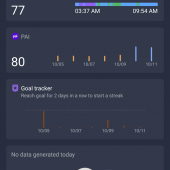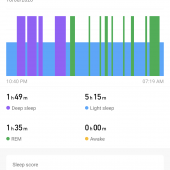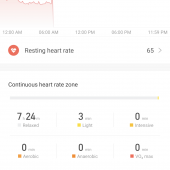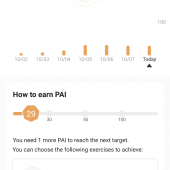If my daily driver were an iPhone, I would probably get an Apple Watch and call it good — even though a rectangular watch face has never aesthetically appealed to me. But I predominantly use Android smartphones, which made the stylish and health-centric Huami Zepp E Circle an enticing choice.
The Zepp E Round is, first and foremost, a smarter fitness tracking watch that you’ll want to wear because it is beautiful on the wrist as well as durable, sleek, and full of great features. The list of fitness tracking features includes detailed sleep and nap monitoring, step counting, and eleven sports modes so you can track workout activities. Because it is water-resistant to 5ATM, you can wear it while swimming or showering, although if you have a leather band version, you might want to invest in a sport band for swimming and workouts. The Zepp E also has a built-in heart monitor and built-in Sp02 monitor, and it reminds you to stand up periodically when you aren’t active enough. The Zepp E takes the information gathered about your heart rate and daily activities to produce a single metric, which they call PAI (Personal Activity Intelligence), which helps you better understand the status of your physical condition based on your heart rate and physical activity; your goal is to hit 100 PAI each day. The Zepp E is also a smarter-watch; you can use it to set timers, set alarms, check the weather forecast, and receive notifications of calls and text messages as they arrive on your smartphone, though that will put a ding on battery life. The Zepp E is also available in a square shape, but I think you’ll agree that the round version I was sent is gorgeous.
The Zepp E’s packaging is sleek; included are the watch, a longer strap for larger wrists, a USB Type-A charging cable with an attached two-pin magnetic charging base, and a product manual.
I really can’t say enough positive things about how the Zepp E Round looks. The watch’s hardware is stunning, even elegant; it feels very well made, and dare I say expensive. Its curved face measures 43mm across, and it is 10.5mm thick due to the slightly protruding heart rate monitor on its back; it appears much thinner, though, because all you or anyone else can see is the relatively slim and tapered 9mm thick case when it is worn.
There are several different versions available which include Onyx Black (which features a black case, black fluoroelastomer sport band), Ice Blue (which features a silver case, baby blue fluoroelastomer sport band), Polar Night Black (which features a silver case and black leather band), Champagne Gold (which features a gold case with a gold metal mesh band; it seems to be available from Amazon solely), and the Moon Gray (which features a gold case with a gray leather band) that I received. The 20mm watch bands have a metal pin release built into them, so they are meant to be easy to exchange when you want to change them out for something dressier or more casual. The Zepp E’s face is a striking, solid piece of black 3D curved bezel-less glass that looks beautiful up close and on the wrist.
The body of the watch is made from stainless steel. Obviously, mine has some gold-colored plating on it, which has not shown any hint of flaking, rubbing off, or turning my wrist green after over a month of wear. You can snicker if you want to, but I prefer a gold-colored watch case instead of silver, and these things are important.
There is a single metal power button on the right side of the Zepp E. When pressed, it will show the time or pull up a menu of the watch’s built-in functions, including Stress, PAI, Heart Rate, Sp02, Workout, Activities, Activity Goal Weather, Music, Alarm, Events, Widgets, and Settings. I’ll discuss each of those functions further, later in this review.
The left side of the watch is just the smooth black glass flawlessly joined with the case back.
There is a heart rate sensor straddled by two small charging plates for the magnetic pin charger on the watch’s underside.
Before getting set up, it’s a good idea to go ahead and top-off the watch’s battery; it arrives almost fully charged, so that won’t take long. When the watch’s battery is nearly depleted, it takes about 90 minutes to recharge fully. The watch’s display is 416×416 pixels with 326 PPI; it is bright, sharp, and visually appealing. The Zepp E Circle has a 188mAh Lithium-Ion battery, which will give you up to 7 days of typical usage (steps, workouts, and sleep) and up to 15 days in basic watch mode. Sensors built into the watch include a “biological tracking optical sensor” for measuring your heart rate. There are also acceleration, geomagnetic, and ambient light sensors and a linear vibration motor for notifications. The Zepp E connects to your mobile device via Bluetooth 5.0.
While your Zepp E is charging, you’ll want to download the Zepp app from the Apple App Store or Google Play. Updates come fairly regularly, so you’ll likely have one waiting. The Zepp app will walk you through creating an account, pairing your watch, and setting your movement goals. You’ll edit your profile to show your name, gender, date of birth, height, and weight, and you can add a profile photo to it if you’d like. You’ll also have the opportunity to enter your target steps, target weight, target calories, and target sleep.
From the watch, you can press the power button and then swipe left to access your daily steps, measure your heart rate on the spot, access music controls, check the weather, and see your daily PAI score.
Pressing the power button twice pulls up a scrollable menu that includes an on-demand stress tracker, your PAI, an on-demand heart rate check, an on-demand Sp02 check, the weather, widgets, and settings.
Widgets include a compass, a timer, a count-down timer, and a find-mobile feature that will make your phone put out a piercing ring if you’ve lost it in the house somewhere.
Settings allow you to a choose another watch face (you can download many, many more through the Zepp app), choose how long you’d like the watch face to stay turned on when you are looking at it (up to 30 seconds), select the always-on display option, select what a long press of the power button will pull up (I have it set for heart rate); Quick Access will let you select which apps you want to see when you swipe left after hitting the power button (I turned off the music controls, as I don’t use that feature), and system (where you can see what version your watch is running, reboot, or factory reset).
There’s also a pull-down menu available from the main watch face that allows you to quickly access the flashlight feature (which turns the watch display bright white), the display’s brightness, enable or turn off Do Not Disturb, activate the Battery Saver function (in this mode, the watch only record steps and sleep time), Screen Lock, Phone Finder, Theater Mode (lowers brightness on your watch and keeps it from coming on when you lift it), and Keep Watch Awake mode (which keeps the display on for twenty minutes solid and will definitely impact battery life).
The Zepp app offers a complete reading of the data your watch has gathered, and it allows you to customize your watch by downloading additional watch faces. The basic parts of the Zepp app are informative, well laid out, and easy to navigate. The homepage is the screen that you’ll see when you open the Zepp app. When synchronized, you’ll see your steps for the day, how many calories you’ve burned, how many hours of sleep you got, your heart rate, stress levels, sleep score, your PAI, goal tracker, and a sliding menu with other data.
Where things can get a bit confusing (or frustrating) is in the sliding data menu on the bottom of the homepage where the following are shown: Exercise Record (which shows recorded exercise sessions), Body Score (which I did not generate any data for), V02 Max (which I did not generate any data for), Exercise Capacity (which shows your total training volume over the last seven days), Chest Circumference (which you must manually measure and enter if you want to track), Waist Circumference (which you must manually measure and enter if you want to track), Hip Circumference (which you must manually measure and enter if you want to track), Arm Circumference (which you must manually measure and enter if you want to track), Thigh Circumference (which you must manually measure and enter if you want to track), Calf Circumference (which you must manually measure and enter if you want to track), Weight (which unless you have a compatible scale, you must manually measure and enter if you want to track), Body Composition (which there is no way to manually enter, even if you know it), BMI (which is shown based on the last weight you entered and your height), Muscle Mass (which I do not see a way to enter for tracking, even if you know it), Water Instake (which there is no way to manually enter), Protein (which there is no way to manually enter), Basal Metabolism (which there is no way to manually enter, even if I knew it), Visceral Fat (which there is no way to manually enter, if I could even figure out how to measure it), Bone Mass (which there is no way to manually enter), ECG (which never displayed any info, even though the watch was taking my heart rate regularly), Blood Glucose (which you must manually measure and enter if you want to track), Blood Pressure (which you must manually measure and enter if you want to track), Body Temperature (which you must manually measure and enter if you want to track), and Sp02 (which will show a history of results from readings you have taken with the watch). I suspect that because the list of devices you can select to pair includes watches, bands, earbuds, a scale, treadmill, and smart shoes, some of these measurements might appear to populate the reports if you owned other Amazfit or Huami products (as Zepp and Amazfit are all under the same parent company, Huami, which is partially owned by Xiaomi). But alas, I do not.
From the app, you can set your watch to vibrate when calls or messages come in. But since you can’t reply to calls or messages from the app, and it is a bit of a battery drain, if you receive many notifications throughout the day, I keep that feature turned off.
From an Android device, you can connect the Zepp E to WeChat, Google Fit, Strava, and Relive to share your metrics. I connected it to Google Health and was pleased to see that my fitness activities, sleep, and heart rate all connected and showed on my Google Fit dashboard perfectly. I use Calm for meditating, Withings Healthmate for measuring my weight (because I have one of their excellent Body Cardio scales), and MyFitnessPal for keeping track of my daily food intake to help keep myself on track. Each of those apps can upload their information to Google Fit, but unfortunately, none of their information is shared with the Zepp app. For instance, none of the information gathered by my scale each morning — including my weight, heart rate, body fat percentage, body water percentage, muscle mass percentage, bone mass percentage, etc.- is shared with the Zepp app. Similarly, none of the food tracking information from MyFitnessPal was shared through Google Fit with the Zepp app, so none of the values generated would populate the Zepp app’s proper areas. It’s not a huge issue, but it would be nice if there were more reciprocity between Google Fit, the info it gathers, and the info it can share with other apps. It’s not a huge issue, more of a buzz-kill, and it just means that I will continue to use several different apps to get a full idea of what’s going on with my body at any given time.
I’m not training for any competitions, and it doesn’t bother me that the watch doesn’t have built-in GPS because I am not a runner, but that may be an issue for others who rely on built-in GPS for their excursions, though. I mainly use the Zepp E Circle for detailed sleep tracking, regularly checking my heart rate, and keeping track of my steps, and as a watch, because I am old-school like that. I like that the watch is beautiful on my wrist and can do much more than tell time. I can see how someone looking for a full “apps on the watch” experience wouldn’t be satisfied, or how someone who needs a more in-depth fitness tracker with GPS might be disappointed in it, but those aren’t my needs. If like me, you are someone who likes to wear a watch and who would like to keep track of things like your sleep, steps, and heart rate, but thick and bulky designs turn you off, the Zepp E Round is an excellent choice as a smarter-watch that gets almost everything right.
The Zepp E Smartwatch retails for $249.99, and it is available directly from the manufacturer as well as from other retailers, including Amazon [affiliate link]
Source: Manufacturer supplied review sample
What I Like: Gorgeous design without a lot of bulk or thickness; Beautiful and bright display; Comfortable to wear throughout the day and while sleeping; Waterproof to 5ATM; Battery life is easily 7 days long if you aren’t using notifications for all the apps that usually send them to you from your phone; In-depth sleep, heart rate, and step monitoring; Tells you to get up and move when you’ve been idle too long
What Needs Improvement: No GPS function; There is a lot of possible information that can’t populate on the Zepp app because Google Fit is the gatekeeper, and they aren’t allowing data to flow back and forth between apps — it is what it is; Don’t expect to be able to respond to calls or text messages from the watch — you’ll get notifications only; App notifications can significantly cut down on battery life