The Lowdown
The TCL Stylus 5G isn’t a flagship phone, and that’s okay! Not everyone needs top-of-the-line features, and not everyone can afford to pay a flagship phone’s price. Unless you need some particular killer feature that a more expensive phone offers, you won’t need to spend a grand or more to get a capable phone with a large, vibrant display, plenty of user memory, and a better-than-average camera you can get it all for under $300 in the TCL Stylus 5G.
Overall
Pros
- Very affordable price
- Phone has a solid build, and it doesn’t look cheap
- Decent stylus experience
- Large, vibrant, flat display (love)
- Decent speakers
- Better cameras than expected
- Can expand user memory with a microSD card
Cons
- Passive stylus with no palm rejection
- Only available with 4GB RAM
- No IP water-resistance rating
- Limited to T-Mobile & Metro by T-Mobile customers, at least for now
While introducing the iPhone in 2007, Steve Jobs famously asked, “who wants a stylus?” In 2022, a surprising number of people still do! While not as common as they used to be, smartphones with built-in styli have remained popular among those who prefer the accuracy that comes from using a stylus. The alternative, of course, is the imprecise fingertip smudges and swipes the rest of us encounter while using our devices. If you’re seeking a budget-friendly smartphone with a built-in stylus and you’re a T-Mobile customer, the new TCL Stylus 5G is worth considering.
At a full retail price of $269.99, no reasonable person would expect the TCL Stylus 5G to offer the same specifications or have the same features as, say, a flagship phone like the Samsung Galaxy S22 Ultra which also has a stylus and starts at $1199.99.
So with that significant price difference in mind, let’s slow down, reset our expectations a bit, and see if the TCL Stylus 5G might be a good choice for someone who needs a budget-friendly smartphone that happens to include a built-in stylus.
Included in the box are the Stylus 5G, a USB Type-C to Type-C cable, a 9V2A 18W wall charger, a stylus, a SIM tool, a quick start guide, and safety & warranty information.
The TCL Stylus 5G Hardware
The TCL Stylus 5G is available in Lunar Black; it measures approximately 6.7″ long by 3.1″ wide by 0.4″ thick and weighs 7.4 ounces. At the center top of the 6.81″ FHD+ display is a 13-megapixel punch-hole camera. Above the display is an ear speaker that works with the bottom speaker for stereo sound.
I really like this phone’s size and heft, but I can understand why it might be a bit large for someone with smaller hands or who doesn’t usually carry a bag.
The LCD has slim bezels on the top and sides with a slightly thicker bezel on the bottom. The display’s resolution is 1080 x 2460 pixels with a 60Hz refresh rate, which is standard. The 500 nits display looks just fine; it is bright, vibrant, and does well enough indoors or outside.
On the top edge, there is a microphone.
A power button with a built-in fingerprint reader and a volume rocker button is on the right side. The fingerprint reader has been rock solid and fast, but face unlock also available.

The Stylus 5G’s matte silver plastic frame is lightly textured with a wavy design that does more to add a bit of visual interest than provide a better grip.
On the left is a SIM tray which, when removed, reveals slots for a microSIM and up to 2TB microSD.
On the bottom, there is a 3.5mm headphone jack, a microphone, a USB-C charging port, the down-firing main speaker, and the smooth, domed end of the stylus parked inside its dedicated silo.
The stylus is held in place with magnets. To release it, you press the domed end with the edge of a fingernail; the stylus will pop out just enough for you to grab the groove under the dome and slide it out. I appreciate that the stylus won’t just fall out and tumble to the floor after being released!
It’s important to point out that this stylus is not Bluetooth-connected or battery-powered; therefore, it is not “active.” Long story short, this means that you’ll need to take a bit of care to ensure that your palm and fingers don’t touch the display while using the stylus because the display won’t reject marks made by your palm and fingers. As long as you’re aware of this while using the stylus, the experience will be just fine.
The back side of the TCL Stylus 5G has four cameras and an LED flash inside a rectangular module. The matte-black plastic back will show smudges, but it isn’t as much of a fingerprint magnet as a shiny glass back, and it might even be a little less fragile if you aren’t keeping the phone in a case.
Even though the Stylus 5G’s frame and back are made of plastic, nothing about the phone feels or looks overly cheap. Its build quality seems quite solid — although, since this phone has no IP rating, you’ll want to keep it dry!
The rear module holds the 50-megapixel main camera, a 5-megapixel super wide-angle camera, a 2-megapixel macro camera, a 2-megapixel depth camera, and the LED flash.
Camera modes include Auto, Video, Portrait, Pano, Stop Motion, Slo-Mo, Light Trace, Super Macro, High Pixel, and Pro. Those who like to tinker will enjoy Pro mode, where they can manually adjust the photo settings.
Shooting photos in Auto mode allows the camera’s AI to identify what you’re attempting to capture to help you get your best shot. There is no selectable night mode on the menu, but the camera’s AI will try to compensate for poor lighting (indicated in the following photo), but the results can be mixed.
In the camera settings, you can pre-select the photo size for shots taken with the 50-megapixel main camera. The settings include 50 MP (4:3), 12 MP (4:3), 8 MP (16:9), 9 MP (1:1), and 7 MP (full screen). Video quality settings include 1080p (16:9, 30 frames per second), 720p (16:9, 30 fps), and 480p (4:3, 30 fps), and video stabilization (EIS) is present.
Photos Taken with the TCL Stylus 5G
When shooting in Auto mode, the Stylus 5G’s 50-megapixel camera will default to the 12 MP (4:3) photo size, which is why there are so many 12 MP pictures below. Overall, the cameras did much better than I expected, even in poorer light. If you click the first photo, it will open a slideshow with my pictures and comments.
- The 12 MP setting in natural light.
- The 12 MP setting in natural light.
- Low indoor light with the 12 MP setting.
- The 12 MP setting in mixed outdoor light.
- The 12 MP setting in low light
- The 12 MP setting in low light
- 12 MP setting in mixed outdoor light.
- 12 MP setting in mixed outdoor light.
- The camera really struggled with the bright backlighting in this photo.
- I’m not a huge fan of the 13 MP selfie cam when in portrait setting; it gave my hair a lot of weird blurring.
- 13 MP selfie cam; I like this one much better!
- 12 MP setting with low indoor light
- Macro shots are incredibly good, especially when taken with the 50 MP/High Pixel setting.
- Another angle showing the insane details picked up by the 50 MP/High Pixel setting.
- This is a photo taken with the 2 MP Super Macro mode. I think the ones taken with the 50 MP camera came out better!
- The 12 MP setting in mixed outdoor light
- The 12 MP setting in outdoor light
- The 12 MP setting in outdoor light. Details on the little city are really good, but the bacground of the photo looks blown out.
- Bright outdoor light with the 12 MP setting.
- Bright light with the 12 MP setting; the AI recognized that I was trying to photograph one of our cats.
- 12 MP setting in mixed outside light with no zoom.
- 12 MP setting in mixed outside light with 2X zoom.
- 12 MP setting in mixed outside light with 4X zoom.
- Low indoor light with 12 MP setting and no zoom.
- Low indoor light with 12 MP setting and 2X zoom.
- Low indoor light with 12 MP setting and 4X zoom.
What About the Stylus?
As you pull the stylus from its silo, a window is activated that displays a built-in suite of stylus-friendly apps and options. A small menu icon shows on the left of the screen, allowing easy access to these apps while the stylus is out.
All of these apps work equally well whether you are using the stylus or a fingertip, but using a stylus sure does make everything much neater.
Nebo for TCL is a note-taking app that allows you to write things down with the stylus, use gestures to edit and style, and then convert the notes to typed text. It will enable you to take notes on regular or freeform pages and import and annotate PDFs; you can also use it to create interactive diagrams, solve equations, sketch, and add pictures.
With MyScript Calculator 2, you can write calculations out as you usually would, but you’ll get immediate solutions to the written equations.
Write a Note is a blank notebook; you can write or doodle, save your work, and then share it If you’d like.
Screenshot Doodle lets you take a screenshot of whatever is on the display so you can doodle and draw on it; you can then save and share your doodle.
E-Signature lets you sign your name neatly to save for insertion in other forms.
Magnifying Window places a magnifying glass effect over the display, so you can more easily see small print or details in photos.
GIF Maker records your handwriting or doodles and turns them into a saved and sharable .gif file.
And finally, Split Screen is a quick option for putting two apps on the same screen.
The suite of stylus apps included with the TCL Stylus 5G is quite robust, and they’ll be a great starting point if you haven’t used a phone with a stylus before and aren’t sure where to begin.
Using the TCL Stylus 5G
The TCL Stylus 5G has a 4,000mAh battery, which is a little smaller than I’d like, especially considering the larger display. Even so, I usually get about six hours of use before getting range anxiety and recharging.
At this price, it’s no surprise that wireless charging isn’t included, but it only takes about 2.5 hours to fully recharge using the 18W charger, which is respectable.
The phone is powered by the MediaTek Dimensity 700 5G smartphone chipset and 4GB of RAM, and it runs Android 12. This combo is just fine for surfing, messaging, reading, and playing the types of word and puzzle games I enjoy, but you shouldn’t be surprised if it bogs down a bit when playing graphics-intensive games.
For the price, that seems a fair trade-off.
The Stylus 5G features TCL NXTVISION, which means you can expect a sharp, clear picture with vibrant colors. And, of course, there are plenty of ways to adjust it to your preferences using the included NXTVISION app.
The Stylus 5G’s speakers’ sound is surprisingly good! Combined with the large, vibrant LCD, it makes for an engaging media device.
I don’t have any real complaints about my time spent with the Stylus 5G; in fact, I rather enjoyed the retro feeling of using a capacitive stylus again. Even so, I can understand that for some, it will be easy to dismiss this phone for not having a faster display refresh rate, a more impressive amount of RAM, a higher-end MediaTek processor, or because it lacks other features flagship phone owners take for granted.
But here’s the thing, TCL Stylus 5G isn’t a flagship phone, and that’s okay! Not everyone needs top-of-the-line features, and not everyone can afford to pay a flagship phone’s price.
Unless you need some particular killer feature that a more expensive phone offers, you won’t need to spend a grand or more to get a capable phone with a large, vibrant display, plenty of user memory, and a better-than-average camera; you can get it all for under $300 in the TCL Stylus 5G.
As of this writing, the Stylus 5G is only available in the US from T-Mobile, where you can get it for free with a new line of service on any rate plan, and Metro by T-Mobile, where you can get it for as low as $19.99 when you transfer your existing number.
The TCL Stylus 5G retails for $269.99; it is available from T-Mobile and Metro by T-Mobile.
Source: Manufacturer supplied review sample
What I Like: Very affordable price; Phone has a solid build, and it doesn’t look cheap; Decent stylus experience; Large, vibrant, flat display (love); Decent speakers; Better cameras than expected; Can expand user memory with a microSD card
What Needs Improvement: Passive stylus with no palm rejection; Only available with 4GB RAM; No IP water-resistance rating; Limited to T-Mobile & Metro by T-Mobile customers, at least for now






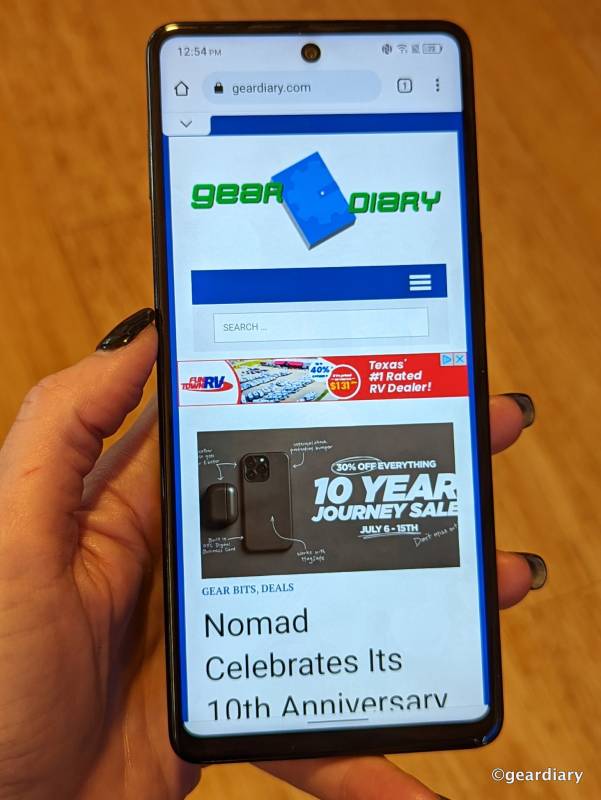








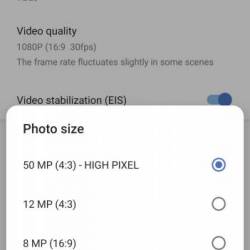
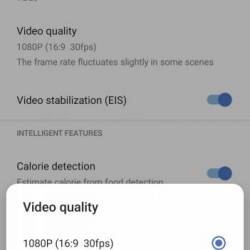
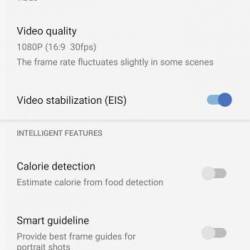



























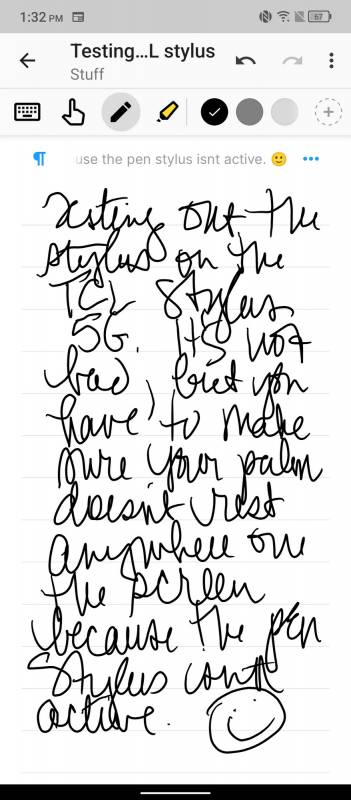
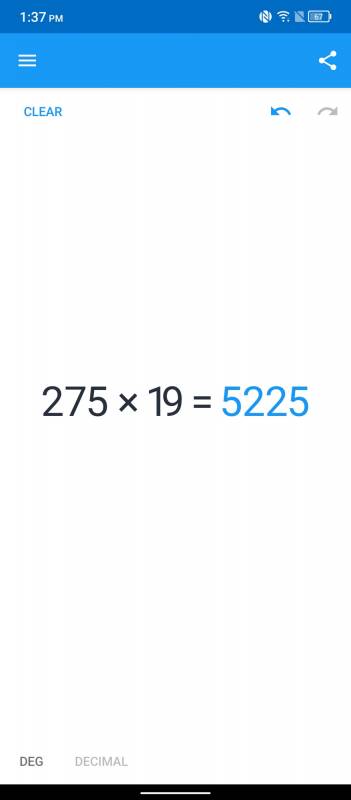

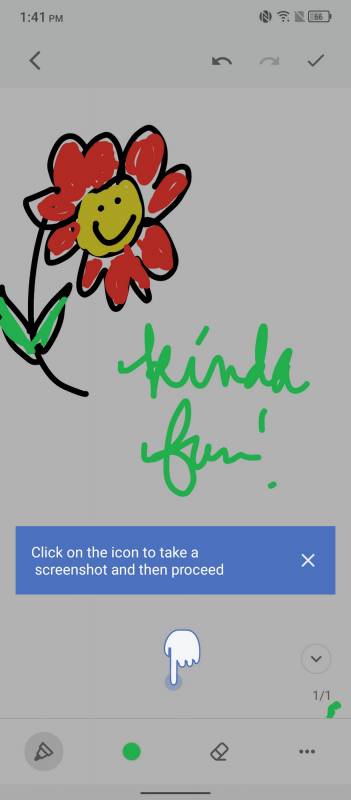
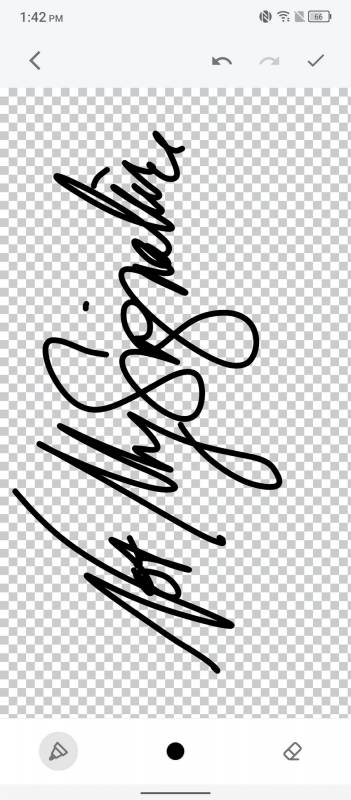
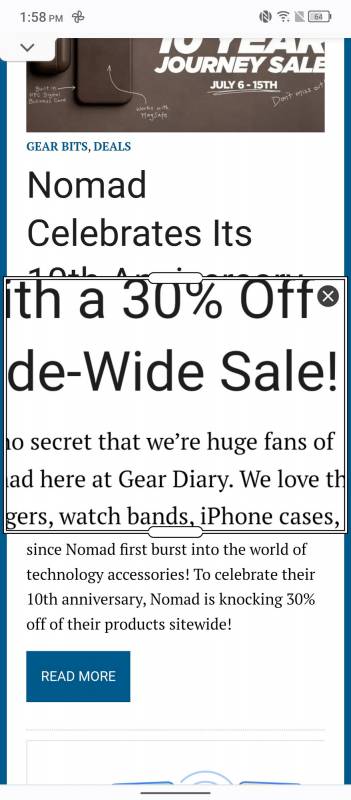
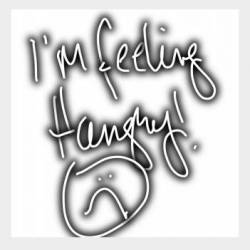

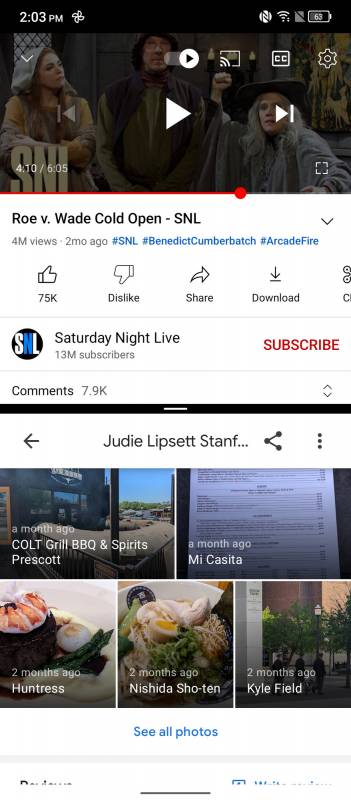
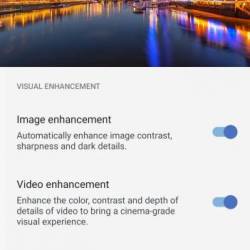
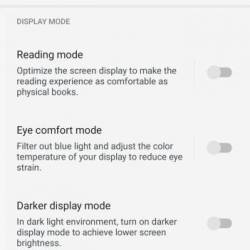

I wouldn’t buy anything from these crooks! I have the TCL 30V since February and it’s been nothing but a headache! The signal is next to nothing and I’m on Verizon. They keep telling me it’s Verizon but no it’s not. My husband’s phone gets perfect signal at our house I get one lousy bar! Stay as far away from these crooks!
Well, hold on a second. There are a couple of different factors here that wouldn’t necessarily make it the phone’s fault.
For instance, did you buy the TCL 30V from Verizon, TCL, or someplace else?
If from Verizon, did they give you a new SIM card and set it up for you?
If not, you might go in and ask them to.
If you bought it unlocked from TCL, Walmart, or somewhere else, when did you last upgrade your SIM?
If not recently, then it is time.
If you didn’t buy it from Verizon, are you sure that you have the correct network settings enabled for Verizon?
Wherever you bought it, and even if you have a new SIM card, it would be a good idea to take the phone to Verizon and ask them to troubleshoot it with you.
Assuming Verizon settings are correct, and you have a new SIM, are you sure you haven’t downloaded an app that is messing with signal strength? The best way to test is to backup your phone, do a factory reset (erase EVERYTHING), then restart it and set it up without installing any apps — just the fresh phone. What are your speeds like now? If better, start adding apps back one at a time until you find the culprit.
As far as comparing signal strength with your husband, unless he’s on the same phone, the TCL 30V, you’re not necessarily going to have the same signal strength. His phone may have different radios.