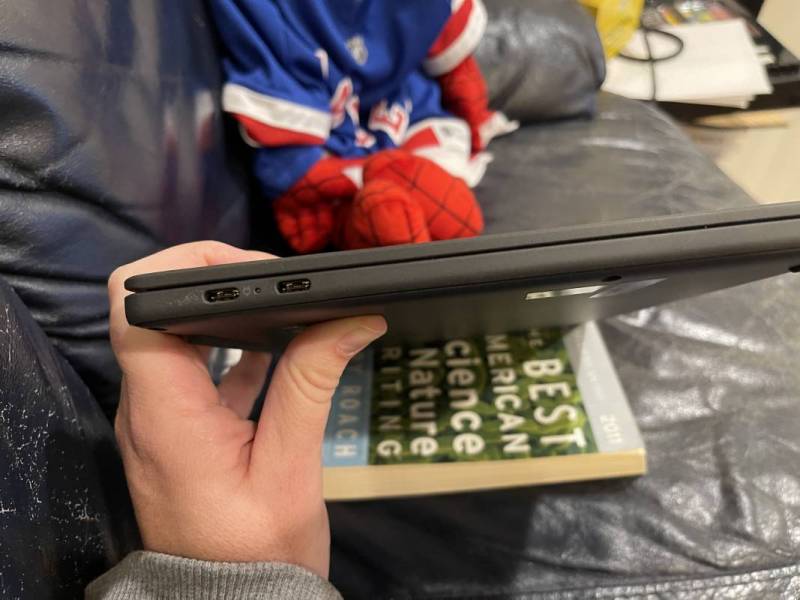The Lowdown
The Lenovo ThinkPad X13s is the computer I toss in my backpack when I’m going away for the weekend, and it’s the computer I use when I’m browsing the web while watching TV at home; it’s a fantastic computer at a great price!
Overall
Pros
- Compact and light
- Fast performance; Great battery life
- Several connectivity options
- Sturdy build quality
- Excellent webcam for video calls
- Small bezels make the screen feel roomy
- The keyboard is laid out well for the size
Cons
- The touchscreen feels a little superfluous
- The webcam can only be shut off via software, not from a hardware switch like on other Lenovo devices
- The touchpad is a fingerprint magnet
I have a soft spot for small computers. If it’s got a compact footprint and can help me work wherever I go, I probably want it. So when we were offered the chance to check out the slim and light Lenovo ThinkPad X13s, I leaped at the opportunity.

On paper, the Lenovo ThinkPad X13s is my ideal laptop. It’s a diminutive 11.76 x 8.13x 0.53 inches but manages to sport a 13.3″ screen thanks to thin bezels.
At 2.35 pounds, it’s almost too light — I’m pretty sure I have some books that are heavier than this computer!
The touchpad isn’t huge at 2.24 x 4.53 inches, but it’s certainly big enough to be used comfortably, and there is a little nub if you’re into that sort of old-school ThinkPad navigation.
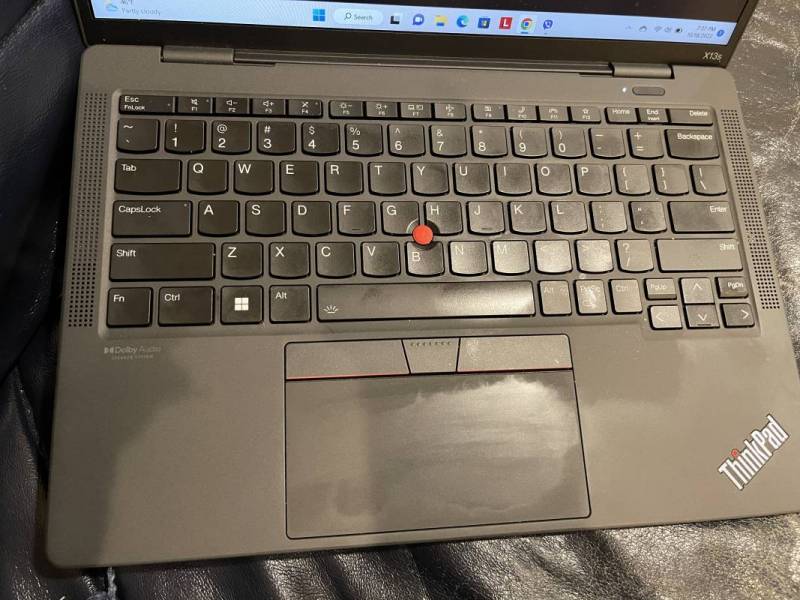
I found the Lenovo ThinkPad X13s’s keyboard to be plenty roomy with nice key travel. I can type 76 words per minute on my usual laptop, and I came in at 69 words per minute on the X13s, so it was pretty close.
Lenovo did an excellent job of giving the keyboard a roomier feel, even if everything is a tad more compact as a trade-off for the size. There’s obviously no number pad, and the Fn keys pull double duty with volume, brightness, and other toggle keys.
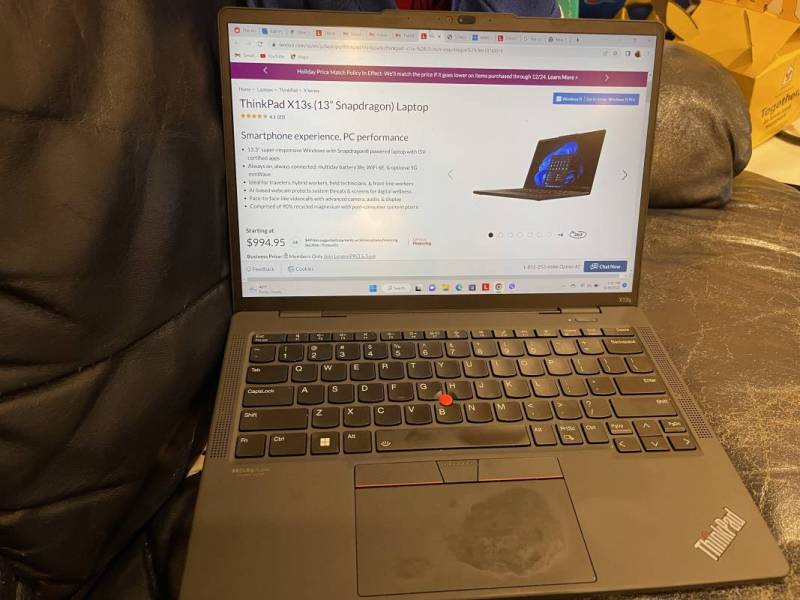
Working on the Lenovo ThinkPad X13s is an excellent experience. The screen uses a 16:10 ratio, which gives it more vertical space; this is fantastic if you’re reading or doing a lot of writing and document work. There is a touchscreen, but this is not a convertible computer; you may not find you’re using the touchscreen much in everyday use.
The webcam is sharp and clear. I’ve tested it with Zoom, including Zoom sessions where I was moving the computer around, and it worked great. My son has tested it while using Google Meet for some schoolwork, and it’s been a reliable and clear connection for him as well.
A decent webcam seems like such a simple thing, but since so much of our lives revolve around the idea that a video chat can be done in an instant and it depends on a clear connection, having the camera work well with multiple platforms is a definite must!
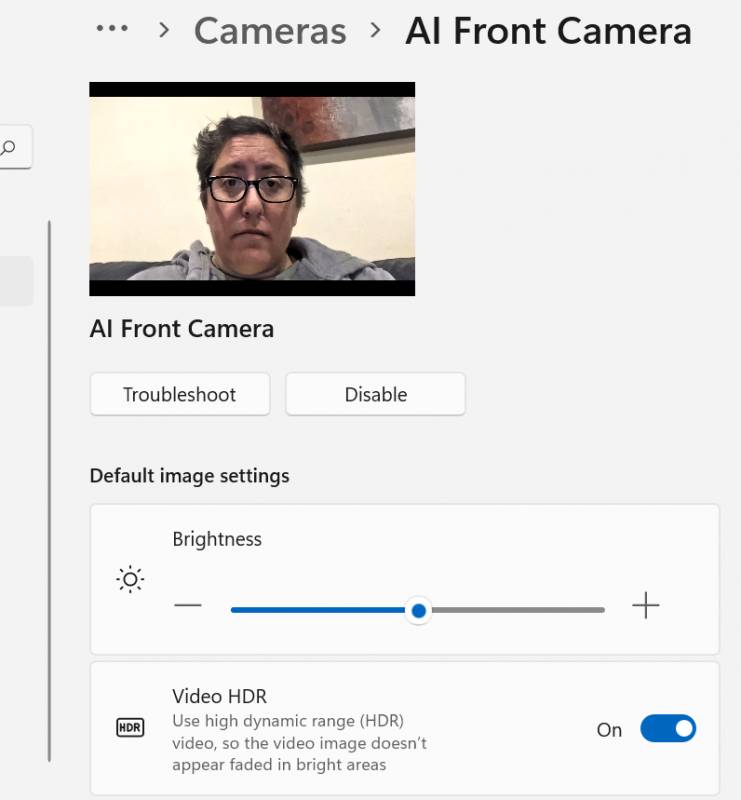
AI Cam with HDR
If you do spend most of your workday on video or need to make sure your calls are perfect, there are a few settings you can use to take advantage of the AI camera.
You can enable HDR for a brighter picture, which is handy if your lighting is a little off. It’s not a huge difference, but there is a noticeable one when it’s enabled.
The other neat trick is “automatic framing,” where the camera does its best to keep you centered in the photo. Again, the effect here is subtle, but if you want your video chat to be the absolute best it can be, that’s not a terrible setting to enable.
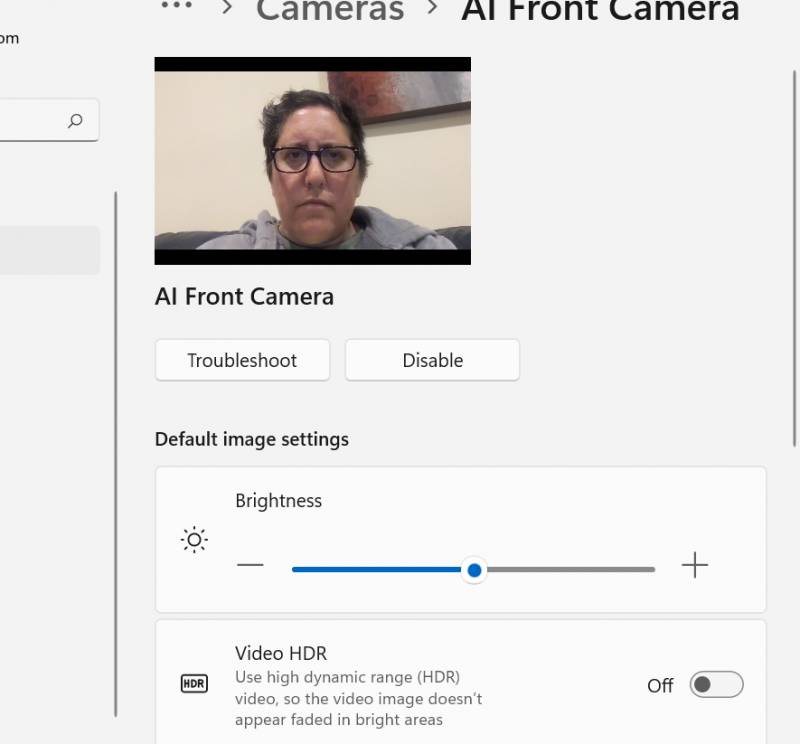
AI Cam with no HDR
The Lenovo ThinkPad X13s uses both WiFi 6e and optional 5G mmWave support. I tested the 5G by working remotely one morning from my grandmother’s place, where there is no WiFi, and honestly, even my Verizon phone occasionally has trouble with service.
It connected flawlessly, and my 94-year-old grandmother was absolutely fascinated by the idea that I could get work done on such a small and portable device. [And with no shade to my grandmother, she’s equally proud of the time I fixed her answering machine by….plugging it back in, so the bar isn’t exactly high here!]
Battery life is subjective, but it’s been quite solid, in my experience. I’ve charged it sporadically but never found it completely dead, and it’s almost always charged enough to grab for working on the go.
The Lenovo ThinkPad X13s uses a Snapdragon 8cx Gen 3 processor, and I’ve found that it’s been snappy and responsive for everything I’ve tried.
I even installed the Android simulator and played Lego Star Wars. I’m not a big computer gamer, so I was going for a game I already owned that would be a useful test of general processing power.
I found the touchscreen and processor both kept up really nicely, so I would imagine 99% of what you’d be doing on a computer would come through nicely on the X13s.
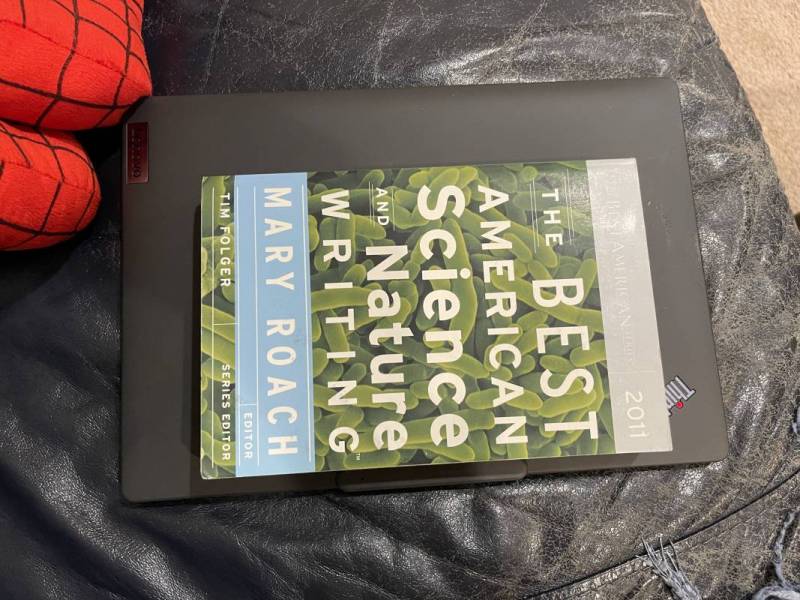
The Lenovo ThinkPad X13s size when compared to an average paperback.
Lenovo says the X13s is mil-spec and can protect against several conditions, including sand, vibration, humidity, fungus, and mechanical shock. Generally speaking, I’m not in the habit of subjecting devices to any of these tortures. Even so, the computer seems quite solid, and while I didn’t drop-kick it, I would say it’s safe to trust Lenovo’s promises.
Not only is the Lenovo ThinkPad X13s physically sturdy, but they’ve also built quite a bit of security features into it as well. The laptop sports Microsoft Pluton, a hardware add-on to Qualcomm Snapdragon that brings significant security protection.
It also has Lenovo “self-healing BIOS,” which automatically rolls back to an earlier BIOS if there’s ever an issue with an update. Basically, the ThinkPad X13s is protected both physically and software-wise.
As I said at the start, the Lenovo ThinkPad X13s is my ideal computer on paper. In reality, it’s even better. I have a Macbook Pro, a Chromebook, and now the X13s that I’ve been testing, and whenever possible, I’ve been reaching for the X13s.
The Lenovo ThinkPad X13s is the computer I toss in my backpack when I’m going away for the weekend, and it’s the computer I use when I’m browsing the web while watching TV at home; it’s a fantastic computer at a great price!
The Lenovo ThinkPad X13s starts at $994.95; it is available directly from the manufacturer and, as configured in this review, from Verizon.
Source: Manufacturer supplied review sample
What I Liked: Compact and light; Fast performance; Great battery life; Several connectivity options; Sturdy build quality; Excellent webcam for video calls; Small bezels make the screen feel roomy; The keyboard is laid out well for the size
What Needs Improvement: The touchscreen feels a little superfluous; The webcam can only be shut off via software, not from a hardware switch like on other Lenovo devices; The touchpad is a fingerprint magnet