With all the smart-phones that we cover here on Gear Diary, it can be easy to overlook a huge segment of the mobile market…the dumb-phone. No, these phones don’t have low IQs and they certainly aren’t stupid, they just don’t offer the PC-like capabilities and advanced features which are generally associated with phones running the Palm, Symbian, or Windows Mobile operating systems.
Although the Alltel Motorola MOTOROKR Z6m fits into what I consider to be this “dumb-phone” category, it certainly does not fall short on features. It offers a 2 megapixel camera with video, has a built-in graphic equalized MP3 player, it is stereo Bluetooth capable, it has a microSD slot which can handle up to a 2GB card, and it offers access to Celltop – Alltel’s new graphically pleasing information manager.
Included in the box are the Z6m, a miniUSB AC travel charger, a standard Li-Ion battery, a plain battery door, and a “tattoo’d bubble” battery door which displays the Jump Music logo – more on the battery doors in a moment.
For those of you that aren’t familiar with Alltel, I’ll give you a quick rundown: they use CDMA, same as Sprint and Verizon. This means that their phones do not use SIM cards, and they can offer EVDO in certain geographical markets, with a minimum of 1xRTT in slower ones.
Allow me to rant for a moment: Many of you are aware that I have been a long time Sprint customer, and I have repeatedly lamented that San Angelo is only a 1x Sprint market. Well guess what? This Alltel phone shows EVDO. This wasn’t a complete surprise however; my analog ranch line was carried by Cellular One for years, which was recently bought by Alltel (in the San Angelo market, at least). When I upgraded my nearly antiquated Motorola bag phone (3 watts, baby!) to a half-watt Samsung digital handset with Alltel, I saw the EVDO symbol for the first time in this city. Have you any idea how aggravating it is to see the faster data speed on my voice-only mobile phone, when my voice and data mobile (through Sprint) is slow as molasses and absolutely will not go faster than 1X? Thank you for yet another reason (on top of all the regularly dropped calls) for me to be disgusted with you, Sprint. If it wasn’t going to cost me $200 per line to drop you, I would have done it ages ago. 😡
Anyway, back to the review…
The Z6m measures exactly 4.2? long x 1.8? wide x 0.65? thick, and it weighs 3.7 ounces; when the slider is open, the phone measures 5.65? long. The phone’s body is composed of varying shades and textures of gray plastic, nd the overall effect is quite nice. The top is glossy dark gray, and it is a beautiful – yet atrocious – fingerprint magnet. The screen is appropriately 1.75? tall x 1.25? wide, and it is brilliantly lit and sharply rendered. Going clockwise, the button cluster includes the left soft button, the right soft button, the CLR (back) button, the end call / power button, the call button, and the music player / camera button. In the center is a circular four way directional pad with center select which also functions as the controls when playing music.
MOTOROKR™ Z6m Product Features
Color Display
Speakerphone
Camera Phone
Bluetooth-enabled – supports A2DP stereo headsets!
Removable Memory – supports up to 2GB microSD
Photo Caller ID
Voice-activated Dialing
Standard 3.5mm Headset Jack
External LCD
External Volume Control
Hearing Aid Compliance – M4/T4
Language Options – English, Spanish
Vibrating Alert Yes
Camera & Video, with Video Playback
Camera Resolution 2+ megapixel
Multimedia Messaging & Text Messaging Yes
Alarm Clock
Phone Book Capacity – 1000 entries
BREW-Enabled (not Java-Enabled)
Talk Time Up to 220 mins
Standby Time Up to 290 hrs
Technology CDMA EVDO/1XRTT
Dual Mode
The back of the phone is pretty basic, as you can see it has just the camera lens and battery door; there is no LED “flash” or even a little mirror for checking your teeth before taking self-portraits. At the bottom of the phone, in the wide black plastic slash, there is a handsfree speaker.
I have the “tattooed bubbles” battery door installed, but if that is too flamboyant for you – there is also a plain gunmetal gray which matches the back of the phone.
Anyone who has seen a Motorola RAZR will recognize the inspiration for the Z6m’s distinctive flat metal keyboard; this one has the Jump Music logo etched on the metal which is a really nice touch. Everything about this phone feels good, even substantial. The only complaint I have with its fit and finish is that the front panel looks gross after handling from all the finger oils and face grease. User’s who care will find themselves compulsively wiping the front of the phone on their t-shirt or pants leg – pretty much all the time.
The numbers on the keyboard are back-lit in a light blue, and the lines in between the numbers are green; one look at the Gear Diary logo should tell you that I love this color combination. It is continued on the top sliding portion of the phone, as each flat button on the cluster is also back-lit the same way – with the addition of a red power / end button.
The slider on the Z6m has a very solid feel, and when moved forward and back it provides a satisfying thunk; I like that this phone can be used with the slider open or closed.
Let’s do a quick ring-around-the-gadget…
On the left side, from left to right: the volume rocker which sets ring volume when the slider is closed; the Smart / Speakerphone key; and the 3.5mm headset jack. I did find it odd that such an obvious music phone would not come with at least a throw-away set of earphones. Ah well…
The bottom of the Z6m has lanyard holes.
The right side, from left to right has the miniUSB sync & charge port; a sliding lock switch so that keys won’t be accidentally pressed (nice!); and the voice command key. Let me back up for a moment. I like that the Z6m uses miniUSB, because I have tons of charging accessories for this format; but alas. The only charger that works with this phone appears to be the included travel charger. None of my (many) Gomadic miniUSB charging solutions, which work with just about every other mobile phone under the sun, will work with this one. In my opinion, that is a big con. When plugged in, you actually get an “Unable to Charge” message on the front of the phone.
Another con is that this is marketed as a music phone, and yet there is only 64MB internal memory and no included microSD card. A USB cable for transferring files is an optional purchase item, so one’s best move is to buy a 2GB card and load it directly from a PC.
Speaking of microSD, it goes behind this hard plastic door on the top of the phone. I am going to give Motorola props on their microSd, headset, and miniUSB doors: they are all hard plastic, they are all easy to open, and they all swing out of the way when being used. Since they are not flexible rubber, they do not stretch and lose their shape as other phones’ port covers are prone to doing; I truly appreciate this seemingly minor touch.
That’s the hardware, now comes the fun part: the phone interface. I have created a video that shows navigation through Celltop and then through the various menu items and features. Please note that I assume this phone shows as roaming because it is not from the San Angelo area. In contrast, my Alltel Samsung is never roaming here. I wouldn’t be surprised if this review unit was not on a national plan. 😉
I found call quality on this phone to be quite good, and much to my disgust I have found at least in San Angelo, Alltel does not drop calls with Sprint’s usual regularity. Kudos Alltel; shame on you, Sprint!
Since the Z6m is marketed as a music phone, it is only right to talk about how it performs in that capacity. This phone will play music files in MP3, AAC, AAC+, WMA abd M4A formats. I tend to keep my MP3s organized, segregated in folders based on artist and album. I was pleased to see that the MOTOROKR recognizes Playlists, Recently Played, Artists, Albums, Songs and Genres. One glaring omission is that the phone is listed as working with up to a 2GB microSD card; I can tell you that it does work with my 8GB card, but it does not recognize the correct amount of available memory. If this phone were able to correctly work with up to an 8GB card, it could be a true MP3 player replacement solution.
When playing MP3s, a graphic equalizer will display on the Z6m’s screen; there are seven different visualization choices. Music played through the built-in rear speaker sounds very good, even when the phone is lying on its back. Here are some shots of the music GUI…
Settings for playing songs include repeat and shuffle. The only thing I felt was missing was a way to change the equalization settings, as there seems to be just one preset; granted, it sounds fine. While you can easily transfer and play music you already own on the Z6m, Alltel does have its own music software which can be accessed here. This software allows you to rip, arrange and transfer music, but in order to put it to good use you’ll need that optional USB cable.
Overall, I think that the MOTOROKR Z6m is a capable music player, and excellent phone, and not a bad choice for someone that doesn’t want full PDA capability.
The Alltel Motorola MOTOROKR Z6m is available directly from the manufacturer as well as from other retailers.
MSRP: $329.99 without plan; $79.99 with 2-year contract
What I Like: Excellent weight and form, the Z6m feels good in hand; very good music phone with a more than adequate external speaker; call quality is very good; I like the Celltop GUI
What Needs Improvement: I feel that for the price, at least an inexpensive earphone set and a USB transfer cable should be included; the glossy finish is pretty disgusting without constant wiping; phone will not charge via USB, the travel charger must be used; microSD is available in 8GB sizes now – this phone should properly work with them



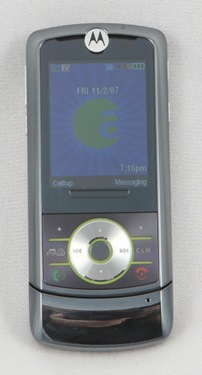








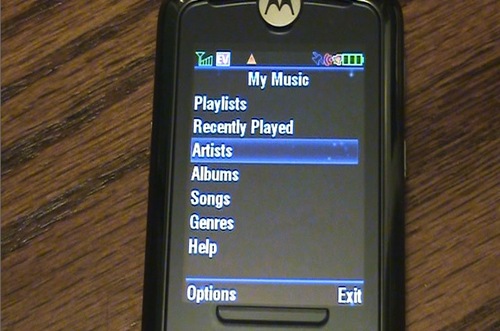
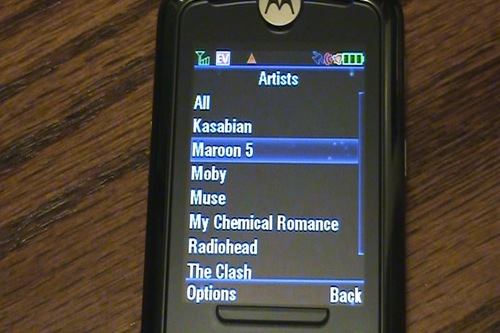
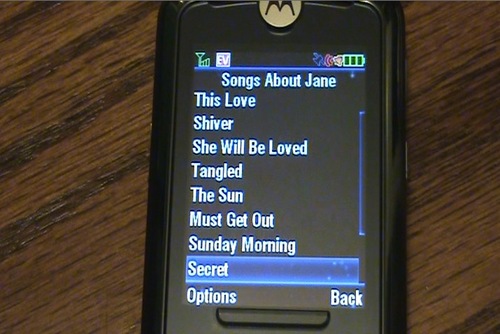
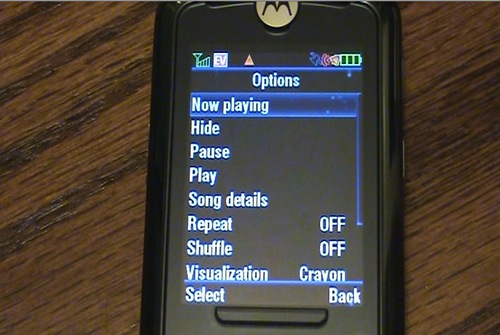

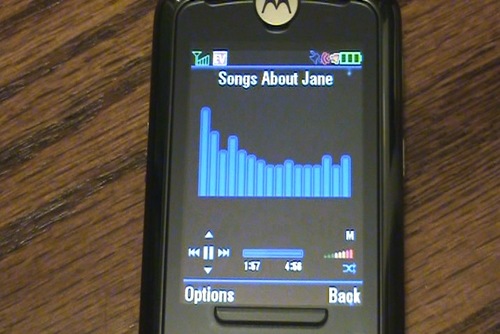
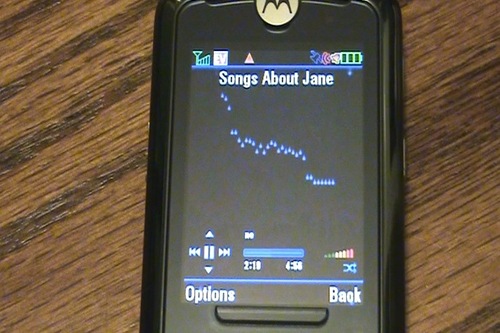
I cannot get my personal music to apply as a ringtone. No matter what I do, moving it to the phone, changing the format, whatever, it does not give me the option. On all of my sounds/music when I go to properties it says “Apply Possible: No” and for all the sounds that came on my phone it “Apply Possible: Yes.” Does anyone know why this may be?
ok.. this is how i did it..got to the website listed below:
http://mark.cdmaforums.com/V9M-P2KC.htm
put a mp3 on a microsd.. and then copy it to your phone..
get MSU and P2k.. make sure u have the newest drivers from motorola..
if you already installed any drivers.. make sure to uninstall them and reboot
then reinstall the newest drivers from motorola’s website.. the instructions
are on mark ventures page for v9m but it works for the z6m just follow
his instructions on what to click in the options for p2k.. then run MSU..
then p2k. then connect ur phone to computer by usb
then wait until windows finds it.. and Watch the lower left for P2KCommander to state “CMD: Answer packet invalid!” and “Volume name fail!” messages (shows you this on mark ventures page.. this is normal)
once you do that.. In GUI interface, the use the “drop down box” to change the one side to P2K MOBILE PHONE… Click the Re-Read button.
double click A directory then goto motorola/shared/audio..
right click on one of your mp3s and choose attributes (or hit f2)
then make sure to check Read only, cannot overwrite/delete
and check System, survive Master reset/clear
do this for every mp3 you moved/copied to your phone you want to use
as a ringtone..
closed everything down.. unhooked usb from computer/phone..
turned phone back on.. got media.. select the mp3.. options.. and
apply as ringtone will be there in your options.. works like a charm
just did it in less then 5mins.. i didnt delete any files or anything
So, the only problem with using the 4GB card, or even the 8GB card, is that the phone cannot read how much space is on it? Other than that, does it work perfectly? What are the glitches that come from using higher than a 2GB card?
I just bought a brand new 4gb sim card and it won’t format? Is there anyway i can fix this problem?
I’m interested in purchasing this phone when my contract expires in about two weeks, and I was wondering what your opinion about this phone’s texting quality is? I like the look of the phone and all of it’s features, but I’m a big texter and I’m heard mix responses about the texting quality of this phone.
i just got a z6m phone from my uncle and he didnt give everything to me…so i got a usb cord so i can put music on my phone…finally got all the software and i have my computer connecting to my phone but do i really need a memory card to save music on my phone? and if i dont how do i get it on there? thanks
I recently got a z6m as my secondary phone, and I am very unimpressed. It feels cheap and the screen seems lite it wiggles more and more by the day. This is my 2nd motorola phone I've had and I think it is the last. I bought this with the understanding it was a high end phone and would hold up better. The only phones I have any luck with are non-sliders/non-flips, just a block with no moving parts. It seems the only phones like that now are smartphones and I dont need a blackberry and an iPhone. I would only need the iPhone, but where I travel to a lot only us cellular works decent, and they dont work at my home.
If all you want is something with a music player and it wont see any abuse at all, than this would probably work for you,
I only need one simple question answered. How can I delete album art from my music files on my Z6m. I also don't want to have to download any programs to do it for me.
I don't get why it can't read the size of the SD card. Have been looking around for an answer without success.
what about the z6m is so bad and how is the texting portion of it because im a big texter to