
SplashData has been creating software for mobile devices since 2000, beginning with Palm software and the SplashWallet suite. As new platforms began to gain traction, SplashData expanded and began releasing software for them (BlackBerry, Series 60), and for a year now they’ve been releasing applications for the iPhone. One of their most recent releases is a version of their travel application, SplashTravel, for the iPhone. SplashData provided Gear Diary with a copy for evaluation.
I first became familiar with SplashData through SplashID, their password database originally released for Palm. Over the years, I’ve used SplashID and SplashShopper on Windows Mobile devices as I migrated [mostly] away from Palm. It was nice to be able to use the same database across several types of handhelds without going through some type of messy and time-consuming manual conversion and clean-up process.
In a way, it was also nice that the look and feel of the user interface was consistent from platform to platform; users knew what they were getting if they were migrating from say, Windows Mobile to iPhone. In the case of SplashTravel, there isn’t a Windows Mobile equivalent, but there is a Palm equivalent. This time around, SplashData revamped the interface from the Palm version to be more suitable for the iPhone’s screen, although it still retains an aesthetic that is similar to other SplashData iPhone software.
SplashTravel has five main screens, or tabs:
Home – The Home screen shows clocks for home and current time zones, world map, and current saved trip information. The app is location aware, so if one chooses, it will update the “current” time based on one’s location when starting the app. I did find a little quirk in the world clock function, which supports landscape mode. The world clock is designed to work in landscape only if the iPhone is rotated clockwise. Not a big deal, but it was the first time I’ve noticed an app do that.
Time – Like the Home tab, the Time tab shows home and current time zone clocks, but it also has clocks for other cities selected by the user from the extensive database. The Time screen also has a link to the world map, a time calculator to determine the time differences between cities in the database, and a day calculator to quantify the number of days between two dates. This part of the application seems to roll SplashData’s separate Timing app – normally $0.99 on its own – into SplashTravel.

Calculators – SplashData has incorporated their Coverters program into the Calculators tab in SplashTravel. Calculators provides currency and unit converters, a tip calculator, and clothing size converter. It can be set to update currency information automatically when the app is started.
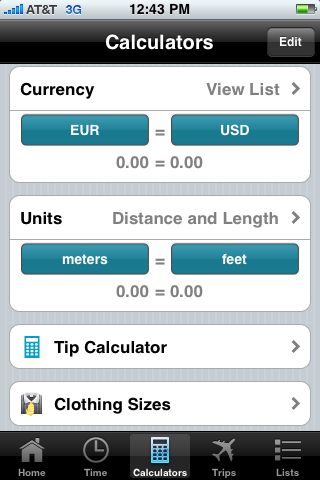
Trips – Trips allows the user to document details about upcoming travel. When one enters the origin, destination, and date of travel for a flight, SplashTravel searches online for matching flights. The Trips screen also allows the user to record details about rental car, bus, train, hotel, and restaurant reservations.
I tested the trip tracking function by entering information for a trip my wife and daughter were taking and for a business trip. I was able to assign a unique label to each trip, so it was easy to keep them separate. After entering the origin and destination airports and the day of travel, SplashTravel quickly provided a list of potential flights between those two location on the day of travel. Selecting the correct flight was easy. Later, using the application to check the status of the flights was quick – I just tapped on the flight I wanted to check from the trip list, and then tapped the “update” button. SplashTravel refreshed pretty quickly on a 3G connection and provided schedule information that closely matched the flight status on the airline’s website. I did notice that if I tried to update flight information after a flight had landed, the application didn’t give me the arrival time or confirm that the flight had landed, it just reiterated the information that was in the last update. .
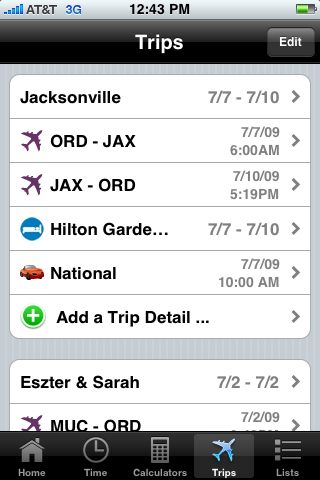
Lists – The Lists tab includes a packing list, expense log, country codes for international dialing, and contact information for airlines, hotel chains, and car rental companies. The layout and features of the packing list will be familiar to users of SplashShopper. It’s easy to use and customize.

If you’re familiar with any of SplashData’s iPhone apps, then you will find SplashTravel to have a nice, familiar feel to it. The various screens and view were easy to read and uncluttered. SplashTravel also wraps into one package several other SplashData programs, and then adds other functions to them.
What I Like: Easy to navigate, easy to add and update flight information, incorporates a wide range of tools that are useful even when not traveling
What Needs Improvement: Would like to have the program show confirmation of flight arrivals and have better landscape support
MSRP: $4.99 in the iTunes Store
