The Lowdown
The SteelSeries Alias Pro XLR Mic & Stream Mixer provides excellent sound quality. The extended capabilities and customization options make this a powerful package for the price when paired with the Sonar software. If you are a streamer or a gamer, the added features of the Sonar app make this an even better deal.
Overall
Pros
- High-quality sound
- Powerful and easy-to-use software
- Elegant design
Cons
- Pricey if you don’t take advantage of all that the system offers
SteelSeries has earned a reputation for its high-quality gaming headsets and has now entered the gaming microphone market with two versions of its new Alias microphone. I am testing the SteelSeries Alias Pro, an XLR microphone, and the Stream Mixer interface in this review. A sister product, the SteelSeries Alias, is a USB microphone with an integrated interface.
Both versions offer much to content creators interested in taking their production value to the next level. They are beautifully designed, well-crafted, and solid-feeling audio gear. The free Sonar application adds even more control and capabilities.
Internally, both mics are essentially identical. Both feature large 1-inch/25mm condenser capsules and the same frequency response of 50Hz to 20kHz. Both microphones offer high-resolution 24-bit/48kHz sampling (transmission) to your PC.
The microphone’s diaphragm is significantly larger than that of its competition. The increased surface area better captures lower frequencies, giving your voice more presence. As this microphone is aimed at those using it for gaming, broadcasting, or podcasting, this level of sound quality and vocal presence is a huge step forward.
Differences Between the SteelSeries Alias and SteelSeries Alias Pro Models
 |
 |
|
| Alias ($179.99) | Alias Pro ($329.99) | |
| 3x Larger Capsule | 1″/ 25mm | 1″/ 25mm |
| Mic Connection | USB | XLR |
| Dual PC Capable | No | Yes |
| Mappable Controls | No | Yes |
| RGB | On Mic | On Stream Mixer |
What’s in the SteelSeries Alias Pro XLR Mic’s Box
Inside the SteelSeries Alias Pro XLR Mic box, you’ll find several essential components to enhance your streaming and recording experience. These include the XLR Microphone, which is the primary tool for capturing your voice or audio input.
Alongside the microphone, there’s a Stream Mixer, which controls audio levels and other settings for optimal sound production.
To ensure connectivity and flexibility, the package includes two 6-foot USB-C to USB-A Cables, allowing you to conveniently connect the mic and mixer to your computer or recording device. An XLR Cable is also included for traditional audio setups, offering compatibility with a wide range of professional audio interfaces and equipment.
The power adapter ensures consistent performance without relying solely on USB power. A Desktop Stand is provided to position your microphone effectively, offering stability and versatility for tabletop placement. An adapter is also included for those who prefer a boom arm to mount the microphone securely for optimal positioning.
Lastly, the package contains a Product Information Guide, which provides detailed instructions and insights into setting up and operating the SteelSeries Alias Pro.
SteelSeries Alias Pro Specifications
| XLR Microphone | |
| Type | Condenser |
| Capsule | 1″/25mm ClearCast |
| Polar Pattern | Cardioid |
| Resolution/ Sample Rate | 24-bit/48 KHz |
| Frequency Response | 50 Hz – 20 KHz |
| Max SPL | 120 dB |
| Power Requirement | +48V DC Phantom Power |
The SteelSeries Alias Pro
The SteelSeries Alias Pro is a good-looking microphone. Its warm, dark gray color gives it an elegant overall look. The desk stand base and adjustable arm are made of anodized metal. The pill-shaped microphone measures nearly 7″ high by 2″ wide and almost 2″ deep.
It features a cloth grill over the entire front and the top half of the back of the microphone as well as a few slits in the frame that runs around the outer edge where wire mesh is inserted. The microphone element is suspended from the desktop stand by an elastic shock mount.
The SteelSeries Alias Pro XLR Mic is a handsome piece of gear, which is somewhat important as it may be visible onscreen when used in gaming, broadcasting, or podcasting.
| Detachable Desk Stand | Anti-Vibration Shock Mount |
| Boom Arm Adapter | 3/8″ and 5/8″ thread (Boom Arm not included) |
| Microphone Dimensions | W110 x D130 x H230mm (Stand mounted) |
| Microphone Weight | 720g (with stand) / 169.5g (without stand) |
| Stream Mixer Dimensions | W110 x D93 x H60mm |
The mic is made mostly of plastic, which may seem less than ideal compared to other microphones in this price range. However, it is important to realize that whether on the included removable desk stand or the optional boom arm, the mic does not typically need to withstand the types of abuse that a performance or ENG mic may in regular use.
The Stream Mixer
The Alias Pro ships with the Stream Mixer, which initially appears to be a simple audio interface meant to connect the XLR microphone to your computer via USB. However, the Stream Mixer is more capable due to its programmable inputs.
| Stream Mixer | |
| LED Input Indicator | RGB Level Indicator Ring |
| Mic Monitoring | 3.5 mm Headphone Port |
| RGB Lighting | Ambient Base Light (Prism) |
| Line Out | 3.5 mm Port |
| Quick Controls | Microphone Gain Dial, Microphone Mute Button, Programmable Mute Button, and Volume Dial (default Headphone) |
| Connection | USB-C x2 (Plug & Play) |
The unit is angled from the desktop so the front panel faces the user. The front face measures 4.5″ wide by 3″ high and features two dials and two buttons.
The smaller dial controls microphone gain, and the larger one controls volume (by default for headphones). The left button mutes the mic, and the right is a programmable mute button.
The programmable button and dial are useful for fading and muting additional audio channels, such as voice chat or gaming feeds. This can also be done through the free Sonar software described later in this review.
The back of the Stream Mixer features the XLR input, two USB-C ports, allowing for dual PC streaming, a 3.5mm line out, a power cable port, and the power button. The left side of the unit has a 3.5mm headphone port.
One of the unique features of the Stream Mixer, like that of the Alias (USB) but not the SteelSeries Alias Pro (XLR) microphone, is the use of RGB lighting. The Stream Mixer’s small volume dial glows in green, yellow, or red to indicate volume levels: green for a good signal, yellow for excessive level, and red for clipping.
The Alias (USB) incorporates a five-step strip in green, yellow, and red LEDs directly into the microphone’s front. The Stream Mixer also has a strip of LEDs along the underside of the front of the unit that can be programmed to glow in any color to match your setup.
The two buttons on the front of the unit also feature programmable RGB lighting completing a fun and modern interface.
One of the things that makes the SteelSeries Alias Pro XLR Mic unique is that it is really two distinct products meant to be used together that are equally useful when used separately. As an XLR microphone, it can be used in many ways that a USB mic cannot.
The audio industry-standard interface allows it to be used with many types of audio gear, including multi-channel mixers and professional and consumer video gear. This gives the microphone life beyond its initial purpose and allows it to grow with your needs.
Also, as the SteelSeries Alias Pro is a true XLR microphone, it does not internally convert the captured signal to a digital format that your computer reads. That is dealt with by the Stream Mixer when used with a computer or the appropriate audio gear when used without a computer.
The Stream Mixer also supplies the required +48V DC phantom power required by the Alias Pro and features a powerful preamp that allows users to be farther away from the microphone than is typically advisable for products in this market.
As with the SteelSeries Alias Pro XLR microphone, the Stream Mixer can also be used with various condenser microphones and many dynamic mics. It is fully compatible with the Sonar application, which itself is usable with gear from any manufacturer, so the combination allows for a great number of uses beyond solely pairing it with the Alias Pro.
The Sonar App
The Sonar application, available as a free download from the SteelSeries website, is the third part of this package and, like the other two, is usable independently of the other two. Users who do not use SteelSeries gear can also download and use the app in full without charge. However, you do need to create a free account.
However, when all three components are combined, the results are impressive.
The Sonar app offers several impressive tools, such as equalizers for each input and very impressive AI-powered noise cancellation. I tried the Clearcast AI Noise Cancellation feature and found it very good, but I did not have the opportunity to test it as brilliantly as illustrated on the SteelSeries website.
If you are interested, I recommend viewing their demonstration (found at Alias Pro – XLR Pro Gaming Microphone | SteelSeries, mid page under “AI Noise Cancelling.”)
[Click any photo below to see a larger version.]
Depending on the input type, Sonar provides several valuable tools to help get the best out of each source.
For Mic inputs, for example, the software offers Clearcast AI Noise Cancelation and a manually adjustable noise reduction effect option as a noise gate that quiets the mic below a certain noise threshold and a compressor that limits it above a certain threshold.
The app offers different tools for other types of inputs. For game inputs, for example, Sonar provides a volume boost, a smart volume feature, and spatial audio. This is in addition to the equalizer, which can be set manually or using one of the many presets.
These presets are also specific to the type of input, so under the Game input, they include different specific games, while under the Mic input, they include options for “Alias Pro Mic Stand” and “Alias Pro Boom Arm” as well as “Less Nasal” and “Deep Voice.”
At the heart of the Sonar app is a five-input mixer with a Streamer Mode that allows complete control via the five virtual audio inputs (Game, Chat, Media, Aux, and Mic) created when the software is installed.
The system works very well but does prompt one of the only complaints about this product. Installing the app adds five virtual audio devices to the list of available inputs. This can make the selection of audio devices more complicated. This is especially true when you already have another piece of audio gear that uses a similar setup.
The result is a very long list of available audio device options that sometimes prompt to take resources from one another. I am not sure that this is avoidable, nor is it the fault of the Sonar app, but it is less than optimal in actual use.
The Sonar app also includes ways to integrate with specific games and offers an Autoclip feature that saves clips automatically from in-game events.
The application also provides ways to integrate with many popular apps and games, such as Discord and Call of Duty, as well as many of SteelSeries’ own apps, such as PrismSync, AudioVisualizer, and ImageSync.
Yet another Sonar feature allows users to customize the RGB colors on the Stream Mixer. This can be done manually or using one of the many available presets.
The SteelSeries Alias Pro is an excellent microphone. I used it separately from the Stream Mixer to record a podcast, plugging it directly into a Mackie DLZ Creator. Three other mics were used in this session: a $149 Mackie EM-99B broadcast condenser, two Shure dynamic vocal microphones, a $399 SM7B, and a $99 SM58.
All mics were adjusted within the DLZ Creator app and positioned and angled for maximum quality. The condenser mics had a noticeable advantage in overall presence and balance in this use.
The condensers also had an advantage in terms of the permissible distance from the speaker to the mic before there was a noticeable drop in volume. The Alias Pro does a great job of capturing low frequencies that provide a real broadcast tone and excellent high-frequency, creating a balanced, natural sound.
A PC Gamer’s Perspective
While I am an avid console and mobile gamer, I do not play games on PCs, so I asked my son, who lives in that realm, to put the Alias Pro through its paces. He liked the option of matching the RGB colors on the Stream Mixer with that of the rest of his system (keyboard, mouse, monitor backlighting, wall-mounted hexagons, etc.).
However, he wishes that the Stream Mixer was compatible with the Razer application that controls the RGB lighting of all of his other components.
As to the performance of the SteelSeries Alias Pro and Stream Mixer, he reported that other gamers commented that the sound quality was noticeably superior to that of his regular mic, a $119.99 HyperX QuadCast S RGB USB Condenser Gaming Microphone.
As he does not currently stream games, he did not use any of the specific integrations but reported that the overall quality of the sound and the experience of using the mixer and Sonar app were very good.
His only complaint was the complication of having apps create multiple virtual audio devices. As mentioned before, this is not SteelSeries’ fault, nor is it avoidable, especially when you have or have installed numerous audio devices.
Should You Buy the SteelSeries Alias Pro XLR Mic?
The SteelSeries Alias Pro XLR Mic & Stream Mixer provides excellent sound quality. The extended capabilities and customization options make this a powerful package for the price when paired with the Sonar software. If you are a streamer or a gamer, the added features of the Sonar app make this an even better deal.
Both the microphone and the mixer are very good on their own, and as they can be used separately, they offer a solid way for content creators to step up in quality while keeping open upgrade options in the future.
That said, if you do not plan to take advantage of the extended capabilities inherent in the combination of the XLR mic, mixer, and software, there are less expensive microphone options, including the USB SteelSeries Alias.
The SteelSeries Alias Pro XLR Mic & Stream Mixer sell for $299.99; they are available directly from the manufacturer and other retailers, including Amazon.
Source: Manufacturer supplied review sample
What I Like: High-quality sound; Powerful and easy-to-use software; Elegant design
What Needs Improvement: Pricey if you don’t take advantage of all that the system offers








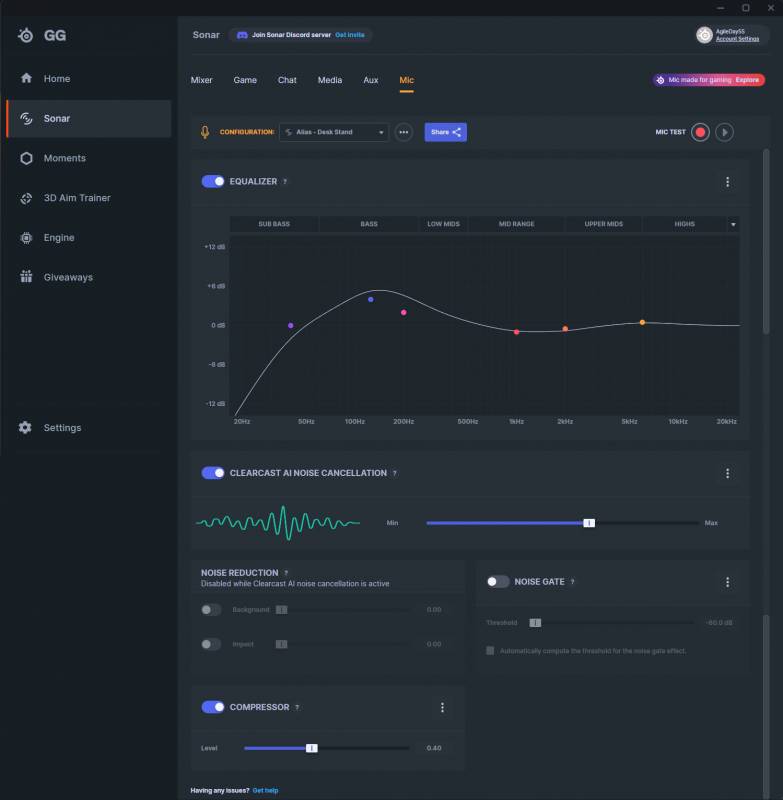
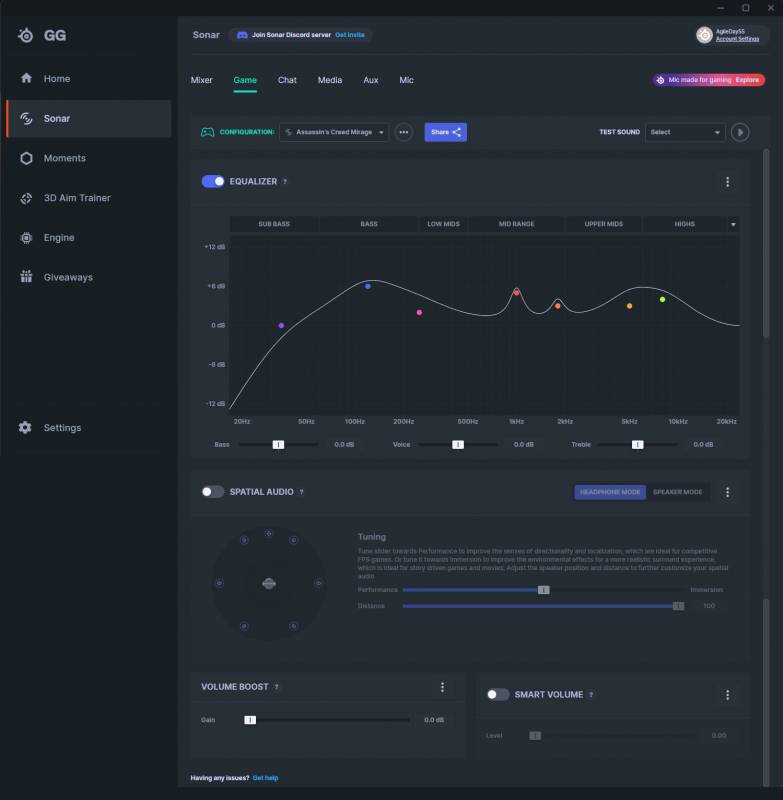
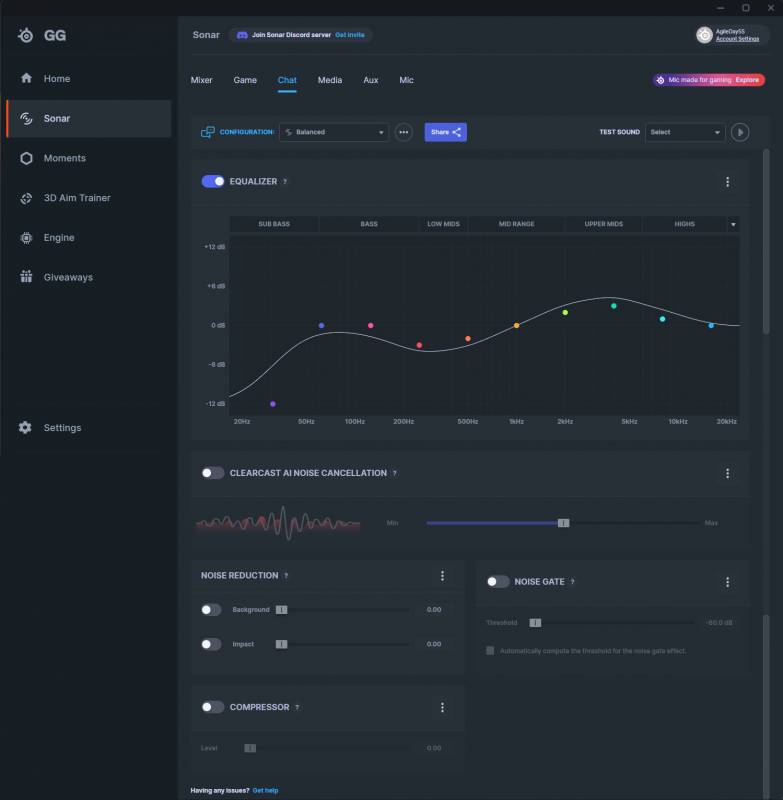
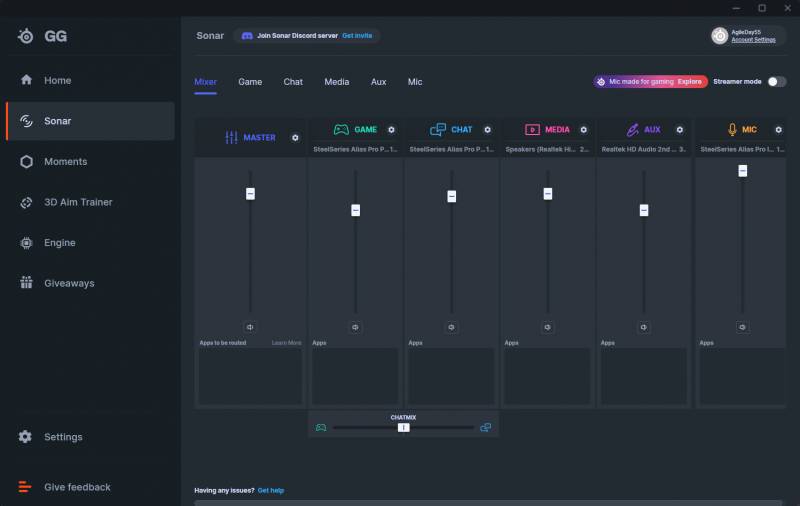
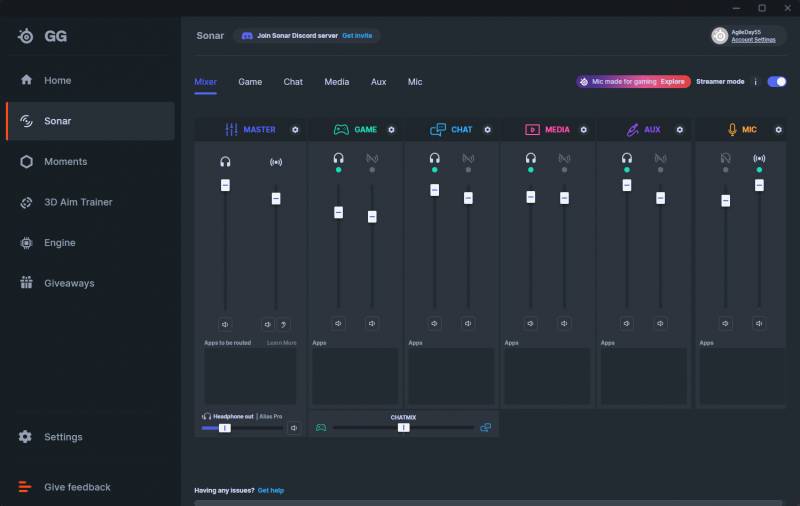
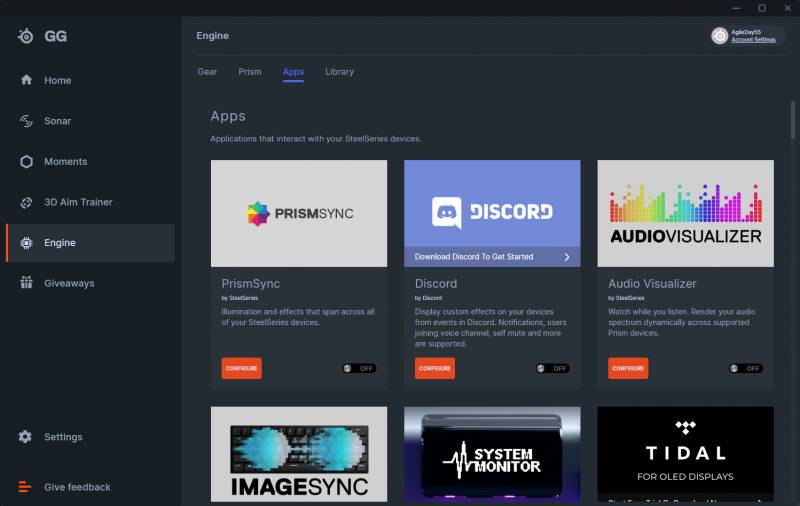
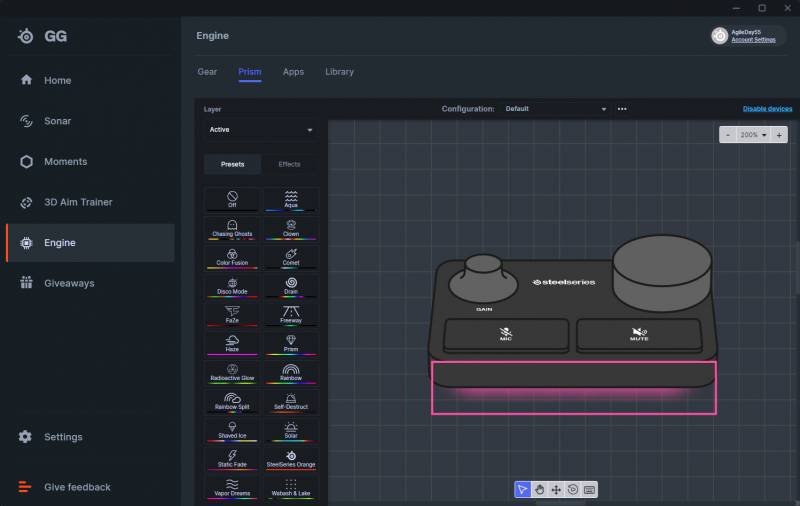
Be the first to comment on "SteelSeries Alias Pro XLR Mic Review: Two Excellent Products in One"