The Lowdown
The ThermoWorks Signals BBQ Alarm Thermometer is set up to ensure there is no excuse to miss a temperature or be unable to monitor multiple items during a cook.. If you are looking for a way to manage barbecuing this summer without having to stay close to your cook, I highly recommend using it.
Overall
Pros
- Four Pro-Series probes
- Large display screen
- Alarms for each probe
- Fantastic and easy-to-use app
- Works over Wi-Fi and Bluetooth
- Provides accurate temperatures for up to four different items while cooking
Cons
When asked about my BBQ technique, I always answer that it’s just heat control from one source to the meat. Monitoring those temperatures is an important tool for creating amazing BBQs, and ThermoWorks specializes in temperature. The ThermoWorks Signals BBQ Alarm Thermometer is an excellent way to get the temps correct for this summer’s cookouts. Signals sends important temperature readings and alarms wirelessly to your smartphone and web dashboard so you can easily monitor and analyze them.
The ThermoWorks Signals is a four-probe thermometer and BBQ alarm with Wi-Fi and Bluetooth wireless technology; it is truly the hub of a successful BBQ. It’s available in nine color options, so if you’re a competitive barbecuer, you can even match it to your team’s colors.
The set comes with the Signals unit (with a rechargeable battery), three Pro-Series high-temp cooking probes, one Pro-Series high-temp air probe, a power adapter, a charging cable, and eight high-temp silicone probe rings, which will come in handy if you like a visual reminder of which probe is which. Everything needed for a big cook is provided and ready to use.

ThermoWorks Signals has a sturdy base and strong magnets on its back, so you’ll have options on where to place it.
The ThermoWorks Signals controller connects wirelessly to a phone or tablet using Bluetooth and Wi-Fi. Each channel reports information from a probe and has a dedicated panel on the backlit display screen.
The display includes the channel, high alarm, low alarm, and current temperature reading. The CH button on the unit toggles which probe is being edited. The arrow buttons move the edited info, and Set will lock it in.
It is easy to turn the alarms on and off and set the temperature ranges. As you can see below, Probe 1 and Probe 2 have alarms set that will trigger the alarm sounds on the unit and send notifications to your device if connected via the app. The backlit screen also has a volume toggle and brightness control.
As a test, we rolled some smoke on a pork belly for some burnt ends and a brisket point. I wanted to test multiple meats that required different temperatures. The brisket alarm was set to 165ºF to wrap and the pork belly to 185º to dice up and finish as burnt ends.
The ThermoWorks Signals probes are all high-quality, and their cords are plenty long. The ambient temperature probe is important even in a pellet grill, as the temperatures can vary in different areas.
Since I was cooking on the top rack, the actual temperatures around the meat were much higher than the settings on the grill’s computer. Again, temperature control is the most important part of a successful BBQ.
The ThermoWorks Signals BBQ Alarm Thermometer performs flawlessly, just as everything I’ve tried from ThermoWorks has done, but Signals really adds a new dimension with the Wi-Fi and Bluetooth technology.
The ThermoWorks app is easy to connect to the device. The first time you open the app, an over-the-air firmware update will likely be triggered.
Most of your time will likely be spent on the readings screen on the app. Each channel is visible, with the High and Low alarm ranges displayed and the maximum and minimum temperatures reached. The rate of change per hour is also shown, allowing you to gauge the cook’s speed.
The ThermoWorks app also provides a graph reading and temperature history, which can be shared. Tapping on the channel will allow for adjustments to the alarms and other settings. As you can see, there are quite a few more options through the app, allowing cookers to really make the app and information their own.
If you are unsure what temperatures to set, there are also Chef-Recommended Temperatures to help you along the way.
My initial cook using the ThermoWorks Signals BBQ Alarm Thermometer went flawlessly. All of the alarms were answered, and the temperature ranges were perfect. The meats were done at completely different times, but using the Signals device made it easy to manage.
The family gave two thumbs up on the final product and even had the leftovers the next day.
I love the options to monitor the temperatures of multiple items cooking by using the ThermoWorks Signals device’s display, Bluetooth on my smartphone when not next to the grill, and Wi-Fi over my home’s network when I am not nearby.
The ThermoWorks Signals BBQ Alarm Thermometer is set up to ensure there is no excuse for missing a temperature or being unable to monitor multiple items while cooking. If you are looking for a way to manage barbecuing this summer without having to stay close to your cook, I highly recommend using it.
The ThermoWorks Signals BBQ Thermometer retails for $239; it is available directly from the manufacturer.
Source: Manufacturer supplied review sample
What I Like: Four Pro-Series probes; Large display screen; Alarms for each probe; Fantastic and easy-to-use app; Works over Wi-Fi and Bluetooth; Provides accurate temperatures for up to four different items while cooking
What Needs Improvement: Nothing



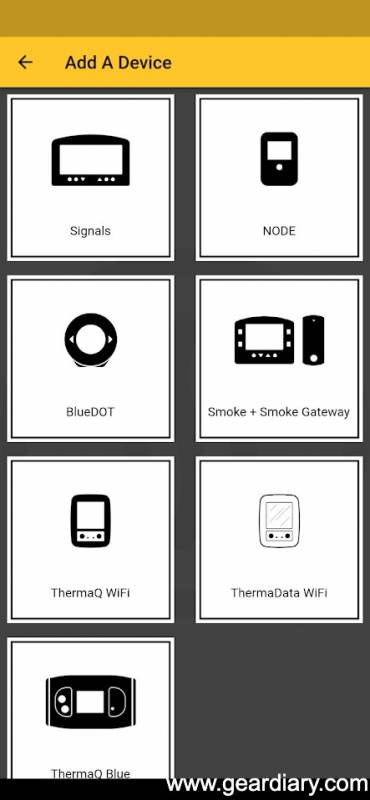
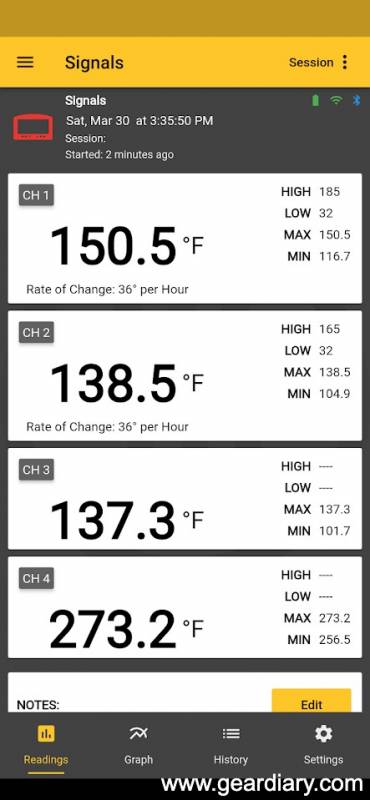
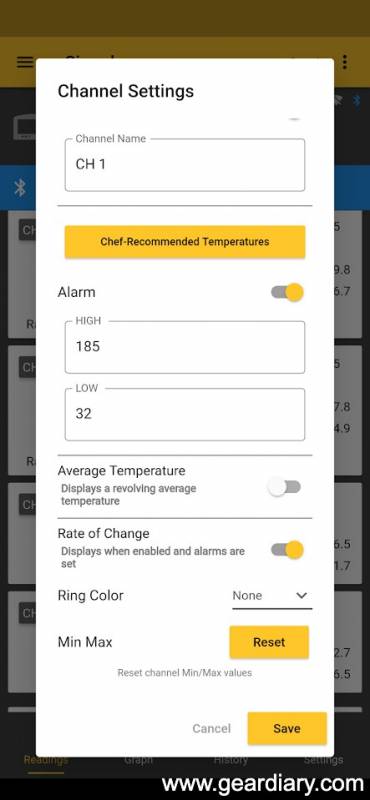

Be the first to comment on "ThermoWorks Signals BBQ Alarm Thermometer Review: Keeps Track of Everything During a Cook"