
Back in May I wrote this tutorial which detailed the process for using the iPhone application VOIPover3G on your Jailbroken iPhone to get around Apple’s limitation of only being able to use the Slingbox application for the iPhone over Wifi.
Once iPhone OS 3.0 was released the VOIPover3G application stopped working. It was not compatible with the 3.0 update.
Turns out that’s not such a bad thing.
3G Unrestrictor is a just released application for Jailbroken iPhones that does the same thing as VOIPover3G but in a much easier to use interface. And it’s all done on your iPhone (VOIPover3G require editing of files on the iPhone and transferring them back and forth from your computer.)
The application could not be any simpler to use.
Click through for the tutorial.
Once loaded you simply press the EDIT button.
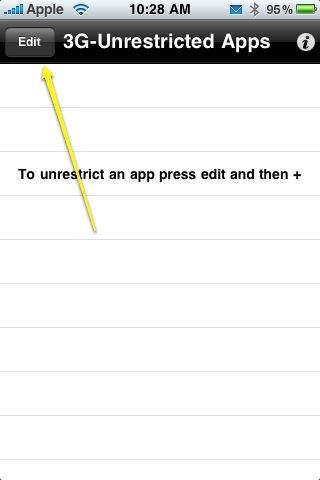
Then press the ADD button.
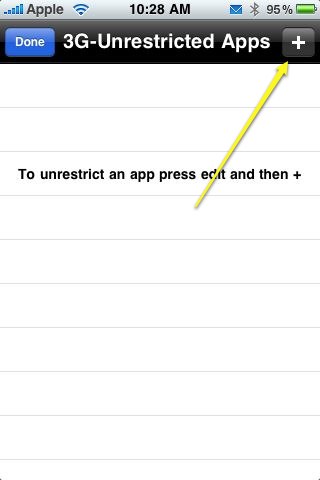
You’ll then be presented with a list of all your iPhone’s applications. Simply SCROLL to the one you wish to use over 3G when Wifi is not available.
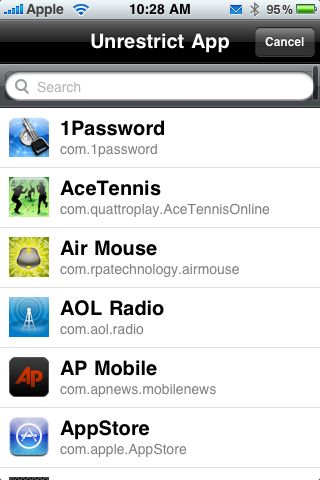
When you find the one you want PRESS it.

You application will then be added to the application. When you’re finished press DONE and simply exit the app by pressing the HOME button.

You will then be able to use the application over 3G when Wifi is not available.

The application not only works with Slingbox but any application that has the Wifi only restriction. You can download App. Store files greater than 10 MB, view other YouTube content, use Skype etc.
3G Unrestrictor is available via Cydia by using the Big Boss Source. It sells for $2 and is well worth the investment for any Slingbox user.

Great walk through Larry thanks. It may make me break down and jailbreak myself.
Unfortunately I’ve been disappointed with SlingPlayer on the iPhone in general. I find it awkward to use and not a great interface overall. And that is over WiFi!