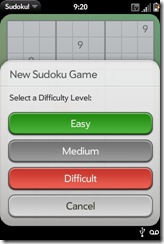I think it is no secret around here that I am a pretty big fan of Sudoku. I have explored many Sudoku options for various mobile platforms, and even a number of alternate variations on the theme. For those of you who are new here, Sudoku is a classic Japanese puzzle game, in which you are faced with a grid of 81 squares arranged in nine rows of nine blocks each. Scattered across the grid are numbers from 1-9. Your job is to fill in the remainder of the grid by placing each number, 1-9, into each row, column, and 3×3 mini-grid, without duplicating in any direction. Sounds easy…but that can be deceptive.
I think it is no secret around here that I am a pretty big fan of Sudoku. I have explored many Sudoku options for various mobile platforms, and even a number of alternate variations on the theme. For those of you who are new here, Sudoku is a classic Japanese puzzle game, in which you are faced with a grid of 81 squares arranged in nine rows of nine blocks each. Scattered across the grid are numbers from 1-9. Your job is to fill in the remainder of the grid by placing each number, 1-9, into each row, column, and 3×3 mini-grid, without duplicating in any direction. Sounds easy…but that can be deceptive.
The Sudoku! game on the Palm Pre is a pretty basic, no-frills option. Gameplay is pretty much the same as most mobile Sudoku games. Just tap the square you want to play, and then tap the number you wish to enter. I was happy to see that you could help yourself along by using pencil marks. This is a tool which you can use to help you remember the possible options in a square which you are not quite ready to solve. It will place your guesses for potential solutions in the corner of the square. To toggle between entering solutions or pencil marks, just tap the pencil icon.
Each time you start the game, you will be faced with a new, random puzzle. You can decide whether you would like an easy, medium, or hard puzzle. This is great for beginners, because it means you can start with some easier puzzles while you are learning the rules and strategies; and move up in difficulty as you are ready.
Of course, if you do get stuck, you can always just select the solve game option in order to solve the puzzle. I did find it odd that there was no option to simply obtain a hint or solve a single square. Again, hints are a critical component of learning the rules and strategies of the game. The lack of hints also made this a poor option for newcomers.
One thing I liked about the game was the ability to create a custom puzzle. This is great, because it means you do not have to carry around the newspaper all day, or risk covering your hands in newspaper ink. In custom game, you will be faced with a blank grid. Just enter the numbers in whichever arrangement you choose. Select done and begin solving the puzzle.
I thought this was a good Sudoku game. It featured all of the basics, but that was about all you got. It was a real no-frills option. There are not a lot of extras or options. It is a good game for those who are already familiar with Sudoku, but I would not recommend it for beginners because of valuable teaching tools which allow players to learn the rules and strategies of the game.