One of the reasons Steve Jobs came for the late arrival of any form of Apple-supported multitasking was the battery hit that occurs when multiple apps are running even after the user has moved away from that particular screen. The result is that only in the 4th iteration of Apple’s mobile operating system has any form of multitasking emerged and even with it there are strict limitations. As Larry and I discussed in last weeks Gear Chat, there are only a certain number of functions that can run in the background and, even then, developers have to retool their apps to include this functionality. Yes, if you want true “App Backgrounding” you’ll still need to jailbreak.
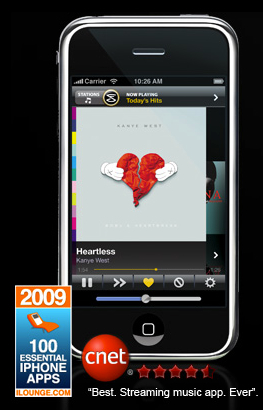
That said, the multitasking Apple has introduced is a great addition to iOS and a serious boon to streaming music services such as Slacker Radio and Pandora. More and more we will see music apps and VOiP apps employing some of the new functionality and becoming even more useful.

In fact I got an email last night from the developers of the VOiP apps Line2 that said
I’m pleased to let you know that earlier today we submitted version 2.4 of Line2, with full support for iOS4, to Apple for certification. We expect it to be approved and available for download within a week. Line2 v2.4 has a number of new features but the one we’re all excited about is the capability to have Line2 always running in the background.
So the big news is Line2 v2.4 fully supports iOS4 backgrounding. This means Line2 can run in the background even when you’re using other apps. So whether you are browsing the internet, reading emails, or even listening to music, Line2 will open automatically when you have an incoming call. If you have a WiFi or 3G connection you will connect over VoIP so you don’t have to worry about dropped cell calls or using up your calling plan minutes.
This is a huge deal as it means Line2 will likely replace my standard phone dialer going forward. Think about it, for $15 a month I’ll get unlimited WiFi calls that don’t burn cell minutes and are crystal clear. Awesome.
Another app taking early advantage of iOS 4.0’s multitasking is the GPS app Tom Tom. It rolled out an update that adds the ability to leave the app but still receive navigational prompts. Better still, when you go back to the app you’ll still be getting GPS tracking as if you never left it. This removes one of the biggest annoyances with iPhone navigation since, until now, if you were using the iPhone for GPS and a call came in you would lose guidance and have to restart the app when the call was done. It got me lost more than once.
Apparently Apple wasn’t kidding about wanting to implement a system that did not destroy the battery life. How do I know?
Because I checked out Tom Tom and then put my iPhone down. A few minutes later this popup appeared on my lockscreen. Apparently Apple has designed the system in such a way that some apps are “smart” enough to time out if they perceive that they aren’t being used.
Have you found any new features, or bugs, with iOS 4.0’s multitasking? If so please share them below…


iOS 4 Multitasking Introduces New Popup Notifications and More http://bit.ly/aY22ls
iOS 4 Multitasking Introduces New Popup Notifications and More http://bit.ly/aY22ls
I don’t own an iPhone so this may be an ignorant question.
“To save your battery, the TomTom app will now go to sleep”
How do I say “No!”. Is there no “Cancel” button? What if I want to make that decision myself? In the early days of Windows Mobile (“Pocket PC” as it was then) Microsoft got all kinds of negative feedback about the “fake” X in the top right corner because it didn’t close the application. The system decided what got closed and when. People rebelled and said that they wanted to make their own decision.
Have we come full circle or is there some kind of Apple UI gesture I’m unaware of which could effectively tell the system “No” at this prompt?
@megafotr Ah daj no, ne ga srat. Da sredi aplikacije odpre pop-up ob SMSu pa? ni spodobno rešeno. Saj rešujejo, baje. http://bit.ly/c2jcS2