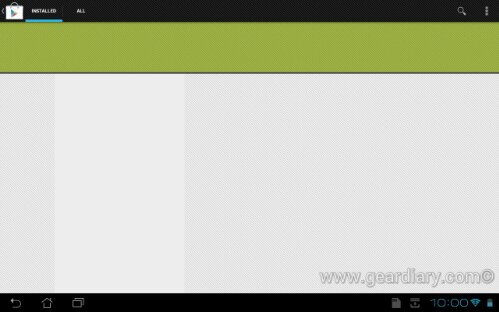
This morning I got excited, at first. I saw on my phone and my tablet that Temple Run has had an update. The game has been less than stable on all of my devices so I was anxious to get the update to see if it was fixed.
So I go to the Google Play Store to download it and get an error 927. Tried multiple times and got both error 927 and 941. Cleared data on the Google Play store, force stopped the app, rebooted and tried multiple things and was still unable to download the game. I am sure it will be fixed later, but I’ve been having issues with the Google Play store since the name change.
My wife never has issues with iTunes. Not saying that iTunes doesn’t have issues, but the issues won’t stop me from updating or purchasing apps. Like I said in my letter: Google FIX THIS. The clock is ticking. If I continue to have issues, I will be going to the iPhone 4S. Some say, why don’t you wait? I am tired of waiting. I want a phone that doesn’t just work 90 percent of the time!

I’ve had very few issues with the Android Market in the past (actually, no issues), though this newest release and the change to the dumb name (Play Store) I’ve seen some weird things happen. Still, I’ve had no install or update issues myself. I do like the fact that, compared with iOS, the Play Store does not kick you out of the app when you update or install an app – my biggest pet peeve with the iOS App Store (the other is that I keep getting prompted for my password – I’d prefer to set it so that I don’t need to keep doing that.)
I think this is just a case of a bug that will soon be squashed for good (if it isn’t already.)
Also, there is the Amazon store; perhaps that’s better?
I dislike the Amazon App store mostly because of the way it installs apps. It’s more like the market was when I first came to Android.
Interestingly, I just had a similar problem last night. I noticed in the AppBrain app that Flash Player had an update, but it was not showing up in the the list of installed apps. Searching for it and opening the listing showed an “Update” button, but it kept throwing up an error message.
I had to go into settings->applications->manage applications, tap on “Play Store”, and tap on “Clear Data”. Going back into the Play Store app, accepting the terms, and everything was back to normal.
I don’t know why people say their iPod/iTunes/iStuff doesn’t have issues.
I bought one,and I have issues with it.
I am not saying my android phone doesn’t have issues,But some repeatedly told me that iPod is immune to issues that it was almost implying its MAGICAL,Bought it,found multiple issues,told them about it and they didn’t know about those issues while I could reproduce it again and again.
It should be noted that,I had issues with both iOS 4.1(jailbroken) and iOS 5.0.1 (Jailbroken)
So let’s see – you hacked a device and found issues? I think I found the issue.
True,But my Android is heavily hacked as well.
Much more than my iOS devices.
For a long time,I could NOT install apps through Apple App store(due to restriction from Apple against my country),and we know that Apple Doesn’t support any other ways to install apps(different from android) so of course I hacked my iOS devices,what else could I do?