I was very excited when I found out that the Google Nexus One Car Dock was available. As I mentioned during my review of the desktop dock, I thought that it was very well designed. In fact, I liked it enough that I bought another one for work. I was hoping that the car dock would be just as useful to me. I will make some comparisons with the TomTom car kit for the iPod Touch, which I currently use. Read on for my impressions of the car dock after its paces over the past couple of days.
As soon as the Nexus One car dock was available, I ordered it immediately for myself. I was excited at the prospect of being able to get rid of my iPod Touch and TomTom car kit and only use the Nexus One for my GPS car navigation needs. A quick recap of the features of the Nexus One car dock:
- Charges the battery (via an included 12V charger)
- Has built-in speakers and volume controls
- Loads the Car Home application upon docking
- Can be stuck to the windshield or dashboard (using an included adhesive disc)
Hardware
The build quality of the car dock is pretty good. The ball and socket that attaches the arm to the base is very solid and takes a lot of force to move. While I hope this loosens up slightly with more use, I don’t have any fear that it will become too loose and fall easily.
Many aspects of the dock are well thought out. For example, there are two pass-through holes for the dual microphones on the Nexus One. This helps with noise cancellation, which is one of the nicer features of the Nexus One. Some phone cases made for the Nexus One obscure the back microphone hole. So, it was a nice touch to see that this was thought of when making the car dock.
In addition, there are cutouts on the dock which allow the camera and speaker phone to be exposed. This is good because the camera sticks up slightly on the back and wouldn’t allow the device to a totally flat inside of a dock if no cutout existed. In addition, the volume up and down buttons for the speakerphone are on the top of the dock and are placed in the center they are raised and easy to hit. The ball and socket on the back allow the phone to be placed in almost any position both portrait and landscape modes.
However, not all is well with the dock hardware-wise. One of my chief complaints is around the clasp that holds the phone inside the dock. First, the edge always catches the top of my phone, and I have to pull back on it quite a bit in order to get the phone to lock in properly. However, once it is in place it is sturdy and also easy to remove by pulling back on the clasp. The plastic around the clasp is very thin and I am worried about it breaking off after longer term usage.
Just like the desktop dock, the Nexus One connects to the car dock via Bluetooth. The only physical connection to the dock is via the dock connector pins, which are only used for charging. On the desktop dock, I found this to be very innovative. It meant that I could take the phone in and out of the dock without having to physically disconnect the USB charging cable. This strength of connecting via Bluetooh on the desktop dock turned out to be a weakness for me in one way on the car dock. (More on that later)
Like most GPS car docks, the Nexus One car dock can be mounted either to the windshield or to the dashboard by a suction cup on the back of the mount. To mount it on the dashboard, an adhesive disc is used, which is provided, that sticks to the dashboard.
However, I really wouldn’t suggest using the car dock on the windshield. I would only mount it to the dashboard. This is odd for me, as I much prefer to mount my GPS docks to the windshield because they are easier to move and clean. There is no adhesive disc stuck to my dashboard. However, if you look at how the power cable attaches to the base, I don’t think that it would be very convenient if you attach the base to the windshield. The power cable goes in directly on the base and is plugged in essentially parallel to the windshield. This seems very awkward to me, and I would think that the cable would come loose or would just look very odd in that position. It is much better suited to being on the dashboard, where the cable can run naturally along the dashboard and down to the power outlet and have to bend 90 degrees in order to run down the dashboard.
If you compare this to the TomTom car kit, you see that the power cable is L-shaped and doesn’t look like it would fall out as easily. In addition, it is on the rotating mount, not on the base.
Other nice touches:
There is a power indicator light on the top of the DC adapter so you can easily see when power is being provided to the dock.
In addition, the adhesive disc that can be used on the dashboard has a very nice clear set of instructions on a removable sticker on the top of the disc.
Software
All of the necessary software for the car dock is already built into the Nexus One. Once secured into the dock, the Nexus One will prompt you for two settings for use with the dock:
- As speaker phone
- For music and media
As with the desktop dock, you can choose to remember these settings so you are not prompted again or you can choose each time you connect. These settings can be changed in the dock preferences under the standard Android settings. Again, you are connected to the dock via Bluetooth.
Once connected, the Car Home application is immediately launched, which can be used in either portrait or landscape mode. An icon for a steering wheel also appears in the notification bar. This leaves a running task that states “Connected to car dock”, and you can choose it to open the Car Home application at any time. This allows you to launch another application and switch back to the Car Home application easily (one of the advantages of multitasking and the Android notification system). There are five large buttons available, as well as a home button. The buttons are:
- View Map
- Navigation
- Voice Search
- Contacts
- Search
These are all fairly self-explanatory, and existing Nexus One users can launch this application at any time even if they do not have a car dock by simply launching the Car Home application. Navigation is the free turn by turn GPS application that Google released for Android a few months ago. This application works similarly to Google Maps into that it downloads map data over the air. It also uses a computer synthesized voice which obviously is not quite as good as what is available on some of the commercial GPS applications, but it is pretty darn good for free. This also puts a persistent icon in the notification bar so you can also switch back to the navigation app if you switch away to another application.
One odd thing that I noticed was that launching the contacts application directly from the Car Home screen only showed my contacts in portrait mode while my screen was in landscape. This is a bit odd, since most people use GPS applications in landscape mode. However, if you are in the Navigation application, and you choose to navigate to a contact address the list of addresses appears as you would expect — in landscape mode. That seems a little inconsistent, don’t you think?
Here is something else that was a little bit odd. If you have an unlock pattern assigned to the phone and you dock the Nexus One, you must first manually unlock the phone using your unlock pattern and then the Car Home application appears — even though the notification bar shows that you are connected to the dock! Not exactly the best hands-free experience.
To be honest, I was a bit disappointed with the inconsistencies I found in the integration between the hardware and software. Since this is all from Google, I would’ve expected a better, more integrated experience. I had issues with the speakerphone activating properly every time for the Navigation application. I had to remove and reseat the phone in the dock in order to have the phone unmuted and Bluetooth to automatically launch and pair with the device on several occasions. One disadvantage of an OLED display is that it does not do too well in bright or direct sunlight. I normally keep my Nexus One in automatic display brightness setting. However, I would have liked to see the screen go to full brightness when docked, as it was difficult to see the screen when it was very sunny outside.
Bluetooth Connectivity
Since the Nexus One connects to the car dock via Bluetooth, it appears just as a normal Bluetooth device would. You can choose to only use it as a speakerphone or also for music and media. This works fairly well, just like a Bluetooth headset would. You can be in the Navigation application, launch the Music application, and start playing a playlist. Then, within the Navigation application, you will get your turn by turn directions and the music will pause. Once the navigation instructions are complete, the music will resume. The same thing goes for a phone call.
The speakerphone is very loud which is quite good. Some GPS mounts don’t have this loud of a speaker. While you can listen to music on it, it isn’t quite as nice as listening to music on your car stereo. However, it is a good option if you have no other way to play the music from your phone in your car. As I mentioned before, the volume up and down keys on the top of the dock are easy to hit and work very well. Overall, I would say that the dock using Bluetooth will not be an issue for most people. However, I am not “most people”…
My car happens to have built-in Bluetooth support. I love using this because it allows me to be hands-free and play music and take calls without having to hold the phone or take my eyes off of the road. While this is possible to also do with the dock, I would rather use my cars built in functionality for this purpose. However, since it is paired via Bluetooth with the dock, I cannot use my car hands-free kit at the same time. This is a HUGE issue for me. I would much rather have the dock be used only to charge and securely hold the phone, and have the Nexus One connected to my car via Bluetooth. However, if I do not use the dock for either speakerphone or music and media functionality, it is totally muted, even in the Navigation application.
Other Observations
Today it was only in the mid-50s and while I went home during rush hour, I was only in the car for about 20 minutes. During that short ride home, I was amazed that the Nexus One was very warm to the touch — almost hot. The whole phone was heated up to a point I have never felt before. Even on long trips in very warm weather with my TomTom kit, my iPod Touch never got this warm. I am a bit concerned about this damaging the Nexus One long-term.
What I Liked
In general, I like the build quality of this stock. It seems very sturdy with the exception of the thin piece of plastic latch.
What Needs Improvement
Better hardware and software integration — too many ergonomics issues.
Did anyone try to use this in a car and attach it to the windshield? The ergonomics are not quite what I would have expected.
Ability to only charge and dock a phone without having to use Bluetooth.
It shouldn’t heat up the phone like a frying pan.
Final Thoughts
I think if you have the need to have a custom-built dock specifically tailored for the Nexus One, this will work. However, if you are used to other GPS units, you may find this lacking. If you also use Bluetooth with your car this definitely is not going to work for you.
Am I going to keep it? Probably not. I think I will have to return this, as all I really need is a DC adapter for my phone. I think I will stick with the TomTom car kit and my iPod Touch instead. My phone can then be paired with my car so I can take advantage of my nice stereo and hands-free kit for calling.
To be honest, this is the first device I’ve had since the Palm Pre that I feel like I need to return immediately. The user experience inconsistencies and lack of usefulness for me as a dock really limit what I would use it for. I can deal with devices and accessories not being perfect, but this isn’t even close to good.
The Nexus One Car Dock is available direct from Google for $55.

































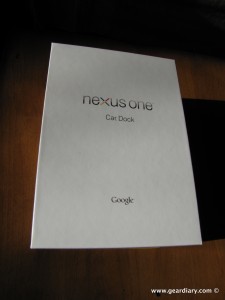









RT @GearDiarySite: Review of the Google Nexus One Car Dock Kit http://goo.gl/fb/OeDHZ
Wow. $55 saved…RT @trhall: RT @GearDiarySite: Review of the Google Nexus One Car Dock Kit http://goo.gl/fb/OeDHZ
Review of the Google Nexus One Car Dock Kit http://bit.ly/94rOez via http://topicfire.com/Gadget
Review of the Google Nexus One Car Dock Kit | Gear Diary: I was very excited when I found out that the Google Nexu… http://bit.ly/abz4nV
Review of the Google Nexus One Car Dock Kit | Gear Diary http://bit.ly/awGLUZ #GPhone
RT @geardiary: Review of the Google Nexus One Car Dock Kit http://bit.ly/a5igsz
Review of the Google Nexus One Car Dock Kit #gadgets http://bit.ly/diyZcw
Review of the Google Nexus One Car Dock Kit | Gear Diary http://bit.ly/atQb6o
Sorry it disappointed. Never came to mind to get a dock for my phone, gotta look into it.
Review of the Google Nexus One Car Dock Kit http://goo.gl/fb/TJtOv http://j.mp/GADGETS