
A few weeks ago, I wrote an initial post entitled The Aftermarket Smart Home – a Gear Diary Journey. The thought for the series came to me after friends told me about the various smart home considerations that were playing into their choices as they do a complete home renovation. I loved some of the things they were planning on bringing into their home, but Elana and I were not about to start opening walls to add video surveillance, remote HVAC and lighting control or all-house audio. Thankfully there are enough items already on the market that make it possible to retrofit any home with WiFi and give it similar functionality to that my friends will enjoy once their renovation is done. And, as I argued in that initial post, there are numerous arguments in favor of taking this aftermarket approach.

Over the past weeks I have been looking at a number of aftermarket surveillance systems. Under the Gear Diary microscope today is Diamond Multimedia’s PlugnView home monitoring system. It is the “first of its kind using HomePlug AV-compliant powerline communications (PLC) technology”. That means it has Plug and Play Technology that will automatically configure and connect the PlugnView Camera to the free iOS or Android Diamond PlugnView App. This makes the Diamond Multimedia’s PlugnView home monitoring system simple to set up and use.

The system consists of a PlugnView Camera as well as an HP500AV Power line adapter. Once the HP500AV Power line adapter is in place you can add additional cameras without the need to increase the number of adapters connected to the router; more on that in a moment. Also in the box are an ethernet Cable, a power cord for the camera and a quick start guide.

The setup process is remarkably simple. The first step is to take the Power line adapter, plug it into a power source, and then plug one end of the included ethernet cable into the Power line adapter and the other into a free port on your router.

The second step is to take the camera and plug it into a power source. The system is preconfigured and the camera and Power line adapter should find each other within a few moments.

The system is controlled and used via an iOS or Android phone or tablet and the free downloadable app from either the iTunes App Store or the Google Play Store. Once the app is downloaded, there are three ways to connect the camera to the app and, by extension, to the system.
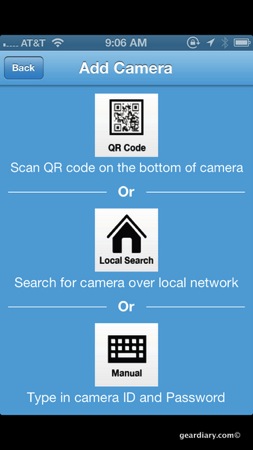
You can search for the camera on your local WiFi network and then add the password, you can manually type in the camera name/ID and password (these can be found on the bottom of the camera),or you can scan the QR code on the bottom of the camera.
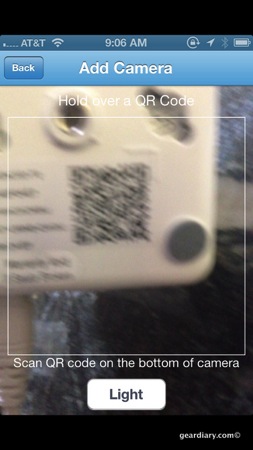
Since a QR reader is actually built into the app the third approach is by far the simplest. The first time you access the camera after it is linked to the app you will be asked to change the password.
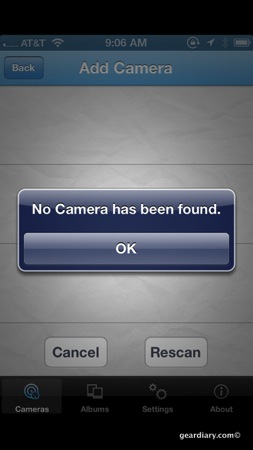
In all, the setup should take you no more than five minutes. Unfortunately that was not the case for me as the camera was not found on the system when I went to connect the app to it. I rebooted both parts of the system a number of times, but nothing seemed to work. When I unplugged the camera, brought it downstairs to the space where my router is kept, and plugged it back in the system, it immediately connected. The issue? The WiFi in either the Power line adapter or the camera is too weak to make it from one level in my house to the other. This is not a huge issue if you have a router that is centrally located, but it does mean you will have to be thoughtful with regard to where you put the Power line adapter with regard to the camera or you will have to also purchase and use a network extender. That can get rather pricey. Were it not for the connectivity issue this wold have been one of the easiest technology setups ever!

The app itself is a rather simple affair. That’s a good thing since it lets you quickly and easily keep your eye one whatever it is you want to monitor. As the product page notes it is ideal for helping to:
Ensure the safety of children.
Keep an eye on pets
Care for the elderly and disabled
In my case the camera is ideal for:
Dealing with trespassing teens
Yes, we’ve been having an issue with teens hanging out on the porch and deck at our lake house when we are not up there. With this camera we will soon be able to log in and watch what is going on in real time. And when they come by the next time our neighbors will get a call and be able to step in.

What is even more helpful is the fact that the camera has IR night vision that can let you see up to 16 feet away at night.
And there is more. In addition to being able to remotely monitor the space being “watched” by the camera from any internet-connected iOS or Android device, with the optional Windows PC software you can schedule recordings, set email notification alerts and activate motion detection. It is all quite simple to set up and use.

All of this noted, I’m not blown away by Diamond Multimedia’s PlugnView home monitoring system. It does exactly what it promises, but the quality of the video, which is 640 X 480 and captures at 10 frames per second, is just okay. Add in the fact that it is a static camera, and you have something that is a totally functional product but not one that is going to impress you with its features and image quality. Then again, the camera and base unit are under $100 and set up in minutes. That’s pretty compelling, and adding additional cameras is even less. That means you can pretty well cover an entire house for well under $500, and go from no monitoring to total coverage within an hour; it is difficult to argue with that. You can learn more here.
MSRP: $99.99, Extra cameras are $79.99 each
What I Like: Simple setup; No computer needed; Adding additional cameras is some too; Easy-to-use app
What Needs Improvement: Just okay image quality; No audio; Static camera; WiFi range surprisingly limited; Computer software is Windows-only
Source: Manufacturer supplied review sample
