The Jabra Stone 3 maintains the Stone line’s iconic design while adding in 2013 technology. NFC Near Field Technology joins dual microphone technology and Bluetooth 3.0 to create a headset that looks great and works even better. The headset gets 2 hours. The Stone adds another 8.

When the Jabra Stone was first released I was taken with its unusual design. The rigid headset wrapped around your ear and all but disappeared while the stone served as a cradle/case and a recharger. This was key since the actual headset got far less runtime per charge than most other headsets. Fast forward to the third generation of the Jabra Stone and the design has remained unchanged. So have the headset’s strengths and weaknesses. The headset still has an uber-cool design. The Stone still serves as a case/cradle and external battery and the headset alone still gets sub-par battery life. Is this a headset you should consider? Let’s take a closer look so you can decide for yourself.
When describing the Jabra Stone 3 the company notes
When you need a headset that sounds great, feels great and looks great – look no further. Jabra Stone3 is simply a real standout among our high-end headsets. Because great design goes a long way. With two classy color options – black or white – to choose from, the headset’s light and curvy design will fit comfortably to the shape of your ear at all times. And when you’re on-the-go, put the headset back in its sleek pocket-sized charging stone and it’s ready to be taken with you anywhere.

While I might be inclined to describe this headset as an example of style over function that wouldn’t do this headset justice. Sure the Jabra Stone 3 has a ton of style. And sure, it has some serious limitations. But there is enough that is good about the Jabra Stone 3 that it is a solid option for most people.
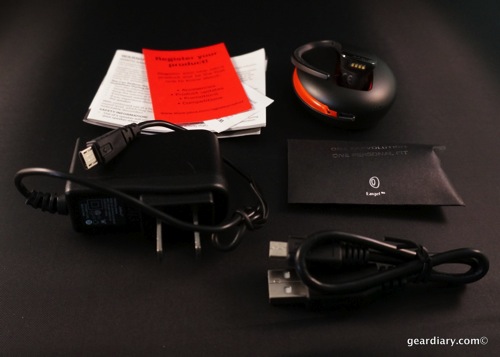
In the package you will find the headset and stone, a wall charger, a USB to microUSB cable, alternative ear inserts and paperwork. There’s no case for the headset since the Stone serves that purpose.

Let’s start with battery life since it is both the biggest strength and weakness of the Jabra Stone 3. The Jabra Stone headset gets a measly 2 hours of talk time per charge. This is ridiculous and in 2013 would rate a quick “FAIL” were this any other headset. The thing is, this isn’t any other headset. So while the headset itself only gets two hours of talk time the Stone holds an additional eight hours of charge. That means the Jabra Stone 3 can go a total of ten hours per charge. And the pebble-shaped charging stone can be recharged in just 20 minutes. As Jabra notes, “Get coffee, have a shower, read the newspaper and…” You are good for another ten hours of talk time.
And the Stone lets you know the current charge status.
Three green lights: 3-4 charges
Two green lights: 2-3 charges
One green light: 1-2 charges
Single red flash: Jabra Stone 3 charger needs to be charged.
It is a mixed bag but so long as you use the Stone effectively the battery life becomes a non-issue.

The headset itself packs some great features inside. Bluetooth 3.0 (I’m not sure why they opted for 3.0 when the inexpensive Jabra Classic has BT 4.0) and NFC Near Field Connectivity combine to make pairing and using your headset fast and simple. And if your device doesn’t have NFC connectivity we’re looking at you Apple- you can pair the headset the old-fashioned way.

The headset is a simple physical device that keeps buttons and controls to a minimum. That’s not an issue since you can answer or reject calls by voice and audio prompts let you set the headset up and serves up caller ID and battery level information. Volume can be controlled by sliding your finger up or down the headset itself. The headset doesn’t have a boom but, thanks to dual microphone technology, offers decent audio on both sides of the conversation. For me nothing beats awesome microphone technology AND a boom mic but at least this has one of the two.
The headset is a small, rigid unit that wraps around your ear and sits in it quite comfortably. I actually all but forgot I was wearing the headset after a time. Yes, I found it THAT comfortable. There is, however, a serious downside to the headset design since, due to its rigid material it only works in your right ear. That’s no issue for someone who likes to wear a BT headset in their right ear but if you happen to prefer the headset in your left ear you are out of luck.

Specifications
Wireless Technology: Bluetooth
Bluetooth version: 3.0
AVRCP: No
Auto Pairing: Yes
NFC Near Field Communications
Music Streaming: Yes
Digital Signal Processing: Yes
Microphone Type: Dual Microphone (Noise Blackout™)
Mute function: No
Talk Time: Up to 2 hours
Standby Time: Up to 120 hour(s)

I like the Jabra Stone 3. The two hours of talk time bugged me at first but when I thought about how I actually use my phone and headset I realized that it isn’t a huge deal. Most of my conversations are relatively brief and i don’t tend to keep my headset on when I am not using it. That means the Jabra Stone 3 gets topped off regularly and doesn’t come close to hitting the two hour limit. And while I prefer headsets with boom microphones that sit in my left ear and the Jabra Stone 3 doesn’t have a boom and is only for the right ear, I found it worked decently and was more than comfortable. Ultimately I discovered that I like the look and feel and could deal with the call quality.
So while it is pricey and does have some clear limitations, if you are in the market for a new premium Bluetooth headset you will want to give the Jabra Stone 3 a look. Get it at a discount through our Amazon Affiliate Store.
MSRP: $129.99
What I Like: Cool design; Stone recharges the headset numerous times; Comfortable
What Needs Improvement: Only two hours of talk time per headset charge; No boom so the audio quality is fine but we have heard much better
Source: Manufacturer supplied review sample
