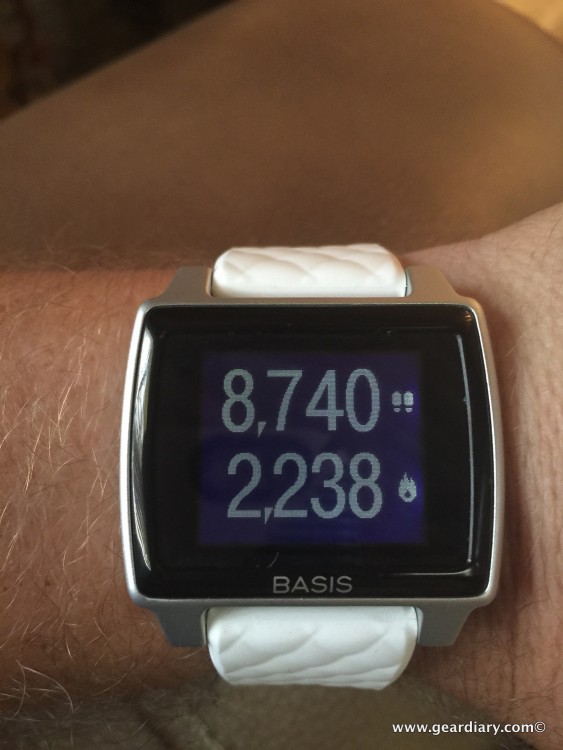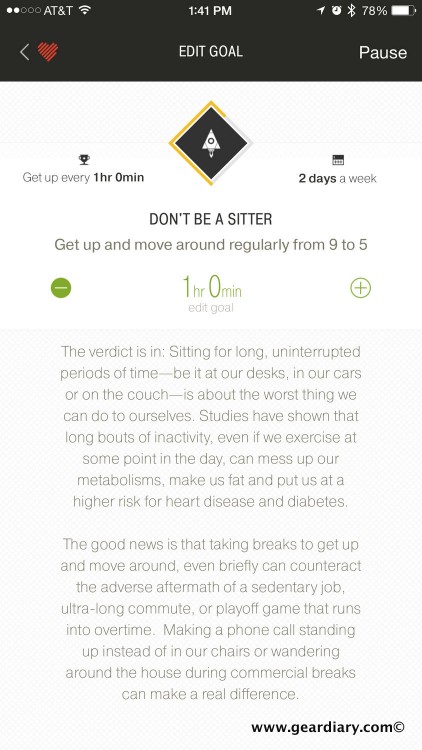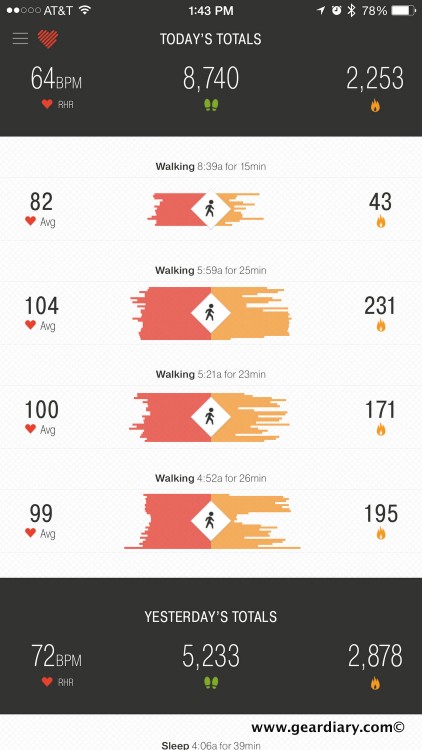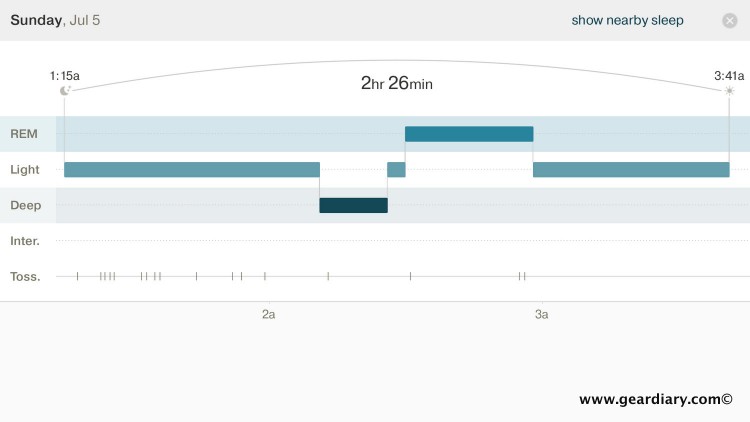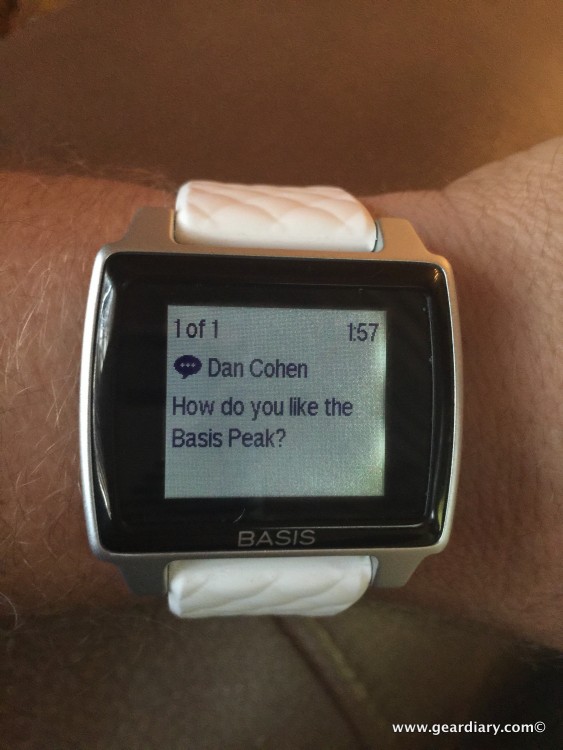I jumped on the wearable train early on by using both a Pebble watch as well as the original FitBit. After tiring of wearing two devices, I looked for something different. Luckily I recently had the chance to try out the Basis Peak $199.99. The fitness tracker is also a watch with some smart functions. Let’s take a look!
As I stated above, I once wore the original Pebble watch and a FitBit fitness tracker. Eventually, I retired the FitBit but have worn the Pebble ever since. The smart watch features of the Pebble won over advanced fitness tracking. While the Pebble does have the ability to track steps, the feature was not good enough for me to use. The Basis Peak is a watch that reads heart rate, counts steps, and tracks calories burned. While that sounds like many products currently on the market, the Peak also delivers notifications. Could I have found a watch with smart features I enjoy that is also an accomplished fitness and sleep tracker? Let’s first take a look at the features and then I will answer that question.
The Peak is designed with a large enough face to display a lot of information, but is not too large. The hardware sports an elegant design and feels and looks well made. There are no buttons since the watch utilizes a touch screen and on the underside you will find the sensors that read heart rate, temperature, and perspiration. The watch band I received is white and I will probably be replacing it with a black band soon. The bands are a rubbery material and look great.
First item of business when you get the Peak is to set it up with the iPhone or Android app and set up your profile. It is quick and simple to do and the watch synced with my phone easily. When wearing the watch, it needs to rest flat to the skin and be worn just above the wrist bone. I was worried it might feel too tight and become uncomfortable, but the band gives just enough to make the snug fit feel good. I prefer my watch not flop around and need any adjustment. I have had no problems keeping the watch in place to work all of the time, even while sleeping.
The home screen of the watch is the time. The hour is lighter in color than the minutes and it is easy to read. Unfortunately there are no alternate watch faces, which will be included in my wish list for the developers. Tap the screen once to reveal the date and on any screen, slide up on the right side to activate the back light. Sliding down on the right side will turn the light off. I prefer this method over the wrist shake used with my Pebble. From this screen, each swipe will present different information. I will quickly describe what each swipe accomplishes. A simple double tap from any screen will take you back to watch mode.
Swipe left one time: Heart Rate
Current heart rate is displayed next to a blinking heart. If there are no numbers, the watch needs to be repositioned.
Swipe left two times: Activity Screen
Look at current workout totals or see the last completed activity.
The Peak will automatically detect running, walking and biking, and begin a workout. The screen will show the time, exercise duration, heart rate and steps. Scroll up to change from steps to calories burned and pace.
Swipe up from Heart Rate Screen: Current Totals
Displays current steps and calories burned for the day.
Swipe right: Settings mode.
Check Bluetooth, change to Do Not Disturb mode, or reset watch.
Swipe up: Stopwatch
Once in stopwatch mode, swipe left to start the clock. Swipe left again to lot a lap or split. Swipe right to stop or pause stopwatch. Swipe right again and you will see an X. One more right swipe clears the stopwatch.
While the watch is great while moving and monitoring activities, the smartphone apps will expand the use. For those who like graphs and logs, there are plenty. Steps, activities, average heart rates, sleeping patterns are all logged and viewable in a variety of formats. The information can be sent to a variety of fitness and health applications if you prefer the information to be logged elsewhere. I am more of an active monitor than analyzing past graphs, but the watch and app lets users utilize the information however it fits their needs.
I am really happy with the fitness aspects of the Basis Peak. It is easy to monitor my activities and I have set up “habits” which are goals that I must meet daily that have improved my sleep habits as well as calories burned. Using the Peak along with two other step counters during a couple of workouts led me to believe it is accurate. My only problem is finding the right time to take it off and charge every couple of days!
So how does the Peak measure up as a smart watch? There are no alternate watch faces or applications, but the watch does provide some notification options which are all set up in the Peak application. I currently have all notifications enabled which include, Basis, phone calls, email, texts, and calendar. All of the notifications except the emails will give a vibration through the watch and are scrollable. What I love about the notifications is that the screen is super crisp and the text is easy to read. While the Peak has a limited set of notifications available, they look better than my Pebble and include the entire message to read. In all honesty, notifications are the main reason I have chosen the smart watch route.
Here is a small list of additions that would make the Basis Peak a no brainer if fitness tracking is a priority.
- Alternate watch faces. It does not have to be anything fancy, but some customization would be great!
- All notifications. I would love to be able to see weather, sports, news and other notifications that pop up on my phone.
- Apps. Maybe even something simple like a weather app and music controls would make the features more enticing to someone choosing a wearable fitness watch.
These are really my only three features that would make this my favorite watch of all time.
After some rigorous testing I can say that the Basis Peak is a great option for someone wanting a wearable fitness tracker with notifications. If customizable watch faces and tons of applications are your thing, you will be better off finding two products to wear. The screen is crisp and clear and the touch sensor is intuitive. Once the swipes are learned, the watch is easy to maneuver. The Automatic BodyIQ activity detection starts and stops workouts leaving your energy and focus on the exercise rather than watch settings. I will admit, my fitness has gone beyond my usual weight lifting since I began this review and I plan on it to continue that way. While this watch is not a Pebble killer, it provides a unique combination of fitness and smart watch functionality. My Pebble will be taking a break for a while as I continue to use the Peak and hopefully improve my health.
Source: Manufacturer supplied review sample of the Basis Peak
MSRP: $199.99
What I like: Elegant design with great fitness tracking and notifications in one product.
What can be improved: Changeable watch faces, weather app and music controls.