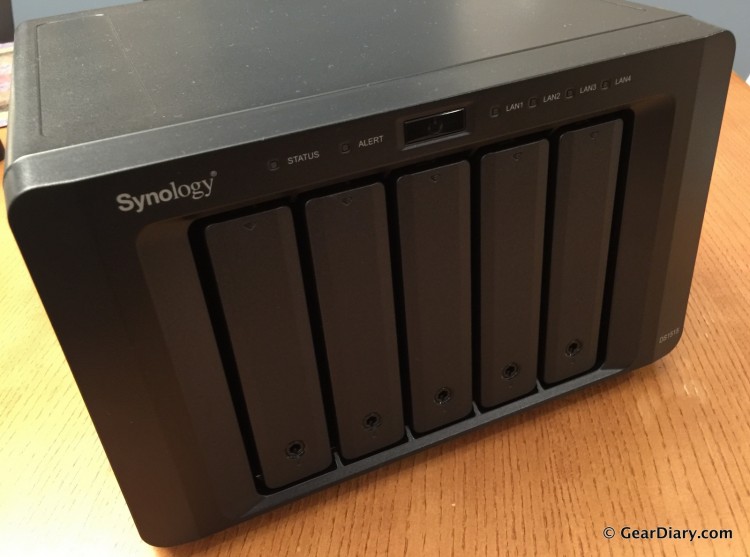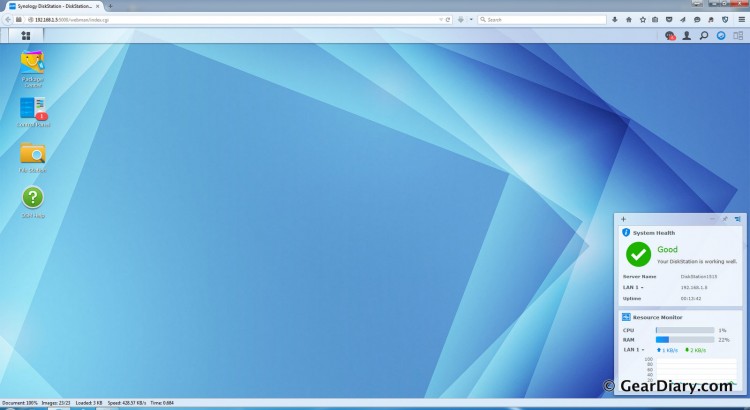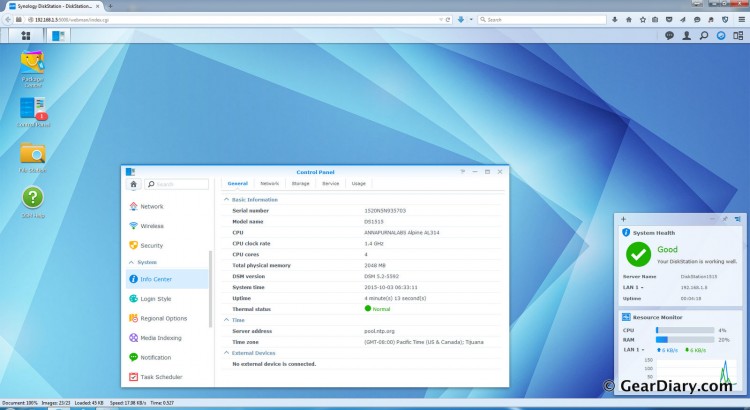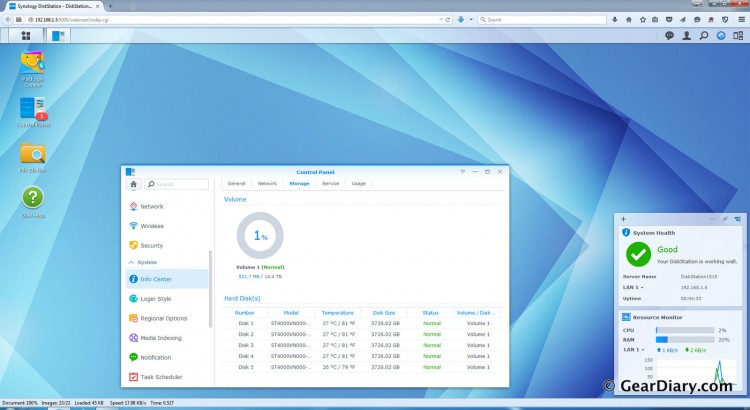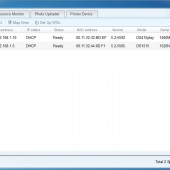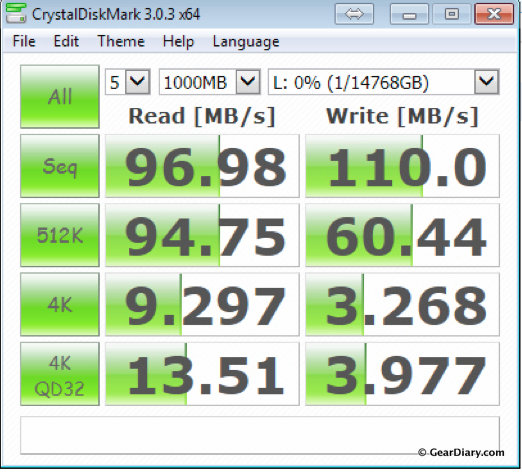Synology has another winner on their hands for home offices of small businesses with the Diskstation DS1515 Network Attached Storage system. This is an expandable five-bay NAS with a quad-core processor, 2GB of RAM, and four Gigabit LAN ports for redundancy. The DS1515 provides incredibly reliable storage for your business’s growing needs starting at $649.99.
The Hardware
Inside the solid black outer shell of the DS1515 lies a server capable of serving all of your business’s storage needs, with it’s five bays that can handle up to 40TB of data. The CPU is a quad-core Annapurna Labs Alpine AL-314 running at 1.4GHz. The DS1515 also has 2GB of DDR3 RAM built in to ensure that your NAS won’t slow down with multiple users or processes running.
Each hard drive bay is hot swappable, meaning that you can remove and replace the hard drive while the system is still running. Allowing for the replacement of defective drives with zero system downtime, which is perfect for your humming business. The 5 hard drive bays are compatible with 3.5” and 2.5” SATA HDDs as well as 2.5” SATA SSDs. Each hard drive bay is secured behind a lock and key, meaning that drives are protected from unauthorized or accidental removal.
The storage on the DS1515 is also expandable. Each DS1515 can handle two DX513 expansion units, allowing for up to 15 hard drive bays with up to 120TB of storage.
The DS1515 features two USB 3.0 ports as well as two eSATA ports that allow for fast transfer speeds to external storage devices when necessary. There are also four Gigabit Ethernet ports that allow for redundancy in case of hardware failure and provide Link Aggregation for greater throughput. The redundant LAN ports also support Synology High Availability, which connects two Synology NAS devices together to allow for one of the servers to be the active server and the second to be the standby passive server. If anything happens to the active server, the standby server kicks in and eliminates any downtime you may have otherwise had.
There are also two internal fans measuring 80mm x 80mm each with two modes: Cool Mode and Quiet Mode depending on how much cooling is required of them.
The built-in power supply is a 200W unit and does not require an external adapter, only a cable from your power source to the NAS itself. Speaking of power, the power consumption of the DS1515 has been measured at 32.3W while accessing the hard drives and at 18.2W during HDD hibernation. Please note that these power consumptions have been measured when using 5 Western Digital 1TB WD10EFRX hard drives.
The DS1515 itself measures out to be 157 mm X 248 mm X 233 mm while weighing a total of 4.15 kg without drives installed.
The Software
Synology is known for their outstanding and award winning NAS Operating System called DiskStation Manager, or DSM. The web-based DSM is a truly intuitive way to help you manage your storage system, with a graphical user interface that is very similar to any computer operating system you’ve ever used before. As soon as your NAS boots up into DSM, you’ll see just how easy the system is to use. There is a desktop with icons for different programs, a control center to set or modify system settings, and even a notification center to track program installations, system warnings, etc.
DSM allows you to break free of just simple storage and lets you easily serve your home or office with music, videos, photos, or collect and manage surveillance video, and access all of your information 24/7 on the cloud.
Synology’s DSM even has an app store of sorts, called Package Center, that allows you to scroll through available applications and download/install what suits you the best. Synology has a suite of first-party as well as third-party apps available for homes or businesses for all sorts of purposes for any home media or business need.
Synology’s DSM allows you to sync with many public cloud services like Dropbox, Amazon Cloud Drive, Google Cloud Storage, Google Drive, etc. Synology also has a suite of mobile apps for iOS and Android devices that allow you to access your DS1515 remotely, including the following apps:
- DS Note: Similar to Evernote, collects and organizes notebooks and notes.
- DS Video: Watch videos from your NAS on your phone, tablet, or stream it to your HDTV.
- DS Audio: Play your audio files on your phone, tablet, or use Bluetooth or Airplay to play music to remote speakers.
- DS Photo: An easy way to view photos from your NAS remotely.
- DS Cloud: Sync files remotely from your NAS to your mobile devices.
- DS Cam: Monitor your surveillance cameras on the go.
- And more
After reviewing NAS devices from a number of different manufacturers, I can easily say that DSM is my favorite NAS Operating System.
Performance
The DS1515 typically comes without disks, however my review unit came with 5 Seagate NAS 4TB HDDs for a total of 20TB for testing purposes.
Setting up a Synology NAS takes about 5 minutes after your NAS is plugged in and turned on. After you download and run Synology Assistant, Synology’s simple setup app, it’ll scan your network for the newly installed NAS. After it’s recognized and a couple mouse clicks, you’ll be ready to go. Check out the setup process photos, below:
Installing hard drives is a snap, as you just need to align the drive properly inside the included plastic sleeve, slide it into the drive bay, and close the locking door. If you need to swap out a hard drive, you just open the door, pull out the drive, replace it, and close the door. Simple.
While Synology claims that the DS1515 reaches up to over 403 MB/s reading and over 421 MB/s writing, this is with Link Aggregation enabled and it also depends upon your testing environment. My testing environment is far from perfect, being on a home network, but I was able to reach almost 97 MB/s reading and 110 MB/s writing, which is very good for almost any home or small business use. Check out the Crystal Disk Mark testing screenshot, below:
Wrap-up
I’m a huge fan of Synology’s NAS systems and the DS1515 is no exception. You get great performance and expandability for a good price. Synology’s DSM Operating System is the best in the business, being incredibly easy to use, having great apps to add to your NAS experience, with excellent cloud and mobile app support.
My only complaint is that I’d love a little more performance out of the processor. What’s great is that for just $150 more, you can get a great boost in performance by purchasing the DS1515+, with an Intel Atom quad-core 2.4GHz processor.
If you’re in the market for a 5-bay NAS system and not looking to break the bank, you need to check out Synology’s DS1515.
You can purchase Synology’s DS1515 from Amazon.
Source: The Synology DS1515 and Seagate NAS HDDs were provided to me as a review sample by the manufacturer.
What I Like: Great storage space & expansion options; Good performance; Super simple setup; Excellent Operating System; Good price.
What Needs Improvement: Processor could use an upgrade.