If you’ve been looking for a great home security camera that not only allows you to monitor what’s going on when you are not there but that doesn’t need to be attached to a wall outlet like most on the market, you really need to check out Logitech’s Logi Circle Cam.

I have been lucky enough to use and review a lot of home security cameras over the course of a year, all with special features like night vision, being able to record to the cloud, and more.. but none quite like the wireless Logi Circle Cam. For starters, while most require you to plug into a router, then run through a 10-15 minute process, the Logic Circle Home Camera will take you literally four to five minutes to set up. After using the Logi Circle in my apartment in recent weeks, there a plenty of takeaways from this camera that set it apart from the competition, but first let’s get into some specs:
Tech Specs:
360p, 720p or 1080p HD video available
Wi-Fi 2.4 and 5 GHz
135-degree wide-angle lens
Auto night vision up to 15 feet
Advanced motion detection
8x digital zoom
Built-in speaker and mic
Rechargeable lithium battery (1600 mAh)
Instant data encryption with secure sockets layer (SSL) web transfer
Manual 360-degree pan, 110-degree tilt
Multiple camera support
Mobile app and web browser access
Prior to using the Logi Circle Cam, I was exclusively using the Home8 Security camera in two of the rooms in my apartment. Just like the Home8, the Logitech Circle Cam does not work with Apple’s HomeKit, but that’s certainly not a bad thing since their app is actually a WHOLE lot more useful, but we will get into that later. Retailing at $199, the Logi Circle is neck and neck with its competitors at its current price, and you can purchase it on Amazon or at Best Buy. With the holidays right around the corner, there are going to be more deals going around, so keep your eyes peeled.

Unboxing the Logi Circle is a lot similar to all of Logitech’s products, with each unfold walking you through what you’ll be doing as you get different items as you get deeper into the box. You start with the camera itself, and it’s a beauty. The all-white camera features a black camera portion with an LED light to the top center of the camera which will signify connections when you set up, as well as act as a proximity sensor/notify. If you don’t want the sensor to be on, you can actually turn that feature off in the app, which is great if you don’t want to be blatantly obvious in the dark if an unwanted visitor enters your home. It’s great sized camera that will not only fit nicely on a bookshelf but will look just as great just sitting on a wall mounted. The camera itself you can tell is well-built, like all of Logitech’s other products, so there’s no need to worry about if the camera will just feel flimsy. As far as details on the camera, it includes a beautiful 720-pixel resolution that promises to shoot crystal clear videos for you every single time. Since the Logi Circle also features a 2-way speaker, which is housed around the outer rim of the Logi Circle’s camera lens, you can easily communicate with a pet or family member if you are not home.

On the rear of the camera itself is a slit down the center that allows the camera to maneuver while docked in one single direction, up or down. If you want to pivot your device 360-degrees, there is an included Logi Circle ring that will allow your camera to extend its rotation all the way around, which is great if you plan on sitting the device on a coffee table or desk and plan on seeing your entire home directly from your app.
If you plan on mounting the device to the wall, there’s an option for that as well, as Logitech has included a dock that will allow you to mount to the wall with either the included screws, or if you do not want to damage your walls, they’ve included a Command 3M strip that you can house to the back of the camera and then mount directly to a flat surface. I don’t know exactly how this method would work on brick or window glass, but I would not trust this on either. So in that account, making this your outdoor security camera, I wouldn’t attempt.

Inside of the camera itself but not removable is the internal battery that can last a full 12 hours on a complete charge. This is the first I’ve seen of a home camera which actually is the devices coolest feature. I’ve used home cameras that required me to use an additional cable to be plugged in at all times, and there is nothing worse than trying to hide a dangling cable from your wall. Not to mention it’s an instant red flag to burglars. Logitech was pretty forward thinking by not only making it so that you can charge the camera separately prior to mounting (with the ability to remove and add back thanks to the separate dock mentioned above), but if you feel like you must keep it plugged in at all time, they’ve included possibly the longest micro-USB cable I’ve ever used at 10 feet long. So if you don’t have a use for this, but have an Android device, well now you’ve got a beautiful white cable! I’ve tested using the camera wirelessly as well as wired, and although Logitech claims that the Logi Circle Camera will get up to 12 hours of usage, the most I received was four. That’s a pretty off number, but Logitech warned that if there’ s actual movement in the home, and if you have things like notifications on, as well as you know.. checking the companion app, that could make the actual battery life take a hit. Saying that to say this, the cable has been attached to my Logi Circle ever since. I’ve nested it in a nice corner of the house, and luckily I have white walls, so I can actually hide the camera a bit without it looking “too” ridiculous.
The Logi Circle Cam doesn’t feature its own SD card slot, which would’ve been nice to have, but the upside to that is Logitech actually uses its own cloud-based service that is free. Yes, I said it… Free.
Logitech couldn’t incorporate everyone’s wants, mainly being internal storage, so what they attempted to remedy that was offering every used a free, 24-hour cloud storage which acts like an activity log for what’s going on in your home throughout the day. There is a paid Cloud Safe option that allows you to see more, but it will cost you. I’m more than fine with the free version after testing the paid option for seven days and not seeing the difference. The way around needing the paid, at least to me, is having your notifications on. If you have your notifications on, and your settings set up to alert you when there’s heavy activity in your home, 24 hours is all you’ll need. So if you’re out-of-town and the dog-sitter arrives to walk your puppy, you can rest assured you will receive an alert, and you can monitor everything for the entire day. After that, it’s gone, but you can always save the videos to your smartphone for viewing later, or even share to your favorite social media site, or email to yourself.

One feature about the Logitech that confused me the most was its rotate feature. I promise you, I looked at my Logi Circle app in and out, and could not figure out how to rotate.
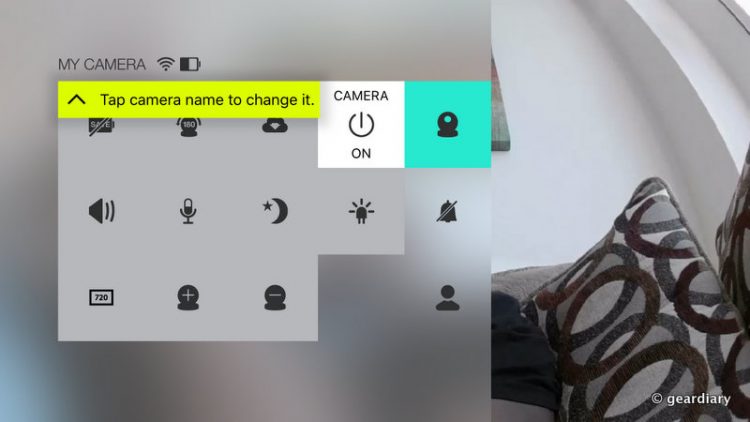
This is one necessary feature for anyone with small children and pets. While you can’t be everywhere in your house at all times, having a zoom feature to me is vital. Logitech didn’t include much of an instruction manual, so I found myself actually on Twitter attempting to contact support to see if they could help me. I was referred to the mobile app which needless to say, wasn’t much more helpful.

The sound of the camera is pretty decent, especially coming from the Home8 camera. Where the Home8 sounded pretty distorted, on top of having a 2 second delay, the Logi Circle cam, was not only crisp in audio coming from it, but in the app itself I could hear everything from my fiancé’s keys jingling as she left for work, down to my dog moving around in his crate. So not only will it pick up standard human sounds, but little things like the microwave going off, down to ambient noises like water running, it will catch.
Night vision on the Logi Cam was actually pretty surprising as well, but something you expect from pretty much any home camera on the market these days. When enabled, I could actually see from where the camera sat, to my front door which is about 15-16 feet in complete darkness. Like the canary camera that I’ve reviewed before, the Logi Circle has LED lights that surround the camera which when active, they work marvelously.
The Logi Circle app it actually pretty interesting in itself, although I KIND of wish that it was compatible with Apple’s HomeKit. While the app is separate from my other HomeKit items, it’s pretty self-explanatory. Each icon corresponds to a certain feature, from turning on Night Vision to even rotating the camera 180 degrees, which to me, never truly served a purpose. You can also use the microphone here to speak to someone in your home, as well as downloading the latest firmware. But there is one issue I honestly disliked.

If you want a brief overview of what’s been going on in your home, there’s a great “Day Brief” feature, which will take a scan of what has previously happened up to that point and make a 30-second video highlighting the most active activity throughout the day that’s actually pretty nice to be able to look back on over the last 24 hours as well.
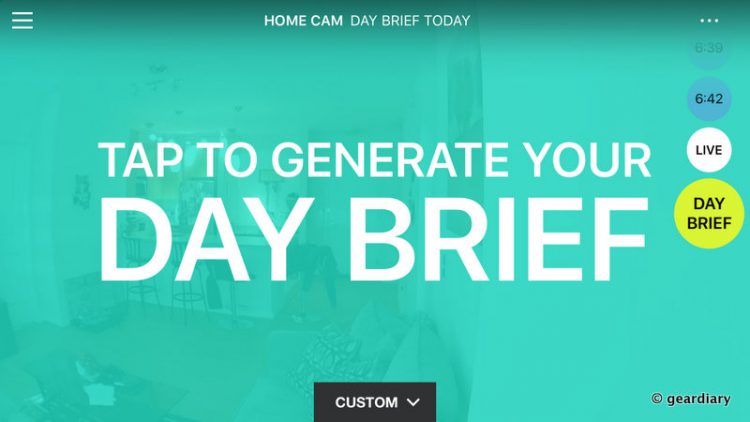
One thing that I would personally change about the Logi Cam is the zoom feature when you play back your video. In short, it’s not that great. Hopefully, the things you plan on monitoring on the camera are close in range, say a dog in its crate, or a child in near field. The more you zoom in, the more distorted the camera can be if it is too far out. If you just need a gist of what’s moving around in your home, though, this shouldn’t be a big deal however.
Overall, I love the Logi Cam, and it’s become a staple in my home. I keep mine plugged into the wall which means I have a white cable dangling which is a bit unsightly but in all fairness, I’m too lazy to hide it or find a means of hiding it. But the good certainly outweigh everything else. From being able to easily get notifications of what’s going on in my home thanks to the top-notch motion sensors, down to the awesome night vision, Logitech’s Logi Cam at least to me, is the best personal home security camera you can buy on the market. If you would like more information on the Logi Cam, you should head over to Logitech today.
Source: Manufacturer supplied review unit
What I Like: Landscape only is a great feature, and not only does the night vision work perfectly, but the notifications are spot on
What Needs Improvement: The zoom distortion











