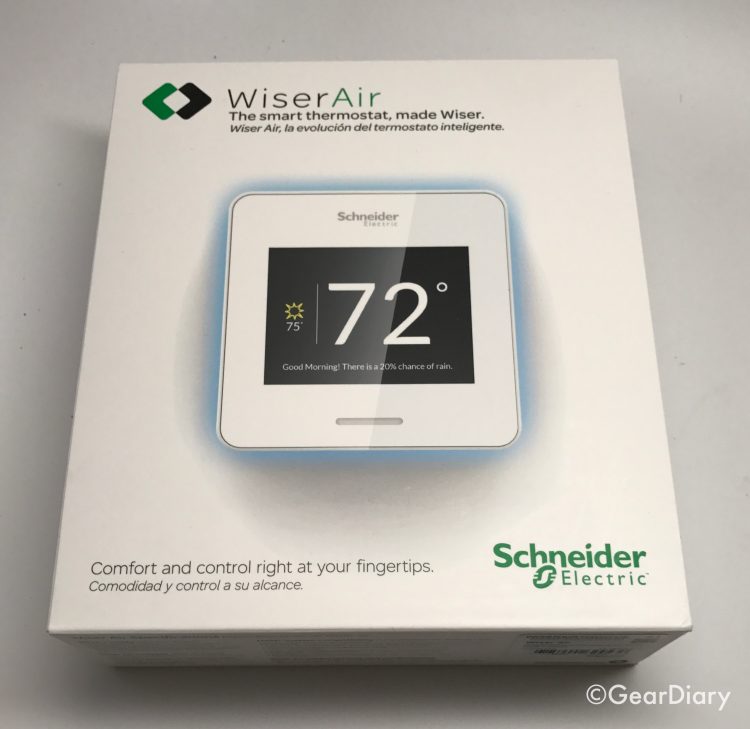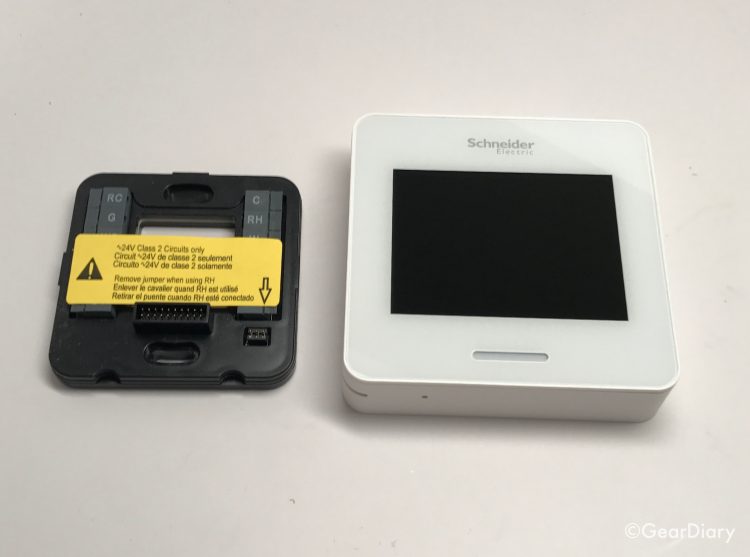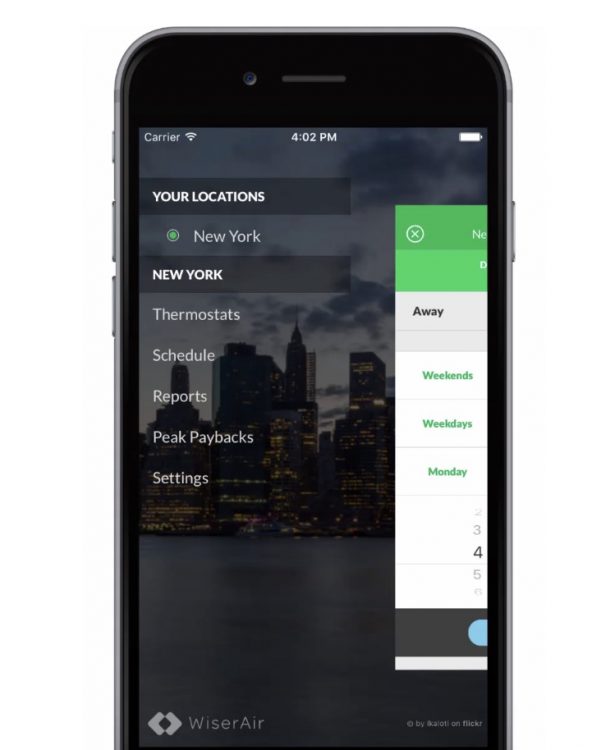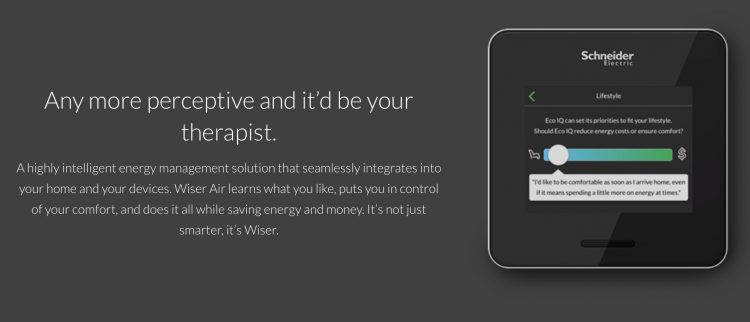This post is brought to you by Schneider Electric. The content and opinions expressed below are that of Gear Diary.
I’ve spent a good bit of time adding smart functionality to Raina’s and my new home. When the chance to check out Schneider Electric’s Wiser Air was offered, how could I resist?
This smart thermostat isn’t just smart; it’s wise. Let’s take a closer look.
There is an assortment of smart thermostats currently available, so for a new one to enter the market place it has to offer something special; simplicity of setup and a boatload of features allow the Wiser Air to do just that. The company describes Wiser Air this way:
Wiser Air is a complete home energy management solution that gives you peace of mind through effortless control of comfort and savings. Wiser air works with most heating and cooling systems low voltage systems and connects to your home Wi-Fi to allow you to see your energy use remotely using a smartphone, tablet, or laptop.
The features of this product make it a smart buy. Some of them include:
- Simplicity – WiserAir is easy to install and has a sleek, intuitive design with a familiar touchscreen display to keep you informed
- Comfort – enjoy features like Comfort Boost that quickly delivers comfort at the touch of a button and helps you use energy more efficiently
- Insight – see how your system is running from a distance with a wiser pulse, which shows a different color depending on different modes
- Control – control and manage your home energy use from anywhere with your smartphone, tablet, or laptop
- Works with Alexa for voice control on Amazon Echo, Dot, Amazon Tap, and more
Let’s run down these features one by one.
Simplicity – WiserAir has a simple installation and setup with a sleek, intuitive design with a familiar touchscreen display to keep you informed.
Setting up a new thermostat should not require you to pay out the nose for an HVAC specialist to pay a visit. With Wiser Air, you (probably) won’t.
Sure, if you are worried about small household DIY projects, then you won’t want to tackle even something as easy as this, but if you are even a bit handy, you shouldn’t have a problem.
The Wiser Air comes with everything you need. In fact, it even includes a “just in case you need it” component. That means that once you unpack the contents of the box, you’ll be ready to go. 
The first step is you take the existing thermostat off the wall. Before disconnecting any of the wires, you will want to record which wires went to which connections. For safety’s sake… Take a picture. Obviously, the power should be off at the breaker box.
If your old unit was larger than the Wiser Air head, you will want to put the faceplate in place. This should hide all the old screw holes and make it so that you don’t need to add “painter” to the hats you wear during the project. With the faceplate in place, you will want to put the Wiser Air backlit on the wall.
The wires come through the center. Once the backplate is on the wall, slowly and carefully put the wires into the same letter connections they were in on the old thermostat. From there, put the actual thermostat on the backplate, and … that’s it.
The company also sees fit to include a Wiser Wire Extender Kit. This is intended for systems when “a common wire (C) from the HVAC control board is not available.” The manual goes through how one would set this up, but to be honest, if this were something I needed, I actually WOULD pay for an HVAC specialist.
Fortunately, my system doesn’t require the use of the Wiser Wire Extender Kit. I must say, however, that I am impressed the company saw fit to include this with the thermostat.
Once the setup is done, you will want to download the free app and follow it step by step to get things up and running. Like the actual installation process, the steps you will need to take are not only intuitive but are also described step by step, so you shouldn’t have a problem.
So now you have a smart thermostat installed and an app on your device. You can control the thermostat from the bountiful touchscreen display or your smartphone or tablet. The choice is yours.
Smarts — This thermostat learns as it gets to work: The Wiser Air has Eco IQ. This is a “learning algorithm that uses multiple factors to make both you and your wallet comfortable at the same time.” Translation: The Wiser Air is smart and, over time, will learn your habits.
In addition, you can set all sorts of schedules so you can be sure you are not heating or cooling an empty house. But there’s more.
Because Eco IQ is a self-learning algorithm, the thermostat actually learns your preferences and manages your home. It factors in lifestyle patterns, energy usage, outside weather, and the home’s thermal profile.
Eco IQ even learns the pace at which the home heats or cools, and it uses this data to make sure the home will be at the right temperature when you get home. As the company puts it, “it is like A.I. for your A.C.”
Comfort – enjoy features like Comfort Boost that quickly delivers comfort at the touch of a button and helps you use energy more efficiently:
Let’s say you are home, and the normal temperature you keep the house at just isn’t cutting it. In the past, you might turn the temperature up to something more comfortable. That’s all good and well until you forget to turn it down as you leave for the day; now you are throwing money away. With Comfort Boost, that’s no longer an issue.
Comfort Boost is one of our most popular features, and it’s easy to see why. This exclusive feature gives you a quick burst of heat or cold without affecting your schedules.
You read that right! Comfort Most let you heat or cool the house more than usual but only does so for a set amount of time. After that time is up, the thermostat goes back to its regularly scheduled programming.
Insight – see how your system is running from a distance with Wiser Pulse, which shows a different color depending on different modes: How many times have you physically gone to your thermostat to check if it was heating or cooling your house? With Wiser Pulse, you will never need to do that again.
Know from the glow. Wiser Pulse allows you to see what your system is up to at a glance. The color of the glowing backlight indicates the system mode (Off, Heating, Cooling, Eco IQ); a pulsing backlight indicates that the system is actively running. If in Auto mode, the color indicates the most recent system mode.
In other words, Wiser Pulse gives you a visual indicator of what is happening without your actually needing to approach and fiddle with the thermostat. If the Wiser Air is pulsing blue, it means the system is currently cooling.
If it is pulsing yellow, it means the system is currently heating. If it is pulsing green, it means the Eco IQ is enabled, and the system’s smarts are in control and saving you energy and, in the process, cash.
But what if you are using Eco IQ, and you kick into the Comfort Boost mode? The Wiser Air has you covered there too.
If you are in Eco IQ mode and kick on Comfort Mode, it will turn blue for cooling and yellow for heating, and then, when the Comfort Boost has expired, it will automatically go back to green to indicate the Eco IQ is now in control once again.
And, through the touchscreen on the thermostat, you can even control the intensity of the Wiser Pulse. That way, you won’t be disturbed by the pulse but will still be able to take advantage of its visual cues.
Wiser Forecast: The Wiser Air will keep you comfortable inside. When it is winter, the Wiser Air can make it feel like summer. When it is summer, the Wiser Air can make it feel like winter. But, let’s face it, at some point, you have to go outside. The Wiser Air has you covered there too.
Exclusive top-rated weather service from Schneider Electric. Precisely integrated weather and weather alerts for real, positive impacts on your energy.
All that means that, from the comfort of your own warm or cool home, you can know what outside elements are waiting to greet you.
Humidity Balance: This functionality is also one of the smarter features of the thermostat. It gradually removes moisture from the air, so the humidity in your home is optimal for comfort and health.
Wiser Air Voice Control with Amazon Alexa: The Wiser Air already works with Amazon Alexa. The functionality is limited to letting you change the temperature set point by voice and finding out the indoor temperature, but the company promises more voice control in the near future.
As someone who loves his Amazon Echo, I can’t see buying anything “smart” that doesn’t integrate with the Echo. The Wiser Air does and with time, it will become even smarter in its interactions.
Now with Amazon Alexa, simply say, “Alexa, ask Wiser to make it 3 degrees cooler.” Your Wiser Air thermostat responds immediately. Currently, a Wiser Air user with an Amazon Alexa device can change the set point and query the indoor temperature on a single thermostat*.
In the near future, be on the lookout for voice control of unique Wiser Air features such as Comfort Boost, Eco IQ, and Ready Modes. It is also worth noting that “if you have multiple Wiser Air’s, Alexa will currently link the first device on your account. The next update will support multiple thermostats on the same account.”
In all, the Wiser Air is a great option if you are in the market for a smart thermostat. It lets you control the temperature via your mobile device, lets you program schedules, lets you forget about it, and lets the thermostat’s smarts take over and much more.
Schneider Electric’s Wiser Air sells for about $239; it is available directly from the manufacturer.
Source: Sponsored post and product provided by the manufacturer; all opinions are mine
What I Like: Easy set up; Control via touchscreen and mobile app; Eco IQ saves you money; Comfort Boost lets you temporarily adjust the temperature to your liking; Visual cues let you know what is happening with just a glance; Rudimentary integration with Amazon Echo products
What Needs Improvement: Full voice control is still “coming soon”