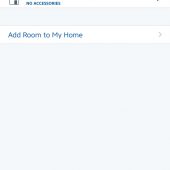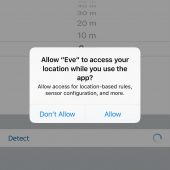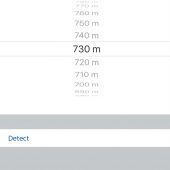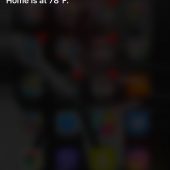We’ve covered Elgato Eve products since they became available; these are add-on Smarthome accessories that allow you to automate and control your home remotely using the Eve app on your iPhone; they integrate seamlessly with Apple HomeKit. Their latest product is the Elgato Eve Degree, a tiny and elegant aluminum-cased indoor or outdoor temperature with humidity monitor.

There is no backlight on the Elgato Eve Degree LCD, but that doesn’t matter as you can always check it remotely from your device.
Whether you want to keep track of the temperature and humidity in your greenhouse, humidor, wine cellar, baby’s room, back deck, or office, the Elgato Eve Degree uses “Bluetooth low energy technology, [whereby} power is derived from a long-lasting, replaceable battery while direct communication with your iOS device means there’s no need for a bridge or gateway.”
Inside the box are the Eve Degree device and a simple set of startup instructions. The Elgato Eve Degree measures a compact 2.15″ wide by 2.15″ tall by 0.6″ thick, and it weighs 1.7 ounces. Its body is composed of a shiny black plastic on the front with an integrated large (relatively speaking) LCD screen; matte black plastic covers the back, and the sides are wrapped in aluminum. The design is simple yet elegant.
- When it’s time to change the CR2450 battery, you simply use a coin to turn the lock on the Eve Degree’s back.
The Elgato Eve Degree has an IPX3 rating, so it is safe to use outside in a place that might get hit by light rain with temperatures ranging from 0°F – 130°F. A slot on the back makes it easy to hang from a nail, but it looks just as good sitting on a table or shelf.
Once you’ve removed the Eve Degree from the box, setup involves pressing the reset button on the back of the Degree once. Future presses will toggle the display between the current temperature and humidity. You can stop right there if you have no need to be connected, but why do that? The point is to be able to monitor this recorded temperature and humidity from anywhere, and to do that — you need to download the Elgato Eve app.
The app will register the Eve product that you are adding; you’ll scan the HomeKit code on a peel-off sticker on the bottom of the Degree. That HomeKit code is also on the “Get Started” manual included with the Eve Degree, and you’ll want to make sure that you don’t lose one or the other in case you ever need to securely add the Eve Degree back to your app. You’ll need to add the room you are placing the Eve Degree into if you don’t already have devices in that room, and the app will ask you to allow it to detect your elevation so that it can properly calibrate the air pressure display. The Elgato Eve app makes it possible to see all of your Eve products in one place.
If you aren’t using Apple HomeKit, then you can stop here; with the Eve app, you’ll always know what the temperature and humidity are in the space where you’ve placed the Elgato Eve Degree, as long as your phone is within the Bluetooth range of the devices you are monitoring (i.e., when you are home).
However, if you want to be able to monitor your Elgato Eve devices when you are away from home, you’ll need to use Apple HomeKit in combination with your Apple TV, and that’s where things get interesting.
Your Elgato Eve Degree should have already entered its information into HomeKit during your Eve app setup. From there, you can see your rooms and monitor the temperature and humidity from within the HomeKit app.
Using a combination of HomeKit and a late-model Apple TV device or an iPad with iOS 10.2 or later running as your home hub (more info on how to do that is here and here.), you can access the information your Elgato Eve devices are producing from literally anywhere.
If a fourth-generation Apple TV is present as a Home Hub, Eve Degree will automatically trigger scenes, such us turning on a fan when a specific temperature is reached, or activating a humidifier if the air becomes too dry.
Be advised: Everything works more smoothly if you are using an Apple TV as a hub, as they are always on; if you use your iPad as a Home Hub, the iPad must remain in your home and be continually powered on for any Home Hub features to work. To keep your iPad from ever turning off, you’ll need to go to Settings>Display and Brightness>Auto-Lock>Select “Never’.

The Elgato Eve Degree will show you the historical temperature, humidity, and air pressure information, and you can also ask Siri to tell you the temperature or humidity without opening any apps; that’s pretty handy!
There are lots of places that would benefit from monitoring temperature and humidity, and there are lots of reasons why you’d want to keep track of these things; the Elgato Eve Degree makes it easy.
The Elgato Eve Degree retails for $69.95; it will be available starting on June 6 directly from the manufacturer and from other retailers including Amazon.
Source: Manufacturer supplied review sample
What I Like: Compact and elegant temperature and humidity monitor; Design looks good in any room (or outdoors); Eve Degree can be hung on the wall or set on a table; IPX3 rating makes it suitable for indoors and outdoors; Integrates with Elgato Eve Kit and Apple HomeKit; You can trigger other actions (using Apple HomeKit and your Apple TV hub) remotely when the temperature or humidity reach certain levels: Integration with Siri
What Needs Improvement: Remote access to current temperatures and humidity requires a late-model Apple TV or an iPad running iOS 10.2 (or later) operating as your home hub — of course that’s not an issue if you already have one or the other!