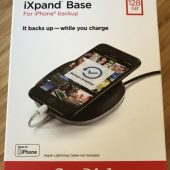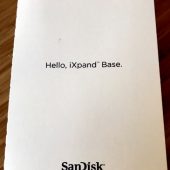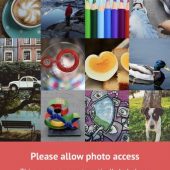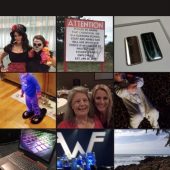I can’t tell you how many photos I’ve lost over the years because they weren’t properly backed up. Granted, many of those losses occurred before cloud storage was available, but cloud storage isn’t perfect. The SanDisk iXpand Base backs up all of my iPhone’s photos and contacts to an SD card while my phone charges overnight with no monthly fees.

In a way, the SanDisk iXpand Base reminds me of the days when we used to plug our PDAs or smartphones into our computers so all of the photos would be saved. Remember? It’s the same principle — plug your phone in, and those memories are backed up.
Yet the difference here is that instead of being saved to a computer’s hard drive, where all it takes is one crash for everything to be lost (raise your hand if that’s ever happened to you — mine’s up!), you’re saving to an SD card that should be just fine.
If you’d like, you can even swap out SD cards every once in a while, saving your backups to multiple cards. Redundancy is GOOD, and that’s why I think doing this is a great idea, even if you are already using a subscription based cloud service, such as iCloud or Dropbox, to back up your photos. Worth noting is that if you are on a metered internet connection, there is no data being uploaded, thus no strain on your monthly data allotment
Beyond downloading the SanDisk iXpand Base app from the Apple App Store, there are no extra steps to follow; you simply plug your iPhone (or iPad) in at night to charge, lay it on the iXpand Base, and let it do its magic while you’re sleeping. Are you intrigued? Let’s dig in …
The SanDisk iXpand Base is available in memory capacities including 32, 64, 128, and 256GB; I was sent the 128GB version. If you think about the fact that the iXpand Base is not meant to back up anything other than photos and contacts, you’ll realize that you don’t need a capacity as large as your phone or iPad.
Included in the box are the iXpand Base and a wall charger with microUSB end; you’ll need to supply your own Lightning cable.

The iXpand Base measures approximately 4″ long by 4″ wide by 1″ thick. The bottom of the iXpand is a matte metal ring which gives the base some stability and weight; the top is a patterned and textured rubber mat that is meant to be used as a place to lay your iPhone. When on the base, your phone will be at a slight incline. The front and sides of the base are plain.
On the back of the iXpand Base, there is a microUSB port for power; you might be tempted to use a random USB cable to plug it into your laptop’s USB port, but that’s not going to properly work — use the wall charger.
Next to the microUSB port, there is an SD card slot. As you can see, this base included a 128GB card; these usually retail on Amazon for about $50.
On the bottom of the iXpand base, there is a USB port where you’ll plug your Lighting cable.

The iXpand Base is attractive, and it looks good whether it’s going on your desktop or bedside table.

The iXpand Base offers 15W for fast charging of your iPad or iPhone
You’ll notice that there is a groove between the rubber and metal parts of the base — that’s so that you can wrap any excess cable around the iXpand Base.
The base is just part of the setup, of course. You’ll need to download the free SanDisk iXpand Base app.
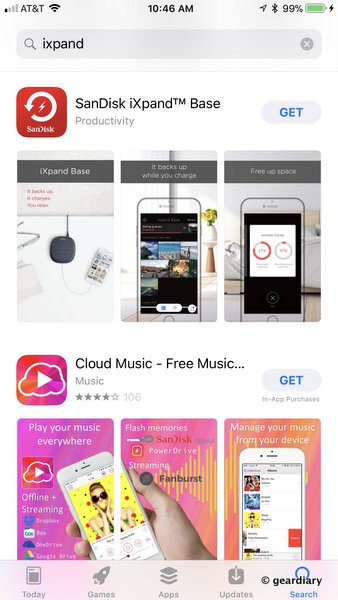
Once downloaded, setup is straightforward. You need to give the base permission to access your photos and videos as well as your contacts. It’s a good idea to allow it to send you notifications, too.
Now you’re ready for your first backup. As photos are uploaded to the SanDisk iXpand Base, they’ll pop up on the screen.
Once your photos have been backed up, the iXpand will move on to your contacts.
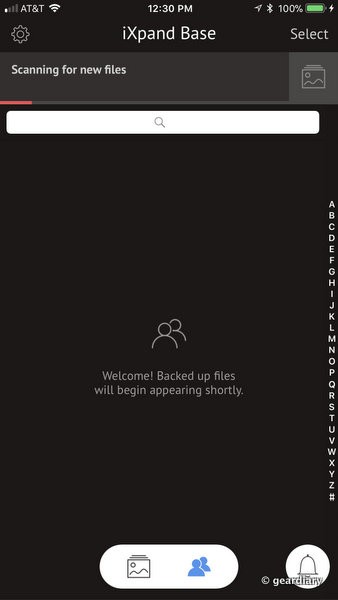
If you have a lot of photos, then it can take many hours for the first backup to complete (especially if you have photos stored in iCloud). It’s no problem if you need to disconnect your phone and go at any point — when you come back, simply plug your phone back in, and the iXpand Base will pick up where it left off. A notification, once you’ve plugged your phone back in, will let you know that the backup has begun again.
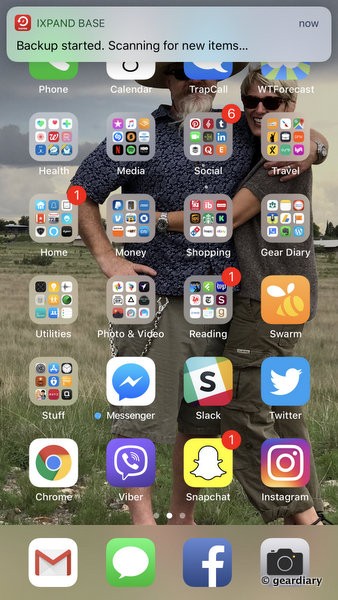
The SanDisk iXpand Base saves all of your photos and videos at original quality, plus they are sorted by date.
If you ever lose your phone, you can select which photos you’d like to restore to your new phone. Since the photos are backed up to an SD card, it’s also really easy to move them to your computer.
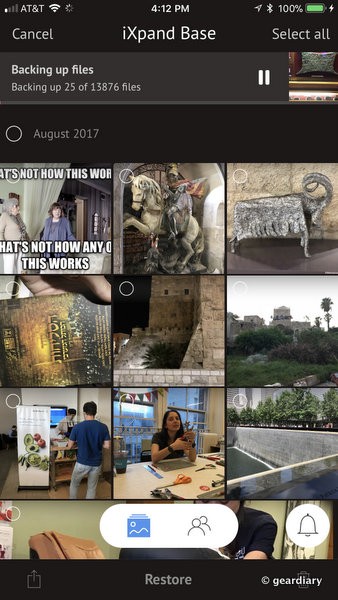
The one thing the iXpand doesn’t offer is encryption. I know that most people aren’t going to think that’s too important, but depending on what type of photos you keep in your camera roll, it might be prudent. Just sayin’.
Knowing that I have an extra layer of backup protection keeping my photos safe give me peace of mind. When I think of the photos that I took during my daughter’s childhood that were lost when various hard drives crashed with no hope of recovery, I’m thankful that today we have plenty of options. The cloud is great if you aren’t worried about hacking and you have the money to pay for the monthly or yearly fees, but if you want something that isn’t “out there” and that doesn’t come with ongoing fees, the SanDisk iXpand Base is a fantastic option. The best part is that if your backup storage needs grow, you can always slip a larger SD card into the base to cover them.
The SanDisk iXpand Base is available in memory quantities from 32GB to 256GB, and it retails for $99.99 to $199.99; it is available directly from SanDisk or from other retailers including Amazon [affiliate link].
Source: Manufacturer supplied review sample
What I Like: Set it and forget it — plug your phone, and the backup will start; You can swap out SD cards if you want to create multiple backups; You can still use paid cloud-based backup solutions in tandem with this; Expandable — you can use a larger SD card if your backup needs grow; Works with iPhones and iPads; No monthly or yearly fees; Photos and videos are saved in their original sizes; You can keep your cables tidy by wrapping them inside the base’s groove; 15W for fast charging
What Needs Improvement: No encryption of your photos offered