The Lowdown
If privacy and security are essential to you, and you need to transfer or back up sensitive or valuable files, you can’t go wrong with the iStorage diskAshur M2. This sleek, nearly indestructible drive is incredibly secure, easy to set up and operate, fast, and offers a lot of peace of mind. Whether you are backing up personal files and want added security or need encryption for sensitive work files, you will appreciate this handy and secure portable drive.
Overall
Pros
- Slim SSD with so many security features built-in
- The drive has a wear-resistant alphanumeric keypad to keep hackers from being able to tell which keys you press most often
- Protective storage case is included that holds the connection cables and the diskAshur drive
- A USB Type-A to Micro-B USB 3.0 data cable and a USB Type-C to Micro-B USB 3.0 data cable are included
- FIPS PUB 197 validated and FIPS 140-3 Level 3 compliant
- AES-XTS 256-bit full disk hardware encryption
- IP68 dust and water protection
- Both the drive and the protective cover have hard-anodized and ruggedized extruded aluminum housing
Cons
- Nothing
Everything important anymore is stored on our computers, laptops, and portable flash drives. This data can include personal things like photos, medical information, passwords, the projects we are working on, or the novel we keep starting and stopping. Depending on our jobs, that data can also include sensitive materials that could wreck our companies and livelihoods if it fell into the wrong hands. Knowing that our personal or work information is protected while remaining portable and accessible — especially in this time of hybrid-work locations — is essential, and that’s where the iStorage diskAshur M2 comes in.

In 2008, John Michael, now the CEO of iStorage, read news about multiple instances where government officials had lost their laptops and unencrypted USB flash drives in the most random places. Some of the data on these unsecured devices was quite sensitive, including details on ~84,000 prisoners from England and Wales, passwords for a government computer system, details on ~5,000 employees of the UK’s justice system, a top-secret document on Al-Qaeda vulnerabilities, among others. Data loss was becoming a huge issue.
Seeing that data loss was a problem with damaging and sometimes dire consequences, in 2009, John Michael applied his three decades of experience within the data storage industry to create iStorage. iStorage strives to provide its users with ultra-secure, easy-to-use, and affordable data storage devices.
iStorage devices use military-specified encryption levels to ensure that users are fully protected against data leakage, which in turn helps them comply with data protection and confidentiality laws when it’s needed. When your work or personal data is stored on an iStorage product, it is secure. If you lose an iStorage device, the device can be replaced, but the information on the missing device cannot be accessed by some rando who picks your pocket or happens to find your drive left on an airplane or a restaurant.
While it might be comforting to think that if you don’t have a government, healthcare, or legal occupation, you shouldn’t need this level of protection, the fact of the matter is that we all do. Consider all of the files that you keep on your computer and everything that they contain.
If you are a photographer, an author, an accountant, a small business owner, or even a university student who regularly has to transfer data from one computer to another, losing an unprotected portable drive containing accessible files could be devastating.
What’s needed is a portable, secure, and easy-to-operate portable drive that anyone can use, which brings us to the iStorage diskAshur M2.
Available in sizes from 120GB to 2TB, the iStorage diskAshur M2 is an ultraportable, hardware-encrypted SSD that uses FIPS PUB 197 validated (and FIPS 140-3 Level 3 compliant), AES-XTS 256-bit hardware encryption. A Common Criteria EAL 5+ (Hardware Certified) secure microprocessor is incorporated, activated by the diskAshur M2’s built-in physical protection mechanisms designed to defend against external tamper and bypass physical attacks.
You can read more about encryption here.
The iStorage diskAshur M2 box includes the portable SSD with a protective sleeve, a protective carry case, a USB Type-A to Micro-B USB 3.0 data cable, a USB Type-C to Micro-B USB 3.0 data cable, a quick start guide, and information on setting up the Windows Disconnect Patch if needed.
The included protective carry case measures 5.5″ long by 3″ wide by 1.5″ deep; it has a tough, hardshell design with a single zipper that opens it entirely from the top end, and a detachable wrist lanyard clips to a D-ring at the top. Inside there is space for the iStorage diskAshur M2 inside its protective sleeve, and a mesh pocket opposite this space holds the two included USB cables.
- The iStorage diskAshur M2 protective carry case.
- There’s a mesh pocket inside the protective carry case for the two included cables.
The iStorage diskAshur M2 ships inside a protective hard-anodized and ruggedized extruded aluminum sleeve that you’ll want to keep on the drive anytime you aren’t using it. Inside the protective sleeve, the diskAshur M2 measures 4.4″ long by 1.8″ wide by 0.45″ thick, and it weighs 3.1 ounces, so it is quite compact and pocketable.

The protective sleeve joins with a rubber gasket on the bottom of the diskAshur M2 to provide the SSD with IP68 dust and water protection; it can be submerged in ~5 feet of water for 30 minutes. The protective sleeve also makes the diskAshur M2 virtually crushproof, being able to withstand the weight of a 2.7-ton vehicle while also protecting it from drops of up to 13 feet onto a concrete surface.
- The iStorage diskAshur M2 in its protective sleeve.
The protective sleeve slides off, and inside is the iStorage diskAshur M2, which measures 4.2″ long by 1,7″ wide by 0.35″ thick, weighing 2.4 ounces; it is also in a hard-anodized and ruggedized extruded aluminum housing. At the top, there is a Micro-B USB 3.0 data port. On the front, there is a row of labeled LED lights; red indicates standby/locked, green indicates user mode/unlocked, and blue indicates admin mode.

A polymer-coated and wear-resistant alphanumeric keypad —which keeps the keys you repeatedly press from being evident to hackers — is under the LEDs; at the bottom, there is a Shift button and a Key button.
This is where I should mention that all of the components in the diskAshur M2 are completely covered by a layer of super tough epoxy resin, which iStorage says “is virtually impossible to remove without causing permanent damage to the components. The drive is also designed to be tamper evident making it obvious if it has been pried open and tampered with.”

Here’s a better look at that rubber gasket I mentioned, which makes the drive waterproof when the protective sleeve is on it.

The Micro-B USB 3.0 end of the data cable goes into the top of the drive, and you can plug the USB Type-A or USB Type-C into your laptop or computer. Because the iStorage diskAshur M2 uses no software components and is platform-independent, it is universally compatible with all operating systems and electric devices with a powered USB port.

The first time you use the drive, you’ll connect the iStorage diskAshur M2 to a powered USB port on your computer. If no lights come on, you might have to try a different port.
Assuming you are connected to a powered port, the red, green, and blue LED lights on the drive will blink once in sequence, and then the green LED will blink twice, switching to solid red and green LEDs to show that the drive is in the initial shipment state.
Here you can see the diskAshur M2 plugged into my (somewhat dusty!) Google Pixel 4XL; the Pixel 4 XL has a powered USB Type-C port, and it works just fine for setting up your Admin PIN.

Pressing and holding down the Key and 1 buttons simultaneously will cause the LEDs to blink green and solid blue.

At this point, you can enter a new Admin PIN consisting of 7 to 15 digits. Try to pick something original that no one else will be able to guess, which means not using your birthday or your social security number; this is about security, right? And don’t forget that you can also spell out something with the alphanumeric keypad; that might make it easier to remember the long PIN you’ll be setting.
Once you’ve entered your Admin PIN, you’ll press the Key button once. The blinking green and solid blue LEDs will give a single green blink, and then they will switch back to blinking green and solid blue LEDs.

Now you need to re-enter your Admin PIN and press the Key button again to confirm your PIN. The blue LED will blink rapidly, then switch to a solid blue, and then the green LED will light, showing that your admin PIN has been successfully configured and the drive is unlocked.

To lock the iStorage diskAshur M2, all you have to do is safely eject the drive from your host computer and then unplug it from the USB port. Fair warning, though, that if you don’t remember to eject the drive correctly before unplugging it and data is still being transferred, your transfer will be incomplete, and your data will likely be corrupted.
The next time you want to use the iStorage diskAshur M2, you’ll simply plug it into your laptop or computer; you’ll see the red, green, and blue LEDs blink once in sequence, the green LED will blink twice, and then it will switch to a solid red LED, indicating that the drive is locked and in a standby state.
Once in a standby state, you’ll press the key button once, which will cause the green and blue LEDs to blink together. At this point, you will enter your Admin PIN, and after the green and blue LEDs have blinked several times, switched to a solid blue LED, and finally to a solid green LED, your drive is once again unlocked.
It takes a couple of times to get used to performing the unlock sequence, and then it is no big deal.
When the drive is disconnected, all of your data is fully encrypted without the use of any additional software. After connecting the iStorage diskAshur M2 to my iMac, I noticed that after about 10 minutes, I got a pop-up warning saying that the diskAshur M2 hadn’t been properly ejected and was no longer connected; there’s an easy fix for that.
iStorage recommends that you tick the “Prevent computer from sleeping automatically when the display is off” and untick the “Put hard disks to sleep when possible” options. After doing that, I haven’t had the issue again.
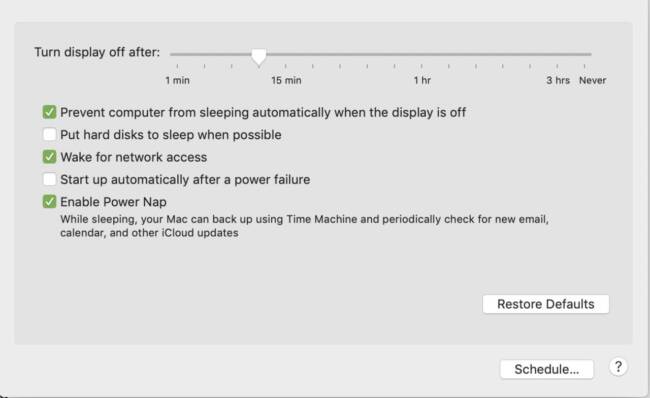
When the iStorage diskAshur M2 is connected to your computer, you’ll see a folder labeled diskAshurM2. Inside, there is a Windows Disconnect Patch, likely to solve the same issue I was having on my iMac. The other file is a .pdf that contains the complete user manual.
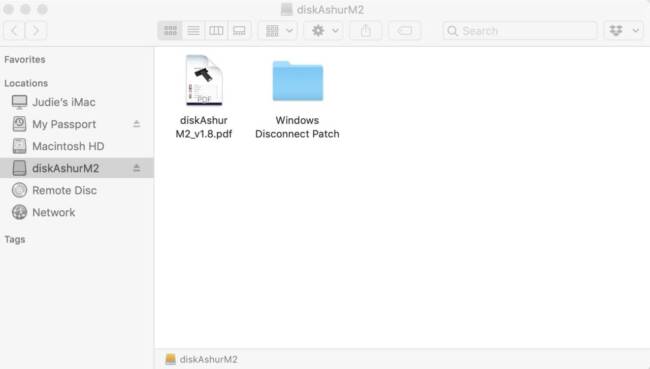
So, we have established that the iStorage diskAshur M2 is more secure than most portable SSDs, but how well does it perform? Well, iStorage says it can get up to up to 370MB/s read and write speeds; I ran the diskAshur M2 through a speed test program, and these were the respectable results.
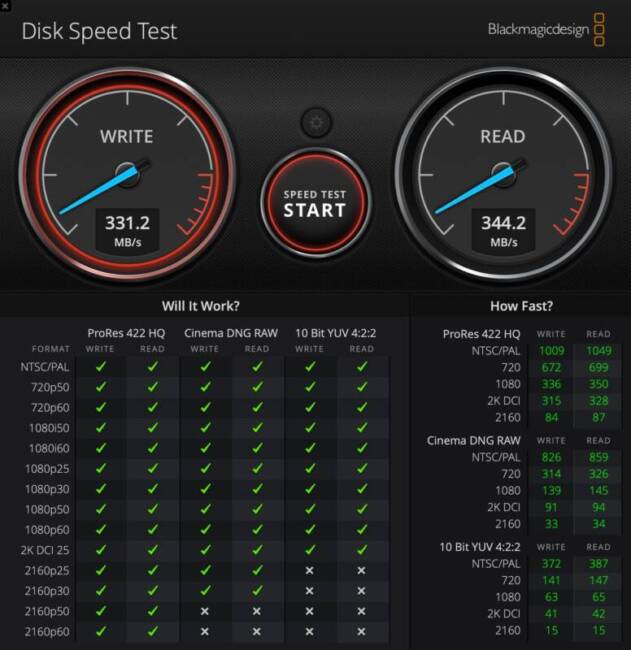
If you buy the diskAshur M2 for corporate or government deployment, you can set an independent Admin PIN and User PIN. That way, if the user forgets their PIN and gets locked out, the Admin can help the user set a new PIN. In fact, the Admin can set restriction policies on user PINs, including minimum length and special characters, which can be accessed by hitting the Shift and digit keys simultaneously.
Another way that your data’s privacy is protected is the diskAshur M2’s brute-force hack defense mechanism. If you have the disk set up to have a User PIN and an Admin PIN when the User PIN is entered incorrectly ten times, the User PIN will be deleted, and only the Admin PIN or a one-time User recovery PIN will be able t0 unlock the drive. On the other hand, if the Admin PIN is entered incorrectly ten times, all data, PINs, and the encrypted encryption key will be lost forever. On the off chance that the diskAshur M2 wasn’t stolen, and you still have it in your possession, you can also re-initialize the drive and format it to be used again.
One last feature that I wanted to mention is that the iStorage diskAshur M2 is equipped with a bootable feature that accommodates power cycling during a host boot process so that you can load a full operating system on the drive. When booting from the diskAshur M2, you’ll be running your computer from the operating system installed on the diskAshur M2. This isn’t a feature that I can see myself ever needing, but it’s an option for those who do.
If privacy and security are essential to you, and you need to transfer or back up sensitive or valuable files, you can’t go wrong with the iStorage diskAshur M2. This sleek, nearly indestructible drive is incredibly secure, easy to set up and operate, fast, and offers a lot of peace of mind. Whether you are backing up personal files and want added security or need encryption for sensitive work files, you will appreciate this handy and secure portable drive.
The iStorage DiskAshur M2 retails for £129/120GB, £149/240GB, £179/500GB, £249/1TB, and £429/2TB; it is available directly from the manufacturer and other retailers, including Amazon.
Source: Manufacturer supplied review sample
What I Like: Slim SSD with so many security features built-in; The drive has a wear-resistant alphanumeric keypad to keep hackers from being able to tell which keys you press most often; Protective storage case is included that holds the connection cables and the diskAshur drive; A USB Type-A to Micro-B USB 3.0 data cable and a USB Type-C to Micro-B USB 3.0 data cable are included; FIPS PUB 197 validated and FIPS 140-3 Level 3 compliant; AES-XTS 256-bit full disk hardware encryption; IP68 dust and water protection; Both the drive and the protective cover have hard-anodized and ruggedized extruded aluminum housing; With the protective cover on, the drive can withstand the weight of a 2.7-ton vehicle and is protected from drops of up to 13 feet onto a concrete surface; Bootable feature that allows you to run a computer’s operating system through the diskAshur M2
What Needs Improvement: Nothing











