The Lowdown
Since I often use the main display, I prefer using a case like the Incipio Grip for Samsung Galaxy Z Fold3. This type of case allows easy access to the front display, adds face-down protection for the front display when the phone is folded, and it offers complete protection for the back and sides when the phone is unfolded.
Overall
Pros
- Provides face-down protection for the front display and the camera array
- The raised Y-pattern on the sides makes the phone easier to grip when open or closed
- The two pieces of the case snap on their respective sides of the Galaxy Z Fold3, and they have stayed secure
Cons
- It can be hard to access the power button fingerprint reader
- There’s no protection for the hinge when the phone is folded
- It’s expensive
So you just got the latest Samsung Galaxy Z Fold3, and while you love the way the phone feels naked in your hand, carrying it around that way probably makes you just a wee bit nervous. That’s understandable, considering that this foldable costs almost $2000! You can give yourself peace of mind that it’s protected by putting the phone in an Incipio Grip for Samsung Galaxy Z Fold3.
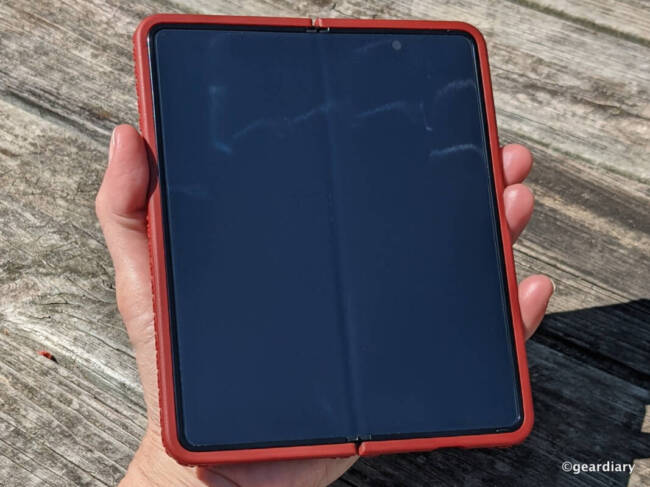
On its own, the Samsung Galaxy Z Fold3 is a surprisingly sturdy device, boasting an Armor Aluminum frame, IPX8 water resistance, Gorilla Glass Victus; the main screen also has an added panel layer and new protective film. Yet this foldable will still be subject to scratches, dings, and front glass breakage if it’s dropped. Putting the phone inside the Incipio Grip for Samsung Galaxy Z Fold3 will provide drop and face-down protection for the front display, protection for the back, and protection for most of its sides.
Inside the retail box, two separate components are included that will make up the case. The Incipio Grip for Samsung Z Fold3 is available in Black, Midnight Blue, and Red. I have to admit that for $69.99, the contents might seem a little underwhelming, as this is a rubbery case versus a leather case.
When you first unbox the Incipio Grip, you’ll have to remove the white tape, which covers a sticky strip on the portion of the case that snaps onto the front display’s edge closest to the hinge. There is another thin strip of waxy white paper with two more sticker strips if you ever need them.
On its own, the Galaxy Z Fold3 measures approximately 6.3″ tall by 2.65″ wide by 0.65 thick when folded shut, and it weighs 9.7 ounces, so it is already a bigger and heavier device. In the Incipio Grip for Samsung Galaxy Z Fold3, the Z Fold 3 measures 6.5″ tall by 2.8″ wide by 0.75″ thick when folded shut, and it weighs 11.3 ounces; it takes a little while to get used to the added weight and bulk, but protection is the trade-off.
The two parts of the case snap onto the Galaxy Z Fold3’s front and back. The adhesive strip on the top section of the case might be helpful for someone who carries the phone in their pocket or purse all the time. I’ve found that both parts of the case fit snugly enough for my use that I haven’t bothered to replace the adhesive, even though it has lost its stickiness through multiple installs and removals over the last three weeks.
One of the things I most like about the Incipio Grip for Samsung Galaxy Z Fold3 is that the raised sides on the front display give excellent face-down protection for the phone, but they sometimes impede dragging items from one screen to the next.

Running around all of the Incipio Grip for Samsung Galaxy Z Fold3’s edges and corners, there are raised Ys going in an up and down pattern. They’re there to help prevent slippage in all directions and provide impact protection, and they work very well. Whether the phone is open or closed, I always feel like I have a good grip on it (no pun intended).
The volume buttons are covered in case material, and they are aligned perfectly. The power button is uncovered with a sloped 0.6″ cutout that is tricky to access when the phone is folded shut. I can easily see that someone with larger fingers might find it nearly impossible to use because the front display hanging over makes the area even tighter.
The tighter access to the power button annoyed me at first because I would have to consciously place my finger to activate the fingerprint reader in the power button when I wanted to use it. However, the Galaxy Z Fold3 also has facial recognition, so unless I’m wearing a mask, that’s my usual method for unlocking.
Oddly enough, I’ve come to appreciate the more challenging access to the power button when the phone is folded. I can’t count the number of times I’ve accidentally touched the fingerprint reader while carrying the phone naked in my hand — only to find that I had locked myself out — necessitating entering my PIN when I was ready to use the device.

There are cutouts for the phone’s microphones and the top speaker on the top of the Incipio Grip for Samsung Galaxy Z Fold3.

The only vulnerable point when the phone is in the case is the hinge area. Due to the Galaxy Z Fold3’s design, though, there doesn’t seem to be any other way to design an open face case that would work.

There are cutouts for the Galaxy Z Fold3’s speaker, microphone, and Type-C port on the bottom.

In these photos, you can see that the Incipio Grip for Samsung Galaxy Z Fold3 follows the lines of the device, and the gap between the hinge side and the side where the phone’s edges meet when it is folded is still present.
The case’s back has cutouts for the camera array, and the edges sit just above the lenses, offering some protection. At the bottom, there is a subtle embossed Incipio logo.

When the Galaxy Z Fold3 is opened to the main display, the Incipio Grip’s edges sit flush with the sides of the device. While the case’s sides don’t offer face-down protection here, every one of the sides is now completely protected. It’s also much easier to access and use the recessed power button/fingerprint reader when the phone is open, as you don’t have to deal with the extra obstruction of the folded phone covering the top of the opening.
Since I would ordinarily never lay the phone face-down with the main display open, the lack of face-down protection for that display is not a concern. I appreciate that the edges of the device’s display are so easily accessed when I need to drag my finger from one edge of the display to the other.

With full-back coverage as well as face-down protection for the camera array and front display, I haven’t worried about setting the Galaxy Z Fold3 down anywhere when I have it open …

… although the phone is generally in my hand when the main display is out.
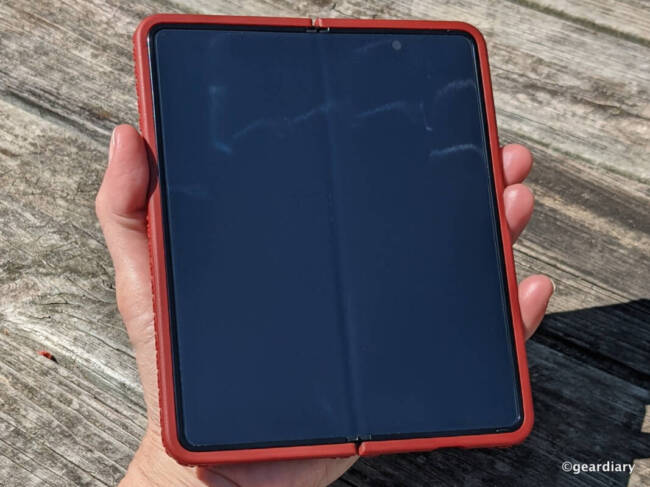
I haven’t noticed any impediment to getting a 5G signal (when one was available) with the Incipio Grip for Samsung Galaxy Z Fold3. Wireless charging works just fine in both of the docks that I keep in front of my iMac. The case also has antimicrobial properties that Incipio says eliminates 99.9% of surface bacteria; I have no way to verify that, but I will say that the case is easy to wipe down and keep clean.
Putting the Galaxy Z Fold3 in any protective case is going to come with some compromises. Using a book-style case, you won’t have easy access to the front display without opening a flap, but the hinge area will have drop protection. If you put it in a case like the Incipio Grip for Samsung Galaxy Z Fold3, you’ll have instant access to the front display, but the hinge area won’t have drop protection.
Since I often use the main display, I prefer using a case like the Incipio Grip for Samsung Galaxy Z Fold3. This type of case allows easy access to the front display, adds face-down protection for the front display when the phone is folded, and it offers complete protection for the back and sides when the phone is unfolded.
I should also mention that I borrowed another reviewer’s spare Samsung Z Fold3 Leather Cover for five days in NYC. Using it left a lot of scratches on the Galaxy Z Fold3’s factory-installed front screen protector — don’t ask me why because I have no clue! That Samsung case also added a lot of extra bulk, was awkward to hold, and the front cover got in the way every time I folded it back to take a photo; the attached S-Pen silo also made it impossible to lay the phone down flat when it was open. If you are considering or prefer a book-style case, I recommend that you avoid that one.
The Incipio Grip for Samsung Galaxy Z Fold3 retails for $69.99; it is available directly from the manufacturer.
Source: Manufacturer supplied review sample
What I Like: Provides face-down protection for the front display and the camera array; The raised Y-pattern on the sides makes the phone easier to grip when open or closed; The two pieces of the case snap on their respective sides of the Galaxy Z Fold3, and they have stayed secure
What Needs Improvement: It can be hard to access the power button fingerprint reader; There’s no protection for the hinge when the phone is folded; It’s expensive




