We wrote about the Lenovo Smart Frame when it was first introduced at CES 2020. We loved how it was styled like a professionally matted portrait and that it used AI to curate your photo collection and build custom digital collages. You could display your own photos or choose from hundreds of artworks to show from the companion app, and you could use hand gestures to play, pause, or continue the displayed images. Well, this year, their fantastic Smart Frame is getting some significant upgrades!
You now can add photos directly to the Lenovo Smart Frame’s 16GB internal storage instead of utilizing Google Photos as a go-between. Lenovo has also added the ability to add scheduled and timed sticky notes to the display, so you can send a personalized message or a reminder that only appears when needed.
The 15″ by 24″ Lenovo Smart Frame has a snap-on mounting system that allows you to display your photos either vertically or horizontally at any time with a simple 90º rotation; there’s also a child-proof clip to secure the power cable to the wall. The Smart Frame has a high-definition, 21″ display with a lovely matte, anti-glare finish, and you can use it with or without the included metallic gray frame.
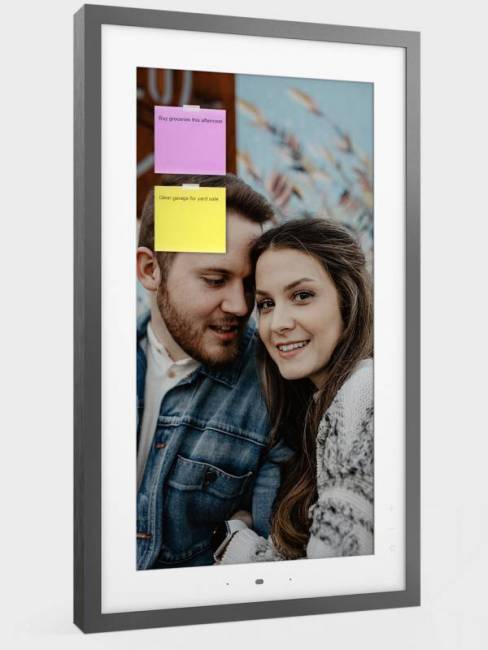
The Lenovo Smart Frame has a color-tone sensor, so it will automatically adjust its brightness to match your room’s ambient light. You can already ask Google Assistant or Amazon Alexa to help you choose a photo, and its AI-based algorithm can create a photo collage of your best shots.

But Lenovo has plans to add even more features to the Smart Frame in the future, like supporting a dedicated Instagram channel and — even more exciting — using Bluetooth accessories to create interactive games or fitness activities.
For instance, imagine a Bluetooth-enabled rolling wrist ball workout tool capable of sending fitness data, stats on speed, weight of resistance force, and other challenge factors as the ball increases in speed inside the shell. This spinning motion helps the fingers, wrists, arms, and shoulders gain strength – and you’ll be able to track your improvements live on a connected Lenovo Smart Frame. Lenovo’s teams have it working, and we can expect even more interactive expansions to come!

I’d need to take a lot more pictures if I had this.