Do you remember the Kindle DX that came out in 2009? I had one of those, and while I loved the larger, 9.7″ display, having the physical keyboard at the bottom made for a very oversized reading device. I bring up the Kindle DX because after it was discontinued, there were no large-screen Kindle options available. Anyone who wanted a Kindle with a larger display had to buy an iPad or Android tablet just to run the Kindle app. But now, we have the 10.2″ Amazon Kindle Scribe, the first Kindle for reading and writing.
As you can see in the photo above, we finally have a large-display Kindle without a dedicated keyboard wasting any space. Like other Kindles, the Scribe’s eInk display is meant to replicate reading on paper, but this Kindle takes it one step further.
The Kindle Scribe’s display is also designed to replicate the feel of paper as you make handwritten notations in eBooks, doodle on book page borders, write in your journal, add notes to documents, create to-do lists, etc. To do this, you’ll need the proper stylus, and that’s why the Kindle Scribe comes with a pen that never needs charging.
The Scribe ships with a Basic Pen, or you can opt for the Premium Pen. Both pens support writing or drawing in different line widths, and they include a highlighter tool, eraser tools, and an undo tool that you can access through the Kindle’s on-display writing menu. When you’re not using the pen, it stays magnetically attached to the side of the Kindle.
If you buy the Premium Pen, you can skip using the on-display writing menu, as it has a dedicated eraser located on its top and a shortcut button that can be customized to open a new sticky note when pressed, or it can be set to erase or highlight when pressed.
The Kindle Scribe introduces new digital sticky notes that you can use to add handwritten notes to the books you’re reading; all of your notes and highlights will be kept organized for you in one place. If you use the Scribe for journaling or note-taking, you can choose from included lined paper or to-do list templates, and your digital notebooks will be automatically saved and backed up to the cloud for free.
There’s also this tidbit:
With the Send-to-Kindle feature, you can import personal documents from your computer or phone to Kindle Scribe and write directly on PDF documents. You can also import and create handwritten sticky notes in Microsoft Word documents, web articles, and other document formats with adjustable font sizes and layout. From early 2023, you will be able to send documents to Kindle Scribe directly from within Microsoft Word.
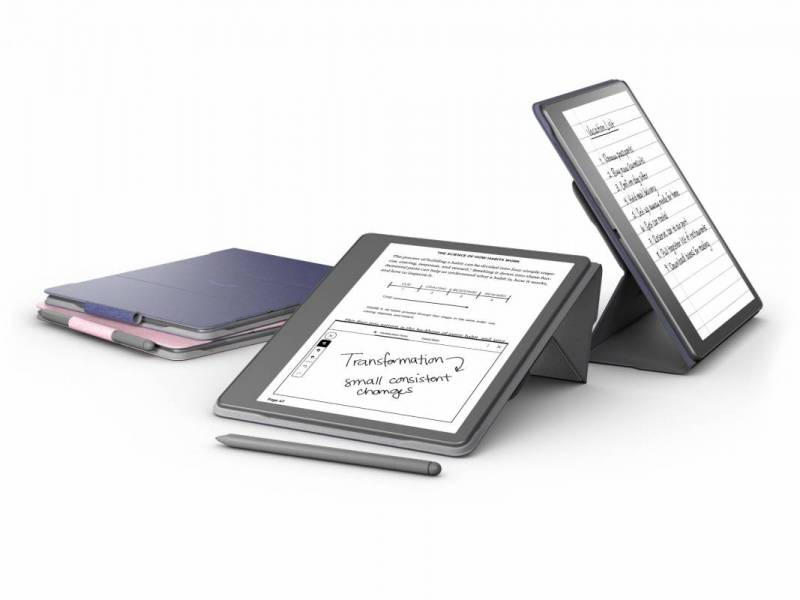
Amazon Kindle Scribe case options will include leather, premium leather, and fabric covers, which can be folded to support the Scribe at different reading angles.
The Kindle Scribe ships in 100% recyclable packaging, and its body is composed of 100% recycled aluminum with 48% post-consumer recycled plastics.
What do you think? Have you been holding out hope that Amazon would eventually introduce a sleek, large-screen eReader with Kindle’s typically excellent battery life? Do you like the idea of being able to use a pen for handwritten notes in your Kindle books or for doodling on uploaded PDFs? Could the Kindle Scribe be the digital journal you’ve always wanted? Hmm
I’m not quite at the “shut up and take my money” stage, but I am intrigued! 😀
Available in Tungsten (matte gray), you can order your Kindle Scribe with 16GB, 32GB, or 64GB of storage; just be aware that in order to get 32GB or 64GB of storage, you must opt for the Premium Pen option.

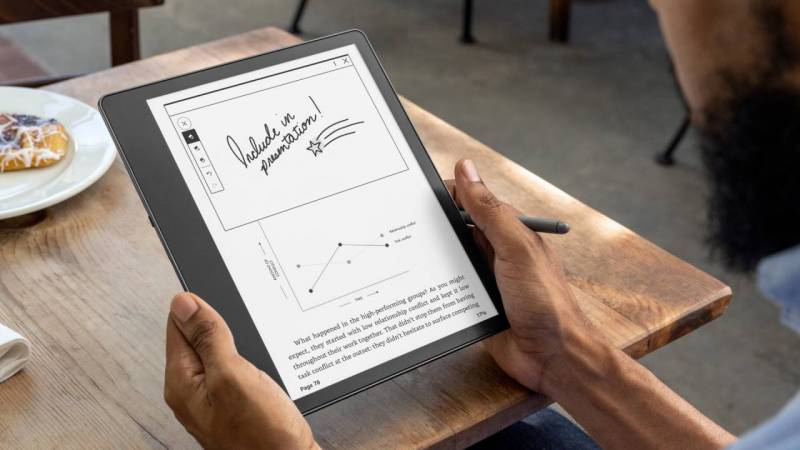

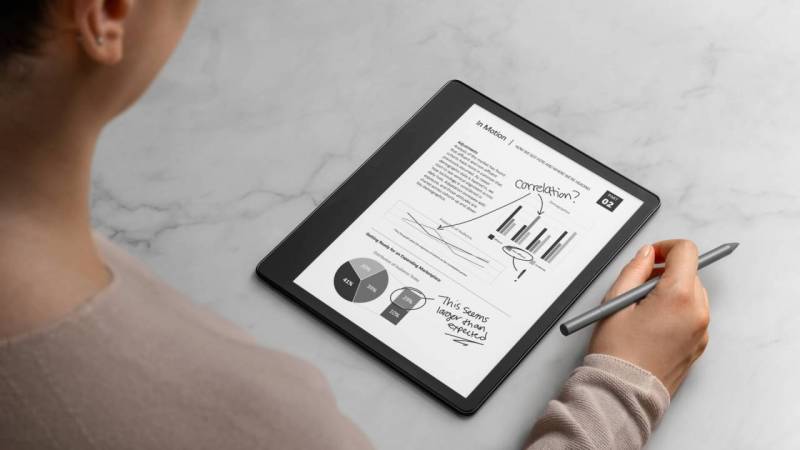
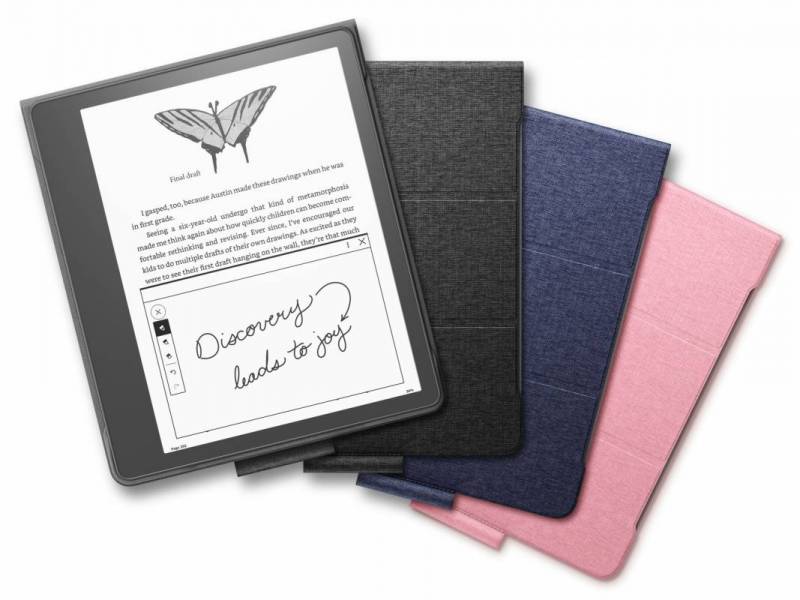
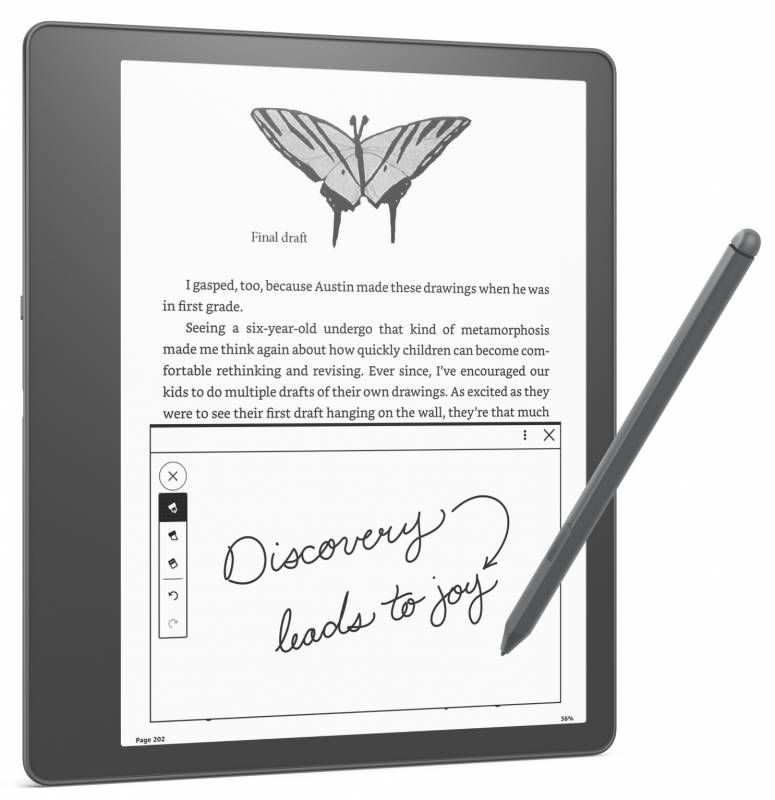
Not that many people were willing to buy the Kindle DX to get a larger screen for reading. If the note-taking features work well with documents on other devices, the Kindle Scribe could appeal to more people. I’d like to know how you export your notes, since the description only mentioned importing things. The battery life should be much longer than an LCD tablet, but I also like to know how the weight would compare.
Been a long-time coming to add this to their tablet. For a lot of people interacting with the tablet in more natural ways is a big plus. Maybe it will be discounted on the new Prime Day coming up as well.