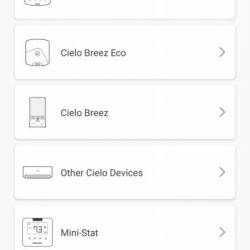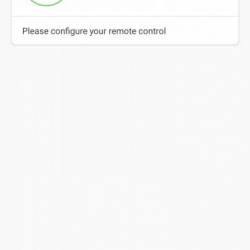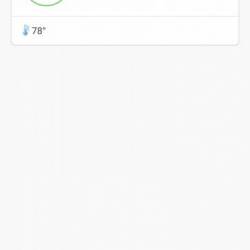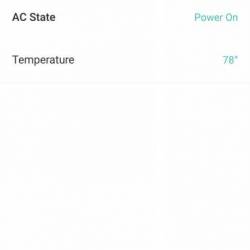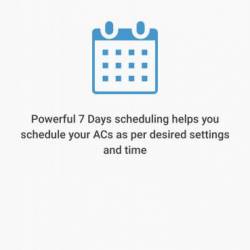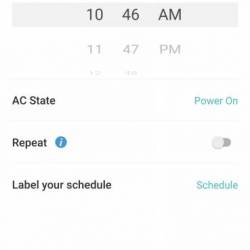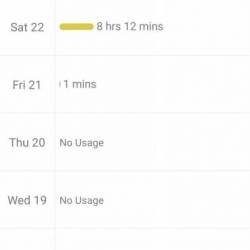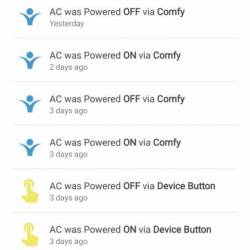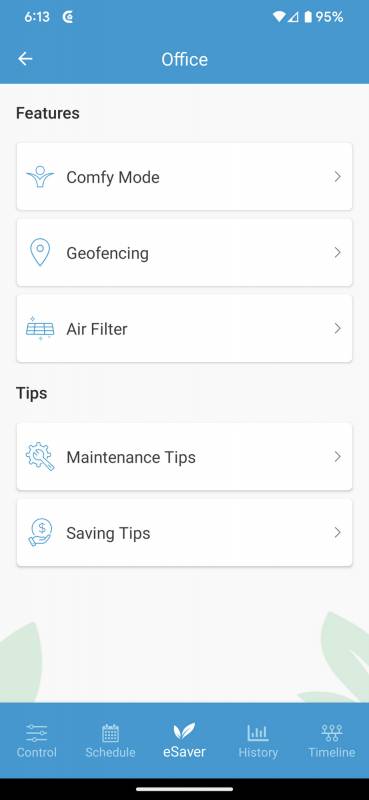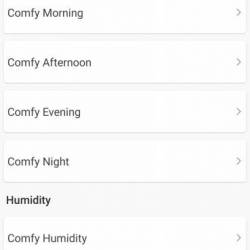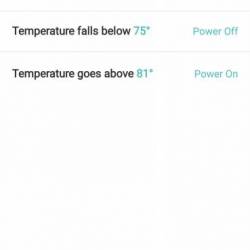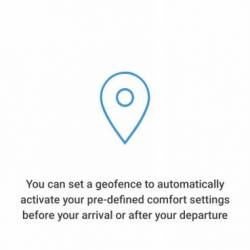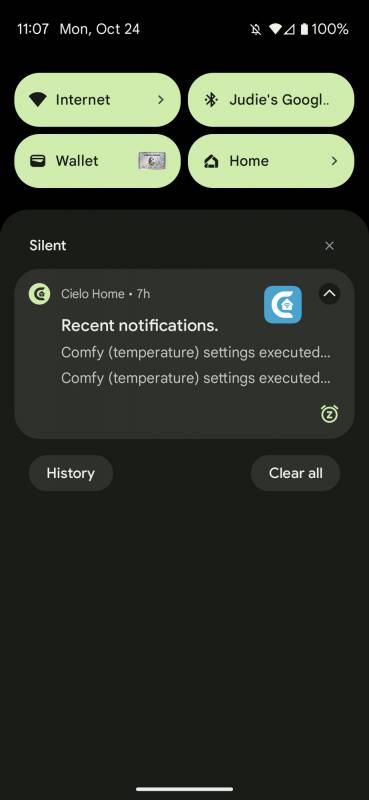The Lowdown
If you have an offline, remote-controlled mini split, window unit AC, or portable AC that works perfectly and you see no real reason to replace it with a newer, smarter unit, you’re going to want a Cielo Breez Plus. I have no doubt that you’ll find it to be a brilliant means of bringing your formerly “dumb” AC online for energy-efficient programming and operation from anywhere.
Overall
Pros
- Brings just about any remote-controlled mini split, window unit AC, or portable AC online, allowing access and control to the AC via the smartphone app or the Cielo Breez Plus device
- The device looks like a traditional thermostat, and it can be mounted on the wall or set on a table-top
- The app and device are easy to set up, easy to operate, and there are detailed instruction on the Cielo Breez site if you have any questions
- The app offers scheduling and Comfy Mode, as well as tips on how to maintain the AC and keep costs down
- Provides smart features to remote-controlled window units that aren’t connected or smart, but are otherwise working well
- Connect to Alexa and Google Home for voice operation and routines
Cons
- If you can’t tie the Cielo Breez Plus into an existing (but unused) AC thermostat’s wiring, there will be a hanging charging cable
A few years ago, I bought a Kenmore window unit air conditioner that touted being smart, app-controlled, and able to connect to Alexa and Google Home. After Kev had securely installed the AC in my office window, I powered it on only to find that the app and smart features were incompatible with my WiFi mesh system. :facepalm: Long story short, for the past three years, I’ve had an otherwise excellent window unit that’s never lived up to its potential. However, that all changed when I received a Cielo Breez Plus review unit; with it, my AC is finally smart!
The Cielo Breez Plus is a brilliant product that allows you to bring your remote-controlled mini split, window AC, or portable AC online. With the Cielo Breez Plus, you can control your AC or heat pump via the app, through a traditional-looking wall (or desktop) thermostat, or verbally through Google Assistant, Alexa, Siri, or SmartThings.
With the Cielo Breez app, you can control your AC from anywhere with your smartphone; you can also take advantage of several smart features, including geofencing, weekly schedules, Comfy Mode, and options that aren’t generally available if your AC isn’t smart, or in my case, aren’t available even though they are supposed to be.
Included in the box are the Cielo Breez Plus, a table stand, a wall mounting kit with anchored screws, a 5V DC USB wall charger, a microUSB cable, and a user manual.
At first glance, the Cielo Breez Plus looks like it could be any other wall-mounted thermostat. The device measures 4.25″ wide and 4.25″ tall, and it’s about 1″ deep; on the front, there is a 2″ tall by 3.5″ wide display with buttons on the bottom, including menu, temperature up, temperature down, and On/Off.
In the center top and on each upper side of the device are transmitters for sending an IR signal to your air conditioner. It should go without saying that you’ll need to ensure that wherever you ultimately decide to place the device, the IR signal must be able to reach your AC.

The Cielo Breez Plus’s front is shiny black plastic with matte black plastic on the sides and rear; it is shown here with the mounting bracket.
The Cielo Breez Plus is made so that you have the choice of whether to mount it on a wall or set it on a desktop.
When set on a desktop or mounted on a wall, the Cielo Breez Plus is powered by plugging in the included microUSB cable and either using the included wall charger or connecting it to a USB hub.
If a cable running down your wall from the Cielo Breez Plus to an outlet is not a palatable solution, you have options!
If there’s already an existing (and unused) wall thermostat in the room where you’ll be using the Cielo Breez Plus, or if you don’t mind paying for an electrician’s visit, hard-wiring the device will give you a clean install that looks similar to any other home’s wall-mounted thermostat.
- There’s a door on the back of the Cielo Breez Plus that looks like a battery compartment
- Opening the door reveals the place for making the wired connections.
I opted to use the included desk mount, which slides right into the slots on the bottom of the Cielo Breez Plus, directing the power cable to the rear.
To set the Cielo Breez Plus up, you’ll first need to download the Cielo Home app from Google Play or the Apple App Store; once it’s installed, you’ll need to make sure that your smartphone is connected to your home’s WiFi network.
If you don’t already have one, you’ll create a Cielo Breez account and add the Cielo Breez Plus as a new device through the app. The app provides clear directions as it walks you through the set-up process, including pairing your AC remote to the Cielo Breez Plus.
Once you’ve paired the remote to the Cielo Breez Plus, you may find that pressing On turns the AC off or that the app isn’t showing the same temperature that your AC is displaying; you can adjust both of those settings by hitting the “Sync AC State” button under settings and then adjusting as needed.
It’s important to do this because once everything is properly synced, you’ll be able to use the Cielo Breez app or the Cielo Breez Plus itself for cycling through your AC’s modes, changing the fan speed, changing the temperature, powering the AC on or off, and more.
Through the app, you can also set schedules for when the AC should run, see a history of your AC use, and see a timeline of when and how your AC was powered on or off.
There’s also a section called eSaver, which allows you to set some energy-saving features, including Comfy Mode, Geofencing, and Air Filter life; there are maintenance and money-saving tips to help keep your AC running properly without costing you more to run it than it should.
Comfy Mode has quickly become my new favorite AC feature; with it, you can set a preferred set of circumstances for when the AC will power on or off based on set temperature or humidity ranges. With the weather so unpredictable as the seasons change, having the AC respond in this manner versus having a set daily schedule has worked really well.
You can also set a geofence so the Cielo Breez app will know to turn on your pre-defined settings before you arrive and after you leave. Finally, an Air Filter setting automatically reminds you when it is time to clean the AC’s filter.
And finally, the Cielo Breez app will send you notifications when any of your settings are tripped; if you need to, you can change what the AC is doing from anywhere.
Of course, the Cielo Smart Home skill is easily set up with Alexa and Google Home, so now a command like, “Hey Google, turn on the office AC” will get the desired result, and you can include the Cielo Breez Plus “thermostat” in your groups and routines.
Step-by-step, easy-to-understand instructions for getting Alexa or Google Assistant to work with the Cielo Breez Plus are included on the site, along with other helpful tips for using the device.
But there’s also the option to control everything from your wall or desktop using the Cielo Breez Plus device.
The Cielo Breez Plus displays my office’s current temperature, humidity, and WiFi signal strength when the AC is turned off.
If I want to turn my AC on or off, I can simply press the power button. When on, it will display the temperature that the AC is set to, the current temperature in my office, the humidity, mode, and WiFi signal strength.
My AC is just an AC; it doesn’t offer heat, but if yours is a bit fancier, you can press the menu button once, which will cause the modes (auto, cool dry, fan, & heat) to start blinking, and you can use the up or down arrows to select the mode that you want.
Further controls include touching the menu button twice, which will cause the fan speed icon to blink; you can change the fan speed with the up or down buttons. If your AC has a vent swing position feature, you can tap the menu button three times, and the swing icon will blink; you can then use the up or down arrows to adjust the swing position.
In case it’s not abundantly clear, having the Cielo Breez Plus in my office has completely transformed how I use my formerly offline window AC unit.
I like that with Comfy Mode settings, the AC will automatically kick on on warmer days before my office becomes a hot box, but the AC will stay powered off otherwise. I like that I can see what is going on in my office through the smartphone app from anywhere, and I like that with the Cielo Breez Plus sitting on my standing desk, there is now a way to immediately see what is going on without having to peek under my desk at the window unit.
If you have an offline, remote-controlled mini split, window unit AC, or portable AC that works perfectly and you see no real reason to replace it with a newer, smarter unit, you’re going to want a Cielo Breez Plus. I have no doubt that you’ll find it to be a brilliant means of bringing your formerly “dumb” AC online for energy-efficient programming and operation from anywhere.
To ensure that the Cielo Breez Plus will work with your specific AC, you can check out a list of compatible units here.
The Cielo Breez Plus retails for $114; it is available directly from the manufacturer and other retailers, including Amazon.
Source: Manufacturer supplied review sample
What I Like: Brings just about any remote-controlled mini split, window unit AC, or portable AC online, allowing access and control to the AC via the smartphone app or the Cielo Breez Plus device; The device looks like a traditional thermostat, and it can be mounted on the wall or set on a table-top; The app and device are easy to set up, easy to operate, and there are detailed instruction on the Cielo Breez site if you have any questions; The app offers scheduling and Comfy Mode, as well as tips on how to maintain the AC and keep costs down; Provides smart features to remote-controlled window units that aren’t connected or smart, but are otherwise working well; Connect to Alexa and Google Home for voice operation and routines
What Needs Improvement: If you can’t tie the Cielo Breez Plus into an existing (but unused) AC thermostat’s wiring, there will be a hanging charging cable