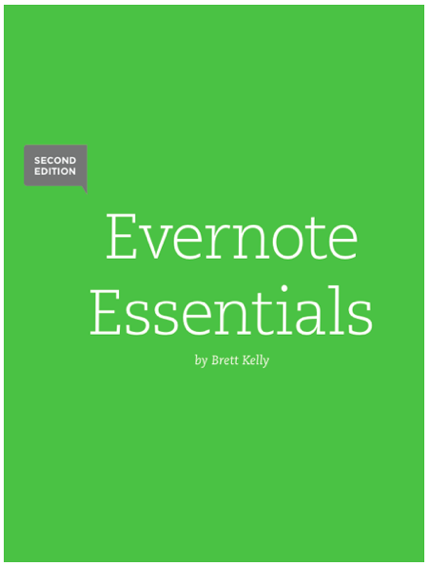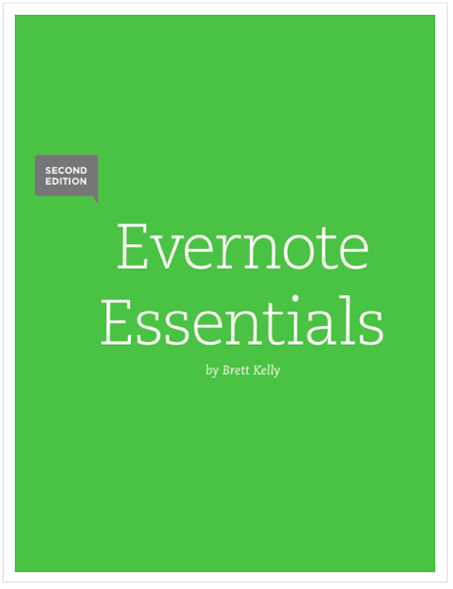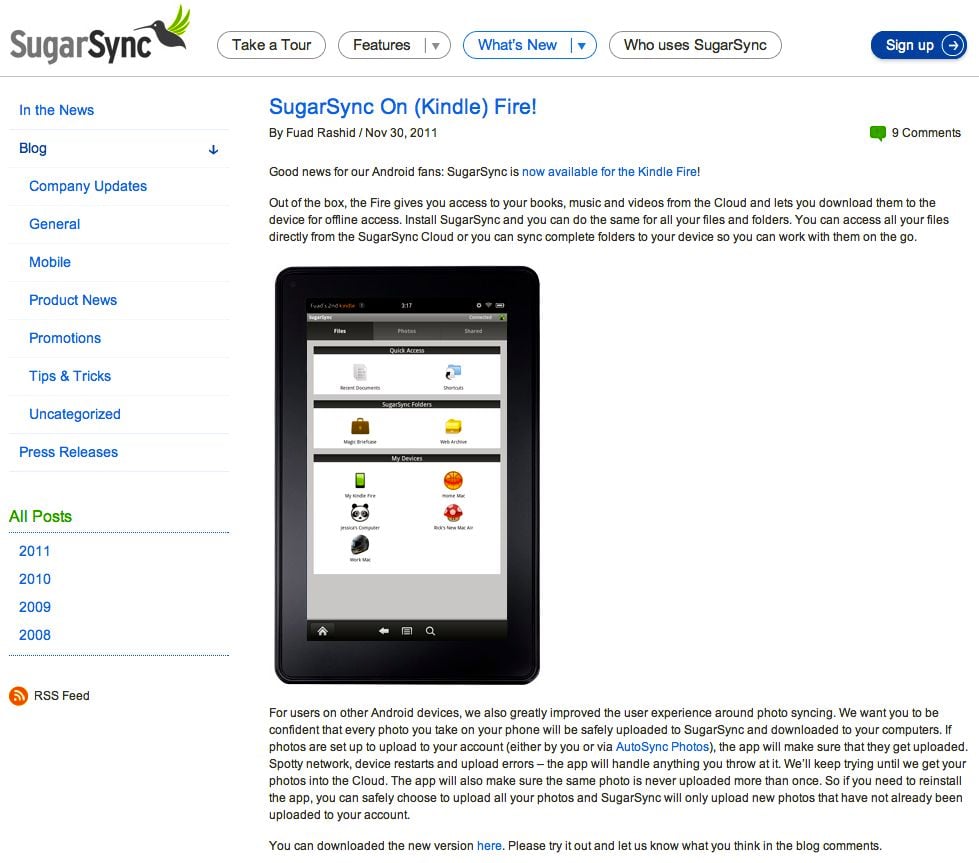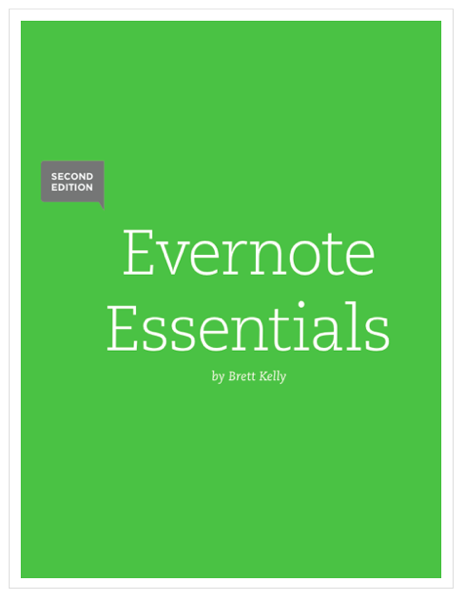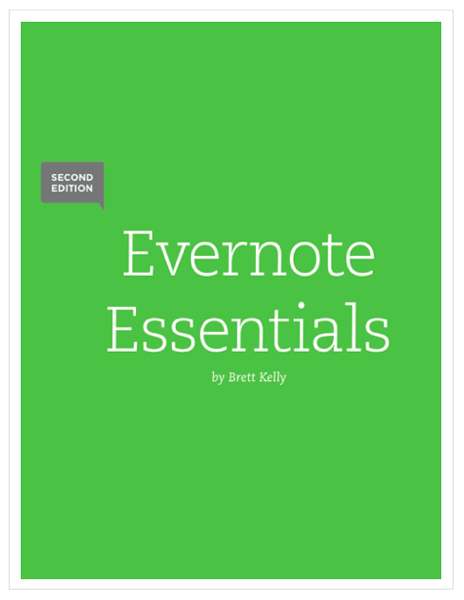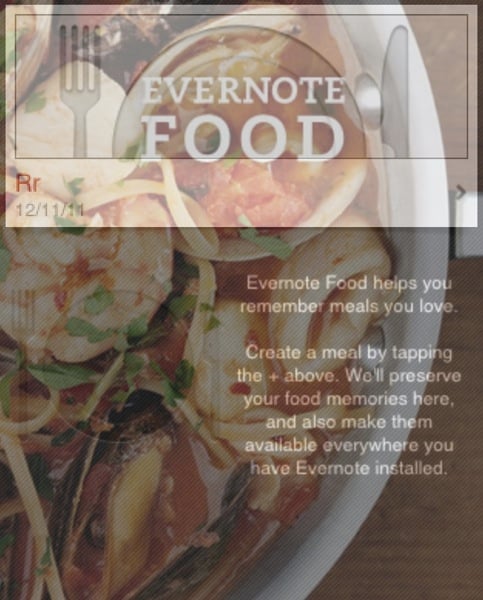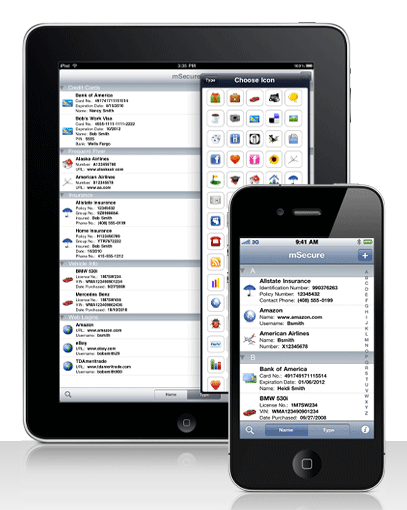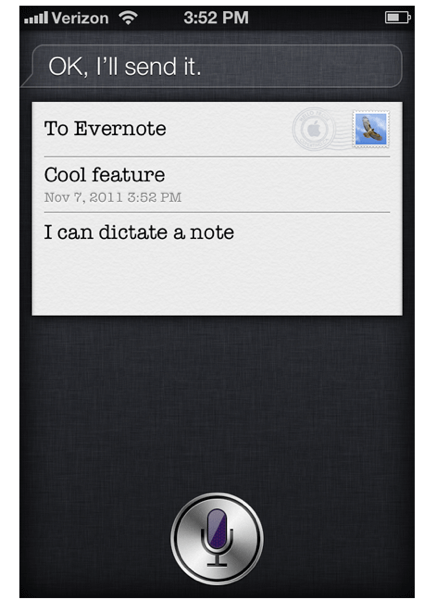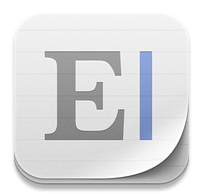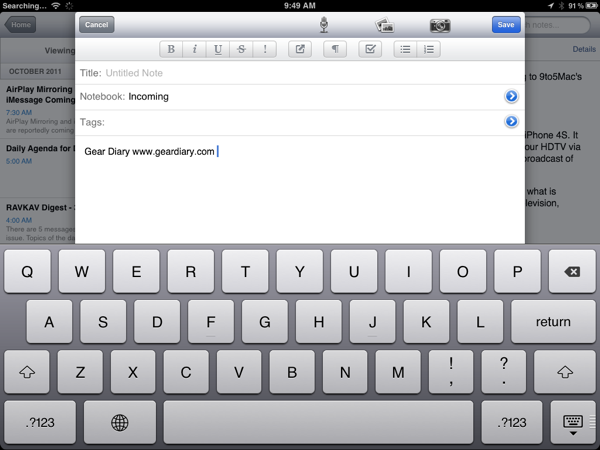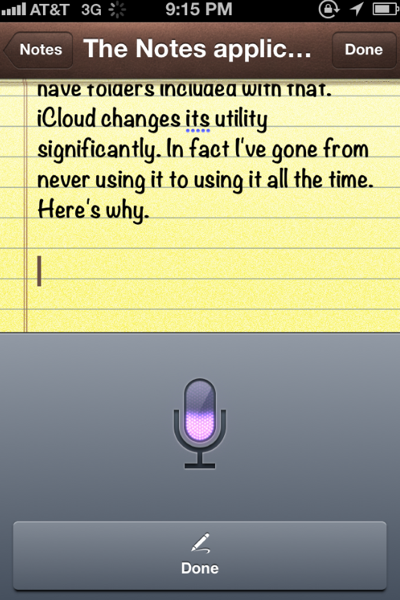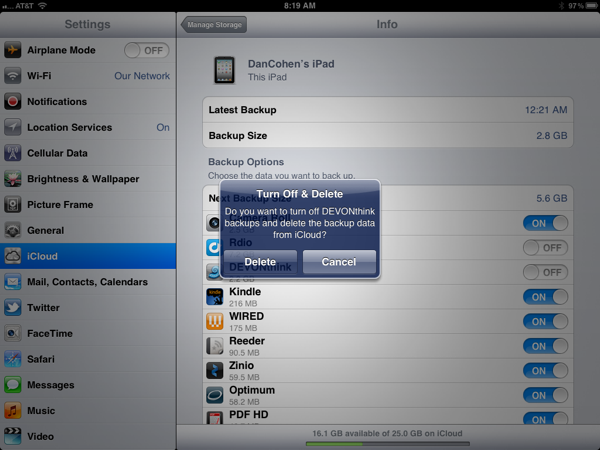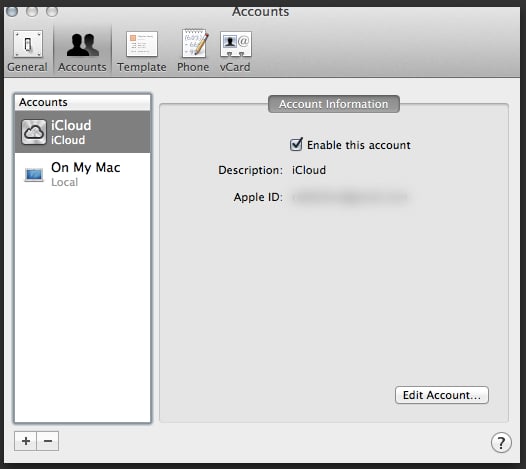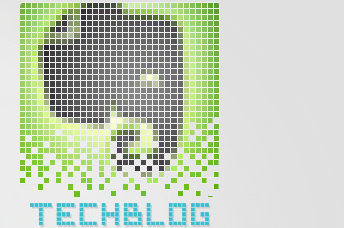‘Locker’ Sites Suspend Sharing After MegaUpload Takedown … Could DropBox Be Next?
This weekend, one of the biggest file-sharing sites on the internet – MegaUpload was shut down, its’ top officers arrested and its assets seized. Numerous articles that go into detail everywhere. Here is a snippet from Ars Technica: The indictment charges that the “Mega conspiracy” has for more than five years operated websites that willfully distributed pirated movies, often before their theatrical release, and other illegal copies of copyrighted works, earning the company over $175 million in illegal profits through advertising revenue. Megaupload is also charged with money laundering by paying uploaders through an “uploader reward program,” and paying other companies to…