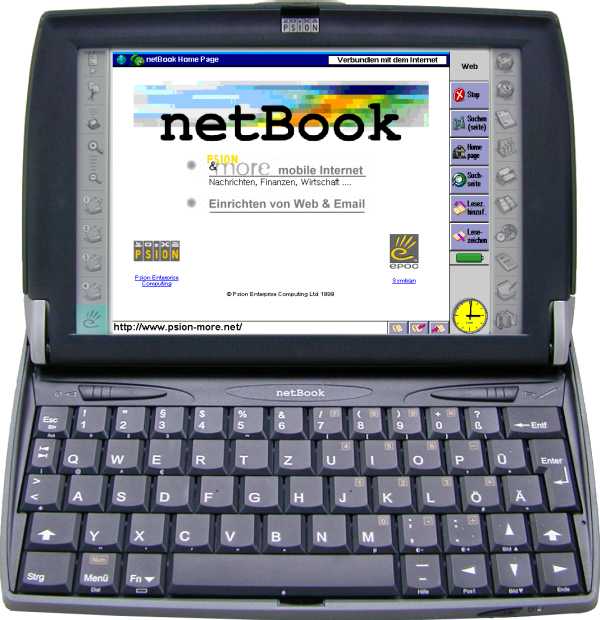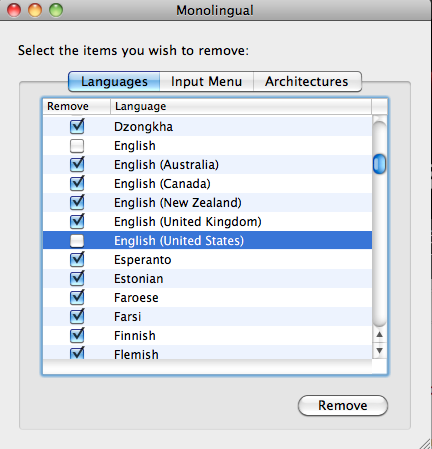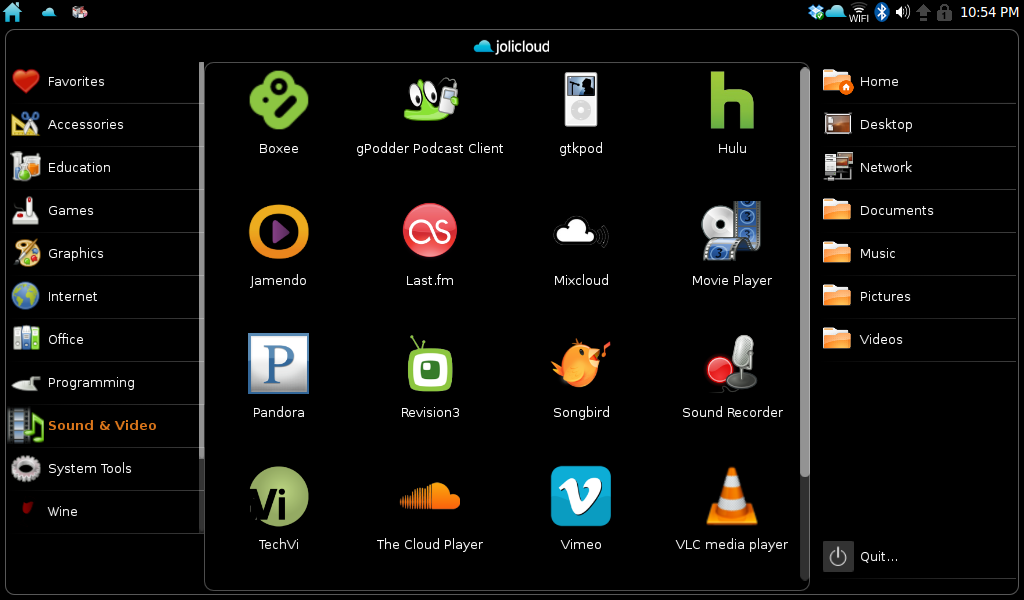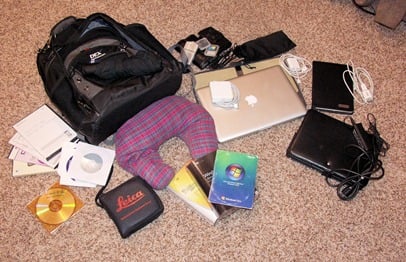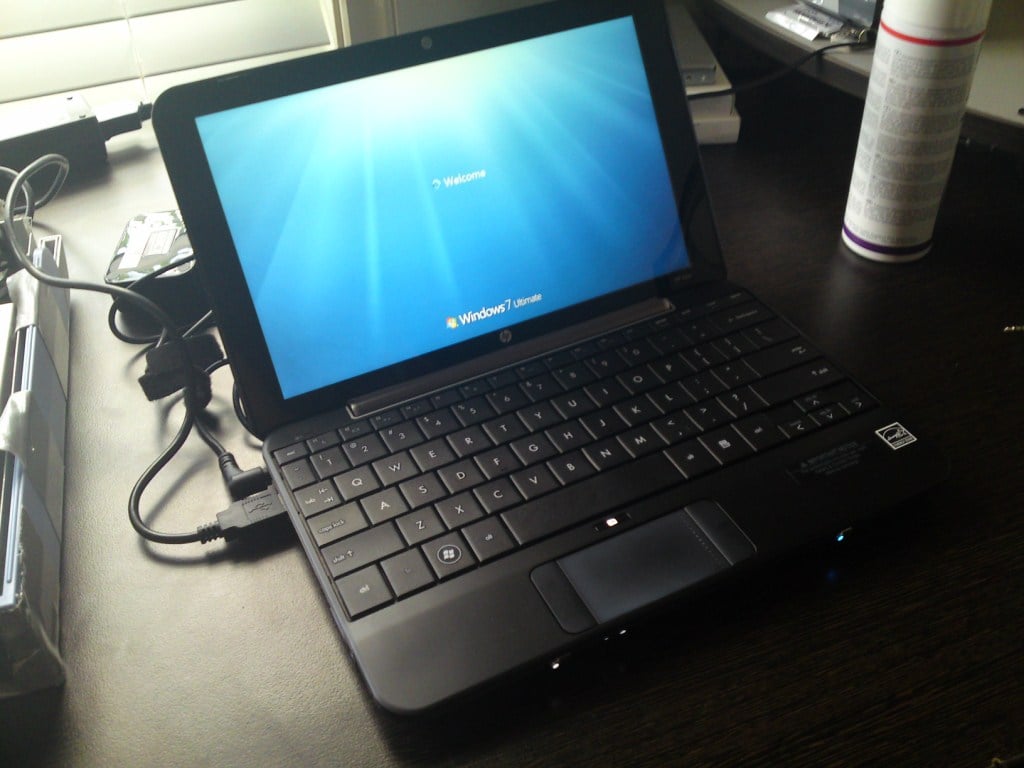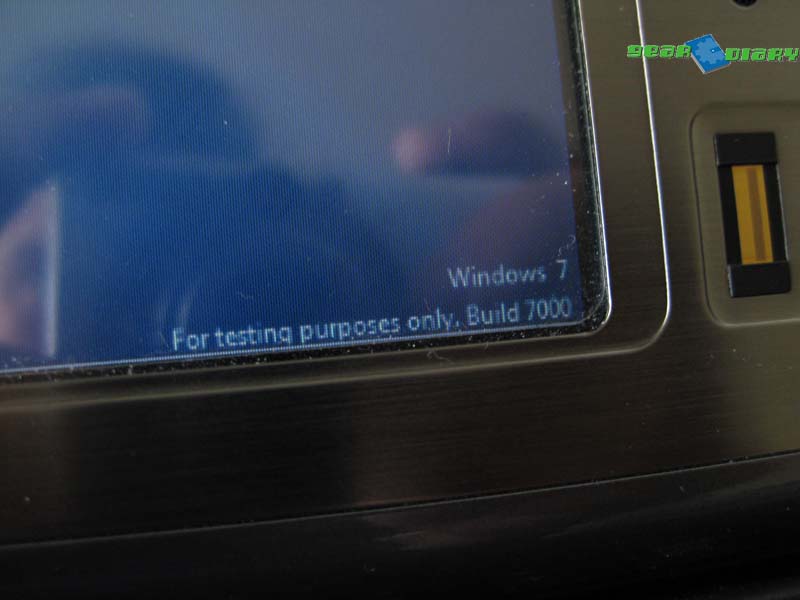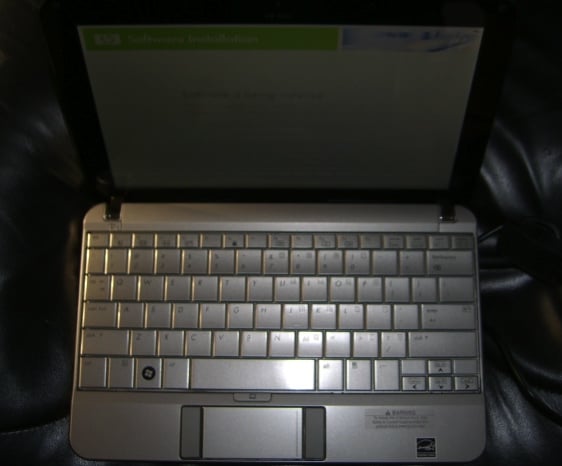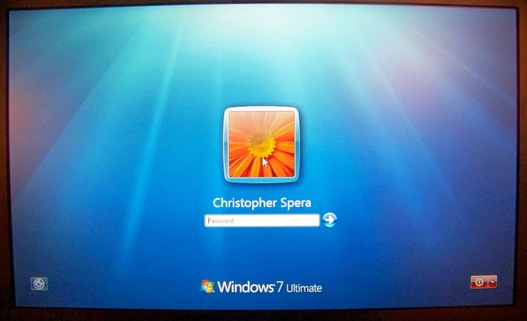New Series: The Netbook Gamer
Welcome to a new series here at Gear Diary! Called the Netbook Gamer, this will allow me to share two of my loves – playing computer games and exploiting my netbooks to deliver whatever performance I can squeeze from them. In this series I will look at games released over the last decade that might have pushed the boundaries of what was possible when released, but still work on a modern PC and will run smoothly on a current release netbook. In the title I will identify the game, the year it was released and the genre – expect these…