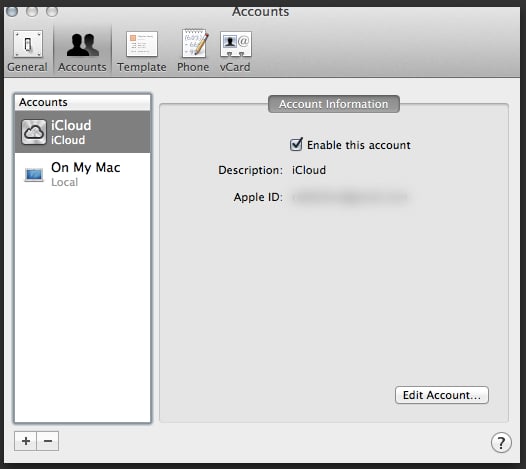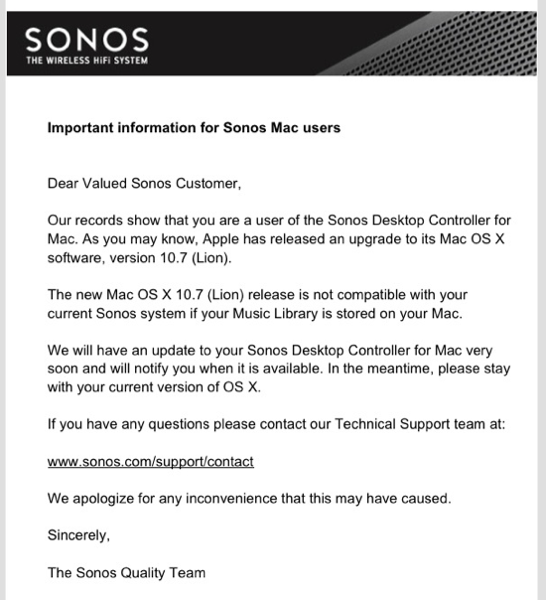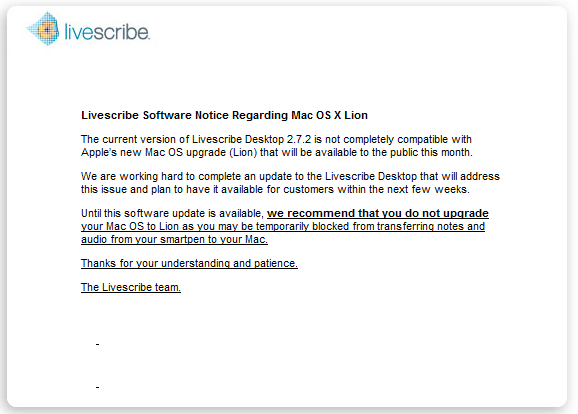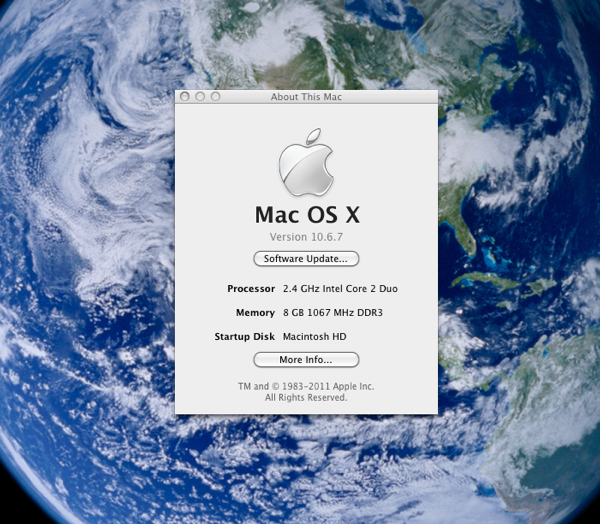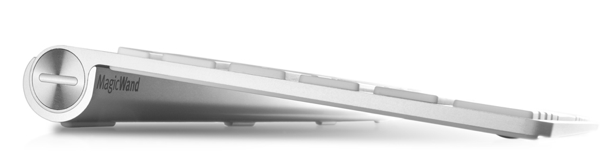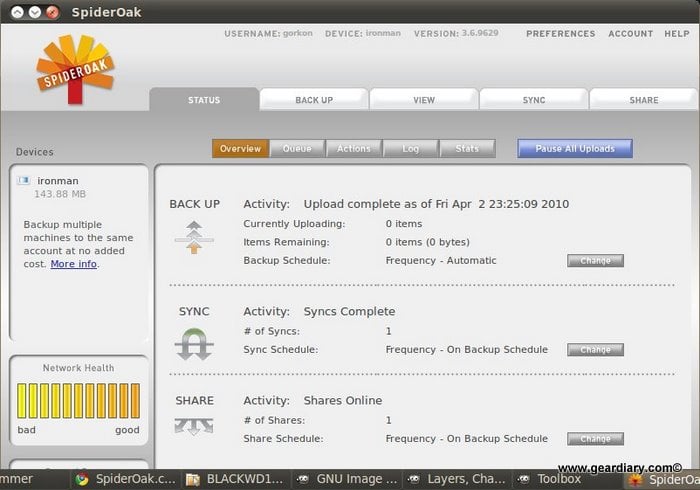The Diagnosis: How My MacBook Pro Avoided the Trash, Part 1
I pretty much live on my Mid 2009 13″ MacBook Pro. The computer literally goes everywhere I go, and it contains most everything I need for work and home life. The past few months, my amazing little machine has developed some annoying problems. First, the fan started making a loud noise. At first I thought that it was running too fast, but after adding iStat Pro to my Dashboard, I quickly found the fan to be running at normal speeds with extra noise. Soon after the loud fan issue came the heat. My CPU was regularly running a temperature up…